以下是 多色css3导航菜单jquery特效代码 的示例演示效果:
部分效果截图:
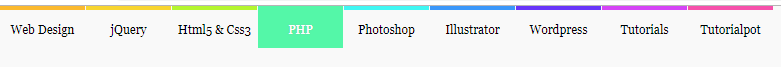
HTML代码(index.html):
<!DOCTYPE HTML>
<html lang="en">
<head>
<meta http-equiv="Content-Type" content="text/html; charset=utf-8">
<title>多色css3导航菜单jquery特效</title>
<link media="screen" rel="stylesheet" type="text/css" href="assets/css/style.css">
<script type="text/javascript" src="assets/js/jquery.min.js"></script>
<script type="text/javascript" src="assets/js/init.js"></script>
<script type="text/javascript" src="assets/js/easing.js"></script>
</head>
<body>
<div id="wrapper">
<div id="menu">
<ul>
<li><a href="">Web Design </a></li>
<li><a href="">jQuery</a></li>
<li><a href="">Html5 & Css3</a></li>
<li><a href="">PHP</a></li>
<li><a href="">Photoshop</a></li>
<li> <a href="">Illustrator</a></li>
<li> <a href="">Wordpress</a></li>
<li> <a href="">Tutorials</a></li>
<li><a href="">Tutorialpot</a></li>
</ul>
</div>
</div>
</body>
</html>
JS代码(init.js):
jQuery(document).ready(function($){
/*define easing you can omit this ifyou don't want to use the easing plugin*/
jQuery.easing.def = "easeInOutBack";
/* create the span tht will be animated across the menu*/
/* declare our many variables for easy ref*/
var $span = $('<span class="colourful"></span>');
$span.insertBefore($("#menu ul"));
var $menu_link = $('#menu li a'),$hovered = $('#menu a.hovered'),/**/
$hovered_pos = $hovered.position('#menu');
/*position of hovered menu item*/
/* declare our many colors that can confuse a chameleon*/
var $colour_arr = ['#fbb92e','#f8d52f','#b4f62f','#54f7a8','#3ff7f3','#3a97fa','#6835f9','#d544f6','#f650ab'];
/*iterate through all menu links and apply colors to border top */
$menu_link.each(function(index){
$menu_link.eq(index).css('border-color',$colour_arr[index]);
}
);
/* all the magic happens here*/
function init (){
if($hovered_pos){
$span.css('left',$hovered_pos);
var index = 0;
/* search for the selected menu item*/
for(i=0;
i<$menu_link.length;
i++){
if($($menu_link[i]).hasClass('hovered')){
index = i;
}
}
$span.css('background',$colour_arr[index]);
}
/*mouseenter funtion*/
$menu_link.each(function( intIndex ){
$(this).on ("mouseenter",function(event){
var x = $(this).position('#menu');
x = x.left;
$span.css('background',$colour_arr[intIndex]);
$span.stop();
$span.animate({
left:x}
,600);
}
);
}
);
/* mouseout function*/
$menu_link.each(function( intIndex ){
$(this).on ("mouseleave",function(event){
$span.stop();
var x = -100;
if($hovered_pos){
x = $hovered_pos;
var index = 0;
for(i=0;
i<$menu_link.length;
i++){
if($($menu_link[i]).hasClass('hovered')){
index = i;
}
}
$span.css('background',colour_arr[index]);
}
$span.animate({
left:x}
,600);
}
);
}
);
}
/* call init our function*/
init();
}
);
CSS代码(style.css):
/* eric meyer css reset */
html,body,div,span,applet,object,iframe,h1,h2,h3,h4,h5,h6,p,blockquote,pre,a,abbr,acronym,address,big,cite,code,del,dfn,em,font,img,ins,kbd,q,s,samp,small,strike,strong,sub,sup,tt,var,b,u,i,center,dl,dt,dd,fieldset,form,label,legend,table,caption,tbody,tfoot,thead,tr,th,td{margin:0;padding:0;border:0;outline:0;font-size:100%;vertical-align:baseline;background:transparent;}
body{line-height:21px;}
blockquote,q{quotes:none;}
blockquote:before,blockquote:after,q:before,q:after{content:'';content:none;}
/* remember to define focus styles! */
:focus{outline:0;}
/* remember to highlight inserts somehow! */
ins{text-decoration:none;}
del{text-decoration:line-through;}
/* tables still need 'cellspacing="0"' in the markup */
table{border-collapse:collapse;border-spacing:0;}
/* end eric meyer css reset */
/* =Layout--------------------------------------------------------------------------------------------------------*/
html,body{background:#f9f9f9;font-family:Georgia,Arial,sans-serif;color:#FFF;font-size:12px;line-height:21px;}
a:link,a:visited,a:active{color:#FFF;text-decoration:none;}
a:hover{text-decoration:underline;}
/* =Menu--------------------------------------------------------------------------------------------------------*/
#menu{float:left;position:relative;top:0;left:0;overflow:hidden;}
#menu .colourful{display:block;position:absolute;background:#f0ad22;height:38px;width:85px;top:4px;left:-100px;}
#menu ul{margin:0;padding:0;list-style:none;float:left;position:relative;top:0;left:0;z-index:1;}
#menu li{float:left;margin:0 1px 0 0;}
#menu a:link,#menu a:visited,#menu a:hover,#menu a:active{color:#000;text-align:center;display:block;border:solid;border-width:4px 0 0;line-height:40px;width:85px;}
#menu li a:hover{text-decoration:none;color:#fff;text-shadow:0 0 1px #999;}


