以下是 jQuery网站页面导航特效代码 的示例演示效果:
部分效果截图:
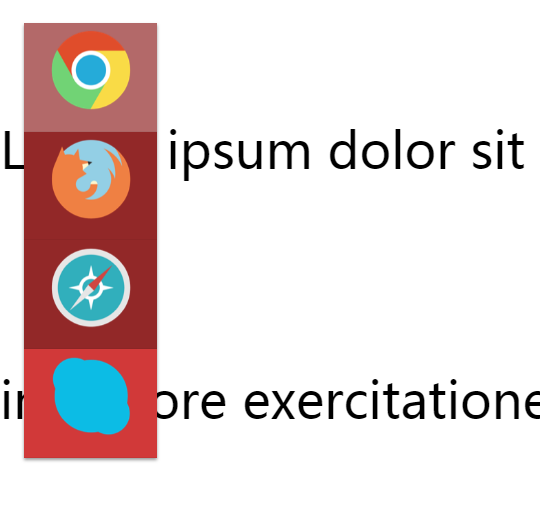
HTML代码(index.html):
<!DOCTYPE html>
<html xmlns="http://www.w3.org/1999/xhtml">
<head>
<meta http-equiv="Content-Type" content="text/html; charset=utf-8">
<!--[if IE]><script src="http://html5shiv.googlecode.com/svn/trunk/html5.js"></script>
<![endif]-->
<title>jQuery网站页面导航</title>
<link rel="stylesheet" href="css/zzsc.css" type="text/css" media="screen, projection" />
<script type="text/javascript" src="js/jquery-1.9.0.min.js"></script>
<style>
/* Main */
body {
background:#FFF;
color:#000;
font-family: 'alfios';
font-size: 20px;
}
a {
font-style: normal;
text-decoration: none;
}
h1 {
font-size: 50px;
font-weight: normal;
}
h2 {
font-size: 27px;
font-weight: normal;
}
#content p{
font-size: 50px;
line-height: 250px;
}
*,
*:after,
*:before {
-webkit-box-sizing: border-box;
-moz-box-sizing: border-box;
box-sizing: border-box;
padding: 0;
margin: 0;
}
::selection {
background: transparent;
}
::-moz-selection {
background: transparent;
}
.wrapper {
margin:0 auto;
width:960px; /* Change to desired width :) */
}
#header {
width: 100%;
/*background: url('../images/bg1.jpg')*/
}
</style>
</head>
<body>
<!--<ul class="sminqu">
<li class='serv'><a href="#">ᴧ</a></li>
<li><a href="#">Предисловие</a></li>
<li><a href="#">Подготовка шаблона</a></li>
<li><a href="#">Слои-джедаи</a></li>
<li><a href="#">Работает?</a></li>
<li class='serv'><a href="#" >ᴠ</a></li>
</ul>-->
<ul class="sminqu">
<li><img src="images/appicns_Chrome.png" /></li>
<li><img src="images/appicns_Firefox.png" /></li>
<li><img src="images/appicns_Safari.png" /></li>
<li><img src="images/appicns_Skype.png" /></li>
</ul>
<div id="wrapper">
<header id="header">
<strong>Header:</strong> Lorem ipsum dolor sit amet, consectetur
adipiscing elit. Cras tortor. Praesent dictum, libero ut tempus dictum,
neque eros elementum mauris, quis mollis arcu velit ac diam. Etiam neque.
Quisque nec turpis. Aliquam arcu nulla, dictum et, lacinia a, mollis in,
ante. Sed eu felis in elit tempor venenatis. Cum sociis natoque penatibus et
magnis dis parturient montes, nascetur ridiculus mus. Ut ultricies porttitor
purus. Proin non tellus at ligula fringilla tristique. Fusce vehicula quam.
Curabitur vel tortor vitae pede imperdiet ultrices. Sed tortor.
</header><!-- #header-->
<div id="content">
<p data-mnav="0">empora, dolores, iure amet voluptate expedita odio labore
aperiam cupiditate iste modi magnam possimus hic sit odit dolor error repellat
porro.</p>
<p data-mnav="1">Lorem ipsum dolor sit amet, consectetur adipisicing elit. Cum,
totam quidem suscipit nihil sunt vitae est itaque expedita laudantium
laboriosam. Culpa, repellendus libero accusantium sint molestias quidem maiores
voluptates quis!</p>
<p data-mnav="2">Lorem ipsum dolor sit amet, consectetur adipisicing elit.
Doloribus, asperiores, inventore exercitationem eligendi temporibus ipsum facere
iure natus obcaecati mollitia. Eaque deleniti est sunt totam odit neque quam.
Officiis, ipsa?</p>
<p data-mnav="3">Lorem ipsum dolor sit amet, consectetur adipisicing elit.
Impedit, excepturi maxime magnam! Quo, possimus commodi alias veniam labore
velit deserunt magnam odit eum autem perferendis voluptate explicabo facere!
Quod, ipsum.</p>
<p>Lorem ipsum dolor sit amet, consectetur adipisicing elit. Sunt, incidunt,
amet, magni, cupiditate ad nam voluptates autem nemo repudiandae eveniet
reprehenderit enim dolore sed officiis voluptatum sequi hic veniam perspiciatis.</p>
</div><!-- #content-->
</div><!-- #wrapper -->
<script>
/*if ($('.sm').length > 0) {
$('.sminqu li').each(function(i) { //ul.menu li > a
if(i!=0 && i!=$('ol.cbp-vimenu a').length-1){
$(this).wrapInner("<a href='#'></a>").click(function(){
$("html, body").animate({
"scrollTop": $('#nav'+i).offset().top-25
},"slow");
return false;
});
}
if (i == 0){$(this).click(function(){$("html, body").animate({"scrollTop":0},"slow");return false;});}
if(i==$('ol.cbp-vimenu a').length-1){
$(this).click(function(){$("html, body").animate({"scrollTop":$(document).height()},"slow");return false;});
}
});
$(window).scroll(function(){
$('ol.cbp-vimenu a').each(function(i) {
if(i!=0 && i!=$('ol.cbp-vimenu a').length-1){
if ($(window).scrollTop() >= $('#nav'+i).offset().top-25){
$(this).addClass('cbp-curr');
}
else
{
$(this).removeClass('cbp-curr');
}
}
});
});
};*/
// the semi-colon before function invocation is a safety net against concatenated
// scripts and/or other plugins which may not be closed properly.
;(function ( $, window, document, undefined ) {
// undefined is used here as the undefined global variable in ECMAScript 3 is
// mutable (ie. it can be changed by someone else). undefined isn't really being
// passed in so we can ensure the value of it is truly undefined. In ES5, undefined
// can no longer be modified.
// window and document are passed through as local variable rather than global
// as this (slightly) quickens the resolution process and can be more efficiently
// minified (especially when both are regularly referenced in your plugin).
// Create the defaults once
var pluginName = "minqu",
defaults = {
autofill: true,
backlight: true
};
// The actual plugin constructor
function Plugin( element, options ) {
this.element = element;
// jQuery has an extend method which merges the contents of two or
// more objects, storing the result in the first object. The first object
// is generally empty as we don't want to alter the default options for
// future instances of the plugin
this.options = $.extend( {}, defaults, options );
this._defaults = defaults;
this._name = pluginName;
this.init();
}
Plugin.prototype = {
init: function() {
// Place initialization logic here
// You already have access to the DOM element and
// the options via the instance, e.g. this.element
// and this.options
// you can add more functions like the one below and
// call them like so: this.yourOtherFunction(this.element, this.options).
var $thiselem = this.element;
if($('*[data-mnav]').length > 0){
if($('> li', this.element).length > 0){
$('> li', this.element).each(function(i) {
$(this).wrapInner("<a href='#'></a>").click(function(){
$("html, body").animate({
"scrollTop": $('*[data-mnav="'+i+'"]').offset().top-25
},"slow");
return false;
});
});
}
else if (this.options.autofill){
$('*[data-mnav]').each(function(i) {
$('> li:last a', $thiselem).append('<li><a href="#">'+i+'</a></li>')
.click(function(){
$("html, body").animate({
"scrollTop": $('*[data-mnav="'+i+'"]').offset().top-25
},"slow");
return false;
});
});
}
}else {console.log("minqu: There is no «data-mnav» anchors on this page")}
if (this.options.backlight){
$(window).scroll(function(){
$('> li', $thiselem).each(function(i) {
if ($(window).scrollTop() >= $('*[data-mnav='+i+']').offset().top-25){
$(this).addClass('sminqu-curr');
}
else
{
$(this).removeClass('sminqu-curr');
}
});
});
}
/*if(this.options.tpbt){
$(this.element).append('<li name="tpbt"><a href="#">'+this.options.tpbt+'</a></li>')
.click(function(){$("html, body").animate({"scrollTop":0},"slow");return false;});
}
if(this.options.dnbt){
$(this.element).append('<li name="dnbt"><a href="#">'+this.options.dnbt+'</a></li>')
.click(function(){$("html, body").animate({"scrollTop":$(document).height()},"slow");return false;});
}*/
},
yourOtherFunction: function(el, options) {
// some logic
}
};
// A really lightweight plugin wrapper around the constructor,
// preventing against multiple instantiations
$.fn[pluginName] = function ( options ) {
return this.each(function () {
if (!$.data(this, "plugin_" + pluginName)) {
$.data(this, "plugin_" + pluginName, new Plugin( this, options ));
}
});
};
})( jQuery, window, document );
$('.sminqu').minqu({
autofill: true,
backlight: true
});
</script>
</body>
</html>
CSS代码(zzsc.css):
/*MAIN UL STYLE */
.sminqu{font-size:50%;width:7%;position:fixed;overflow:hidden;top:0;left:0;list-style-type:none;margin:2em;padding:0;background:#d13939;/*CHANGE MINQU COLOR*/
z-index:2;-moz-box-shadow:0 2px 3px rgba(0,0,0,0.4);-webkit-box-shadow:0 2px 3px rgba(0,0,0,0.4);box-shadow:0 2px 3px rgba(0,0,0,0.4);}
.sminqu img{width:70%;}
.sminqu li a{display:block;padding:0.3em;line-height:3em;text-align:center;color:#999;position:relative;border-bottom:1px solid rgba(0,0,0,0.05);-webkit-transition:background 0.1s ease-in-out;-moz-transition:background 0.1s ease-in-out;transition:background 0.1s ease-in-out;}
.sminqu-curr{background:rgba(0,0,0,0.3) !important;}
.sminqu-curr:hover{background:rgba (255,255,255,0.5) !important;color:#fff;}
.sminqu li a:hover{background:rgba(255,255,255,0.3);color:#fff;}
@media screen and (max-width:800px){.sminqu{width:100%;font-size:50%;margin:0;padding:0;display:table;}
.sminqu li{display:table-cell;text-align:center;width:10%;height:1em;}
.sminqu li a{vertical-align:middle;padding:0 0.1em 0 0.1em;line-height:1.2em;height:100%;border-bottom:none;}
}


