以下是 jQuery淡入淡出下拉菜单特效代码 的示例演示效果:
部分效果截图:
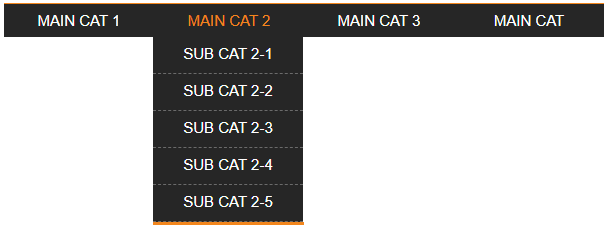
HTML代码(index.html):
<html>
<head>
<title>jQuery淡入淡出下拉菜单</title>
<script type="text/javascript" src="js/jquery.js"></script>
<script type="text/javascript">
// Executes the function when DOM will be loaded fully
$(document).ready(function () {
// hover property will help us set the events for mouse enter and mouse leave
$('.navigation li').hover(
// When mouse enters the .navigation element
function () {
//Fade in the navigation submenu
$('ul', this).fadeIn(); // fadeIn will show the sub cat menu
},
// When mouse leaves the .navigation element
function () {
//Fade out the navigation submenu
$('ul', this).fadeOut(); // fadeOut will hide the sub cat menu
}
);
});
</script>
<style type="text/css">
/* Giving a font-family and Size to give good look */
body{
font-family: Arial, Helvetica,sans-serif;
font-size:15px;
}
/* Adjusting the margins, paddings and no list styles */
.navigation {
margin:0;
padding:0;
list-style:none;
}
/* Little tricking with positions */
.navigation li {
float:left; /* Show list items inline */
width:150px;
position:relative;
}
/* Playing with Main Categories */
.navigation li a {
background:#262626;
color:#fff;
display:block; /* Making sure a element covers whole li area */
padding:8px 7px 8px 7px;
text-decoration:none; /* No underline */
border-top:1px solid #F2861D;
text-align:center;
text-transform:uppercase;
}
.navigation li a:hover {
color:#F2861D;
}
/* Sub Cat Menu stuff*/
.navigation ul {
position:absolute;
left:0;
display:none; /* Hide it by default */
margin:0 0 0 -1px;
padding:0;
list-style:none;
border-bottom:3px solid #F2861D;
}
.navigation ul li {
width:150px;
float:left;
border-top:none;
}
/* Sub Cat menu link properties */
.navigation ul a {
display:block; /* Making sure a element covers whole li area */
height:15px;
padding:8px 7px 13px 7px;
color:#fff;
text-decoration:none;
border-top:none;
border-bottom:1px dashed #6B6B6B;
}
.navigation ul a:hover {
color:#F2861D;
}
</style>
</head>
<body>
<div style="width:650px; margin:0 auto">
<br/>
<br/>
<br/>
<ul class="navigation">
<li><a href="#">Main Cat 1</a></li>
<li><a href="#">Main Cat 2 </a>
<ul>
<li><a href="#">Sub Cat 2-1</a></li>
<li><a href="#">Sub Cat 2-2</a></li>
<li><a href="#">Sub Cat 2-3</a></li>
<li><a href="#">Sub Cat 2-4</a></li>
<li><a href="#">Sub Cat 2-5</a></li>
</ul>
<div class="clear"></div>
</li>
<li><a href="#">Main Cat 3 </a>
<ul>
<li><a href="#">Sub Cat 3-1</a></li>
<li><a href="#">Sub Cat 3-2</a></li>
<li><a href="#">Sub Cat 3-3</a></li>
<li><a href="#">Sub Cat 3-4</a></li>
<li><a href="#">Sub Cat 3-5</a></li>
<li><a href="#">Sub Cat 3-6</a></li>
<li><a href="#">Sub Cat 3-7</a></li>
</ul>
<div class="clear"></div>
</li>
<li><a href="#">Main Cat </a></li>
</ul>
<div class="clear"></div>
</div>
</body>
</html>


