以下是 jQuery滚动切换选项卡特效插件特效代码 的示例演示效果:
部分效果截图:
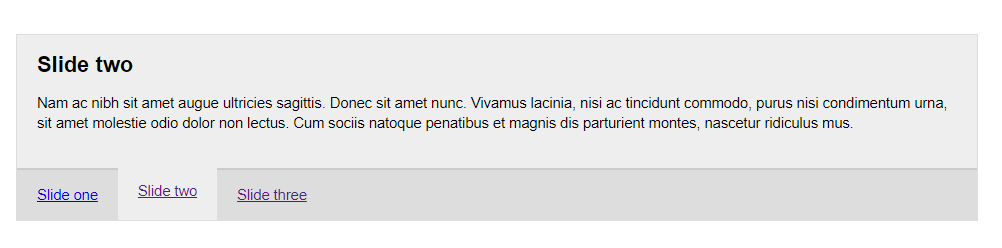
HTML代码(index.html):
<!DOCTYPE html PUBLIC "-//W3C//DTD XHTML 1.0 Strict//EN"
"http://www.w3.org/TR/xhtml1/DTD/xhtml1-strict.dtd">
<html xmlns="http://www.w3.org/1999/xhtml">
<head>
<meta http-equiv="content-type" content="text/html; charset=utf-8" />
<title>Tabbed jQuery slideshow</title>
<link rel="stylesheet" href="css/slideshow.css" type="text/css" media="screen" />
<script type="text/javascript" src="js/jquery.min.js"></script>
<script type="text/javascript" src="js/jquery.cycle.js"></script>
<script type="text/javascript" src="js/slideshow.js"></script>
</head>
<body>
<div id="slideshow">
<div class="slides">
<ul>
<li id="slide-one">
<h2>Slide one</h2>
<p> Lorem ipsum dolor sit amet, consectetur adipiscing elit.
Donec pretium arcu non velit. Phasellus adipiscing auctor
lorem. Curabitur in urna ut purus consequat sollicitudin.
Phasellus ut diam. Cras magna libero, tempor id, venenatis
sit amet, venenatis et, dui. </p>
</li>
<li id="slide-two">
<h2>Slide two</h2>
<p> Nam ac nibh sit amet augue ultricies sagittis. Donec sit
amet nunc. Vivamus lacinia, nisi ac tincidunt commodo, purus
nisi condimentum urna, sit amet molestie odio dolor non lectus.
Cum sociis natoque penatibus et magnis dis parturient montes,
nascetur ridiculus mus. </p>
</li>
<li id="slide-three">
<h2>Slide three</h2>
<p> Lorem ipsum dolor sit amet, consectetur adipiscing elit.
Suspendisse adipiscing dui a nibh. Integer tristique lorem
vitae massa. Etiam dapibus, eros sit amet euismod semper,
felis erat congue lacus, sed aliquam metus libero sed elit. </p>
</li>
</ul>
</div>
<ul class="slides-nav">
<li class="on"><a href="#slide-one">Slide one</a></li>
<li><a href="#slide-two">Slide two</a></li>
<li><a href="#slide-three">Slide three</a></li>
</ul>
</div>
</body>
</html>
JS代码(slideshow.js):
$slideshow ={
context:false,tabs:false,timeout:1000,// time before next slide appears (in ms) slideSpeed:1000,// time it takes to slide in each slide (in ms) tabSpeed:300,// time it takes to slide in each slide (in ms) when clicking through tabs fx:'scrollLeft',// the slide effect to use init:function(){
// set the context to help speed up selectors/improve performance this.context = $('#slideshow');
// set tabs to current hard coded navigation items this.tabs = $('ul.slides-nav li',this.context);
// remove hard coded navigation items from DOM // because they aren't hooked up to jQuery cycle this.tabs.remove();
// prepare slideshow and jQuery cycle tabs this.prepareSlideshow();
}
,prepareSlideshow:function(){
// initialise the jquery cycle plugin - // for information on the options set below go to:// http://malsup.com/jquery/cycle/options.html $('div.slides > ul',$slideshow.context).cycle({
fx:$slideshow.fx,timeout:$slideshow.timeout,speed:$slideshow.slideSpeed,fastOnEvent:$slideshow.tabSpeed,pager:$('ul.slides-nav',$slideshow.context),pagerAnchorBuilder:$slideshow.prepareTabs,before:$slideshow.activateTab,pauseOnPagerHover:true,pause:true}
);
}
,prepareTabs:function(i,slide){
// return markup from hardcoded tabs for use as jQuery cycle tabs // (attaches necessary jQuery cycle events to tabs) return $slideshow.tabs.eq(i);
}
,activateTab:function(currentSlide,nextSlide){
// get the active tab var activeTab = $('a[href="#' + nextSlide.id + '"]',$slideshow.context);
// if there is an active tab if(activeTab.length){
// remove active styling from all other tabs $slideshow.tabs.removeClass('on');
// add active styling to active button activeTab.parent().addClass('on');
}
}
}
;
$(function(){
// add a 'js' class to the body $('body').addClass('js');
// initialise the slideshow when the DOM is ready $slideshow.init();
}
);
CSS代码(slideshow.css):
/* ---------------------------------------------------- */
/* GLOBAL/* ---------------------------------------------------- */
html{font-size:76%;}
body{font-family:arial,helvetica,sans-serif;line-height:1.4em;font-size:1.2em;padding:5%;}
/* ---------------------------------------------------- */
/* SLIDESHOW/* ---------------------------------------------------- */
#slideshow{width:960px;background-color:#eee;border:1px solid #ddd;}
#slideshow ul{margin:0;padding:0;list-style-type:none;height:1%;/* IE fix */
}
#slideshow ul:after{content:".";clear:both;display:block;height:0;visibility:hidden;}
/* ---------------------------------------------------- */
/* SLIDESHOW > SLIDES/* ---------------------------------------------------- */
#slideshow .slides{overflow:hidden;width:960px;}
#slideshow .slides ul{width:2880px;}
#slideshow .slides li{width:920px;float:left;padding:20px;}
#slideshow .slides h2{margin-top:0;}
/* ---------------------------------------------------- */
/* SLIDESHOW > NAVIGATION/* ---------------------------------------------------- */
#slideshow .slides-nav{background-color:#ddd;border-top:2px solid #ccc;}
#slideshow .slides-nav li{float:left;}
#slideshow .slides-nav li a{display:block;padding:15px 20px;outline:none;}
.js #slideshow .slides-nav li.on,.js #slideshow .slides-nav li.on a{background-color:#eee;}
.js #slideshow .slides-nav li.on a{position:relative;top:-4px;}


