以下是 JS仿百度搜索框输入文字删除代码 的示例演示效果:
部分效果截图:
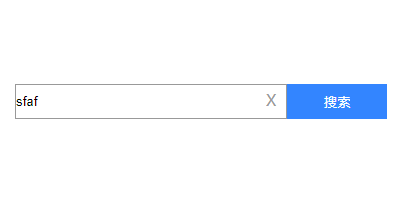
HTML代码(index.html):
<!DOCTYPE html>
<html>
<head>
<meta charset="utf-8">
<title>JS仿百度搜索框输入文字删除代码</title>
<style>
*:focus {
outline: none;
}
body {
margin-top: 20%;
margin-left: 40%;
}
#baidu {
height: 33px;
}
#baidu .input {
border: 1px solid #999999;
height: 100%;
}
#baidu .input .clear {
width: 30px;
height: 35px;
line-height: 30px;
text-align: center;
cursor: pointer;
padding-right: 10px;
visibility: hidden;
opacity: 0.8;
color: gray;
}
#baidu input[type=text] {
height: 86%;
border: 0px;
width: 250px;
}
#baidu div {
float: left;
}
#baidu > button {
width: 100px;
height: 35px;
background: #3385ff;
color: #fff;
border: none;
}
</style>
</head>
<body>
<div id="baidu">
<div class="input">
<input type="text" id="search"><span class="clear" id="cls">X</span>
</div>
<button>搜索</button>
</div>
<script type="text/javascript">
document.getElementById("search").addEventListener("keyup", function () {
if (this.value.length > 0) {
document.getElementById("cls").style.visibility = "visible";
document.getElementById("cls").onclick = function () {
document.getElementById("search").value = "";
}
} else {
document.getElementById("cls").style.visibility = "hidden";
}
});
</script>
</body>
</html>

