以下是 jQuery实现的iPhone解锁界面特效代码 的示例演示效果:
部分效果截图1:

部分效果截图2:
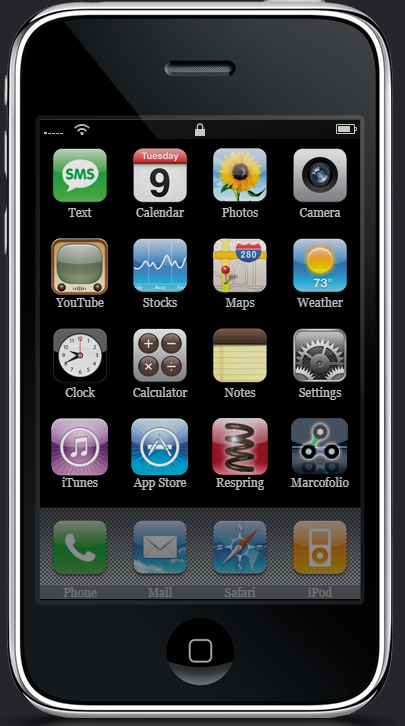
HTML代码(index.html):
<!DOCTYPE html PUBLIC "-//W3C//DTD XHTML 1.0 Transitional//EN" "http://www.w3.org/TR/xhtml1/DTD/xhtml1-transitional.dtd">
<html xmlns="http://www.w3.org/1999/xhtml">
<head>
<meta http-equiv="Content-Type" content="text/html; charset=UTF-8" />
<meta name="keywords" content="JS代码,JS广告代码,JS特效代码" />
<meta name="description" content="此代码内容为jQuery" />
<title>jQuery</title>
<link rel="stylesheet" type="text/css" href="css/index.css"/>
<script type="text/javascript" src="js/jquery-1.2.6.min.js"></script>
<script type="text/javascript" src="js/ui.core-1.5.3.js"></script>
<script type="text/javascript" src="js/ui.slider.js"></script>
<script type="text/javascript" src="js/iphone-unlock.js"></script>
</head>
<body>
<div id="iphone-scrollcontainer">
<div id="iphone-inside">
<div id="unlock-top">
<p id="timepicker" class="time">08:23</p>
<p id="datepicker" class="date">Wednesday, July 6</p>
</div>
<div id="unlock-spacer">
</div>
<div id="unlock-bottom">
<div id="slide-to-unlock"></div>
<div id="unlock-slider-wrapper">
<div id="unlock-slider"><div id="unlock-handle"></div></div>
</div>
</div>
</div>
</div>
</body>
</html>JS代码(iphone-springboard.js):
/** Author:Marco Kuiper (http://www.marcofolio.net/)* BelongsTo:The iPhone springboard in xHTML,CSS and jQuery*/
$(document).ready(function(){
// Fade in the docking bar$("#springboard-bar").fadeIn(1500);
// Fade and Slide in the elements$("#springboard-items").fadeIn(1000);
// Doesn't work in IE?$(".downright").animate({
left:0,top:0}
,600);
$(".downleft").animate({
left:0,top:0}
,600);
$(".upright").animate({
left:0,top:0}
,600);
$(".upleft").animate({
left:0,top:0}
,600);
// What will happen when an icon gets clicked$(".ico_btn").click(function(event){
var element = $(this);
event.preventDefault();
$("#springboard-bar").fadeOut("slow");
$("#springboard-items").fadeOut("slow",function(){
window.location = element.attr("href");
}
);
}
);
}
);
JS代码(iphone-unlock.js):
/** Author:Marco Kuiper (http://www.marcofolio.net/)* BelongsTo:The iPhone unlock screen in xHTML,CSS and jQuery* Modifications:Swing back and "slide to unlock"-fade made by Martin Jansson (http://www.martinjansson.se)*/
$(document).ready(function(){
// Set the slider to be sliding$("#unlock-slider").slider({
handle:"#unlock-handle",animate:true,slide:function(e,ui){
$("#slide-to-unlock").css("opacity",1-(parseInt($("#unlock-handle").css("left"))/120));
}
,stop:function(e,ui){
if($("#unlock-handle").position().left == 205){
unlock();
}
else{
$("#unlock-handle").animate({
left:0}
,200 );
$("#slide-to-unlock").animate({
opacity:1}
,200 );
}
}
}
);
var unlock = function(){
//$("#iphone-inside").animate({
backgroundPosition:'0 40'}
,400,'',function()//{
$("#unlock-bottom").animate({
bottom:-100}
,300);
$("#unlock-top").animate({
top:-100}
,300,'',function(){
}
);
$("#iphone-inside").fadeOut("normal",function(){
window.location="iphone.html";
}
);
//}
);
}
// Set the date and timevar d_names = new Array("Sunday","Monday","Tuesday","Wednesday","Thursday","Friday","Saturday");
var m_names = new Array("January","February","March","April","May","June","July","August","September","October","November","December");
var d = new Date();
var curr_day = d.getDay();
var curr_date = d.getDate();
var curr_month = d.getMonth();
var curr_year = d.getFullYear();
var curr_hour = d.getHours();
var curr_min = d.getMinutes();
$("#datepicker").replaceWith("<p class=\"date\">" + d_names[curr_day] + "," + m_names[curr_month] + " " + curr_date + "</p>");
// Adding a "0" when hours / minutes is only one characterif(curr_hour < 10){
curr_hour = "0" + curr_hour;
}
if(curr_min < 10){
curr_min = "0" + curr_min;
}
$("#timepicker").replaceWith("<p class=\"time\">" + curr_hour + ":" + curr_min + "</p>");
}
);
CSS代码(index.css):
body{background-image:url(../images/iphone-bg.png);background-repeat:no-repeat;background-color:#25262b;padding:0;margin:0;}
a{outline:none;}
p{padding:0;margin:0;}
img{border:0;}
#iphone-scrollcontainer{height:461px;width:320px;position:absolute;top:140px;left:40px;background-color:#000000;}
#iphone-inside{overflow:hidden;height:100%;width:100%;background-image:url(../images/lanrentuku.png);}
#unlock-top{position:relative;height:95px;background-image:url(../images/lock-top.png);}
#unlock-spacer{height:272px;/* Total height = 461px - 95px (top) - 94px (bottom) */
}
#unlock-bottom{position:relative;height:94px;background-image:url(../images/lock-bottom.png);}
#slide-to-unlock{position:absolute;z-index:1;top:0;left:0;width:100%;height:94px;background-image:url(../images/slide-to-unlock.gif);}
#unlock-slider-wrapper{padding-left:22px;padding-top:23px;}
#unlock-slider{width:277px;height:50px;}
#unlock-handle{position:absolute;z-index:10;height:50px;width:72px;top:0px;left:0px;background-image:url(../images/lock-slider.png);}
.time{text-align:center;color:#FFFFFF;font-family:Georgia,Times,serif;font-size:45px;padding:6px 0;}
.date{text-align:center;color:#FFFFFF;font-family:Georgia,Times,serif;font-size:12px;}
/* Used by the jQuery slider */
.ui-slider{position:relative;background-repeat:no-repeat;background-position:center center;}
/* �Ѽ����� www.lanrentuku.com */
CSS代码(iphone.css):
/* __ _ _ _ / _| | (_) | | _ __ ___ __ _ _ __ ___ ___ | |_ ___ | |_ ___ _ __ ___| |_| '_ ` _ \ / _` | '__/ __/ _ \| _/ _ \| | |/ _ \ | '_ \ / _ \ __|| | | | | | (_| | | | (_| (_) | || (_) | | | (_) || | | | __/ |_|_| |_| |_|\__,_|_| \___\___/|_| \___/|_|_|\___(_)_| |_|\___|\__|www.lanrentuku.com*/
body{background-image:url(../images/iphone-bg.png);background-repeat:no-repeat;background-color:#25262b;padding:0;margin:0;}
a{outline:none;}
p{padding:0;margin:0;}
img{border:0;}
#iphone-scrollcontainer{height:461px;width:320px;position:absolute;top:140px;left:40px;background-color:#000000;overflow:hidden;}
.row{clear:both;}
.icon{float:left;margin:9px 11px;}
.ico_txt{text-align:center;font-family:Georgia,Times,serif;font-size:10px;color:#d4d4d5;}
#springboard-bar{position:absolute;top:368px;background-image:url(../images/springboard-bar-bg.png);background-repeat:repeat-x;width:100%;height:92px;display:none;/* Will be displayed with jQuery */
}
#springboard-bar div.icon{margin-top:13px;}
#springboard-bar div.icon p.ico_txt{margin-top:8px;}
#springboard-items{width:100%;height:368px;display:none;}
.upleft{position:relative;left:-160px;top:-160px;}
.upright{position:relative;left:160px;top:-160px;}
.downleft{position:relative;left:-160px;top:160px;}
.downright{position:relative;left:160px;top:160px;}


