以下是 新浪博客HtmlEditor在线编辑器特效代码 的示例演示效果:
部分效果截图1:
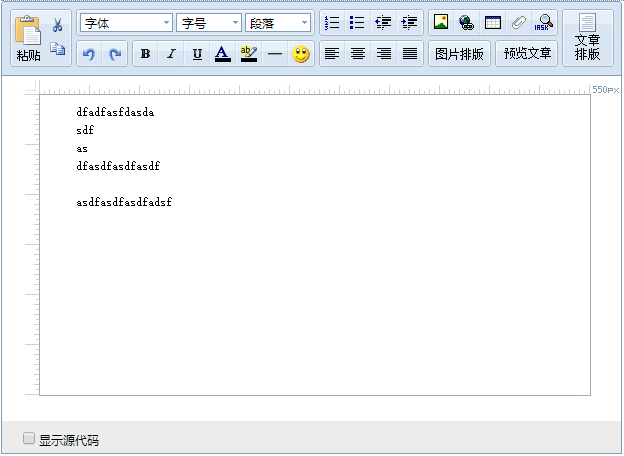
部分效果截图2:
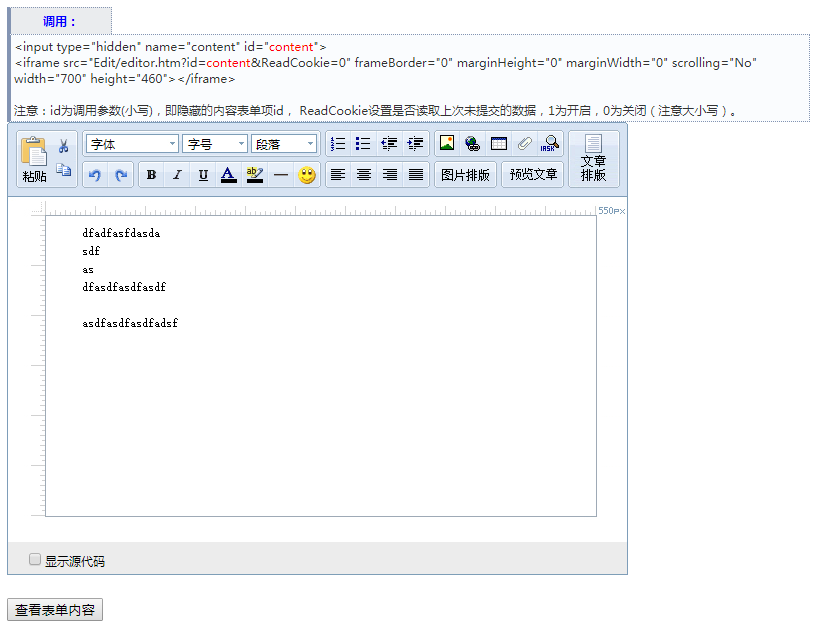
HTML代码(index.html):
<html>
<head>
<meta http-equiv="Content-Type" content="text/html; charset=gb2312" />
<meta name="keywords" content="JS代码,其他代码,JS广告代码,JS特效代码" />
<meta name="description" content="此代码内容为新浪博客HtmlEditor在线编辑器,属于站长常用代码" />
<title>新浪博客HtmlEditor在线编辑器</title>
<style type="text/css">
body{font-size:12px;color:#333333;}
</style>
</head>
<body>
<div align='center' style='BORDER-RIGHT: #8394b2 1px dotted; BORDER-TOP: #8394b2 1px dotted; BACKGROUND: #eaecee; BORDER-LEFT: #8394b2 4px solid; BORDER-BOTTOM: 0px dotted; padding: 5px; width: 90px; color: blue'><b>调用:</b></div>
<div style='BORDER-RIGHT: #8394b2 1px dotted; BORDER-TOP: #8394b2 1px dotted; BACKGROUND: #fafcfe; BORDER-LEFT: #8394b2 4px solid; BORDER-BOTTOM: #8394b2 1px dotted; padding: 3px'>
<input type="hidden" name="content" id="<font color="#FF0000">content</font>"><br>
<iframe src="Edit/editor.htm?id=<font color="#FF0000">content</font>&ReadCookie=0" frameBorder="0"
marginHeight="0" marginWidth="0" scrolling="No" width="700" height="460"></iframe><br>
<br>
注意:id为调用参数(小写),即隐藏的内容表单项id,
ReadCookie设置是否读取上次未提交的数据,1为开启,0为关闭(注意大小写)。</div>
<form name="form1" method="post" action="">
<input type="hidden" name="content" id="content" value="<div> 表单的内容</div>">
<iframe id="myiframe" src="Edit/editor.htm?id=content&ReadCookie=0" frameborder="0" scrolling="no" width="700" height="460"></iframe>
<br><br>
<input type="button" value="查看表单内容" onClick="alert(content.value);">
</form>
<p></p>
<p><p><strong>调用:</strong></p>
<p><font color="#ff6600"><input type="hidden" name="content" id="content"><br />
<iframe src="Edit/editor.htm?id=content&ReadCookie=0" frameBorder="0" marginHeight="0" marginWidth="0" scrolling="No" width="700" height="460"></iframe></font></p>
<p>注意:id为调用参数(小写),即隐藏的内容表单项id, ReadCookie设置是否读取上次未提交的数据,1为开启,0为关闭(注意大小写)。</p>
<p>在上次修复的基础上增加了一个附件上传功能,但还是有几个不理想的地方。<br />
<br />
缺陷:<br />
1缺乏安全判断(上一版也有这个问题)<br />
2附件上传后,插入编辑器的样式很难看。<br />
3缺清除格式功能</p>
<p>* 修改者:mawendong 提取者:不详 源代码开发者:sina某技术员<br />
</p>
<p></p>
</body>
</html>

