以下是 纯CSS3实现按钮动画效果代码 的示例演示效果:
部分效果截图:
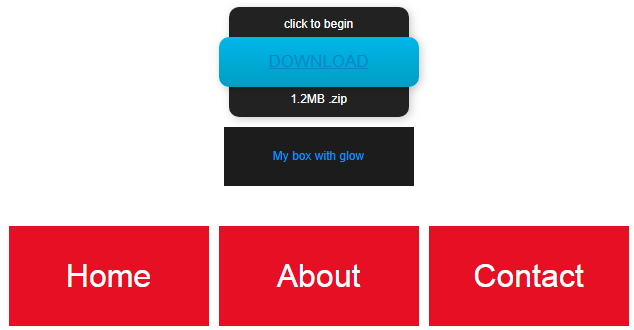
HTML代码(index.html):
<!DOCTYPE html PUBLIC "-//W3C//DTD XHTML 1.0 Transitional//EN" "http://www.w3.org/TR/xhtml1/DTD/xhtml1-transitional.dtd">
<html xmlns="http://www.w3.org/1999/xhtml">
<head>
<meta http-equiv="Content-Type" content="text/html; charset=utf-8" />
<title>纯CSS3实现按钮动画效果代码</title>
<style type="text/css">
* {
padding: 0;
margin: 0;
}
a{
transition-duration:0.4s, 0.5s;
transition-property:background-color, color;
transition-timing-function:ease, ease;
}
body{font-family:Arial;}
/*********************************button 01********************************/
.button01 {
width: 200px;
margin: 150px auto 20px auto;
}
.button01 a {
display: block;
height: 50px;
width: 200px;
/*TYPE*/
color: white;
font: 17px/50px Helvetica, Verdana, sans-serif;
text-decoration: none;
text-align: center;
text-transform: uppercase;
/*GRADIENT*/
background: #00b7ea; /* Old browsers */
background: -moz-linear-gradient(top, #00b7ea 0%, #009ec3 100%); /* FF3.6+ */
background: -webkit-gradient(linear, left top, left bottom, color-stop(0%,#00b7ea), color-stop(100%,#009ec3)); /* Chrome,Safari4+ */
background: -webkit-linear-gradient(top, #00b7ea 0%,#009ec3 100%); /* Chrome10+,Safari5.1+ */
background: -o-linear-gradient(top, #00b7ea 0%,#009ec3 100%); /* Opera 11.10+ */
background: -ms-linear-gradient(top, #00b7ea 0%,#009ec3 100%); /* IE10+ */
background: linear-gradient(top, #00b7ea 0%,#009ec3 100%); /* W3C */
filter: progid:DXImageTransform.Microsoft.gradient( startColorstr='#00b7ea', endColorstr='#009ec3',GradientType=0 ); /* IE6-9 */
}
.button01 a, p {
-webkit-border-radius: 10px;
-moz-border-radius: 10px;
border-radius: 10px;
-webkit-box-shadow: 2px 2px 8px rgba(0,0,0,0.2);
-moz-box-shadow: 2px 2px 8px rgba(0,0,0,0.2);
box-shadow: 2px 2px 8px rgba(0,0,0,0.2);
}
p {
background: #222;
display: block;
height: 40px;
width: 180px;
margin: -50px 0 0 10px;
/*TYPE*/
text-align: center;
font: 12px/45px Helvetica, Verdana, sans-serif;
color: #fff;
/*POSITION*/
position: absolute;
z-index: -1;
/*TRANSITION*/
-webkit-transition: margin 0.5s ease;
-moz-transition: margin 0.5s ease;
-o-transition: margin 0.5s ease;
-ms-transition: margin 0.5s ease;
transition: margin 0.5s ease;
}
/*HOVER*/
.button01:hover .bottom {
margin: -10px 0 0 10px;
}
.button01:hover .top {
margin: -80px 0 0 10px;
line-height: 35px;
}
/*ACTIVE*/
.button01 a:active {
background: #00b7ea; /* Old browsers */
background: -moz-linear-gradient(top, #00b7ea 36%, #009ec3 100%); /* FF3.6+ */
background: -webkit-gradient(linear, left top, left bottom, color-stop(36%,#00b7ea), color-stop(100%,#009ec3)); /* Chrome,Safari4+ */
background: -webkit-linear-gradient(top, #00b7ea 36%,#009ec3 100%); /* Chrome10+,Safari5.1+ */
background: -o-linear-gradient(top, #00b7ea 36%,#009ec3 100%); /* Opera 11.10+ */
background: -ms-linear-gradient(top, #00b7ea 36%,#009ec3 100%); /* IE10+ */
background: linear-gradient(top, #00b7ea 36%,#009ec3 100%); /* W3C */
filter: progid:DXImageTransform.Microsoft.gradient( startColorstr='#00b7ea', endColorstr='#009ec3',GradientType=0 ); /* IE6-9 */
}
.button01:active .bottom {
margin: -20px 0 0 10px;
}
.button01:active .top {
margin: -70px 0 0 10px;
}
/*****************************button 01**********************************/
/*****************************button 02*****************************/
div.button02{
color: #333;
font-size: 12px;
line-height: 1.64;
margin:0 auto ;
}
.box {
background: #1c1c1c;
color: #0099ff;
cursor: pointer;
display: block;
margin: 40px auto;
padding: 20px;
text-align: center;
width: 150px;
transition:all 1s ease-out;
-webkit-transition: -webkit-box-shadow 0.5s ease-out;
-moz-transition: -moz-box-shadow 0.5s ease-out;
-o-transition: box-shadow 0.5s ease-out;
}
.box:hover {
-moz-box-shadow: 0px 0px 15px #0099ff;
-webkit-box-shadow: 0px 0px 15px #0099ff;
box-shadow: 0px 0px 15px #0099ff;
}
a:hover {
color: #0088CC;
text-decoration: underline;
}
/*********************************end button02***********************/
/*********************************button03***********************************/
#menu {
height: 100px; width: 630px;
overflow: hidden;
margin: 40px auto;
text-align: center;
}
#menu ul li {
float: left;
margin: 0 5px;
list-style-type: none;
}
/* Menu Link Styles */
#menu ul a {
display: block;
background: #e70f23; color: #fff;
height: 100px; width: 200px;
font: lighter 2em/100px "Helvetica Neue", Arial, Helvetica, Geneva, sans-serif;
text-decoration: none;
-webkit-transition: margin .4s ease-in-out;
-moz-transition: margin .4s ease-in-out;
-o-transition: margin .4s ease-in-out;
-ms-transition: margin .4s ease-in-out;
transition: margin .4s ease-in-out;
}
/* Secondary Link Styles */
#menu ul a:nth-of-type(even) {
background: #000;
color: white;
}
/* Hover Slide */
#menu ul li:hover :first-child {
margin-top: -100px;
}
/***********************************end button03***********************************/
/***********************************button04***********************************/
#navigationMenu li{
list-style:none;
height:39px;
padding:2px;
width:40px;
}
#navigationMenu span{
/* Container properties */
width:0;
left:38px;
padding:0;
position:absolute;
overflow:hidden;
/* Text properties */
font-family:'Myriad Pro',Arial, Helvetica, sans-serif;
font-size:18px;
font-weight:bold;
letter-spacing:0.6px;
white-space:nowrap;
line-height:39px;
/* CSS3 Transition: */
-webkit-transition: 0.25s;
/*-o-transition: 0.25s;*/
/* Future proofing (these do not work yet): */
-moz-transition: 0.25s;
transition: 0.25s;
}
#navigationMenu a{
background:#C30;
height:39px;
width:38px;
display:block;
position:relative;
}
/* General hover styles */
#navigationMenu a:hover span{ width:auto; padding:0 20px;overflow:visible; }
#navigationMenu a:hover{
text-decoration:none;
/* CSS outer glow with the box-shadow property */
-moz-box-shadow:0 0 5px #9ddff5;
-webkit-box-shadow:0 0 5px #9ddff5;
box-shadow:0 0 5px #9ddff5;
}
/* Green Button */
#navigationMenu .home {}
#navigationMenu .home:hover { background-position:0 -39px;}
#navigationMenu .home span{
background-color:#7da315;
color:#3d4f0c;
text-shadow:1px 1px 0 #99bf31;
}
/* Blue Button */
#navigationMenu .about { }
#navigationMenu .about:hover { background-position:-38px -39px;}
#navigationMenu .about span{
background-color:#1e8bb4;
color:#223a44;
text-shadow:1px 1px 0 #44a8d0;
}
/* Orange Button */
#navigationMenu .services { }
#navigationMenu .services:hover { background-position:-76px -39px;}
#navigationMenu .services span{
background-color:#c86c1f;
color:#5a3517;
text-shadow:1px 1px 0 #d28344;
}
/* Yellow Button */
#navigationMenu .portfolio {}
#navigationMenu .portfolio:hover{ background-position:-114px -39px;}
#navigationMenu .portfolio span{
background-color:#d0a525;
color:#604e18;
text-shadow:1px 1px 0 #d8b54b;
}
/* Purple Button */
#navigationMenu .contact { }
#navigationMenu .contact:hover { background-position:-152px -39px;}
#navigationMenu .contact span{
background-color:#af1e83;
color:#460f35;
text-shadow:1px 1px 0 #d244a6;
}
/* The styles below are only needed for the demo page */
#main{
margin:40px auto;
position:relative;
width:40px;
}
/***********************end button04***************************/
/***********************button05*****************************/
#container {
width: 450px;
height: 200px;
margin:40px auto;
}
.button05 {
position: relative;
display: inline-block;
min-width: 150px;
padding: 10px 15px;
margin: 0px 10px;
background-color: #3E9ED6;
background-image: -webkit-gradient(
linear,
left top,
left bottom,
color-stop(0, rgb(112,181,242)),
color-stop(0.49, rgb(84,164,238)),
color-stop(0.5, rgb(54,144,240)),
color-stop(1, rgb(26,97,219))
);
background-image: -moz-linear-gradient(
center top,
rgb(112,181,242) 0%,
rgb(84,164,238) 49%,
rgb(54,144,240) 50%,
rgb(26,97,219) 100%
);
color: #fff;
font-weight: bold;
font-size: 24px;
text-decoration: none;
text-align: center;
line-height: 1;
text-shadow: 0px -1px 0px rgba(0,0,0,0.5);
border: 1px solid;
border-color: #2f71a3 #265a82 #1e4766 #265a82;
border-radius: 8px;
-moz-border-radius: 8px;
-webkit-border-radius: 8px;
box-shadow: inset 0px -4px 5px rgba(255,255,255,0.2),
inset 0px 1px 5px rgba(255,255,255,0.2),
/**/
0px 2px 0px #1e4766,
0px 4px 0px #1e4766,
0px 6px 0px #1e4766,
/**/
0px 8px 5px rgba(0,0,0,0.5);
-moz-box-shadow: inset 0px -4px 5px rgba(255,255,255,0.2),
inset 0px 1px 5px rgba(255,255,255,0.2),
/**/
0px 2px 0px #1e4766,
0px 4px 0px #1e4766,
0px 6px 0px #1e4766,
/**/
0px 8px 5px rgba(0,0,0,0.5);
-webkit-box-shadow: inset 0px -4px 5px rgba(255,255,255,0.2),
inset 0px 1px 5px rgba(255,255,255,0.2),
/**/
0px 2px 0px #1e4766,
0px 4px 0px #1e4766,
0px 6px 0px #1e4766,
/**/
0px 8px 5px rgba(0,0,0,0.5);
}
.button05:hover {
background-color: #8AC5FD;
background-image: -webkit-gradient(
linear,
left top,
left bottom,
color-stop(0, rgb(134,193,253)),
color-stop(0.49, rgb(153,213,255)),
color-stop(0.5, rgb(130,194,253)),
color-stop(1, rgb(108,170,229))
);
background-image: -moz-linear-gradient(
center top,
rgb(134,193,253) 0%,
rgb(153,213,255) 49%,
rgb(130,194,253) 50%,
rgb(108,170,229) 100%
);
}
.button05:active {
top: 4px;
box-shadow: inset 0px 4px 5px rgba(255,255,255,0.4),
inset 0px -1px 5px rgba(255,255,255,0.2),
/**/
0px 2px 0px #1e4766,
/**/
0px 4px 5px rgba(0,0,0,0.5);
-moz-box-shadow: inset 0px 4px 5px rgba(255,255,255,0.4),
inset 0px -1px 5px rgba(255,255,255,0.2),
/**/
0px 2px 0px #1e4766,
/**/
0px 4px 5px rgba(0,0,0,0.5);
-webkit-box-shadow: inset 0px 4px 5px rgba(255,255,255,0.4),
inset 0px -1px 5px rgba(255,255,255,0.2),
/**/
0px 2px 0px #1e4766,
/**/
0px 4px 5px rgba(0,0,0,0.5);
}
/***********************end button05*****************************/
</style>
</head>
<body>
<!--button01-->
<div class="button01">
<a href="#">Download</a>
<p class="top">click to begin</p>
<p class="bottom">1.2MB .zip</p>
</div>
<!--button01-->
<!--button--02-->
<div class="button02"><a class="box">My box with glow</a></div>
<!--end button02-->
<!--button03-->
<div id="menu">
<ul>
<li><a href="#">Home</a><a href="#">See Us</a></li>
<li><a href="#">About</a><a href="#">Meet Us</a></li>
<li><a href="#">Contact</a><a href="#">Email Us</a></li>
</ul>
</div>
<!--end button03-->
<!--button04-->
<div id="main">
<ul id="navigationMenu">
<li>
<a class="home" href="#">
<span>Home</span>
</a>
</li>
<li>
<a class="about" href="#">
<span>About</span>
</a>
</li>
<li>
<a class="services" href="#">
<span>Services</span>
</a>
</li>
<li>
<a class="portfolio" href="#">
<span>Portfolio</span>
</a>
</li>
<li>
<a class="contact" href="#">
<span>Contact us</span>
</a>
</li>
</ul>
</div>
<!---end button04-->
<!---button05-->
<div id="container">
<a href="#nogo" class="button05">Login ►</a>
<a href="#nogo" class="button05">Register ♥</a>
</div>
<!---end button05-->
</body>
</html>


