以下是 HTML5雷达扫描动画代码 的示例演示效果:
部分效果截图:
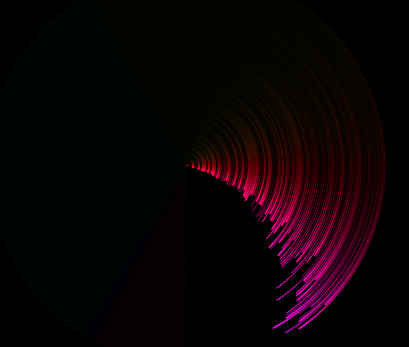
HTML代码(index.html):
<!DOCTYPE html>
<html>
<head>
<meta charset="UTF-8">
<title>HTML5雷达扫描动画代码</title>
<style>
body {
background: #000;
color: #aaa;
font: 100%/20px helvetica, arial, sans-serif;
}
canvas {
display: block;
height: 100%;
left: 0;
margin: 0;
padding: 0;
position: absolute;
top: 0;
width: 100%;
}
#control-panel {
background: rgba(0,0,0,.75);
border: 1px solid #333;
left: 20px;
padding: 10px 15px;
position: absolute;
top: 20px;
z-index: 2;
}
p {
font-size: 12px;
margin: 0 0 5px;
}
label {
font-size: 12px;
font-weight: bold;
}
button {
display: block;
margin: 10px 0 5px;
}
a {
border-bottom: 1px dotted #444;
color: #fff;
font-size: 12px;
text-decoration: none;
}
</style>
<script src="js/prefixfree.min.js"></script>
</head>
<body>
<div id="control-panel">
<p>Click and drag to make more!</p>
<label>Trails: </label>
<input type="checkbox" id="trail" name="trail" checked />
<button id="clear">Clear</button>
</div>
<canvas id="c"></canvas>
<script src='js/jquery.js'></script>
<script src="js/index.js"></script>
</body>
</html>
JS代码(index.js):
window.requestAnimFrame=function(){
return window.requestAnimationFrame||window.webkitRequestAnimationFrame||window.mozRequestAnimationFrame||window.oRequestAnimationFrame||window.msRequestAnimationFrame||function(a){
window.setTimeout(a,1E3/60)}
}
();
document.onselectstart = function(){
return false;
}
;
var c = document.getElementById('c');
var ctx = c.getContext('2d');
c.width = cw = window.innerWidth;
c.height = ch = window.innerHeight;
var rand = function(rMi,rMa){
return ~~((Math.random()*(rMa-rMi+1))+rMi);
}
ctx.lineCap = 'round';
var orbs = [];
var orbCount = 30;
var radius;
var trailCB = document.getElementById('trail');
var trail = trailCB.checked;
var clearer = document.getElementById('clear');
function createOrb(mx,my){
var dx = (cw/2) - mx;
var dy = (ch/2) - my;
var dist = Math.sqrt(dx * dx + dy * dy);
var angle = Math.atan2(dy,dx);
orbs.push({
x:mx,y:my,lastX:mx,lastY:my,hue:0,colorAngle:0,angle:angle + Math.PI/2,//size:.5+dist/250,size:rand(1,3)/2,centerX:cw/2,centerY:ch/2,radius:dist,speed:(rand(5,10)/1000)*(dist/750)+.015,alpha:1 - Math.abs(dist)/cw,draw:function(){
ctx.strokeStyle = 'hsla('+this.colorAngle+',100%,50%,1)';
ctx.lineWidth = this.size;
ctx.beginPath();
ctx.moveTo(this.lastX,this.lastY);
ctx.lineTo(this.x,this.y);
ctx.stroke();
}
,update:function(){
var mx = this.x;
var my = this.y;
this.lastX = this.x;
this.lastY = this.y;
var x1 = cw/2;
var y1 = ch/2;
var x2 = mx;
var y2 = my;
var rise = y1-y2;
var run = x1-x2;
var slope = -(rise/run);
var radian = Math.atan(slope);
var angleH = Math.floor(radian*(180/Math.PI));
if(x2 < x1 && y2 < y1){
angleH += 180;
}
if(x2 < x1 && y2 > y1){
angleH += 180;
}
if(x2 > x1 && y2 > y1){
angleH += 360;
}
if(y2 < y1 && slope =='-Infinity'){
angleH = 90;
}
if(y2 > y1 && slope =='Infinity'){
angleH = 270;
}
if(x2 < x1 && slope =='0'){
angleH = 180;
}
if(isNaN(angleH)){
angleH = 0;
}
this.colorAngle = angleH;
this.x = this.centerX + Math.sin(this.angle*-1) * this.radius;
this.y = this.centerY + Math.cos(this.angle*-1) * this.radius;
this.angle += this.speed;
}
}
);
}
function orbGo(e){
var mx = e.pageX - c.offsetLeft;
var my = e.pageY - c.offsetTop;
createOrb(mx,my);
}
function turnOnMove(){
c.addEventListener('mousemove',orbGo,false);
}
function turnOffMove(){
c.removeEventListener('mousemove',orbGo,false);
}
function toggleTrails(){
trail = trailCB.checked;
}
function clear(){
orbs = [];
}
c.addEventListener('mousedown',orbGo,false);
c.addEventListener('mousedown',turnOnMove,false);
c.addEventListener('mouseup',turnOffMove,false);
trailCB.addEventListener('change',toggleTrails,false);
clearer.addEventListener('click',clear,false);
var count = 100;
while(count--){
createOrb(cw/2,ch/2+(count*2));
}
var loop = function(){
window.requestAnimFrame(loop);
if(trail){
ctx.fillStyle = 'rgba(0,0,0,.1)';
ctx.fillRect(0,0,cw,ch);
}
else{
ctx.clearRect(0,0,cw,ch);
}
var i = orbs.length;
while(i--){
var orb = orbs[i];
var updateCount = 3;
while(updateCount--){
orb.update();
orb.draw(ctx);
}
}
}
loop();
CSS代码(style.css):
body{background:#000;color:#aaa;font:100%/20px helvetica,arial,sans-serif;}
canvas{display:block;height:100%;left:0;margin:0;padding:0;position:absolute;top:0;width:100%}
#control-panel{background:rgba(0,0,0,.75);border:1px solid #333;left:20px;padding:10px 15px;position:absolute;top:20px;z-index:2;}
p{font-size:12px;margin:0 0 5px;}
label{font-size:12px;font-weight:bold;}
button{display:block;margin:10px 0 5px;}
a{border-bottom:1px dotted #444;color:#fff;font-size:12px;text-decoration:none;}


