以下是 CSS3菜单项宽度渐变动画特效代码 的示例演示效果:
部分效果截图:
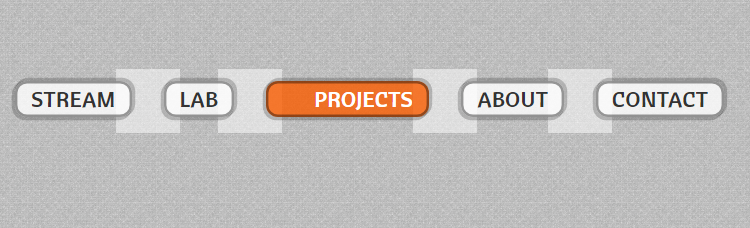
HTML代码(index.html):
<!DOCTYPE html>
<html>
<head>
<meta charset="UTF-8">
<title>CSS3菜单项宽度渐变动画</title>
<style>
@import url(http://fonts.googleapis.com/css?family=Cantora+One);
* {
box-sizing: border-box;
}
html,
body {
width: 100%;
height: 100%;
}
body {
background: url(css/nasty_fabric.png);
margin: .5em;
font: 1em 'Cantora One', sans-serif;
}
nav[role="full-horizontal"] {
width: 100%;
}
nav[role="full-horizontal"] ul {
width: 100%;
list-style: none;
}
nav[role="full-horizontal"] ul > li {
position: relative;
float: left;
padding: .25em 1em;
margin: 1.25em 1em;
text-transform: uppercase;
cursor: pointer;
background: rgba(255, 255, 255, 0.8);
text-align: center;
border-radius: .75em;
transition-duration: .3s;
transition-timing-function: ease-in-out;
transition-property: background, color, padding, border-radius;
box-shadow: 0.1em -0.1em 0 0.1em rgba(0, 0, 0, 0.2), inset 0 0 0 0.15em rgba(0, 0, 0, 0.4), -0.1em 0.1em 0 0.1em rgba(0, 0, 0, 0.2);
}
nav[role="full-horizontal"] ul > li:after {
position: absolute;
z-index: -1;
content: "";
right: 0;
border-radius: 50%;
box-shadow: 1em 1em 0 2em rgba(255, 255, 255, 0.5);
}
nav[role="full-horizontal"] ul > li:last-child:after {
box-shadow: none;
}
nav[role="full-horizontal"] ul > li:hover {
background-color: rgba(251, 93, 0, 0.8);
padding-left: 3em;
}
nav[role="full-horizontal"] ul > li:hover > a {
color: #fff;
}
nav[role="full-horizontal"] ul > li > a {
color: #333;
text-decoration: none;
font-size: 1.4em;
transition: color .3s ease-in-out;
}
/* small screens */
@media screen and (max-width: 44em) {
body {
margin: 1.5em 0;
}
nav[role="full-horizontal"] ul {
padding: 0 .5em;
}
nav[role="full-horizontal"] ul > li {
width: 100%;
padding: .45em .25em;
margin: 0 0 .55em 0;
}
nav[role="full-horizontal"] ul > li:after {
box-shadow: none;
}
}
</style>
<script src="js/prefixfree.min.js"></script>
</head>
<body>
<nav role="full-horizontal" style="margin:100px 200px;">
<ul>
<li><a href="#">Stream</a></li>
<li><a href="#">Lab</a></li>
<li><a href="#">Projects</a></li>
<li><a href="#">About</a></li>
<li><a href="#">Contact</a></li>
</ul>
</nav>
</body>
</html>
JS代码(index.js):
/** Full Horizontal # What? # Part of my "Responsive Menu Concepts" article on CSS-Tricks http://css-tricks.com/responsive-menu-concepts # 2012 by Tim Pietrusky # timpietrusky.com**/
CSS代码(style.css):
@import url(http://fonts.googleapis.com/css?family=Cantora+One);*{box-sizing:border-box;}
html,body{width:100%;height:100%;}
body{background:url(css/nasty_fabric.png);margin:.5em;font:1em 'Cantora One',sans-serif;}
nav[role="full-horizontal"]{width:100%;}
nav[role="full-horizontal"] ul{width:100%;list-style:none;}
nav[role="full-horizontal"] ul > li{position:relative;float:left;padding:.25em 1em;margin:1.25em 1em;text-transform:uppercase;cursor:pointer;background:rgba(255,255,255,0.8);text-align:center;border-radius:.75em;transition-duration:.3s;transition-timing-function:ease-in-out;transition-property:background,color,padding,border-radius;box-shadow:0.1em -0.1em 0 0.1em rgba(0,0,0,0.2),inset 0 0 0 0.15em rgba(0,0,0,0.4),-0.1em 0.1em 0 0.1em rgba(0,0,0,0.2);}
nav[role="full-horizontal"] ul > li:after{position:absolute;z-index:-1;content:"";right:0;border-radius:50%;box-shadow:1em 1em 0 2em rgba(255,255,255,0.5);}
nav[role="full-horizontal"] ul > li:last-child:after{box-shadow:none;}
nav[role="full-horizontal"] ul > li:hover{background-color:rgba(251,93,0,0.8);padding-left:3em;}
nav[role="full-horizontal"] ul > li:hover > a{color:#fff;}
nav[role="full-horizontal"] ul > li > a{color:#333;text-decoration:none;font-size:1.4em;transition:color .3s ease-in-out;}
/* small screens */
@media screen and (max-width:44em){body{margin:1.5em 0;}
nav[role="full-horizontal"] ul{padding:0 .5em;}
nav[role="full-horizontal"] ul > li{width:100%;padding:.45em .25em;margin:0 0 .55em 0;}
nav[role="full-horizontal"] ul > li:after{box-shadow:none;}
}


