以下是 css3文字阴影导航特效代码 的示例演示效果:
部分效果截图:
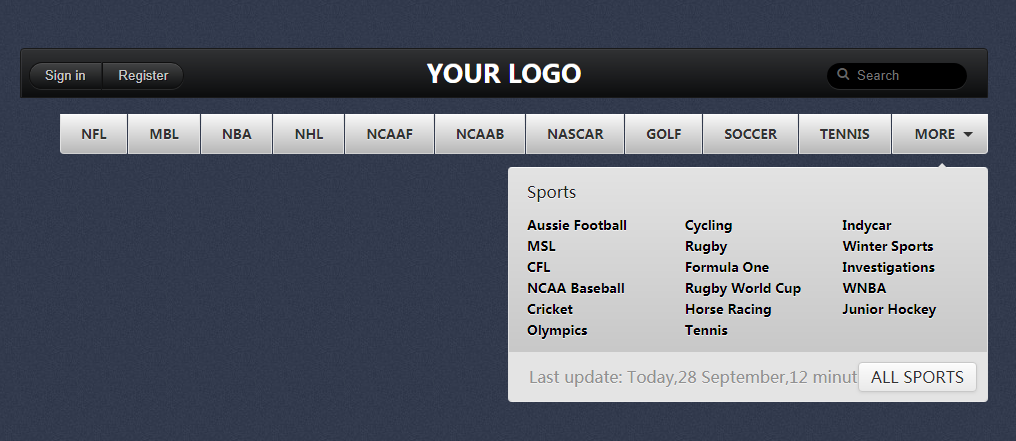
HTML代码(index.html):
<!DOCTYPE HTML>
<html lang="en-US">
<head>
<meta http-equiv="Content-Type" content="text/html; charset=gb2312">
<title>css3文字阴影导航</title>
<link rel="stylesheet" type="text/css" href="css/base.css" media="all" />
</head>
<style type="text/css">
a {
text-decoration:none !important;
outline:none !important;
}
#header .white {color:#fff;}
body {
background:url(bg.jpg);
overflow: hidden;
}
.main-menu {
margin:50px auto;
padding:50px 0 0 0;
position: relative;
left: 50%; /*实现浮动元素水平居中*/
float:left;
}
.nav li{list-style:none;}
/*顶部商标部分*/
.brand {
position: absolute;
top: 0;
left: -50%;
text-align:center;
box-sizing:border-box;
width:100%;
height:50px;
line-height: 50px;
border:1px solid rgb(25,25,25);
border-radius:4px 4px 0 0;
background:-webkit-linear-gradient(top,rgb(49,50,52),rgb(12,13,14));
background:-moz-linear-gradient(top,rgb(49,50,52),rgb(12,13,14));
background:-ms-linear-gradient(top,rgb(49,50,52),rgb(12,13,14));
background:linear-gradient(top,rgb(49,50,52),rgb(12,13,14));
box-shadow:inset 0 1px 0 rgb(62,63,65),inset 1px 0 0 rgba(75,75,80,0.4);
}
.brand .btn-group {position:absolute;top:0;left:8px;}
.brand .search-field {position:absolute;top:0;right:20px;}
/*brand区域登陆和注册按钮制作*/
.brand button {
height:27px;
padding:0 15px;
line-height:25px;
border:1px solid rgb(15,15,15);
background:-webkit-linear-gradient(top,rgb(67,68,68),rgb(41,42,43) 50%,rgb(15,16,17));
background:-moz-linear-gradient(top,rgb(67,68,68),rgb(41,42,43) 50%,rgb(15,16,17));
background:-ms-linear-gradient(top,rgb(67,68,68),rgb(41,42,43) 50%,rgb(15,16,17));
background:linear-gradient(top,rgb(67,68,68),rgb(41,42,43) 50%,rgb(15,16,17));
color:rgb(200,200,200);
box-shadow:inset 0 1px 0 rgb(77,77,78),0 1px 0 rgb(42,43,44);
font-weight:500;
text-shadow:1px 1px 0 rgb(15,15,16);
-webkit-transition: color 300ms ease;
-moz-transition: color 300ms ease;
transition: color 300ms ease;
}
.brand .sign-in {border-radius:14px 0 0 14px; border-right:0 none;}
.brand .register {border-radius:0 14px 14px 0;margin-left: -3px;}
/*brand区域logo*/
.brand .logo {
color:rgb(255,255,255);
font-size:25px;
font-weight:bolder;
text-shadow:0 -1px 0 rgb(111,111,111), 0 -2px 0 rgb(32,33,34);
}
/*brand区域搜索栏制作*/
.brand input {
width:140px;
height:26px;
border:none;
padding:0 0 0 30px;
border-radius:13px;
color:rgb(255,255,255);
background-color:rgb(0,0,0);
box-shadow:0 1px 0 rgb(43,44,45);
}
.brand .search-icon {
position:absolute;
display:block;
left:10px;
top:0;
font-family:icon-search;
font-size:13px;
color:rgb(100,100,100);
cursor:pointer;
-webkit-transition: color 300ms ease;
-moz-transition: color 300ms ease;
transition: color 300ms ease;
}
/*按钮的悬浮和激活效果*/
.brand button:hover {color:rgb(255,255,255);}
.brand button:active {background:-*-linear-gradient(top,rgb(15,16,17),rgb(41,42,43) 50%,rgb(67,68,68));}
.brand .search-icon:hover {color:rgb(255,255,255);}
/*导航条部分*/
.nav {
background-color:rgb(175,175,175);
border-radius:0 0 4px 4px;
position: relative;
left: -50%;
}
.nav > li {float:left;}
/*导航条按钮制作*/
.nav > li > a {
display:block;
color:rgb(50,50,50);
height:38px;
font-size:13px;
font-weight:bold;
line-height:38px;
padding:0 20px;
border:1px solid;
margin-right:1px;
border-color:rgb(254,254,254) rgb(227,227,227) rgb(210,210,210);
background:-webkit-linear-gradient(top,rgb(248,248,248),rgb(184,184,184));
background:-moz-linear-gradient(top,rgb(248,248,248),rgb(184,184,184));
background:-ms-linear-gradient(top,rgb(248,248,248),rgb(184,184,184));
background:linear-gradient(top,rgb(248,248,248),rgb(184,184,184));
text-shadow: 0 1px 0 rgb(229,229,229);
}
.nav > li:first-child a {border-radius:0 0 0 4px;}
.nav > li:last-child {position:relative;}
.nav > li:last-child > a {
border-radius:0 0 4px 0;
padding:0 32px 0 22px;
margin:0;
}
/*下拉按钮的三角标制作*/
.nav > li:last-child > a:before {
content:"";
position:absolute;
right:15px;
top:18px;
border:5px solid transparent;
border-color:rgb(50,50,50) transparent transparent transparent;
}
/*导航条按钮悬浮和激活效果*/
.nav > li:hover > a {
border-color:rgb(255,255,255) rgb(240,240,240) rgb(221,221,221);
background:-*-linear-gradient(top,rgb(255,255,255),rgb(203,203,203));
}
.nav > li:not(:last-child) > a:active {background:-*-linear-gradient(top,rgb(203,203,203),rgb(255,255,255));}
.nav > li:hover ul {display:block;}
/*下拉菜单制作*/
.more-sport {
position:absolute;
width:478px;
top:100%;
right:0;
margin-top:13px;
padding:46px 0 61px 0;
border:1px solid;
border-color:rgb(250,250,250) rgb(226,226,226) rgb(234,234,234);
border-radius:4px;
background:-webkit-linear-gradient(top,rgb(227,227,227),rgb(193,193,193));
background:-moz-linear-gradient(top,rgb(227,227,227),rgb(193,193,193));
background:-ms-linear-gradient(top,rgb(227,227,227),rgb(193,193,193));
background:linear-gradient(top,rgb(227,227,227),rgb(193,193,193));
color:rgb(0,0,0);
display:none;
}
/*填补dropdown和nav之间的留白,避免鼠标进入该留白区域时失去悬浮状态导致dropdown的消失*/
.more-sport:before {
content:"";
position:absolute;
width:100%;
height:14px;
bottom:100%;
left:0;
}
/*制作dropdown三角标*/
.more-sport:after {
content:"";
position:absolute;
bottom:100%;
right:40px;
width:0;
height:0;
border:5px solid transparent;
border-color:transparent transparent rgb(227,227,227) transparent;
}
/*利用display:inline-block实现多栏布局*/
.more-sport li {
display:inline-block;
width:153px;
vertical-align: top;
}
/*每一列中的元素标签样式*/
.more-sport li a {
display:block;
margin-left:13px;
color:rgb(0,0,0);
font-size:13px;
font-weight:bold;
padding:2px 5px;
text-shadow: 0 1px 0 rgb(240,240,240);
border-radius:7px;
}
/*页首*/
.more-sport .header {
display:block;
position:absolute;
top:0;
left:0;
margin-left:18px;
line-height:48px;
color:rgb(33,33,33);
text-shadow: 0 1px 0 rgb(246,246,246);
}
/*页脚*/
.more-sport .footer {
display:block;
position: absolute;
bottom:0;
left:0;
width:100%;
color:rgb(145,145,145);
text-shadow:0 1px 0 rgb(242,242,242);
line-height:49px;
background-color:rgb(228,228,228);
border-radius:0 0 3px 3px;
text-indent:20px;
}
/*页脚按钮*/
.more-sport .footer a {
position:absolute;
right:10px;
top:50%;
margin-top:-15px;
color:rgb(50,50,50);
text-shadow:0 1px 0 rgb(247,247,247);
height:28px;
line-height:28px;
padding:0 12px;
text-indent:0;
border:1px solid rgb(200,200,200);
border-radius:4px;
background:-webkit-linear-gradient(top,rgb(252,252,252),rgb(234,234,234));
background:-moz-linear-gradient(top,rgb(252,252,252),rgb(234,234,234));
background:-ms-linear-gradient(top,rgb(252,252,252),rgb(234,234,234));
background:linear-gradient(top,rgb(252,252,252),rgb(234,234,234));
box-shadow:inset 0 1px 0 rgb(255,255,255),0 1px 3px rgb(210,210,210);
-webkit-transition: all 300ms ease;
-moz-transition: all 300ms ease;
transition: all 300ms ease;
}
/*元素悬浮效果*/
.more-sport li a:hover {
color:rgb(0,31,99);
background:rgb(150,150,150);
}
/*按钮悬浮和激活效果*/
.more-sport .footer a:hover {color:rgb(0,31,99);}
.more-sport .footer a:active {background:-*-linear-gradient(top,rgb(234,234,234),rgb(252,252,252));}
/*图标*/
@font-face {
font-family: 'icon-search';
src: url("font/icon-search.eot");
src: url("font/icon-search.eot?#iefix") format('embedded-opentype'),
url("font/icon-search.woff") format('woff'),
url("font/icon-search.ttf") format('truetype'),
url("font/icon-search.svg#icon-search") format('svg');
font-weight: normal;
font-style: normal;
}
</style>
<body>
<div class="page">
<header id="header">
<hgroup class="white blank">
</hgroup>
</header>
<section class="demo clearfix">
<div class="main-menu">
<div class="brand">
<div class="btn-group">
<button type="button" class="sign-in">Sign in</button>
<button type="button" class="register">Register</button>
</div>
<a href="#" class="logo">YOUR LOGO</a>
<div class="search-field">
<input type="search" placeholder="Search" />
<a class="search-icon">s</a>
</div>
</div>
<ul class="nav clearfix">
<li><a href="#">NFL</a></li>
<li><a href="#">MBL</a></li>
<li><a href="#">NBA</a></li>
<li><a href="#">NHL</a></li>
<li><a href="#">NCAAF</a></li>
<li><a href="#">NCAAB</a></li>
<li><a href="#">NASCAR</a></li>
<li><a href="#">GOLF</a></li>
<li><a href="#">SOCCER</a></li>
<li><a href="#">TENNIS</a></li>
<li>
<a href="#">MORE</a>
<ul class="more-sport">
<span class="header">Sports</span>
<li>
<a href="#">Aussie Football</a>
<a href="#">MSL</a>
<a href="#">CFL</a>
<a href="#">NCAA Baseball</a>
<a href="#">Cricket</a>
<a href="#">Olympics</a>
</li>
<li>
<a href="#">Cycling</a>
<a href="#">Rugby</a>
<a href="#">Formula One</a>
<a href="#">Rugby World Cup</a>
<a href="#">Horse Racing</a>
<a href="#">Tennis</a>
</li>
<li>
<a href="#">Indycar</a>
<a href="#">Winter Sports</a>
<a href="#">Investigations</a>
<a href="#">WNBA</a>
<a href="#">Junior Hockey</a>
</li>
<span class="footer"> Last update: Today,28 September,12 minutes
ago <a href="#">ALL SPORTS</a> </span>
</ul>
</li>
</ul>
</div>
</section>
</div>
</body>
</html>
CSS代码(base.css):
@charset "utf-8";@import url("http://www.w3cplus.com/download/reset.css");/* ------------------------------------------------- * common * -------------------------------------------------*/
.page{text-align:left;padding-top:40px;}
.wrap_top_nav{background-color:#333;box-shadow:0 1px 3px rgba(0,0,0,0.25),0 -1px 0 rgba(0,0,0,0.1) inset;height:40px;}
#top_nav{width:1000px;margin:0 auto;position:relative;}
#top_nav a{font-size:16px;line-height:40px;float:left;margin-right:20px;color:#999;text-decoration:none;}
#top_nav a:hover{color:#fff;}
#top_nav li:nth-child(1) a{background-image:url(http://www.w3cplus.com/sites/all/themes/marvin/logo.png);background-position:0 -12px;background-repeat:no-repeat;background-size:68px 60px;padding-left:74px;color:#fff;width:74px;overflow:hidden;}
#read{position:absolute;right:0;top:0;font-family:'����';}
#header{text-align:center;}
#header .white{color:#fff;}
#header .blank{color:#444;}
#header h1{font-size:24px;}
#header h2{font-weight:normal;}
#ad_w3cplus{width:750px;margin:100px auto;text-align:center;}
#ad_w3cplus .grid-ad{float:left;}


