以下是 jQ长按鼠标左键弹出菜单特效代码 的示例演示效果:
部分效果截图:
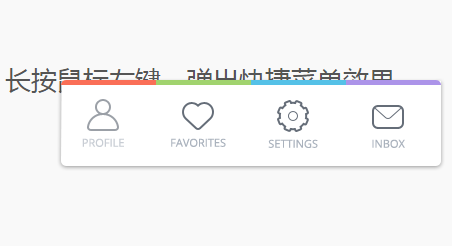
HTML代码(index.html):
<!DOCTYPE html PUBLIC "-//W3C//DTD XHTML 1.0 Transitional//EN" "http://www.w3.org/TR/xhtml1/DTD/xhtml1-transitional.dtd">
<html xmlns="http://www.w3.org/1999/xhtml">
<head>
<meta http-equiv="Content-Type" content="text/html; charset=gb2312" />
<title>jQuery长按鼠标左键弹出快捷菜单代码</title>
<link href="css/zzsc.css" media="screen" rel="stylesheet" type="text/css">
<script type="text/javascript" src="js/jquery-3.4.1.min.js"></script>
<script type="text/javascript" src="js/jquery.classm.js"></script>
<script type="text/javascript">
$(function(){
$.classM({
/*
自定义
content 里面插入的内容,直接写HTML 例:content:"<div>要显示的内容</div>"
width 背景的宽 例:width:200
height 背景的高 例:height:200
background 背景的路径 例:background:"1.gif"
time 鼠标按下的时长 例:200
animateTime 显示与隐藏时的动画效果 例:200
*/
});
})
</script>
</head>
<body onselectstart="return false">
<!-- 代码 开始 -->
<div id="readme">长按鼠标左键,弹出快捷菜单效果</div>
<!-- 代码 结束 -->
</body>
</html>
JS代码(jquery.classm.js):
/** ClassM* Copyright (c) 2013 Classhttp://gaoge.name* E-Mail:g@gaoge.name* Date:2013-08*/
(function($){
//ClassM$.classM = function(options){
var defaults ={
content:"<div class='classM'><a href='http://sc.chinaz.com/' target='_blank' class='M_1'></a><a href='http://sc.chinaz.com/' target='_blank' class='M_2'></a><a href='javascript:;
' class='M_3'></a><a href='http://www.zheye.cc/' target='_blank' class='M_4'></a></div>",//Contentwidth:388,//this Tip Widthheight:93,//this Tip Heightbackground:"images/bg.png",//this Tip Backgroundtime:500,//show TimeanimateTime:200//animate}
var options = $.extend(defaults,options);
$(document).each(function(){
$("body").mousedown(function(e){
setM = setTimeout(mouseD,options.time);
winW = $(window).width();
winH = $(document).height();
winX = e.originalEvent.x || e.originalEvent.layerX || 0;
winY = e.originalEvent.y || e.originalEvent.layerY || 0;
if ( winW-winX < options.width ){
winX = winX-options.width}
winScroll = $(document).scrollTop()winY = winY+winScroll;
}
)$("body").mouseup(function(){
clearTimeout(setM)}
)$(document).scroll(function(){
removeClassM()}
)}
)mouseD = function mouseD(){
$("body").append("<div class='classMBg' style='position:absolute;
top:0;
left:0;
background:#fff;
width:100%;
height:"+winH+"px;
z-index:9999;
'></div>");
$(".classMBg").css("opacity","0").click(function(){
removeClassM()}
);
$(".classMBox").remove();
$("body").append("<div class='classMBox' style='position:absolute;
top:"+winY+"px;
left:"+winX+"px;
z-index:99999;
display:none;
width:0;
text-align:center'>"+"<div style='width:"+options.width+"px;
height:"+options.height+"px;
background:url("+options.background+");
'>"+options.content+"</div></div>");
$(".classMBox a").focus(function(){
$(this).blur()}
)$(".classMBox a").hover(function(){
$(this).fadeTo("slow",0.5)}
,function(){
$(this).fadeTo("slow",1)}
)$(".classMBox").show().animate({
width:options.width+"px"}
,options.animateTime)$(document).keydown(function(event){
if ( event.keyCode == 27 ){
removeClassM()}
}
)}
function removeClassM(){
$(".classMBox").animate({
width:"0"}
,options.animateTime,function(){
$(".classMBg,.classMBox").remove()}
)}
}
//}
)(jQuery);
CSS代码(zzsc.css):
body{margin:0;padding:0;color:#555;background:#f9f9f9}
.classM a{width:95px;height:93px;display:block;background:url(../images/ico.gif) no-repeat center 0;float:left;}
.classM a.M_2{background-position:0 -93px}
.classM a.M_3{background-position:0 -186px}
.classM a.M_4{background-position:0 -279px}
/**/
#readme{width:100%;height:400px;text-align:center;font:26px/200px "Microsoft YaHei","���ź�",Arial,\5b8b\4f53;float:left;}


