以下是 jQuery小盒子菜单效果特效代码 的示例演示效果:
部分效果截图1:
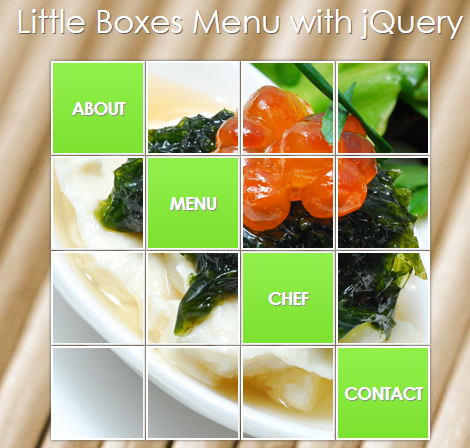
部分效果截图2:
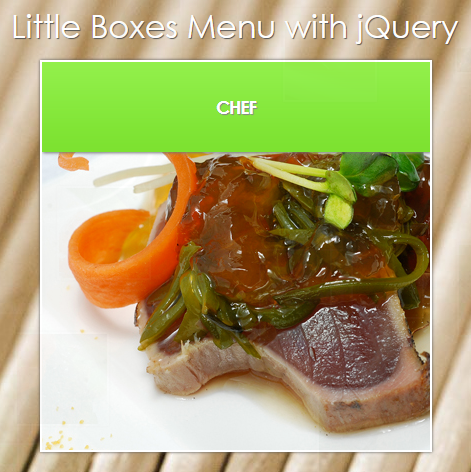
HTML代码(index.html):
<!DOCTYPE html PUBLIC "-//W3C//DTD XHTML 1.0 Strict//EN" "http://www.w3.org/TR/xhtml1/DTD/xhtml1-strict.dtd">
<html>
<head>
<title>Little Boxes Menu with jQuery</title>
<meta http-equiv="Content-Type" content="text/html; charset=UTF-8"/>
<meta name="description" content="Little Boxes Menu or Navigation with jQuery - radnomly animate the menu items to show content, accodion like boxes menu" />
<meta name="keywords" content="jquery, boxes, menu, navigation, animate"/>
<link rel="stylesheet" href="css/style.css" type="text/css" media="screen"/>
<style>
*{
margin:0;
padding:0;
}
body{
background:#E4FFCF url(wood.jpg) no-repeat top center;
font-family:Futura, "Century Gothic", AppleGothic, sans-serif;
overflow:hidden;
}
h1{
color:#fff;
margin:40px 0px 20px 40px;
text-shadow:1px 1px 1px #555;
font-weight:normal;
}
a.back{
position:absolute;
bottom:5px;
right:5px;
}
.reference{
position:absolute;
bottom:5px;
left:5px;
}
.reference p a, a.back{
text-transform:uppercase;
text-shadow:1px 1px 1px #fff;
color:#666;
text-decoration:none;
font-size:16px;
font-weight:bold;
}
.reference p a:hover, a.back:hover{
color:#000;
}
</style>
</head>
<body>
<div class="title">
<h1>Little Boxes Menu with jQuery</h1>
</div>
<div id="content">
<div class="reference">
<p><a href="#">Photos from williamcho's photostream on Flickr</a></p>
</div>
<a class="back" href="#">Back to Codrops</a>
<div id="littleBoxes" class="littleBoxes">
<div class="boxlink bg1" style="top:0px;left:0px;">
<a href="">About</a>
<div class="boxcontent">
<p>Lorem ipsum dolor sit amet, consectetur adipisicing elit,
sed do eiusmod tempor incididunt ut labore et dolore magna
aliqua. Ut enim ad minim veniam, quis nostrud exercitation
ullamco laboris nisi ut aliquip ex ea commodo consequat.
</p>
</div>
</div>
<div class="bg5" style="background-position:-90px 0;top:0px;left:95px;"></div>
<div class="bg5" style="background-position:-180px 0;top:0px;left:190px;"></div>
<div class="bg5" style="background-position:-270px 0;top:0px;left:285px;"></div>
<div class="bg5" style="background-position:0 -90px;top:95px;left:0px;"></div>
<div class="boxlink bg2" style="top:95px;left:95px;">
<a href="">Menu</a>
<div class="boxcontent">
<p>Lorem ipsum dolor sit amet, consectetur adipisicing elit,
sed do eiusmod tempor incididunt ut labore et dolore magna
aliqua. Ut enim ad minim veniam, quis nostrud exercitation
ullamco laboris nisi ut aliquip ex ea commodo consequat.
</p>
</div>
</div>
<div class="bg5" style="background-position:-180px -90px;top:95px;left:190px;"></div>
<div class="bg5" style="background-position:-270px -90px;top:95px;left:285px;"></div>
<div class="bg5" style="background-position:0 -180px;top:190px;left:0px;"></div>
<div class="bg5" style="background-position:-90px -180px;top:190px;left:95px;"></div>
<div class="boxlink bg3" style="top:190px;left:190px;">
<a href="">Chef</a>
<div class="boxcontent">
<p>Lorem ipsum dolor sit amet, consectetur adipisicing elit,
sed do eiusmod tempor incididunt ut labore et dolore magna
aliqua. Ut enim ad minim veniam, quis nostrud exercitation
ullamco laboris nisi ut aliquip ex ea commodo consequat.
</p>
</div>
</div>
<div class="bg5" style="background-position:-270px -180px;top:190px;left:285px;"></div>
<div class="bg5" style="background-position:0 -270px;top:285px;left:0px;"></div>
<div class="bg5" style="background-position:-90px -270px;top:285px;left:95px;"></div>
<div class="bg5" style="background-position:-180px -270px;top:285px;left:190px;"></div>
<div class="boxlink bg4" style="top:285px;left:285px;">
<a href="">Contact</a>
<div class="boxcontent">
<p>Lorem ipsum dolor sit amet, consectetur adipisicing elit,
sed do eiusmod tempor incididunt ut labore et dolore magna
aliqua. Ut enim ad minim veniam, quis nostrud exercitation
ullamco laboris nisi ut aliquip ex ea commodo consequat.
</p>
</div>
</div>
</div>
</div>
<!-- The JavaScript -->
<script type="text/javascript" src="jquery-3.4.1.min.js"></script>
<script type="text/javascript" src="jquery.easing.1.3.js"></script>
<script type="text/javascript">
$(function() {
/* object to save the initial positions of each box */
var divinfo = {"initial": []};
/* index of the selected / clicked box */
var current = -1;
/* we save the index,top and left of each one of the boxes */
$('#littleBoxes > div').each(function(){
var $this = $(this);
var initial = {
'index' : $this.index(),
'top' : $this.css('top'),
'left' : $this.css('left')
};
divinfo.initial.push(initial);
});
/* clcik event for the anchors inside of the boxes */
$('#littleBoxes a').bind('click',function(e){
var $this = $(this);
var $currentBox = $this.parent();
/* set a z-index lower than all the other boxes,
to see the other boxes animation on the top*/
$currentBox.css('z-index','1');
/* if we are clicking on a expanded box : */
if(current == $currentBox.index()){
/* put it back (decrease width,height, and set the top and left like it was before).
the previous positions are saved in the divinfo obj*/
$currentBox.stop().animate({
'top' : divinfo.initial[$currentBox.index()].top,
'left' : divinfo.initial[$currentBox.index()].left,
'width' : '90px',
'height' : '90px'
},800,'easeOutBack').find('.boxcontent').fadeOut();
$('#littleBoxes > div').not($currentBox).each(function(){
var $ele = $(this);
var elemTop = divinfo.initial[$ele.index()].top;
var elemLeft = divinfo.initial[$ele.index()].left;
$ele.stop().show().animate({
'top' : elemTop,
'left' : elemLeft,
'opacity' : 1
},800);
});
current = -1;
}
/* if we are clicking on a small box : */
else{
/* randomly animate all the other boxes.
Math.floor(Math.random()*601) - 150 gives a random number between -150 and 450.
This range is considering the initial lefts/tops of the elements. It's not the exact right
range, since we would have to calculate the range based on each one of the boxes. Anyway, it
fits our needs...
*/
$('#littleBoxes > div').not($currentBox).each(function(){
var $ele = $(this);
$ele.stop().animate({
'top' : (Math.floor(Math.random()*601) - 150) +'px',
'left': (Math.floor(Math.random()*601) - 150) +'px',
'opacity':0
},800,function(){
$(this).hide();
});
});
/* expand the clicked one. Also, fadeIn the content (boxcontent)
if you want it to fill the space of the littleBoxes container,
then these are the right values */
var newwidth = 379;
var newheight = 379;
$currentBox.stop().animate({
'top' : '0px',
'left' : '0px',
'width' : newwidth +'px',
'height': newheight+'px'
},800,'easeOutBack',function(){
current = $currentBox.index();
$(this).find('.boxcontent').fadeIn();
});
}
e.preventDefault();
});
});
</script>
</body>
</html>
CSS代码(style.css):
.littleBoxes{width:350px;height:350px;margin:0 auto;position:relative;}
.littleBoxes > div{position:absolute;width:90px;height:90px;text-align:center;border:2px solid white;overflow:hidden;background-color:#f7f7f7;-moz-box-shadow:0px 0px 3px #555;-webkit-box-shadow:0px 0px 3px #555;box-shadow:0px 0px 3px #555;background-position:center center;z-index:999;}
.littleBoxes div a{text-transform:uppercase;font-size:18px;font-weight:bold;letter-spacing:-1px;display:block;line-height:90px;text-decoration:none;color:#fff;background:#91EF4A url(../bgItem.png) repeat-x top left;outline:none;text-shadow:1px 1px 1px #888;-moz-box-shadow:1px 1px 3px #777;-webkit-box-shadow:1px 1px 3px #777;box-shadow:1px 1px 3px #777;}
.littleBoxes div.boxcontent{width:334px;height:246px;text-align:left;padding:10px;font-size:16px;background-color:#f0f0f0;border:2px solid #fff;margin:10px 0px 0px 10px;text-shadow:1px 1px 1px #fff;-moz-box-shadow:1px 1px 3px #777;-webkit-box-shadow:1px 1px 3px #777;box-shadow:1px 1px 3px #777;opacity:0.8;display:none;}
.bg1,.bg2,.bg3,.bg4{background-repeat:no-repeat;}
.bg1{background-image:url(../images/1.jpg);}
.bg2{background-image:url(../images/2.jpg);}
.bg3{background-image:url(../images/3.jpg);}
.bg4{background-image:url(../images/4.jpg);}
.bg5{background-image:url(../images/5.jpg);}


