以下是 js浏览器屏蔽右键操作特效代码 的示例演示效果:
部分效果截图:
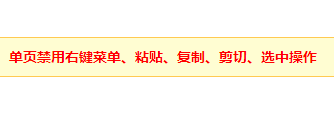
HTML代码(index.html):
<!DOCTYPE html PUBLIC "-//W3C//DTD XHTML 1.0 Transitional//EN" "http://www.w3.org/TR/xhtml1/DTD/xhtml1-transitional.dtd">
<html xmlns="http://www.w3.org/1999/xhtml">
<head>
<meta http-equiv="Content-Type" content="text/html; charset=utf-8" />
<title>js浏览器屏蔽右键操作</title>
</head>
<body>
<script type="text/javascript">
//屏蔽右键菜单
document.oncontextmenu = function (event){
if(window.event){
event = window.event;
}try{
var the = event.srcElement;
if (!((the.tagName == "INPUT" && the.type.toLowerCase() == "text") || the.tagName == "TEXTAREA")){
return false;
}
return true;
}catch (e){
return false;
}
}
//屏蔽粘贴
document.onpaste = function (event){
if(window.event){
event = window.event;
}try{
var the = event.srcElement;
if (!((the.tagName == "INPUT" && the.type.toLowerCase() == "text") || the.tagName == "TEXTAREA")){
return false;
}
return true;
}catch (e){
return false;
}
}
//屏蔽复制
document.oncopy = function (event){
if(window.event){
event = window.event;
}try{
var the = event.srcElement;
if(!((the.tagName == "INPUT" && the.type.toLowerCase() == "text") || the.tagName == "TEXTAREA")){
return false;
}
return true;
}catch (e){
return false;
}
}
//屏蔽剪切
document.oncut = function (event){
if(window.event){
event = window.event;
}try{
var the = event.srcElement;
if(!((the.tagName == "INPUT" && the.type.toLowerCase() == "text") || the.tagName == "TEXTAREA")){
return false;
}
return true;
}catch (e){
return false;
}
}
//屏蔽选中
document.onselectstart = function (event){
if(window.event){
event = window.event;
}try{
var the = event.srcElement;
if (!((the.tagName == "INPUT" && the.type.toLowerCase() == "text") || the.tagName == "TEXTAREA")){
return false;
}
return true;
} catch (e) {
return false;
}
}
</script>
<div style="width:600px;margin:40px auto;text-align:center;border:solid 1px #FFCA52;background:#FFFDD2;height:28px;line-height:28px;font-size:14px;padding:5px 10px;color:#ff0000;font-weight:800;">单页禁用右键菜单、粘贴、复制、剪切、选中操作</div>
</body>
</html>

