以下是 3种复古翻牌时钟效果代码 的示例演示效果:
部分效果截图1:

部分效果截图2:
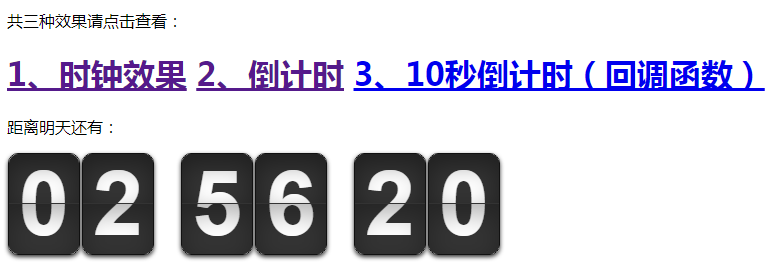
HTML代码(index.html):
<!DOCTYPE html PUBLIC "-//W3C//DTD XHTML 1.0 Transitional//EN" "http://www.w3.org/TR/xhtml1/DTD/xhtml1-transitional.dtd">
<html xmlns="http://www.w3.org/1999/xhtml">
<head>
<meta http-equiv="Content-Type" content="text/html; charset=gb2312" />
<meta name="keywords" content="JS代码,其他代码,JS广告代码,JS特效代码" />
<meta name="description" content="此代码内容为3种复古翻牌时钟效果,属于站长常用代码" />
<title>3种复古翻牌时钟效</title>
<link href="css/fliptimer.css" rel="stylesheet" type="text/css" />
</head>
<body>
<!-- 代码 开始 -->
<p>共三种效果请点击查看:</p>
<h1><a href="index.html">1、时钟效果</a> <a href="index2.html">2、倒计时</a> <a href="index3.html">3、10秒倒计时(回调函数)</a></h1>
<p>现在时间是:</p>
<div class="dowebok">
<div class="hours"></div>
<div class="minutes"></div>
<div class="seconds"></div>
</div>
<script src="js/jquery-1.11.3.min.js"></script>
<script src="js/jquery.fliptimer.js"></script>
<script>
$(function(){
$('.dowebok').flipTimer({
seconds: true
});
});
</script>
</body>
</html>HTML代码(index2.html):
<!DOCTYPE html PUBLIC "-//W3C//DTD XHTML 1.0 Transitional//EN" "http://www.w3.org/TR/xhtml1/DTD/xhtml1-transitional.dtd">
<html xmlns="http://www.w3.org/1999/xhtml">
<head>
<meta http-equiv="Content-Type" content="text/html; charset=gb2312" />
<meta name="keywords" content="JS代码,时钟效果,JS广告代码,JS特效代码" />
<meta name="description" content="此代码内容为复古翻牌时钟效果,属于站长常用代码" />
<title>复古翻牌时钟效果</title>
<link href="css/fliptimer.css" rel="stylesheet" type="text/css" />
</head>
<body>
<!-- 代码 开始 -->
<p>共三种效果请点击查看:</p>
<h1><a href="index.html">1、时钟效果</a> <a href="index2.html">2、倒计时</a> <a href="index3.html">3、10秒倒计时(回调函数)</a></h1>
<p>距离明天还有:</p>
<div class="dowebok">
<div class="hours"></div>
<div class="minutes"></div>
<div class="seconds"></div>
</div>
<script src="js/jquery-1.11.3.min.js"></script>
<script src="js/jquery.fliptimer.js"></script>
<script>
$(function(){
var d = new Date();
var myDate = d.getFullYear() + '/' + (d.getMonth() + 1) + '/' + (d.getDate() + 1) + ' 00:00:00';
$('.dowebok').flipTimer({
direction: 'down',
date: myDate
});
});
</script>
</body>
</html>
JS代码(jquery.fliptimer.js):
(function($){
/** * @class flipTimer * @constructor * * @param element{
HTMLElement}
the element flipTimer is called on */
var flipTimer = function(element,options){
this.element = element;
// ensures the HTMLElement has a class of 'flipTimer' if (!this.element.hasClass('flipTimer')){
this.element.addClass('flipTimer');
}
// attach users options to instance this.userOptions = options;
// attach default options to instance this.defaultOptions = flipTimer.defaults;
// merge default options with user options and attach to instance this.options = $.extend({
}
,this.defaultOptions,this.userOptions);
// detects if the seconds digits should be used if (this.element.find('.seconds').length > 0){
this.options.seconds = this.element.find('.seconds')[0];
}
// detects if the minutes digits should be used if (this.element.find('.minutes').length > 0){
this.options.minutes = this.element.find('.minutes')[0];
}
// detects if the hours digits should be used if (this.element.find('.hours').length > 0){
this.options.hours = this.element.find('.hours')[0];
}
// detects if the days digits should be used if (this.element.find('.days').length > 0){
this.options.days = this.element.find('.days')[0];
}
// store the date/time when initialised this.initDate = new Date();
// make the date into a javascript date this.options.date = new Date(this.options.date);
// untested this.calculateDate();
}
;
flipTimer.defaults ={
seconds:false,minutes:false,hours:false,days:false,date:(new Date()).toDateString(),direction:'up',callback:null,digitTemplate:'' + '<div class="digit">' + ' <div class="digit-top">' + ' <span class="digit-wrap"></span>' + ' </div>' + ' <div class="shadow-top"></div>' + ' <div class="digit-bottom">' + ' <span class="digit-wrap"></span>' + ' </div>' + ' <div class="shadow-bottom"></div>' + '</div>'}
;
flipTimer.prototype ={
/** * Calculates the difference in date for the timer * * @method calculateDate */
calculateDate:function(){
var dateDiff;
// calculates the difference in dates if (this.options.direction == 'down'){
dateDiff = this.options.date - this.initDate;
}
else if (this.options.direction == 'up'){
dateDiff = this.initDate - this.options.date;
}
// sets the date/time on the instance this.seconds = Math.floor(dateDiff/1000) % 60;
this.minutes = Math.floor(dateDiff/1000/60) % 60;
this.hours = Math.floor(dateDiff/1000/3600) % 24;
this.days = Math.floor(dateDiff/1000/60/60/24);
// render the html for the plugin this.render();
}
,/** * Dictates what needs rendering for the plugin * * @method render */
render:function(){
// if using seconds,populate it if (this.options.seconds){
this.renderDigits(this.options.seconds,this.seconds);
}
// if using minutes,populate it if (this.options.minutes){
this.renderDigits(this.options.minutes,this.minutes);
}
// if using hours,populate it if (this.options.hours){
this.renderDigits(this.options.hours,this.hours);
}
// if using days,populate it if (this.options.days){
this.renderDigits(this.options.days,this.days);
}
this.startTimer();
}
,/** * Renders the digits for a given subject * * @method renderDigits * @param subject{
HTMLElement}
the element to generate digits for */
renderDigits:function(subject,value){
var i,x,max,maxDigit,currentDigit,_this = this,number_array;
// if digits are not already rendered... if ($(subject).find('.digit').length == 0){
// split the value into two individual digits // unless time has ran out if (_this.days < 0 && _this.hours < 0 && _this.minutes < 0 && _this.seconds < 0){
number_array = [0,0];
}
else if (_this.days > 99){
number_array = [0,0];
}
else{
number_array = String((value / 10).toFixed(1)).split('.');
}
// set maximum digits for seconds/minutes/hours if (subject == _this.options.seconds || subject == _this.options.minutes){
// minutes and seconds max digit maxDigit = 5;
}
else if (subject == _this.options.hours){
// hours max digit maxDigit = 2;
}
else{
// everything else digit max maxDigit = 9;
}
// append two divs to contain two sets of digits for each subject $(subject).append('<div class="digit-set"></div><div class="digit-set"></div>');
// for each digit-set in the subject $(subject).find('.digit-set').each(function(el){
// if first digit,then use digit max max = (el == 0) ? maxDigit:9;
// generate the right number of digits for(i=0;
i<=max;
i++){
// append the digit template $(this).append(_this.options.digitTemplate);
// if direction is down then make numbers decline x = (_this.options.direction == 'down') ? max - i:i;
// select the current digit and apply the number to it currentDigit = $(this).find('.digit')[i];
$(currentDigit).find('.digit-wrap').append(x);
// if the current number matches the value then apply active class if (x == number_array[el]){
$(currentDigit).addClass('active');
}
else if (number_array[el] != 0 && ((x + 1) == number_array[el])){
// if the current number is one less than active but not zero $(currentDigit).addClass('previous');
}
else if (number_array[el] == 0 && x == max){
// if the current number is zero then apply previous to max $(currentDigit).addClass('previous');
}
}
}
);
}
}
,/** * Start a timer with an interval of 1 second * * @method startTimer */
startTimer:function(){
var _this = this;
clearInterval(this.timer);
this.timer = setInterval(function(){
// if timer runs out stop the timer if (_this.days <= 0 && _this.hours <= 0 && _this.minutes <= 0 && _this.seconds <= 0){
// execute callback if one exists if (_this.options.callback){
_this.options.callback();
}
clearInterval(_this.timer);
return;
}
// if timer runs out stop the timer if ((_this.days > 99) || (_this.days == 99 && _this.hours == 23 && _this.minutes == 59 && _this.seconds == 59)){
clearInterval(_this.timer);
return;
}
// increase/decrease seconds (_this.options.direction == 'down') ? _this.seconds--:_this.seconds++;
if (_this.options.seconds) _this.increaseDigit(_this.options.seconds);
// increase/decrease minutes if (_this.seconds == 60 || _this.seconds == -1){
if (_this.options.direction == 'down'){
_this.seconds = 59;
_this.minutes--;
}
else{
_this.seconds = 0;
_this.minutes++;
}
if (_this.options.minutes) _this.increaseDigit(_this.options.minutes);
}
// increase/decrease hours if (_this.minutes == 60 || _this.minutes == -1){
if (_this.options.direction == 'down'){
_this.minutes = 59;
_this.hours--;
}
else{
_this.minutes = 0;
_this.hours++;
}
if (_this.options.hours) _this.increaseDigit(_this.options.hours);
}
// increase/decrease days if (_this.hours == 24 || _this.hours == -1){
if (_this.options.direction == 'down'){
_this.hours = 23;
_this.days--;
}
else{
_this.hours = 0;
_this.days++;
}
if (_this.options.days) _this.increaseDigit(_this.options.days);
}
}
,1000);
}
,/** * Changes classes on the digits to increase the number * * @method increaseDigit * @param target{
HTMLElement}
the element to increase digit for */
increaseDigit:function(target){
var digitSets = new Array(),_this = this;
// find all digit-sets related to digit type $(target).find('.digit-set').each(function(){
digitSets.push(this);
}
);
// increase individual digit increase(digitSets[digitSets.length - 1]);
/** * Increases individual digit in a digit-set * * @param el{
HTMLElement}
the digit-set being increased */
function increase(el){
var current = $(el).find('.active'),previous = $(el).find('.previous'),index = $.inArray(el,digitSets);
previous.removeClass('previous');
current.removeClass('active').addClass('previous');
if (current.next().length == 0){
if (_this.options.direction == 'down' && target == _this.options.hours && (_this.hours == -1 || _this.hours == 23) && $(el).find('.digit').length == 10){
// if the hours digit reaches 0 it should make 24 active $($(el).find('.digit')[6]).addClass('active');
}
else{
// increase to first digit in set $(el).find('.digit:first-child').addClass('active');
}
if (index != 0){
// increase digit of sibling digit-set increase(digitSets[index - 1]);
}
}
else{
if (_this.options.direction == "up" && target == _this.options.hours && _this.hours == 24){
// if the hours digit reaches 24 it should make 0 active $(el).find('.digit:first-child').addClass('active');
increase(digitSets[index - 1]);
}
else{
// increase the next digit current.next().addClass('active');
}
}
}
}
}
;
$.fn.flipTimer = function(options){
return this.each(function(){
if (!$(this).data('flipTimer')){
$(this).data('flipTimer',new flipTimer($(this),options));
}
}
);
}
;
}
)(jQuery);
CSS代码(fliptimer.css):
@-webkit-keyframes flipTop{0%{-webkit-transform:perspective(400px) rotateX(0deg);}
100%{-webkit-transform:perspective(400px) rotateX(-90deg);}
}
@-webkit-keyframes flipBottom{0%{-webkit-transform:perspective(400px) rotateX(90deg);}
100%{-webkit-transform:perspective(400px) rotateX(0deg);}
}
@-moz-keyframes flipTop{0%{-moz-transform:perspective(400px) rotateX(0deg);}
100%{-moz-transform:perspective(400px) rotateX(-90deg);}
}
@-moz-keyframes flipBottom{0%{-moz-transform:perspective(400px) rotateX(90deg);}
100%{-moz-transform:perspective(400px) rotateX(0deg);}
}
@-ms-keyframes flipTop{0%{-ms-transform:perspective(400px) rotateX(0deg);}
100%{-ms-transform:perspective(400px) rotateX(-90deg);}
}
@-ms-keyframes flipBottom{0%{-ms-transform:perspective(400px) rotateX(90deg);}
100%{-ms-transform:perspective(400px) rotateX(0deg);}
}
@-keyframes flipTop{0%{transform:perspective(400px) rotateX(0deg);}
100%{transform:perspective(400px) rotateX(-90deg);}
}
@-keyframes flipBottom{0%{transform:perspective(400px) rotateX(90deg);}
100%{transform:perspective(400px) rotateX(0deg);}
}
.flipTimer{color:#FFF;font-family:"Helvetica Neue",Helvetica,sans-serif;font-size:90px;font-weight:bold;line-height:100px;height:100px;}
.flipTimer .seperator{vertical-align:top;margin:0 -20px;display:inline;}
.flipTimer .seconds,.flipTimer .minutes,.flipTimer .hours,.flipTimer .days{height:100%;display:inline;}
.flipTimer .digit-set{border-radius:10px;box-shadow:0 2px 4px rgba(0,0,0,0.8);border:1px solid #111111;width:70px;height:100%;display:inline-block;position:relative;margin:0 1px;}
.flipTimer .digit{position:absolute;height:100%;}
.flipTimer .digit > div{position:absolute;left:0;overflow:hidden;height:50%;padding:0 10px;}
.flipTimer .digit > div.digit-top,.flipTimer .digit > div.shadow-top{background-color:#333;border-bottom:1px solid #333;box-sizing:border-box;top:0;z-index:0;border-radius:10px 10px 0 0;}
.flipTimer .digit > div.digit-top:before,.flipTimer .digit > div.shadow-top:before{content:"";box-shadow:inset 0 10px 25px rgba(0,0,0,0.4);height:100%;width:100%;position:absolute;left:0;top:0;}
.flipTimer .digit > div.shadow-top{background:-webkit-gradient(linear,0% 0%,0% 100%,from(rgba(0,0,0,0)),to(black));width:70px;opacity:0;-webkit-transition:opacity 0.3s ease-in;}
.flipTimer .digit > div.digit-bottom,.flipTimer .digit > div.shadow-bottom{background-color:#333;bottom:0;z-index:0;border-radius:0 0 10px 10px;}
.flipTimer .digit > div.digit-bottom .digit-wrap,.flipTimer .digit > div.shadow-bottom .digit-wrap{display:block;margin-top:-100%;}
.flipTimer .digit > div.digit-bottom:before,.flipTimer .digit > div.shadow-bottom:before{content:"";box-shadow:inset 0 10px 25px rgba(0,0,0,0.3);border-radius:0 0 10px 10px;height:100%;width:100%;position:absolute;left:0;top:0;}
.flipTimer .digit > div.shadow-bottom{background:-webkit-gradient(linear,0% 0%,0% 100%,from(black),to(rgba(0,0,0,0)));width:50px;opacity:0;-webkit-transition:opacity 0.3s ease-in;}
.flipTimer .digit.previous .digit-top,.flipTimer .digit.previous .shadow-top{opacity:1;z-index:2;-webkit-transform-origin:50% 100%;-webkit-animation:flipTop 0.3s ease-in both;-moz-transform-origin:50% 100%;-moz-animation:flipTop 0.3s ease-in both;-ms-transform-origin:50% 100%;-ms-animation:flipTop 0.3s ease-in both;transform-origin:50% 100%;animation:flipTop 0.3s ease-in both;}
.flipTimer .digit.previous .digit-bottom,.flipTimer .digit.previous .shadow-bottom{z-index:1;opacity:1;}
.flipTimer .digit.active .digit-top{z-index:1;}
.flipTimer .digit.active .digit-bottom{z-index:2;-webkit-transform-origin:50% 0%;-webkit-animation:flipBottom 0.3s 0.3s ease-out both;-moz-transform-origin:50% 0%;-moz-animation:flipBottom 0.3s 0.3s ease-out both;-ms-transform-origin:50% 0%;-ms-animation:flipBottom 0.3s 0.3s ease-out both;transform-origin:50% 0%;animation:flipBottom 0.3s 0.3s ease-out both;}


