以下是 Metro瀑布流布局效果代码 的示例演示效果:
部分效果截图:
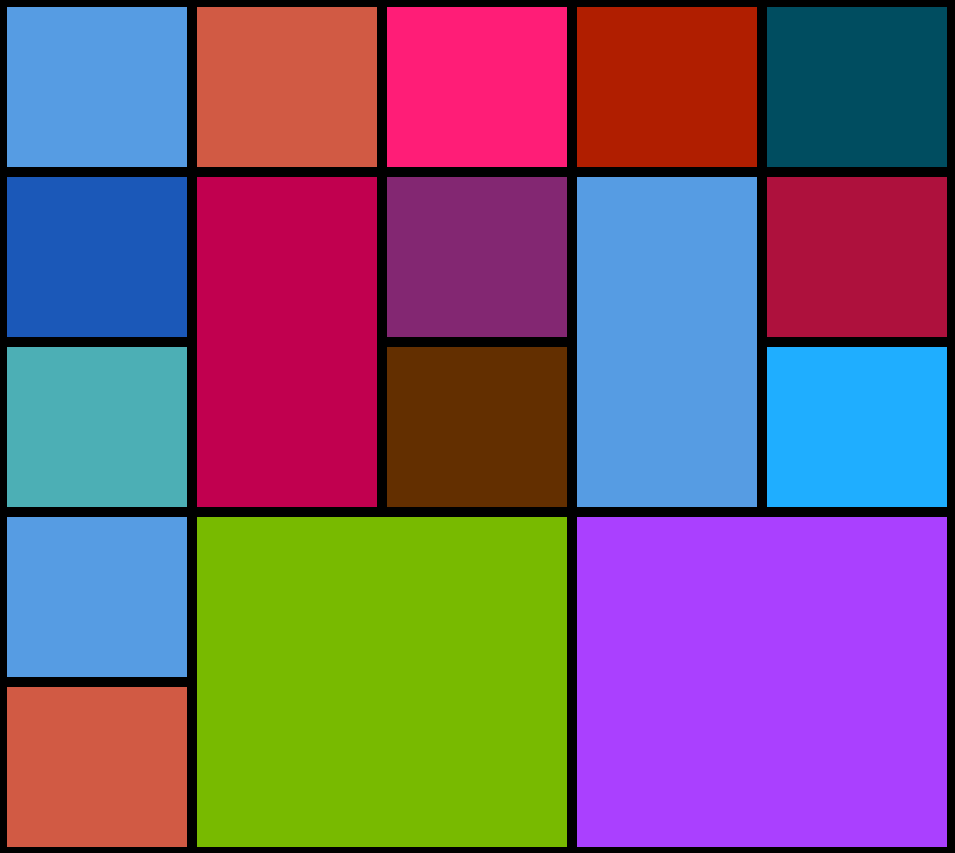
HTML代码(index.html):
<!DOCTYPE html PUBLIC "-//W3C//DTD XHTML 1.0 Transitional//EN" "http://www.w3.org/TR/xhtml1/DTD/xhtml1-transitional.dtd">
<html xmlns="http://www.w3.org/1999/xhtml">
<head>
<meta http-equiv="Content-Type" content="text/html; charset=utf-8" />
<title>Metro瀑布流布局效果</title>
<link href="css/zzsc.css" type="text/css" rel="stylesheet" />
<script type="text/javascript" src="js/zzsc.js"></script>
</head>
<body>
<div id="myMetro" class="myMetro"></div>
<script type="text/javascript" src="js/zzsc2.js"></script>
</body>
</html>
JS代码(zzsc.js):
// 代码提供:脚本之家 jb51.net/* 格子排序 */
var metro ={
}
;
metro.init=function(wrap){
metro.gen={
w:190,h:170}
;
metro.wrap = wrap;
metro.sizeArray= [];
//格子,[1,2]就表示1X2的大格子 metro.preset();
metro.putData(wrap);
}
;
metro.preset = function(){
metro.nameSpace={
}
;
metro.maxY = -1;
metro.basePos ={
x:0,y:0}
;
metro.memory ={
flag:Infinity,x:Infinity,y:Infinity}
;
metro.row = document.documentElement.offsetWidth / metro.gen.w >> 0;
metro.wrap.style.width = metro.row * metro.gen.w + "px";
}
;
metro.resort=function(){
metro.preset();
metro.mbox = $class("MBox");
metro.sort(metro.sizeArray);
}
;
metro.putData = function(list){
(function setBig(){
//大格子初始化设置 var bigBox = $class("bigBox",list);
if(bigBox.length==0) return false;
var i = 0,nx,ny,bigBoxCont;
while(i < bigBox.length){
bigBoxCont = $class("innerBox",bigBox[i]);
nx = Math.ceil(bigBoxCont[0].offsetWidth / metro.gen.w);
//bigBox横向占的块数 ny = Math.ceil(bigBoxCont[0].offsetHeight / metro.gen.h);
bigBox[i].style.width = nx*metro.gen.w - 10 + 'px';
bigBox[i].style.height = ny*metro.gen.h - 10 + 'px';
i++;
}
}
)();
metro.mbox = $class("MBox",list);
var i = 0,nx,ny,tempSizeArray = [];
while( i < this.mbox.length){
if( $class("bigBox",this.mbox[i]).length > 0 ){
nx = Math.ceil(this.mbox[i].offsetWidth / this.gen.w);
nx = (nx > this.row) ? this.row:nx;
//bigBox宽度尺寸过大 ny = Math.ceil(this.mbox[i].offsetHeight / this.gen.h);
tempSizeArray.push([nx,ny]);
}
else{
tempSizeArray.push([1,1]);
}
i++;
}
this.sizeArray = this.sizeArray.concat(tempSizeArray);
metro.sort(tempSizeArray);
}
metro.sort = function(size){
var x = metro.basePos.x,y = metro.basePos.y,memory = metro.memory,name;
for(var n=0;
n < size.length;
n++){
if(memory.flag == 0){
x = memory.x;
y = memory.y;
}
memory.flag --;
if(x > metro.row-1){
//换行 x = 0;
y ++;
}
name = x+'_'+y;
//对象属性名(反映占领的格子) if(name in this.nameSpace){
//判断属性名是否存在 n--;
x++;
memory.flag < Infinity && memory.flag++;
continue;
}
if(size[n][0] * size[n][1] == 1){
//普通格子 metro.nameSpace[name]=[x,y];
//项值(反映坐标值) setPos(x,y,n);
x++;
}
else{
//大格子 if(beOver(x,y,size[n])){
if(memory.y > y){
memory.y = y;
memory.x = x;
}
if(memory.y < Infinity) memory.flag = 1;
n--;
x++;
continue;
}
metro.nameSpace[name] = [x,y];
setPos(x,y,n);
hold(x,y,size[n]);
x += size[n][0];
}
if(memory.flag == -1) memory ={
flag:Infinity,x:Infinity,y:Infinity}
;
metro.maxY = Math.max(metro.maxY,y + size[n][1]);
}
metro.basePos ={
"x":x,"y":y}
metro.memory = memory;
metro.wrap.style.height= metro.gen.h * metro.maxY +'px';
function beOver(x,y,item){
//判断是否会重叠 var name;
if(x + item[0] > metro.row) return true;
//超出显示范围 for(var k=1;
k<item[1];
k++){
name=x+'_'+(y-0+k);
if(name in metro.nameSpace) return true;
//左侧一列有无重叠}
for(k=1;
k<item[0];
k++){
name=(x-0+k)+'_'+y;
if(name in metro.nameSpace) return true;
//上侧一行有无重叠}
return false;
}
;
function hold(x,y,item){
//大格子多占的位置 for(var t=0;
t < item[0];
t++){
for(var k=0;
k < item[1];
k++){
name = (x+t)+'_'+(y+k);
if(t==0 && k==0) continue;
metro.nameSpace[name] = 0;
//多占的格子无坐标值}
}
}
;
function setPos(x,y,n){
var left = metro.gen.w * x,top = metro.gen.h * y;
metro.mbox[n].style.cssText = "position:absolute;
left:"+ left +"px;
top:" + top + "px;
";
}
}
;
CSS代码(zzsc.css):
@charset "utf-8";body{background:#000;}
.myMetro{position:relative;overflow:hidden;zoom:1;margin:0 auto;}
.MBox{float:left;}
.widgetBox{position:relative;overflow:hidden;width:180px;height:160px;}
.innerBox a{display:block;width:100%;height:100%;outline:none;text-decoration:none;}


