以下是 js可拖拽位置瀑布流布局代码 的示例演示效果:
部分效果截图:
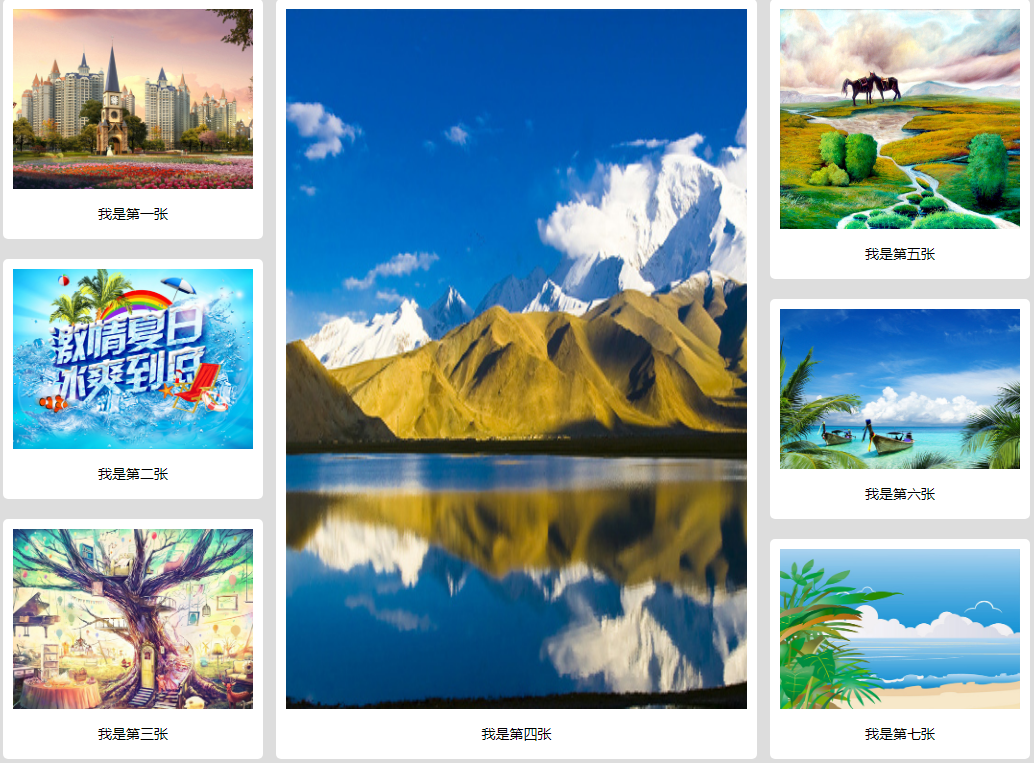
HTML代码(index.html):
<!DOCTYPE html PUBLIC "-//W3C//DTD XHTML 1.0 Transitional//EN" "http://www.w3.org/TR/xhtml1/DTD/xhtml1-transitional.dtd">
<html xmlns="http://www.w3.org/1999/xhtml">
<head>
<meta http-equiv="Content-Type" content="text/html; charset=utf-8" />
<title>js可拖拽位置瀑布流布局代码</title>
<script type="text/javascript" src="js/move.js"></script>
<script type="text/javascript" src="js/tuozhuai.js"></script>
<style type="text/css">
html,body,div,p,img,a{margin: 0 auto; padding: 0;}
html,body{ height: 100%;}
body{ padding:0px 20px; box-sizing: border-box;font-family: "微软雅黑"; font-size: 14px;}
.img_100 img{ width: 100%;max-width: 100%;}
.margin_bottom_15{margin-bottom: 15px;}
.text_center{ text-align: center;}
.drag_div{width: 1300px; height: 760px; overflow: hidden; position: relative; }
.drag_div>div{ background: #fff; border-radius: 5px; padding: 10px; box-sizing: border-box; overflow: hidden;}
.drag_div>div.one{position: absolute;top:0;left:0; width: 20%; height: 240px;}
.drag_div>div.two{position: absolute;top:260px;left:0; width: 20%; height: 240px;}
.drag_div>div.three{position: absolute;top:520px;left:0; width: 20%; height: 240px;}
.drag_div>div.four{position: absolute;top:0px;left:21%; width: 37%; height: 760px; }
.drag_div>div.five{position: absolute;top:0px;left:59%; width: 20%; height: 280px;}
.drag_div>div.six{position: absolute;top:300px;left:59%; width: 20%; height: 220px;}
.drag_div>div.seven{position: absolute;top:540px;left:59%; width: 20%; height: 220px;}
.drag_div>div.eight{position: absolute;top:0px;left:80%; width: 20%; height: 280px;}
.drag_div>div.nine{position: absolute;top:300px;left:80%; width: 20%; height: 220px;}
.drag_div>div.ten{position: absolute;top:540px;left:80%; width: 20%; height: 220px;}
.drag_div>div.one img,.drag_div>div.two img,.drag_div>div.three img{ width: 100%; height: 180px;}
.drag_div>div.four img{width: 100%; height: 700px;}
.drag_div>div.five img,.drag_div>div.eight img{width: 100%; height: 220px;}
.drag_div>div.six img,.drag_div>div.seven img,.drag_div>div.nine img,.drag_div>div.ten img{width: 100%; height: 160px;}
</style>
</head>
<body style="background: #ddd;">
<div class="drag_div" id="drag_div">
<div class="one"><p class="img_100 margin_bottom_15"><img src="images/wall1.jpg"></p><p class="text_center">我是第一张</p></div>
<div class="two">
<p class="img_100 margin_bottom_15"><img src="images/wall2.jpg"></p>
<p class="text_center">我是第二张</p>
</div>
<div class="three">
<p class="img_100 margin_bottom_15"><img src="images/wall3.jpg"></p>
<p class="text_center">我是第三张</p>
</div>
<div class="four">
<p class="img_100 margin_bottom_15"><img src="images/wall4.jpg"></p>
<p class="text_center">我是第四张</p>
</div>
<div class="five">
<p class="img_100 margin_bottom_15"><img src="images/wall5.jpg"></p>
<p class="text_center">我是第五张</p>
</div>
<div class="six">
<p class="img_100 margin_bottom_15"><img src="images/wall6.jpg"></p>
<p class="text_center">我是第六张</p>
</div>
<div class="seven">
<p class="img_100 margin_bottom_15"><img src="images/wall7.jpg"></p>
<p class="text_center">我是第七张</p>
</div>
<div class="eight">
<p class="img_100 margin_bottom_15"><img src="images/wall8.jpg"></p>
<p class="text_center">我是第八张</p>
</div>
<div class="nine">
<p class="img_100 margin_bottom_15"><img src="images/wall1.jpg"></p>
<p class="text_center">我是第九张</p>
</div>
<div class="ten">
<p class="img_100 margin_bottom_15"><img src="images/wall2.jpg"></p>
<p class="text_center">我是第十张</p>
</div>
</div>
</body>
</html>
JS代码(move.js):
;
//通过class获取元素function getClass(cls){
var ret = [];
var els = document.getElementsByTagName("*");
for (var i = 0;
i < els.length;
i++){
//判断els[i]中是否存在cls这个className;
.indexOf("cls")判断cls存在的下标,如果下标>=0则存在;
if(els[i].className === cls || els[i].className.indexOf("cls")>=0 || els[i].className.indexOf(" cls")>=0 || els[i].className.indexOf(" cls ")>0){
ret.push(els[i]);
}
}
return ret;
}
function getStyle(obj,attr){
//解决JS兼容问题获取正确的属性值return obj.currentStyle?obj.currentStyle[attr]:getComputedStyle(obj,false)[attr];
}
function startMove(obj,json,fun){
clearInterval(obj.timer);
obj.timer = setInterval(function(){
var isStop = true;
for(var attr in json){
var iCur = 0;
//判断运动的是不是透明度值if(attr=="opacity"){
iCur = parseInt(parseFloat(getStyle(obj,attr))*100);
}
else{
iCur = parseInt(getStyle(obj,attr));
}
var ispeed = (json[attr]-iCur)/8;
//运动速度如果大于0则向下取整,如果小于0想上取整;ispeed = ispeed>0?Math.ceil(ispeed):Math.floor(ispeed);
//判断所有运动是否全部完成if(iCur!=json[attr]){
isStop = false;
}
//运动开始if(attr=="opacity"){
obj.style.filter = "alpha:(opacity:"+(json[attr]+ispeed)+")";
obj.style.opacity = (json[attr]+ispeed)/100;
}
else{
obj.style[attr] = iCur+ispeed+"px";
}
}
//判断是否全部完成if(isStop){
clearInterval(obj.timer);
if(fun){
fun();
}
}
}
,30);
}
JS代码(tuozhuai.js):
window.onload = function(){
var oUl= document.getElementById("drag_div");
var aLi = oUl.getElementsByTagName('div');
var disX = 0;
var disY = 0;
var minZindex = 1;
var aPos =[];
for(var i=0;
i<aLi.length;
i++){
var t = aLi[i].offsetTop;
var l = aLi[i].offsetLeft;
aLi[i].style.top = t+"px";
aLi[i].style.left = l+"px";
aPos[i] ={
left:l,top:t}
;
aLi[i].index = i;
}
for(var i=0;
i<aLi.length;
i++){
aLi[i].style.position = "absolute";
aLi[i].style.margin = 0;
setDrag(aLi[i]);
}
//拖拽function setDrag(obj){
obj.onmouseover = function(){
obj.style.cursor = "move";
}
obj.onmousedown = function(event){
var scrollTop = document.documentElement.scrollTop||document.body.scrollTop;
var scrollLeft = document.documentElement.scrollLeft||document.body.scrollLeft;
obj.style.zIndex = minZindex++;
//当鼠标按下时计算鼠标与拖拽对象的距离disX = event.clientX +scrollLeft-obj.offsetLeft;
disY = event.clientY +scrollTop-obj.offsetTop;
document.onmousemove=function(event){
//当鼠标拖动时计算div的位置var l = event.clientX -disX +scrollLeft;
var t = event.clientY -disY + scrollTop;
obj.style.left = l + "px";
obj.style.top = t + "px";
/*for(var i=0;
i<aLi.length;
i++){
aLi[i].className = "";
if(obj==aLi[i])continue;
//如果是自己则跳过自己不加红色虚线if(colTest(obj,aLi[i])){
aLi[i].className = "active";
}
}
*/
for(var i=0;
i<aLi.length;
i++){
aLi[i].className = aLi[i].className;
}
var oNear = findMin(obj);
if(oNear){
//oNear.className = "active";
}
}
document.onmouseup = function(){
document.onmousemove = null;
//当鼠标弹起时移出移动事件document.onmouseup = null;
//移出up事件,清空内存//检测是否普碰上,在交换位置var oNear = findMin(obj);
if(oNear){
var width1=oNear.clientWidth;
var height1=oNear.clientHeight;
var width2=obj.clientWidth;
var height2=obj.clientHeight;
console.log(width1+width2) console.log(oNear.className);
console.log(obj.className) var className1=obj.className;
var className2=oNear.className;
obj.className=className2;
oNear.className=className1;
oNear.style.zIndex = minZindex++;
obj.style.zIndex = minZindex++;
startMove(oNear,aPos[obj.index]);
startMove(obj,aPos[oNear.index]);
//交换indexoNear.index += obj.index;
obj.index = oNear.index - obj.index;
oNear.index = oNear.index - obj.index;
obj.clientWidth=width2;
obj.clientHeight=height2;
oNear.clientWidth=width1;
oNear.clientHeight=height1;
}
else{
startMove(obj,aPos[obj.index]);
}
}
clearInterval(obj.timer);
return false;
//低版本出现禁止符号}
}
//碰撞检测function colTest(obj1,obj2){
var t1 = obj1.offsetTop;
var r1 = obj1.offsetWidth+obj1.offsetLeft;
var b1 = obj1.offsetHeight+obj1.offsetTop;
var l1 = obj1.offsetLeft;
var t2 = obj2.offsetTop;
var r2 = obj2.offsetWidth+obj2.offsetLeft;
var b2 = obj2.offsetHeight+obj2.offsetTop;
var l2 = obj2.offsetLeft;
if(t1>b2||r1<l2||b1<t2||l1>r2){
return false;
}
else{
return true;
}
}
//勾股定理求距离function getDis(obj1,obj2){
var a = obj1.offsetLeft-obj2.offsetLeft;
var b = obj1.offsetTop-obj2.offsetTop;
return Math.sqrt(Math.pow(a,2)+Math.pow(b,2));
}
//找到距离最近的function findMin(obj){
var minDis = 999999999;
var minIndex = -1;
for(var i=0;
i<aLi.length;
i++){
if(obj==aLi[i])continue;
if(colTest(obj,aLi[i])){
var dis = getDis(obj,aLi[i]);
if(dis<minDis){
minDis = dis;
minIndex = i;
}
}
}
if(minIndex==-1){
return null;
}
else{
return aLi[minIndex];
}
}
}


