以下是 jQ波浪动画导航菜单代码 的示例演示效果:
部分效果截图:
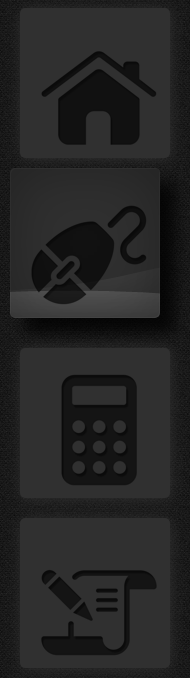
HTML代码(index.html):
<!DOCTYPE html>
<html>
<head>
<title>jQ波浪动画导航菜单</title>
<meta http-equiv="Content-Type" content="text/html; charset=utf-8" />
<link rel="stylesheet" href="css/style.css" type="text/css" media="screen" />
<script src="js/jquery.min.js"></script>
<script type="text/javascript" src="js/jquery.easing.1.3.js"></script>
<script type="text/javascript" src="js/animateBackground-plugin.js"></script>
<script type="text/javascript" src="js/jquery.animate-shadow-min.js"></script>
<script type="text/javascript" src="js/jquery.scrollTo.js"></script>
<script type="text/javascript" src="js/jquery.nav.min.js"></script>
<script type="text/javascript" src="js/cufon-yui.js"></script>
</head>
<body>
<div id="menu-wrapper">
<div id="nav">
<div class="menuitem">
<div>
<a href="#section-1">
<div class="inner-menu-wrapper"></div><div class="inner-menu-wrapper-inv"></div>
<img src="images/1.png" alt="1-icon" />
</a>
</div>
</div>
<div class="menuitem">
<div>
<a href="#section-2">
<div class="inner-menu-wrapper"></div><div class="inner-menu-wrapper-inv"></div>
<img src="images/2.png" alt="2-icon" />
</a>
</div>
</div>
<div class="menuitem">
<div>
<a href="#section-3">
<div class="inner-menu-wrapper"></div><div class="inner-menu-wrapper-inv"></div>
<img src="images/3.png" alt="4-icon" />
</a>
</div>
</div>
<div class="menuitem">
<div>
<a href="#section-4">
<div class="inner-menu-wrapper"></div><div class="inner-menu-wrapper-inv"></div>
<img src="images/4.png" alt="3-icon" />
</a>
</div>
</div>
<div class="menuitem">
<div>
<a href="#section-5">
<div class="inner-menu-wrapper"></div><div class="inner-menu-wrapper-inv"></div>
<img src="images/5.png" alt="5-icon" />
</a>
</div>
</div>
</div>
<script type="text/javascript" src="js/gbin1.js"></script>
<script type="text/javascript" src="js/fixie.js"></script>
</body>
</html>
JS代码(fixie.js):
/* * Fixie.js * by Ryhan Hassan * ryhanh@me.com * * Automagically adds filler content * whenever an element has class="fixie". * Hope you find it useful:) */
var fixie = (function (){
var selector;
var imagePlaceHolder = "http://placehold.it/${
w}
x${
h}
";
if (typeof window.getElementsByClassName != 'function'){
document.getElementsByClassName = function (cl){
var retnode = [];
var myclass = new RegExp('\\b' + cl + '\\b');
var elem = this.getElementsByTagName('*');
for (var i = 0;
i < elem.length;
i++){
var classes = elem[i].className;
if (myclass.test(classes)) retnode.push(elem[i]);
}
return retnode;
}
;
}
/* * Spec * Here are some functions you might find useful * * fixie_handler(element) * fixie_handle_elements(elements) * * fixie_fetchWord();
* fixie_fetchPhrase();
* fixie_fetchSentence();
* fixie_fetchParagraph();
* fixie_fetchParagraphs();
* */
/* * fixie_handler(element) * * Takes in an element and adds filler content. * Returns false if tag is unrecognized. */
function fixie_handler(element){
if (!/^\s*$/.test(element.innerHTML)){
var childs = element.children;
if(childs.length){
for(var fixie_i = 0;
fixie_i < childs.length;
fixie_i++){
fixie_handler(childs[fixie_i]);
}
}
return;
}
switch (element.nodeName.toLowerCase()){
case 'b':case 'em':case 'strong':case 'button':case 'th':case 'td':case 'title':case 'tr':element.innerHTML = fixie_fetchWord();
break;
case 'header':case 'cite':case 'caption':case 'mark':case 'q':case 's':case 'u':case 'small':case 'span':case 'code':case 'pre':case 'li':case 'dt':case 'h1':case 'h2':case 'h3':case 'h4':case 'h5':case 'h6':element.innerHTML = fixie_fetchPhrase();
break;
case 'footer':case 'aside':case 'summary':case 'blockquote':case 'p':element.innerHTML = fixie_fetchParagraph();
break;
case 'article':case 'section':element.innerHTML = fixie_fetchParagraphs() break;
/* Special cases */
case 'a':element.href = "http://ryhan.me/";
element.innerHTML = "www." + fixie_fetchWord() + fixie_capitalize(fixie_fetchWord()) + ".com";
break;
case 'img':var src = element.getAttribute('src') || element.src;
var temp = element.getAttribute('fixie-temp-img');
if(src == "" || src == null || temp == true || temp == "true"){
var width = element.getAttribute('width') || element.width || (element.width = 250);
var height = element.getAttribute('height') || element.height || (element.height = 100);
element.src = imagePlaceHolder.replace('${
w}
',width).replace('${
h}
',height);
element.setAttribute('fixie-temp-img',true);
}
break;
case 'ol':case 'ul':element.innerHTML = fixie_fetchList();
break;
default:element.innerHTML = fixie_fetchSentence();
}
}
// Handle an array of elements function fixie_handle_elements(elements){
for (var i = 0;
i < elements.length;
i++){
fixie_handler(elements[i]);
}
}
// Begin generator var fixie_wordlibrary = ["I","8-bit","ethical","reprehenderit","delectus","non","latte","fixie","mollit","authentic","1982","moon","helvetica","dreamcatcher","esse","vinyl","nulla","Carles","bushwick","bronson","clothesline","fin","frado","jug","kale","organic","local","fresh","tassel","liberal","art","the","of","bennie","chowder","daisy","gluten","hog","capitalism","is","vegan","ut","farm-to-table","etsy","incididunt","sunt","twee","yr","before","gentrify","whatever","wes","Anderson","chillwave","dubstep","sriracha","voluptate","pour-over","esse","trust-fund","Pinterest","Instagram","DSLR","vintage","dumpster","totally","selvage","gluten-free","brooklyn","placeat","delectus","sint","magna","brony","pony","party","beer","shot","narwhal","salvia","letterpress","art","party","street-art","seitan","anime","wayfarers","non-ethical","viral","iphone","anim","polaroid","gastropub","city",'classy','original','brew'] function fixie_capitalize(string){
return string.charAt(0).toUpperCase() + string.slice(1);
}
function fixie_fetchWord(){
return fixie_wordlibrary[constrain(0,fixie_wordlibrary.length - 1 )];
}
function constrain(min,max){
return Math.round(Math.random() * (max - min) + min)}
function fixie_fetch(min,max,func){
var fixie_length = constrain(min,max);
var result = [];
for (var fixie_i = 0;
fixie_i < fixie_length;
fixie_i++){
result.push(func());
}
return fixie_capitalize(result.join(' '));
}
function fixie_fetchPhrase(){
return fixie_fetch(3,5,fixie_fetchWord);
}
function fixie_fetchSentence(){
return fixie_fetch(4,9,fixie_fetchWord) + '.';
}
function fixie_fetchParagraph(){
return fixie_fetch(3,7,fixie_fetchSentence);
}
function fixie_fetchParagraphs(){
var fixie_length = constrain(3,7);
var fixie_str = "";
for (var fixie_i = 0;
fixie_i < fixie_length - 1;
fixie_i++){
fixie_str += "<p>" + fixie_fetchParagraph() + "</p>";
}
return fixie_str;
}
function fixie_fetchList(){
var i,n = Math.random() * 4 + 4,list = [];
for(i = 0;
i < n;
i++){
list.push(fixie_fetchPhrase());
}
return '<li>' + list.join('</li><li>') + '</li>';
}
// Handle all elements with class 'fixie' fixie_handle_elements(document.getElementsByClassName('fixie'));
// Handle elements which match give css selectors function init_str(selector_str){
if (!document.querySelectorAll){
return false;
}
try{
fixie_handle_elements(document.querySelectorAll(selector_str));
return true;
}
catch (err){
return false;
}
}
return{
/* returns true if successful,false otherwise */
'init':function(){
if (selector){
init_str(selector);
}
else{
fixie_handle_elements(document.getElementsByClassName('fixie'));
}
}
,'setImagePlaceholder':function(pl){
imagePlaceHolder = pl;
return this;
}
,'setSelector':function(sl){
if (typeof sl === "object"){
selector = sl.join(",");
}
else if (sl){
selector = sl;
}
return this;
}
}
;
}
)();
JS代码(gbin1.js):
/*background wave effect by gbin1.com*/
$(document).ready(function(){
Cufon.replace('.navitem').CSS.ready(function(){
animateWave();
$('#nav').onePageNav({
filter:':not(.external)',scrollThreshold:0.25}
);
}
);
}
);
function animateWave(){
$("div.menuitem").on("mouseenter",function animationEnter(evt){
var innerMenuWrapper = $(this).find("div.inner-menu-wrapper");
var innerMenuWrapperInv = $(this).find("div.inner-menu-wrapper-inv");
$(this).css({
"position":"relative"}
);
$(this).stop().animate({
"boxShadow":"15px 15px 15px rgba(0,0,0,0.8)","top":"-10px","left":"-10px"}
,"fast");
//wave animation 1function animation1(){
innerMenuWrapper.animate({
backgroundPosition:"-1500px -120px"}
,{
duration:5000,easing:"easeInOutQuad",complete:function(){
innerMenuWrapper.animate({
backgroundPosition:"0px -120px"}
,{
duration:5000,easing:"easeInOutQuad",complete:function(){
animation1();
}
}
);
}
}
);
}
//wave animation 2function animation2(){
innerMenuWrapperInv.animate({
backgroundPosition:"-1500px -130px"}
,{
duration:8000,easing:"easeInOutQuad",complete:function(){
innerMenuWrapperInv.animate({
backgroundPosition:"-200px -130px"}
,{
duration:8000,easing:"easeInOutQuad",complete:function(){
animation2();
}
}
);
}
}
);
}
innerMenuWrapper.animate({
opacity:0.6}
,{
queue:false,duration:400,easing:"easeInOutQuad"}
);
animation1();
innerMenuWrapperInv.animate({
opacity:0.3}
,{
queue:false,duration:400,easing:"easeInOutQuad"}
);
animation2();
}
);
$("div.menuitem").on("mouseleave",function animationLeave(evt){
var innerMenuWrapper = $(this).find("div.inner-menu-wrapper");
var innerMenuWrapperInv = $(this).find("div.inner-menu-wrapper-inv");
$(this).stop().animate({
"boxShadow":"1px 1px 15px #303030","top":"0px","left":"0px"}
,"fast");
innerMenuWrapper.stop(true).animate({
opacity:0}
,{
duration:300,easing:"easeInOutQuad",complete:function(){
innerMenuWrapper.css("backgroundPosition","0px -120px");
}
}
);
innerMenuWrapperInv.stop(true).animate({
opacity:0}
,{
duration:300,easing:"easeInOutQuad",complete:function(){
innerMenuWrapperInv.css("backgroundPosition","-600px -150px");
}
}
);
}
);
$("div.menuitem").on("mousedown",function(){
$(this).stop().animate({
"boxShadow":"1px 1px 15px #303030","top":"0px","left":"0px"}
,"fast");
}
);
}
CSS代码(style.css):
@charset "utf-8";/* CSS Document */
html{background:none;text-align:left;}
body{width:100%;background:#111111 url(bg.png) repeat;font-family:Tahoma,Geneva,sans-serif;font-size:13px;padding:0;margin:0;color:#999999;line-height:1.6em;}
.clearfix:after{visibility:hidden;display:block;font-size:0;content:" ";clear:both;height:0;}
div#wrapper{margin:0px;}
div.logo{text-align:right;display:block;position:relative;z-index:9;margin-top:0px;}
div#menu-wrapper{width:1200px;padding:0px 10px;margin:0 auto;}
#nav{float:left;margin:20px auto 30px auto;width:200px;position:fixed;}
#content{float:right;width:1000px;}
#content .navitem{font-size:48px;border-bottom:1px solid #505050;padding:30px 10px;text-shadow:1px 1px 20px #505050;}
#content img{margin:10px;border-radius:5px;box-shadow:1px 1px 15px #CCC;}
div#menu-wrapper div.menuitem{z-index:1;position:relative;top:0px;left:0px;height:150px;background:#303030;overflow:hidden;border-radius:5px;float:left;width:150px;margin:10px;box-shadow:1px 1px 15px #303030;}
div#menu-wrapper div.menuitem>div{border-radius:5px;height:100%;width:100%;display:block;}
div#menu-wrapper div.menuitem img{opacity:0.8;position:absolute;top:50%;left:50%;margin:-55px 0 0 -60px;z-index:0;}
div#menu-wrapper div.menuitem img:hover{cursor:pointer;}
div.inner-menu-wrapper{width:100%;height:100%;position:absolute;top:0px;left:0px;display:block;background:url(light.png) 0px -120px no-repeat;cursor:pointer;opacity:0;border-radius:5px;}
div.inner-menu-wrapper-inv{width:100%;height:100%;position:absolute;top:0px;left:0px;opacity:0;display:block;background:url(light.png) -200px -130px no-repeat;cursor:pointer;box-shadow:1px 1px 0px rgba(255,255,255,0.1) inset,-1px -1px 0px rgba(255,255,255,0.1) inset,0px 0px 60px #000000 inset;border-radius:5px;}


