以下是 jQuery点击商品飞入购物车特效代码 的示例演示效果:
部分效果截图:
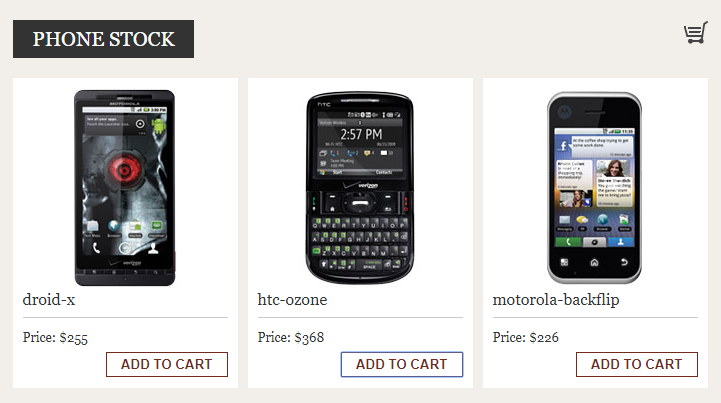
HTML代码(index.html):
<!doctype html>
<html lang="zh">
<head>
<meta charset="UTF-8">
<meta http-equiv="X-UA-Compatible" content="IE=edge,chrome=1">
<meta name="viewport" content="width=device-width, initial-scale=1.0">
<title>jQuery点击商品飞入购物车特效</title>
<link rel="stylesheet" type="text/css" href="css/reset.css" />
<link rel="stylesheet" type="text/css" href="css/default.css">
<!--主要样式-->
<link rel="stylesheet" type="text/css" href="css/styles.css">
<!--[if IE]>
<script src="http://libs.useso.com/js/html5shiv/3.7/html5shiv.min.js"></script>
<![endif]-->
</head>
<body>
<div class="wrapper">
<h1 class="title">Phone Stock</h1>
<span class="car"><i class="shopping-cart"></i></span>
<div class="clear"></div>
<!-- items -->
<div class="items">
<!-- single item -->
<div class="item">
<img src="img/droid-x.jpg" alt="item" />
<h2>droid-x</h2>
<p>Price: <em>$255</em>
</p>
<button class="add-to-cart" type="button">Add to cart</button>
</div>
<!--/ single item -->
<!-- single item -->
<div class="item">
<img src="img/htc-ozone.jpg" alt="item" />
<h2>htc-ozone</h2>
<p>Price: <em>$368</em>
</p>
<button class="add-to-cart" type="button">Add to cart</button>
</div>
<!--/ single item -->
<!-- single item -->
<div class="item">
<img src="img/motorola-backflip.jpg" alt="item" />
<h2>motorola-backflip</h2>
<p>Price: <em>$226</em>
</p>
<button class="add-to-cart" type="button">Add to cart</button>
</div>
<!--/ single item -->
</div>
<!--/ items -->
</div>
<script type="text/javascript" src="js/jquery-2.1.1.min.js"></script>
<script type="text/javascript" src='js/jquery-ui.min.js'></script>
<script type="text/javascript">
$('.add-to-cart').on('click', function () {
var cart = $('.shopping-cart');
var imgtodrag = $(this).parent('.item').find('img').eq(0);
if (imgtodrag) {
var imgclone = imgtodrag.clone().offset({
top: imgtodrag.offset().top,
left: imgtodrag.offset().left
}).css({
'opacity': '0.5',
'position': 'absolute',
'height': '150px',
'width': '150px',
'z-index': '100'
}).appendTo($('body')).animate({
'top': cart.offset().top + 10,
'left': cart.offset().left + 10,
'width': 75,
'height': 75
}, 1000, 'easeInOutExpo');
setTimeout(function () {
cart.effect('shake', { times: 2 }, 200);
}, 1500);
imgclone.animate({
'width': 0,
'height': 0
}, function () {
$(this).detach();
});
}
});
</script>
</body>
</html>
CSS代码(default.css):
@import url(http://fonts.useso.com/css?family=Raleway:200,500,700,800);@font-face{font-family:'icomoon';src:url('../fonts/icomoon.eot?rretjt');src:url('../fonts/icomoon.eot?#iefixrretjt') format('embedded-opentype'),url('../fonts/icomoon.woff?rretjt') format('woff'),url('../fonts/icomoon.ttf?rretjt') format('truetype'),url('../fonts/icomoon.svg?rretjt#icomoon') format('svg');font-weight:normal;font-style:normal;}
[class^="icon-"],[class*=" icon-"]{font-family:'icomoon';speak:none;font-style:normal;font-weight:normal;font-variant:normal;text-transform:none;line-height:1;/* Better Font Rendering =========== */
-webkit-font-smoothing:antialiased;-moz-osx-font-smoothing:grayscale;}
body,html{font-size:100%;padding:0;margin:0;}
/* Clearfix hack by Nicolas Gallagher:http://nicolasgallagher.com/micro-clearfix-hack/ */
.clearfix:before,.clearfix:after{content:" ";display:table;}
.clearfix:after{clear:both;}
body{font-family:"Segoe UI","Lucida Grande",Helvetica,Arial,"Microsoft YaHei",FreeSans,Arimo,"Droid Sans","wenquanyi micro hei","Hiragino Sans GB","Hiragino Sans GB W3","FontAwesome",sans-serif;}
a{color:#2fa0ec;text-decoration:none;outline:none;}
a:hover,a:focus{color:#74777b;}
CSS代码(reset.css):
html,body,div,span,applet,object,iframe,h1,h2,h3,h4,h5,h6,p,blockquote,pre,a,abbr,acronym,address,big,cite,code,del,dfn,em,img,ins,kbd,q,s,samp,small,strike,strong,sub,sup,tt,var,b,u,i,center,dl,dt,dd,ol,ul,li,fieldset,form,label,legend,table,caption,tbody,tfoot,thead,tr,th,td,article,aside,canvas,details,embed,figure,figcaption,footer,header,hgroup,menu,nav,output,ruby,section,summary,time,mark,audio,video{margin:0;padding:0;border:0;font-size:100%;font:inherit;vertical-align:baseline}
article,aside,details,figcaption,figure,footer,header,hgroup,menu,nav,section{display:block}
body{line-height:1}
ol,ul{list-style:none}
blockquote,q{quotes:none}
blockquote:before,blockquote:after,q:before,q:after{content:'';content:none}
table{border-collapse:collapse;border-spacing:0}


