以下是 jQuery垂直可折叠手风琴菜单特效代码 的示例演示效果:
部分效果截图:
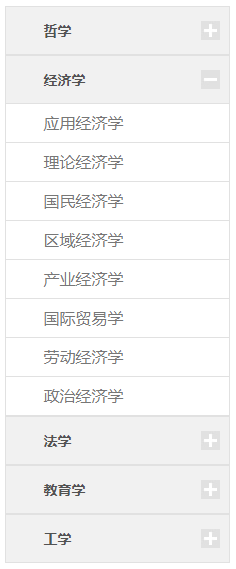
HTML代码(index.html):
<!DOCTYPE html PUBLIC "-//W3C//DTD XHTML 1.0 Transitional//EN" "http://www.w3.org/TR/xhtml1/DTD/xhtml1-transitional.dtd">
<html xmlns="http://www.w3.org/1999/xhtml">
<head>
<meta http-equiv="Content-Type" content="text/html; charset=gb2312" />
<title>jQuery垂直可折叠手风琴菜单 - 程序员设计师联盟淘宝店</title>
<link rel=stylesheet type=text/css href="css/zzsc.css">
<script type=text/javascript src="js/jquery.min.js"></script>
</head>
<body>
<!-- 代码 开始 -->
<div id="firstpane" class="menu_list">
<p class="menu_head current">哲学</p>
<div style="display:block" class=menu_body >
<a href="#">科学技术哲学</a>
<a href="#">宗教学</a>
<a href="#">美学</a>
<a href="#">伦理学</a>
<a href="#">逻辑学</a>
<a href="#">外国哲学</a>
<a href="#">中国哲学</a>
<a href="#">马克思主义哲学</a>
</div>
<p class="menu_head">经济学</p>
<div style="display:none" class=menu_body >
<a href="#">应用经济学</a>
<a href="#">理论经济学</a>
<a href="#">国民经济学</a>
<a href="#">区域经济学</a>
<a href="#">产业经济学</a>
<a href="#">国际贸易学</a>
<a href="#">劳动经济学</a>
<a href="#">政治经济学</a>
</div>
<p class="menu_head">法学</p>
<div style="display:none" class=menu_body >
<a href="#">马克思主义基本原理</a>
<a href="#">马克思主义发展史</a>
<a href="#">马克思主义中国化研究</a>
<a href="#">国外马克思主义研究</a>
<a href="#">思想政治教育</a>
</div>
<p class="menu_head">教育学</p>
<div style="display:none" class=menu_body >
<a href="#">体育人文社会学</a>
<a href="#">体育教育训练学</a>
<a href="#">民族传统体育学</a>
<a href="#">发展与教育心理学</a>
<a href="#">应用心理学</a>
<a href="#">教育学原理</a>
<a href="#">课程与教学论</a>
<a href="#">比较教育学</a>
<a href="#">学前教育学</a>
<a href="#">高等教育学</a>
<a href="#">成人教育学</a>
<a href="#">职业技术教育学</a>
<a href="#">特殊教育学</a>
<a href="#">教育技术学</a>
</div>
<p class="menu_head">工学</p>
<div style="display:none" class=menu_body >
<a href="#">一般力学与力学基础</a>
<a href="#">固体力学</a>
<a href="#">流体力学</a>
<a href="#">工程力学</a>
<a href="#">机械制造及其自动化</a>
<a href="#">机械电子工程</a>
<a href="#">机械设计及理论</a>
<a href="#">仪器科学与技术</a>
<a href="#">精密仪器及机械</a>
<a href="#">测试计量技术及仪器</a>
</div>
</div>
<script type=text/javascript>
$(document).ready(function(){
$("#firstpane .menu_body:eq(0)").show();
$("#firstpane p.menu_head").click(function(){
$(this).addClass("current").next("div.menu_body").slideToggle(300).siblings("div.menu_body").slideUp("slow");
$(this).siblings().removeClass("current");
});
$("#secondpane .menu_body:eq(0)").show();
$("#secondpane p.menu_head").mouseover(function(){
$(this).addClass("current").next("div.menu_body").slideDown(500).siblings("div.menu_body").slideUp("slow");
$(this).siblings().removeClass("current");
});
});
</script>
<!-- 代码 结束 -->
</body>
</html>
CSS代码(zzsc.css):
.menu_list{margin:10px auto;width:185px;}
.menu_head{width:185px;height:47px;line-height:47px;padding-left:38px;font-size:14px;color:#525252;cursor:pointer;border:1px solid #e1e1e1;position:relative;font-weight:bold;background:#f1f1f1 url(../images/pro_left.png) center right no-repeat;margin:0;}
.menu_list .current{background:#f1f1f1 url(../images/pro_down.png) center right no-repeat;}
.menu_body{width:223px;height:auto;overflow:hidden;line-height:38px;border-left:1px solid #e1e1e1;backguound:#fff;border-right:1px solid #e1e1e1;}
.menu_body a{display:block;width:223px;height:38px;line-height:38px;padding-left:38px;color:#777777;background:#fff;text-decoration:none;border-bottom:1px solid #e1e1e1;}
.menu_body a:hover{text-decoration:none;}


