以下是 jQuery简单的圆形放大镜效果特效代码 的示例演示效果:
部分效果截图:
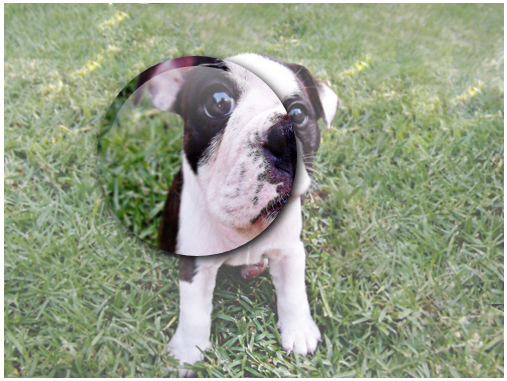
HTML代码(index.html):
<!DOCTYPE html PUBLIC "-//W3C//DTD XHTML 1.0 Transitional//EN" "http://www.w3.org/TR/xhtml1/DTD/xhtml1-transitional.dtd">
<html xmlns="http://www.w3.org/1999/xhtml">
<head>
<meta http-equiv="Content-Type" content="text/html; charset=gb2312" />
<meta name="keywords" content="JS代码,{keyword},JS广告代码,JS特效代码" />
<meta name="description" content="此代码内容为{title},属于站长常用代码" />
<title>{title}</title>
<link type="text/css" rel="stylesheet" href="css/lrtk.css" />
</head>
<body>
<!-- 代码 开始 -->
<div class="zoomybox"><a class="zoom" href="images/lucyZoom.jpg"><img src="images/lucyTn.jpg" /></a></div>
<script type="text/javascript" src="js/jquery.js"></script>
<script type="text/javascript" src="js/jquery.zoomy0.5.min.js"></script>
<script type="text/javascript">
//This is it
$(function(){
$('.zoom').zoomy();
});
</script>
</body>
</html>
JS代码(jquery.zoomy0.5.min.js):
/* *Zoomy Zoom - jQuery plugin *written by Jacob Lowe *http://redeyeops.com/plugins/zoomy * *Copyright (c) 2010 Jacob Lowe (http://redeyeoperations.com) *Dual licensed under the MIT (MIT-LICENSE.txt) *and GPL (GPL-LICENSE.txt) licenses. * *Built for jQuery library *http://jquery.com */
jQuery.fn.zoomy=function(c){
function m(a){
a.find("img").css("height");
a.find("img").css("width");
var d=a.attr("href");
a.css({
position:"relative"}
).append('<div class="zoomy"><img /></div>');
var b=a.find(".zoomy");
p(a,b);
a.hover(function(){
if(b.attr("id")!="brokeZoomy"){
b.show(100);
if(b.find("img").length){
q(a,d,b);
setTimeout(function(){
if(!b.find("img").length){
n(a,b);
k(a,b)}
}
,150)}
else{
n(a,b);
k(a,b)}
a.find("img:first").stop().animate({
opacity:0.7}
,100)}
else a.find("img:first").stop().animate({
opacity:1}
,100)}
,function(){
if(b.attr("id")!="brokeZoomy")if(!b.find("img").length){
setTimeout(function(){
b.hide()}
,100);
a.find("img:first").stop().animate({
opacity:1}
,100)}
}
).click(function(){
if(c.clickable===false)return false}
)}
function q(a,d,b){
var e=a.children("img").height(),g=a.children("img").width(),f=c.zoomSize/2;
b.find("img").attr("src")!=d&&b.css({
top:e/2-f,left:g/2-f}
).find("img").attr("src",d).load(function(){
var i=b.find("img").height(),j=b.find("img").width();
a.attr({
x:j,y:i}
);
if(c.glare===true){
b.html("<span></span>").css({
"background-image":"url("+d+")"}
);
setTimeout(function(){
var o=b.children("span");
c.round===true?o.css({
height:c.zoomSize-20,width:c.zoomSize-20,"-webkit-border-radius":c.zoomSize/2+"px","-moz-border-radius":c.zoomSize/2+"px","border-radius":c.zoomSize/2+"px"}
):o.css({
height:c.zoomSize-20,width:c.zoomSize-20}
)}
,100)}
else b.html("").css({
"background-image":"url("+d+")"}
);
k(a,b)}
)}
function k(a,d){
var b=d.offset();
a.mousemove(function(e){
var g=parseInt(a.attr("x")),f=parseInt(a.attr("y")),i=a.width(),j=a.height();
zoomSize=c.zoomSize;
halfSize=zoomSize/2;
posX=e.pageX-b.left-halfSize;
posY=e.pageY-b.top-halfSize;
ratioX=i/g;
ratioY=j/f;
leftX=Math.round((e.pageX-b.left)/ratioX)-halfSize;
topY=Math.round((e.pageY-b.top)/ratioY)-halfSize;
stop=Math.round(halfSize-halfSize*ratioX);
rightStop=i-zoomSize+stop;
bottomStop=j-zoomSize+stop;
if(-stop<=posX&&-stop<=posY&&rightStop>=posX&&bottomStop>=posY)d.show().css({
backgroundPosition:"-"+leftX+"px -"+topY+"px",left:posX,top:posY}
);
else if(-stop>=posX)if(-stop<=posY&&bottomStop>=posY)d.show().css({
backgroundPosition:"0px -"+topY+"px",left:-stop,top:posY}
);
else if(-stop>=posY)d.show().css({
backgroundPosition:"0px 0px",left:-stop,top:-stop}
);
else bottomStop<=posY&&d.show().css({
backgroundPosition:"0px -"+(f-zoomSize)+"px",left:-stop,top:bottomStop}
);
else if(-stop>+posY)rightStop>posX?d.show().css({
backgroundPosition:"-"+leftX+"px 0px",left:posX,top:-stop}
):d.show().css({
backgroundPosition:"-"+(g-zoomSize)+"px 0px",left:rightStop,top:-stop}
);
else if(rightStop<=posX)bottomStop>posY?d.show().css({
backgroundPosition:"-"+(g-zoomSize)+"px -"+topY+"px",left:rightStop,top:posY}
):d.show().css({
backgroundPosition:"-"+(g-zoomSize)+"px -"+(f-zoomSize)+"px",left:rightStop,top:bottomStop}
);
else bottomStop<=posY&&d.show().css({
backgroundPosition:"-"+leftX+"px -"+(f-zoomSize)+"px",left:posX,top:bottomStop}
)}
)}
function n(a,d){
var b=a.children("img");
h=b.height();
w=b.width();
d.css({
backgroundPosition:"center",left:"0px",top:"0px"}
).show().parent("a").css({
height:h,width:w}
)}
function p(a,d){
var b=a.children("img");
c.round===true?d.css({
height:c.zoomSize,width:c.zoomSize,"-webkit-border-radius":c.zoomSize/2+"px","-moz-border-radius":c.zoomSize/2+"px","border-radius":c.zoomSize/2+"px"}
):d.css({
height:c.zoomSize,width:c.zoomSize}
).children("span").css({
height:c.zoomSize-20,width:c.zoomSize-20}
);
if(b.css("float")=="left")if(a.children("img").css("margin")=="0px")a.css({
margin:"0px","float":"left"}
);
else{
var e=a.children("img").css("margin-top");
b.css("margin","0px");
a.css({
margin:e,"float":"left"}
)}
else if(b.css("float")=="right")if(a.children("img").css("margin")=="0px")a.css({
margin:"0px","float":"right"}
);
else{
e=a.children("img").css("margin-top");
b.css("margin","0px");
a.css({
margin:e,"float":"right"}
)}
else if(a.parent("*").css("text-align")=="center")if(a.children("img").css("margin")=="0px")a.css({
margin:"0px auto",display:"block"}
);
else{
e=a.children("img").css("margin-top");
b.css("margin","0px");
a.css({
margin:e+" auto",display:"block"}
)}
else a.css({
display:"block"}
);
b.load(function(){
setTimeout(function(){
var g=b.height(),f=b.width();
a.css({
display:"block",height:g,width:f,cursor:"normal"}
)}
,200)}
)}
c=$.extend({
zoomSize:200,clickable:false,round:true,glare:true}
,c);
var l=$(this);
l.size()>1?l.each(function(){
m($(this))}
):m(l)}
;
CSS代码(lrtk.css):
img{border:none}
.zoomybox{width:500px;height:375px;margin:0px auto;}
.zoomy{position:absolute;display:none;background-repeat:no-repeat;-webkit-box-shadow:3px 3px 10px #000;-moz-box-shadow:3px 3px 10px #000;border:0;cursor:url(blank.gif),move;line-height:100px;text-align:center;background-image:url(loading.gif);background-position:center;background-color:#fff;z-index:1000;}
.zoomy span{display:block;margin:10px auto;background:-webkit-gradient(linear,0% 100%,0% 0%,color-stop(0.50,rgba(255,255,255,0)),to( rgba(255,255,255,.5)));background:-moz-linear-gradient(bottom center,rgba(255,255,255,0) 50%,rgba(255,255,255,.5) 100%);}
.zoomy img{opacity:0;filter:alpha(opacity=0);}
.zoomy a{color:#333;text-decoration:none;}
.broke a{display:block;height:100%;width:100%;}
#brokeZoomy{display:block;position:absolute;width:30px;height:30px;top:0px;left:0px;-webkit-border-radius:0px;-moz-border-radius:0px;background:#fff url(broke.gif) center no-repeat;}


