以下是 jQuery图片分割显示内容特效代码 的示例演示效果:
部分效果截图:
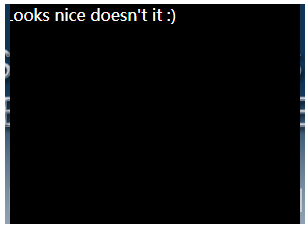
HTML代码(index.html):
<!DOCTYPE html>
<html>
<head>
<meta http-equiv="Content-Type" content="text/html; charset=utf-8" />
<title>jQuery图片分割显示内容</title>
<style type='text/css'>
.box_container{
position:relative; /* important */
width:300px; /* we must set a specific width of the container, so it doesn't strech when the image starts moving */
height:220px; /* important */
overflow:hidden; /* hide the content that goes out of the div */
/*just styling bellow*/
background: black;
color:white;
}
.images_holder{
position:absolute; /* this is important, so the div is positioned on top of the text */
}
.image_div {
position:relative; /* important so we can work with the left or right indent */
overflow:hidden; /* hide the content outside the div (this is how we will hide the part of the image) */
width:50%; /* make it 50% of the whole images_holder */
float:left; /* make then inline */
}
.right img{
margin-left: -100%; /* 100% is in this case 50% of the image, so this is how we show the second part of the image */
}
.clear{
clear:both;
}
/* FOR EASING EFFECT - NOT NEEDED*/
.box_container2{
position:relative; /* important */
width:300px; /* we must set a specific width of the container, so it doesn't strech when the image starts moving */
height:220px; /* important */
overflow:hidden; /* hide the content that goes out of the div */
/*just styling bellow*/
background: black;
color:white;
}
.images_holder2{
position:absolute; /* this is important, so the div is positioned on top of the text */
}
.image_div2 {
position:relative; /* important so we can work with the left or right indent */
overflow:hidden; /* hide the content outside the div (this is how we will hide the part of the image) */
width:50%; /* make it 50% of the whole images_holder */
float:left; /* make then inline */
}
.right2 img{
margin-left: -100%; /* 100% is in this case 50% of the image, so this is how we show the second part of the image */
}
</style>
<script type='text/javascript' src='js/jquery.js'></script>
<script type='text/javascript' src='js/easing.js'></script>
<script type='text/javascript'>
$(document).ready(function() {
//when the user hovers over the div that contains our html...
$('.box_container').hover(function(){
//... we get the width of the div and split it by 2 ...
var width = $(this).outerWidth() / 2;
/*... and using that width we move the left "part" of the image to left and right "part"
to right by changing it's indent from left side or right side... */
$(this).find('.left').animate({ right : width },{queue:false,duration:300});
$(this).find('.right').animate({ left : width },{queue:false,duration:300});
}, function(){
//... and when he hovers out we get the images back to their's starting position using the same function... '
$(this).find('.left').animate({ right : 0 },{queue:false,duration:300});
$(this).find('.right').animate({ left : 0 },{queue:false,duration:300});
//... close it and that's it
});
//FOR EASING EFFECT - NOT NEEDED
$('.box_container2').hover(function(){
var width = $(this).outerWidth() / 2;
$(this).find('.left2').animate({ right : width },{easing: 'easeOutBounce', queue:false,duration:1000});
$(this).find('.right2').animate({ left : width },{easing: 'easeOutBounce', queue:false,duration:1000});
}, function(){
$(this).find('.left2').animate({ right : 0 },{easing: 'easeOutBounce',queue:false,duration:1000});
$(this).find('.right2').animate({ left : 0 },{easing: 'easeOutBounce',queue:false,duration:1000});
});
});
</script>
</head>
<body>
<h1>This is how it looks :)</h1>
<!--START THE MAIN CONTAINER-->
<div class='box_container'>
<!--START THE IMAGE PARTS HOLDER-->
<div class='images_holder'>
<!--INSERT THE SAME IMAGE IN 2 DIVS, THEY BOTH HAVE image_div CLASS AND left OR right CLASS DEPENDING ON POSITION-->
<div class='image_div left'><img class='box_image' src='img.jpg'/></div>
<div class='image_div right'><img class='box_image' src='img.jpg'/></div>
<!-- WE USED CSS FLOAT PROPERY, SO WE NEED TO CLEAR NOW-->
<div class='clear'></div>
</div>
<!--END THE IMAGE PARTS HOLDER-->
<!--START THE TEXT-->
Looks nice doesn't it :)
<!--END THE TEXT-->
</div>
<!--END THE MAIN CONTAINER-->
<!-- WITH NICE EFFECT -->
<h1>And just a little addition so you can see how it can look with easing plugin.</h1>
<div class='box_container2'>
<div class='images_holder2'>
<div class='image_div2 left2'><img class='box_image2' src='img.jpg'/></div>
<div class='image_div2 right2'><img class='box_image2' src='img.jpg'/></div>
<div class='clear'></div>
</div>
Made with <a href='#/'>easing plugin</a>. Quite nice isn't it :) If you don't know how to implement it, just ask by commenting and i'll update the tutorial with the instructions.
</div>
</body>
</html>
JS代码(easing.js):
/* * jQuery Easing v1.3 - http://gsgd.co.uk/sandbox/jquery/easing/ * * Uses the built in easing capabilities added In jQuery 1.1 * to offer multiple easing options * * TERMS OF USE - jQuery Easing * * Open source under the BSD License. * * Copyright © 2008 George McGinley Smith * All rights reserved. * * Redistribution and use in source and binary forms,with or without modification,* are permitted provided that the following conditions are met:* * Redistributions of source code must retain the above copyright notice,this list of * conditions and the following disclaimer. * Redistributions in binary form must reproduce the above copyright notice,this list * of conditions and the following disclaimer in the documentation and/or other materials * provided with the distribution. * * Neither the name of the author nor the names of contributors may be used to endorse * or promote products derived from this software without specific prior written permission. * * THIS SOFTWARE IS PROVIDED BY THE COPYRIGHT HOLDERS AND CONTRIBUTORS "AS IS" AND ANY * EXPRESS OR IMPLIED WARRANTIES,INCLUDING,BUT NOT LIMITED TO,THE IMPLIED WARRANTIES OF * MERCHANTABILITY AND FITNESS FOR A PARTICULAR PURPOSE ARE DISCLAIMED. IN NO EVENT SHALL THE * COPYRIGHT OWNER OR CONTRIBUTORS BE LIABLE FOR ANY DIRECT,INDIRECT,INCIDENTAL,SPECIAL,* EXEMPLARY,OR CONSEQUENTIAL DAMAGES (INCLUDING,BUT NOT LIMITED TO,PROCUREMENT OF SUBSTITUTE * GOODS OR SERVICES;
LOSS OF USE,DATA,OR PROFITS;
OR BUSINESS INTERRUPTION) HOWEVER CAUSED * AND ON ANY THEORY OF LIABILITY,WHETHER IN CONTRACT,STRICT LIABILITY,OR TORT (INCLUDING * NEGLIGENCE OR OTHERWISE) ARISING IN ANY WAY OUT OF THE USE OF THIS SOFTWARE,EVEN IF ADVISED * OF THE POSSIBILITY OF SUCH DAMAGE. **/
// t:current time,b:begInnIng value,c:change In value,d:durationjQuery.easing['jswing'] = jQuery.easing['swing'];
jQuery.extend( jQuery.easing,{
def:'easeOutQuad',swing:function (x,t,b,c,d){
//alert(jQuery.easing.default);
return jQuery.easing[jQuery.easing.def](x,t,b,c,d);
}
,easeInQuad:function (x,t,b,c,d){
return c*(t/=d)*t + b;
}
,easeOutQuad:function (x,t,b,c,d){
return -c *(t/=d)*(t-2) + b;
}
,easeInOutQuad:function (x,t,b,c,d){
if ((t/=d/2) < 1) return c/2*t*t + b;
return -c/2 * ((--t)*(t-2) - 1) + b;
}
,easeInCubic:function (x,t,b,c,d){
return c*(t/=d)*t*t + b;
}
,easeOutCubic:function (x,t,b,c,d){
return c*((t=t/d-1)*t*t + 1) + b;
}
,easeInOutCubic:function (x,t,b,c,d){
if ((t/=d/2) < 1) return c/2*t*t*t + b;
return c/2*((t-=2)*t*t + 2) + b;
}
,easeInQuart:function (x,t,b,c,d){
return c*(t/=d)*t*t*t + b;
}
,easeOutQuart:function (x,t,b,c,d){
return -c * ((t=t/d-1)*t*t*t - 1) + b;
}
,easeInOutQuart:function (x,t,b,c,d){
if ((t/=d/2) < 1) return c/2*t*t*t*t + b;
return -c/2 * ((t-=2)*t*t*t - 2) + b;
}
,easeInQuint:function (x,t,b,c,d){
return c*(t/=d)*t*t*t*t + b;
}
,easeOutQuint:function (x,t,b,c,d){
return c*((t=t/d-1)*t*t*t*t + 1) + b;
}
,easeInOutQuint:function (x,t,b,c,d){
if ((t/=d/2) < 1) return c/2*t*t*t*t*t + b;
return c/2*((t-=2)*t*t*t*t + 2) + b;
}
,easeInSine:function (x,t,b,c,d){
return -c * Math.cos(t/d * (Math.PI/2)) + c + b;
}
,easeOutSine:function (x,t,b,c,d){
return c * Math.sin(t/d * (Math.PI/2)) + b;
}
,easeInOutSine:function (x,t,b,c,d){
return -c/2 * (Math.cos(Math.PI*t/d) - 1) + b;
}
,easeInExpo:function (x,t,b,c,d){
return (t==0) ? b:c * Math.pow(2,10 * (t/d - 1)) + b;
}
,easeOutExpo:function (x,t,b,c,d){
return (t==d) ? b+c:c * (-Math.pow(2,-10 * t/d) + 1) + b;
}
,easeInOutExpo:function (x,t,b,c,d){
if (t==0) return b;
if (t==d) return b+c;
if ((t/=d/2) < 1) return c/2 * Math.pow(2,10 * (t - 1)) + b;
return c/2 * (-Math.pow(2,-10 * --t) + 2) + b;
}
,easeInCirc:function (x,t,b,c,d){
return -c * (Math.sqrt(1 - (t/=d)*t) - 1) + b;
}
,easeOutCirc:function (x,t,b,c,d){
return c * Math.sqrt(1 - (t=t/d-1)*t) + b;
}
,easeInOutCirc:function (x,t,b,c,d){
if ((t/=d/2) < 1) return -c/2 * (Math.sqrt(1 - t*t) - 1) + b;
return c/2 * (Math.sqrt(1 - (t-=2)*t) + 1) + b;
}
,easeInElastic:function (x,t,b,c,d){
var s=1.70158;
var p=0;
var a=c;
if (t==0) return b;
if ((t/=d)==1) return b+c;
if (!p) p=d*.3;
if (a < Math.abs(c)){
a=c;
var s=p/4;
}
else var s = p/(2*Math.PI) * Math.asin (c/a);
return -(a*Math.pow(2,10*(t-=1)) * Math.sin( (t*d-s)*(2*Math.PI)/p )) + b;
}
,easeOutElastic:function (x,t,b,c,d){
var s=1.70158;
var p=0;
var a=c;
if (t==0) return b;
if ((t/=d)==1) return b+c;
if (!p) p=d*.3;
if (a < Math.abs(c)){
a=c;
var s=p/4;
}
else var s = p/(2*Math.PI) * Math.asin (c/a);
return a*Math.pow(2,-10*t) * Math.sin( (t*d-s)*(2*Math.PI)/p ) + c + b;
}
,easeInOutElastic:function (x,t,b,c,d){
var s=1.70158;
var p=0;
var a=c;
if (t==0) return b;
if ((t/=d/2)==2) return b+c;
if (!p) p=d*(.3*1.5);
if (a < Math.abs(c)){
a=c;
var s=p/4;
}
else var s = p/(2*Math.PI) * Math.asin (c/a);
if (t < 1) return -.5*(a*Math.pow(2,10*(t-=1)) * Math.sin( (t*d-s)*(2*Math.PI)/p )) + b;
return a*Math.pow(2,-10*(t-=1)) * Math.sin( (t*d-s)*(2*Math.PI)/p )*.5 + c + b;
}
,easeInBack:function (x,t,b,c,d,s){
if (s == undefined) s = 1.70158;
return c*(t/=d)*t*((s+1)*t - s) + b;
}
,easeOutBack:function (x,t,b,c,d,s){
if (s == undefined) s = 1.70158;
return c*((t=t/d-1)*t*((s+1)*t + s) + 1) + b;
}
,easeInOutBack:function (x,t,b,c,d,s){
if (s == undefined) s = 1.70158;
if ((t/=d/2) < 1) return c/2*(t*t*(((s*=(1.525))+1)*t - s)) + b;
return c/2*((t-=2)*t*(((s*=(1.525))+1)*t + s) + 2) + b;
}
,easeInBounce:function (x,t,b,c,d){
return c - jQuery.easing.easeOutBounce (x,d-t,0,c,d) + b;
}
,easeOutBounce:function (x,t,b,c,d){
if ((t/=d) < (1/2.75)){
return c*(7.5625*t*t) + b;
}
else if (t < (2/2.75)){
return c*(7.5625*(t-=(1.5/2.75))*t + .75) + b;
}
else if (t < (2.5/2.75)){
return c*(7.5625*(t-=(2.25/2.75))*t + .9375) + b;
}
else{
return c*(7.5625*(t-=(2.625/2.75))*t + .984375) + b;
}
}
,easeInOutBounce:function (x,t,b,c,d){
if (t < d/2) return jQuery.easing.easeInBounce (x,t*2,0,c,d) * .5 + b;
return jQuery.easing.easeOutBounce (x,t*2-d,0,c,d) * .5 + c*.5 + b;
}
}
);
/* * * TERMS OF USE - EASING EQUATIONS * * Open source under the BSD License. * * Copyright © 2001 Robert Penner * All rights reserved. * * Redistribution and use in source and binary forms,with or without modification,* are permitted provided that the following conditions are met:* * Redistributions of source code must retain the above copyright notice,this list of * conditions and the following disclaimer. * Redistributions in binary form must reproduce the above copyright notice,this list * of conditions and the following disclaimer in the documentation and/or other materials * provided with the distribution. * * Neither the name of the author nor the names of contributors may be used to endorse * or promote products derived from this software without specific prior written permission. * * THIS SOFTWARE IS PROVIDED BY THE COPYRIGHT HOLDERS AND CONTRIBUTORS "AS IS" AND ANY * EXPRESS OR IMPLIED WARRANTIES,INCLUDING,BUT NOT LIMITED TO,THE IMPLIED WARRANTIES OF * MERCHANTABILITY AND FITNESS FOR A PARTICULAR PURPOSE ARE DISCLAIMED. IN NO EVENT SHALL THE * COPYRIGHT OWNER OR CONTRIBUTORS BE LIABLE FOR ANY DIRECT,INDIRECT,INCIDENTAL,SPECIAL,* EXEMPLARY,OR CONSEQUENTIAL DAMAGES (INCLUDING,BUT NOT LIMITED TO,PROCUREMENT OF SUBSTITUTE * GOODS OR SERVICES;
LOSS OF USE,DATA,OR PROFITS;
OR BUSINESS INTERRUPTION) HOWEVER CAUSED * AND ON ANY THEORY OF LIABILITY,WHETHER IN CONTRACT,STRICT LIABILITY,OR TORT (INCLUDING * NEGLIGENCE OR OTHERWISE) ARISING IN ANY WAY OUT OF THE USE OF THIS SOFTWARE,EVEN IF ADVISED * OF THE POSSIBILITY OF SUCH DAMAGE. * */


