以下是 jQuery图片动态旋转插件特效代码 的示例演示效果:
部分效果截图:
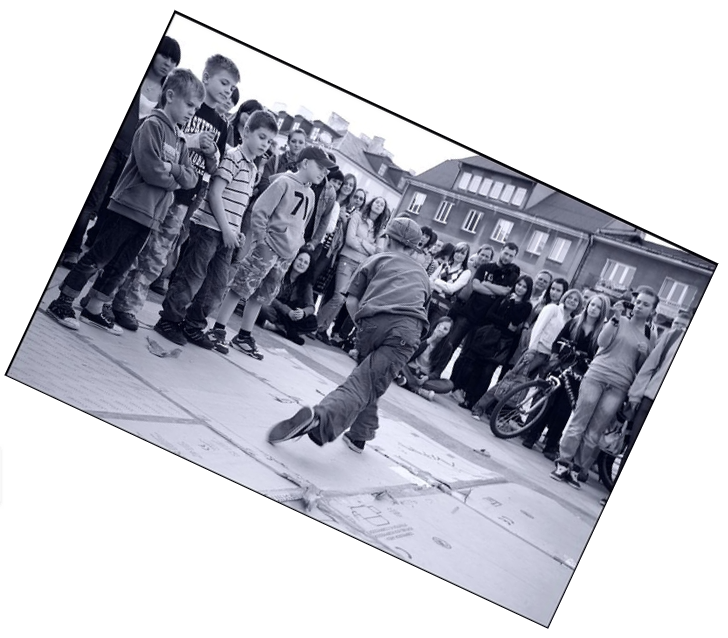
HTML代码(index.html):
<!DOCTYPE html PUBLIC "-//W3C//DTD XHTML 1.0 Transitional//EN" "http://www.w3.org/TR/xhtml1/DTD/xhtml1-transitional.dtd">
<html xmlns="http://www.w3.org/1999/xhtml">
<head>
<meta http-equiv="Content-Type" content="text/html; charset=utf-8" />
<title>jQuery图片动态旋转插件</title>
<script type="text/javascript" src="jquery-1.3.1.js"></script>
<script language="javascript" src="jQueryRotate.js"></script>
<!-- Include the VML behavior -->
<style>v\:image { behavior:url(#default#VML); display:inline-block }</style>
<!-- Declare the VML namespace -->
<xml:namespace ns="urn:schemas-microsoft-com:vml" prefix="v" />
</head>
<body>
<img id="image3" src="1.jpg"><Br><br>
<p></p>
<script type="text/javascript">
$(document).ready(function()
{
var rot=$('#image3').rotate({maxAngle:25,minAngle:-55,
bind:
[
{"mouseover":function(){rot[0].rotateAnimation(85);}},
{"mouseout":function(){rot[0].rotateAnimation(-35);}}
]
});
$('#image2').rotateAnimation({angle:5});
$('#image').rotate(-25);
});
</script>
<br><br>
</body>
</html>
JS代码(jQueryRotate.js):
/* * THIS IS FREE SCRIPT BUT LEAVE THIS COMMENT IF * YOU WANT USE THIS CODE ON YOUR SITE * * Made by Wilq32,wilq32@gmail.com,Wroclaw,Poland,01.2009 * */
/*Description:This is an final product of a Wilq32.PhotoEffect Snippet. Actually you can use this simple and tiny script to get effect of rotated images directly from client side (for ex. user generated content),and animate them using own functions.Notices:Include script after including main jQuery. Whole plugin uses jQuerynamespace and should be compatible with older version (unchecked).To use it in IE you need those two lines to be added after <body> tag:<!-- Include the VML behavior --><style>v\:*{
behavior:url(#default#VML);
display:inline-block}
</style><!-- Declare the VML namespace --><xml:namespace ns="urn:schemas-microsoft-com:vml" prefix="v" />If someone know working workaround for doing this only in javascript pleaselet me know. Right now i tried using createStyleSheets but IE doesnt recognise "v\:*". Adding namespace with document.namespace.add is also messy. If someone know this problem and a solution just please let me know.Usage:jQuery(imgElement).rotate(angleValue)jQuery(imgElement).rotate(parameters)jQuery(imgElement).rotateAnimation(parameters)jQuery(imgElement).rotateAnimation(parameters)Returns:jQueryRotateElement - !!! NOTICE !!! function return rotateElementinstance to help connect events with actually created 'rotation' element.Parameters:({
angle:angleValue,[animateAngle:animateAngleValue],[maxAngle:maxAngleValue],[minAngle:minAngleValue],[callback:callbackFunction],[bind:[{
event:function}
,{
event:function}
]}
)jQuery(imgElement).rotateAnimationWhere:- angleValue - clockwise rotation given in degrees,- [animateAngleValue] - optional parameter,animate rotating into this value,- [maxAngleValue] - optional parameter,maximum angle possible for animation,- [minAngleValue] - optional parameter,minimum angle possible for animation,- [callbackFunction] - optional function to run after animation is done- [bind:[{
event:function}
...] -optional parameter,list of events binded to newly created rotateable objectExamples:$(document).ready(function(){
$('#image').rotate(-25);
}
);
$(document).ready(function(){
$('#image2').rotate({
angle:5}
);
}
);
$(document).ready(function(){
var rot=$('#image3').rotate({
maxAngle:25,minAngle:-55,bind:[{
"mouseover":function(){
rot[0].rotateAnimation(85);
}
}
,{
"mouseout":function(){
rot[0].rotateAnimation(-35);
}
}
]}
);
}
);
*/
jQuery.fn.extend({
ImageRotate:function(parameters){
if (this.Wilq32&&this.Wilq32.PhotoEffect) return;
return (new Wilq32.PhotoEffect(this.get(0),parameters))._temp;
}
,rotate:function(parameters){
if (this.length===0) return;
if (typeof parameters=="undefined") return;
if (typeof parameters=="number") parameters={
angle:parameters}
;
var returned=[];
for (var i=0,i0=this.length;
i<i0;
i++){
var element=this.get(i);
if (typeof element.Wilq32 == "undefined")returned.push($($(element).ImageRotate(parameters)));
else{
element.Wilq32.PhotoEffect._rotate(parameters.angle);
}
}
return returned;
}
,rotateAnimation:function(parameters){
if (this.length===0) return;
if (typeof parameters=="undefined") return;
if (typeof parameters=="number") parameters={
angle:parameters}
;
var returned=[];
for (var i=0,i0=this.length;
i<i0;
i++){
var element=this.get(i);
if (typeof element.Wilq32 == "undefined")returned.push($($(element).ImageRotate(parameters)));
else{
element.Wilq32.PhotoEffect._parameters.animateAngle = parameters.angle;
element.Wilq32.PhotoEffect._parameters.callback = parameters.callback ||function(){
}
;
element.Wilq32.PhotoEffect._animateStart();
}
}
return returned;
}
}
);
Wilq32={
}
;
Wilq32.PhotoEffect=function(img,parameters){
this._IEfix=img;
this._parameters=parameters;
this._parameters.className=img.className;
this._parameters.id=img.getAttribute('id');
if (!parameters) this._parameters={
}
;
this._angle=0;
if (!parameters.angle) this._parameters.angle=0;
this._temp=document.createElement('span');
this._temp.Wilq32 ={
PhotoEffect:this}
;
var image=img.src;
img.parentNode.insertBefore(this._temp,img);
this._img= new Image();
this._img.src=image;
this._img._ref=this;
jQuery(this._img).bind("load",function(){
this._ref._Loader.call(this._ref);
}
);
if (jQuery.browser.msie) if (this._img.complete) this._Loader();
}
Wilq32.PhotoEffect.prototype._Loader=(function(){
if (jQuery.browser.msie)return function(){
var src=this._IEfix.src;
this._IEfix.parentNode.removeChild(this._IEfix);
this._temp.setAttribute('id',this._parameters.id);
this._temp.className=this._parameters.className;
var width=this._img.width;
var height=this._img.height;
this._img._widthMax=this._img._heightMax=Math.sqrt((height)*(height) + (width) * (width));
this._img._heightMax=Math.sqrt((height)*(height) + (width) * (width));
this._vimage = document.createElement('v:image');
this._vimage._ref=this;
this._vimage.style.height=height;
this._vimage.style.width=width;
this._vimage.style.position="relative";
this._temp.style.display="inline-block";
this._temp.style.width=this._temp.style.height=this._img._heightMax;
this._vimage.src=src;
this._vimage.rotate=0;
this._temp.appendChild(this._vimage);
var self = this;
this._parameters.animateAngle=0;
if (this._parameters.bind){
for (var a in this._parameters.bind) if (this._parameters.bind.hasOwnProperty(a))for (var b in this._parameters.bind[a]) if (this._parameters.bind[a].hasOwnProperty(b))jQuery(this._temp).bind(b,this._parameters.bind[a][b]);
}
this._rotate(this._parameters.angle);
}
elsereturn function (){
this._IEfix.parentNode.removeChild(this._IEfix);
this._temp.setAttribute('id',this._parameters.id);
this._temp.className=this._parameters.className;
var width=this._img.width;
var height=this._img.height;
this._img._widthMax=this._img._heightMax=Math.sqrt((height)*(height) + (width) * (width));
this._canvas=document.createElement('canvas');
this._canvas._ref=this;
this._canvas.height=height;
this._canvas.width=width;
this._canvas.setAttribute('width',width);
this._temp.appendChild(this._canvas);
var self = this;
this._parameters.animateAngle=0;
if (this._parameters.bind){
for (var a in this._parameters.bind) if (this._parameters.bind.hasOwnProperty(a))for (var b in this._parameters.bind[a]) if (this._parameters.bind[a].hasOwnProperty(b))jQuery(this._canvas).bind(b,this._parameters.bind[a][b]);
}
this._cnv=this._canvas.getContext('2d');
this._rotate(this._parameters.angle);
}
}
)();
Wilq32.PhotoEffect.prototype._animateStart=function(){
if (this._timer) clearTimeout(this._timer);
this._animate();
}
Wilq32.PhotoEffect.prototype._animate=function(){
var temp=this._angle;
if (typeof this._parameters.animateAngle!="undefined") this._angle-=(this._angle-this._parameters.animateAngle)*0.1;
if (typeof this._parameters.minAngle!="undefined") if (this._angle<this._parameters.minAngle) this._angle=this._parameters.minAngle;
if (typeof this._parameters.maxAngle!="undefined") if (this._angle>this._parameters.maxAngle) this._angle=this._parameters.maxAngle;
if (Math.round(this._angle * 100 - temp * 100) == 0 && this._timer){
clearTimeout(this._timer);
if (this._parameters.callback)this._parameters.callback();
}
else{
this._rotate(this._angle);
var self = this;
this._timer = setTimeout(function(){
self._animate.call(self);
}
,10);
}
}
Wilq32.PhotoEffect.prototype._rotate = (function(){
if (jQuery.browser.msie)return function(angle){
this._vimage.style.rotation=angle;
var radians=angle*Math.PI/180;
this._vimage.style.top= (this._img._heightMax - this._img.height)/2- (this._vimage.offsetHeight-this._img.height)/2 +"px";
this._vimage.style.left= (this._img._widthMax - this._img.width)/2- (this._vimage.offsetWidth-this._img.width)/2 +"px";
}
elsereturn function(angle){
if (!this._img.width) return;
if (typeof angle!="number") return;
angle=(angle%360)* Math.PI / 180;
var width=this._img.width;
var height=this._img.height;
var widthAdd = this._img._widthMax - width;
var heightAdd = this._img._heightMax - height;
// clear canvasthis._canvas.width = width+widthAdd;
this._canvas.height = height+heightAdd;
//this._cnv.scale(0.8,0.8);
// SCALE - if needed;
)// REMEMBER:all drawings are read from backwards.. so first function is translate,then rotate,then translate,translate..this._cnv.save();
this._cnv.translate(widthAdd/2,heightAdd/2);
// at least center image on screenthis._cnv.translate(width/2,height/2);
// we move image back to its orginalthis._cnv.rotate(angle);
// rotate imagethis._cnv.translate(-width/2,-height/2);
// move image to its center,so we can rotate around its centerthis._cnv.drawImage(this._img,0,0);
// First - we draw imagethis._cnv.restore();
}
}
)();
// STILL DONT WORK ON IE8... /*if (jQuery.browser.msie){
document.createStyleSheet().addRule('v\\:image',"behavior:url (#default#VML);
display:inline-block");
document.namespaces.add('v','urn:schemas-microsoft-com:vml');
if(document.documentMode && document.documentMode>=8){
document.writeln('<?import namespace="v" implementation="#default#VML" ?>');
}
}
*/


