以下是 jQuery响应式图片播放插件特效代码 的示例演示效果:
部分效果截图:
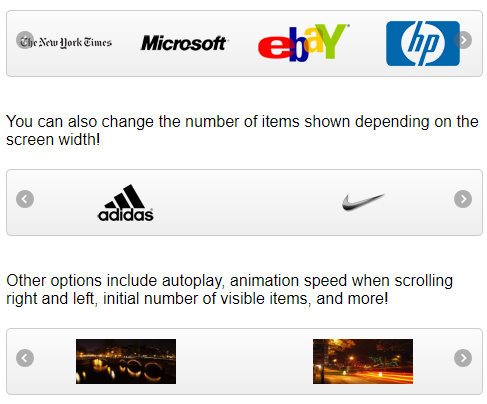
HTML代码(index.html):
<!DOCTYPE HTML>
<html>
<head>
<meta http-equiv="Content-Type" content="text/html; charset=UTF-8" />
<meta name = "viewport" content = "user-scalable=no, width=device-width">
<meta name="apple-mobile-web-app-capable" content="yes" />
<title>jQuery响应式图片播放插件</title>
<link href="css/style.css" rel="stylesheet" type="text/css" />
<script type="text/javascript" src="js/jquery-1.9.1.js"></script>
<script type="text/javascript" src="js/jquery.flexisel.js"></script>
</head>
<body>
<h1>Flexisel</h1>
<p>Flexisel will adapt responsively as the screen width gets smaller...</p>
<ul id="flexiselDemo1">
<li><img src="images/logo-nyt.png" /></li>
<li><img src="images/logo-microsoft.png" /></li>
<li><img src="images/logo-ebay.png" /></li>
<li><img src="images/logo-hp.png" /></li>
<li><img src="images/logo-youtube.png" /></li>
</ul>
<div class="clearout"></div>
<p>You can also change the number of items shown depending on the screen width!</p>
<ul id="flexiselDemo2">
<li><img src="images/logo-adidas.png" /></li>
<li><img src="images/logo-nike.png" /></li>
<li><img src="images/logo-amazon.png" /></li>
<li><img src="images/logo-spotify.png" /></li>
<li><img src="images/logo-android.png" /></li>
</ul>
<div class="clearout"></div>
<p>Other options include autoplay, animation speed when scrolling right and left, initial number of visible items, and more!</p>
<ul id="flexiselDemo3">
<li><img src="images/1.jpg" /></li>
<li><img src="images/2.jpg" /></li>
<li><img src="images/3.jpg" /></li>
<li><img src="images/4.jpg" /></li>
</ul>
<div class="clearout"></div>
<script type="text/javascript">
$(window).load(function() {
$("#flexiselDemo1").flexisel();
$("#flexiselDemo2").flexisel({
enableResponsiveBreakpoints: true,
responsiveBreakpoints: {
portrait: {
changePoint:480,
visibleItems: 1
},
landscape: {
changePoint:640,
visibleItems: 2
},
tablet: {
changePoint:768,
visibleItems: 3
}
}
});
$("#flexiselDemo3").flexisel({
visibleItems: 5,
animationSpeed: 1000,
autoPlay: true,
autoPlaySpeed: 3000,
pauseOnHover: true,
enableResponsiveBreakpoints: true,
responsiveBreakpoints: {
portrait: {
changePoint:480,
visibleItems: 1
},
landscape: {
changePoint:640,
visibleItems: 2
},
tablet: {
changePoint:768,
visibleItems: 3
}
}
});
});
</script>
</body>
</html>
JS代码(jquery.flexisel.js):
/** File:jquery.flexisel.js* Version:1.0.1* Description:Responsive carousel jQuery plugin* Author:9bit Studios* Copyright 2012,9bit Studios* http://www.9bitstudios.com* Free to use and abuse under the MIT license.* http://www.opensource.org/licenses/mit-license.php*/
(function ($){
$.fn.flexisel = function (options){
var defaults = $.extend({
visibleItems:4,animationSpeed:200,autoPlay:false,autoPlaySpeed:3000,pauseOnHover:true,setMaxWidthAndHeight:false,enableResponsiveBreakpoints:false,responsiveBreakpoints:{
portrait:{
changePoint:480,visibleItems:1}
,landscape:{
changePoint:640,visibleItems:2}
,tablet:{
changePoint:768,visibleItems:3}
}
}
,options);
/******************************Private Variables*******************************/
var object = $(this);
var settings = $.extend(defaults,options);
var itemsWidth;
// Declare the global width of each item in carouselvar canNavigate = true;
var itemsVisible = settings.visibleItems;
var responsivePoints = [];
/******************************Public Methods*******************************/
var methods ={
init:function(){
return this.each(function (){
methods.appendHTML();
methods.setEventHandlers();
methods.initializeItems();
}
);
}
,/******************************Initialize ItemsSet up carousel*******************************/
initializeItems:function(){
var listParent = object.parent();
var innerHeight = listParent.height();
var childSet = object.children();
methods.sortResponsiveObject(settings.responsiveBreakpoints);
var innerWidth = listParent.width();
// Set widthsitemsWidth = (innerWidth)/itemsVisible;
childSet.width(itemsWidth);
childSet.last().insertBefore(childSet.first());
childSet.last().insertBefore(childSet.first());
object.css({
'left':-itemsWidth}
);
object.fadeIn();
$(window).trigger("resize");
// needed to position arrows correctly}
,/******************************Append HTMLWrap list in markup with classes needed for carousel to function*******************************/
appendHTML:function(){
object.addClass("nbs-flexisel-ul");
object.wrap("<div class='nbs-flexisel-container'><div class='nbs-flexisel-inner'></div></div>");
object.find("li").addClass("nbs-flexisel-item");
if(settings.setMaxWidthAndHeight){
var baseWidth = $(".nbs-flexisel-item img").width();
var baseHeight = $(".nbs-flexisel-item img").height();
$(".nbs-flexisel-item img").css("max-width",baseWidth);
$(".nbs-flexisel-item img").css("max-height",baseHeight);
}
$("<div class='nbs-flexisel-nav-left'></div><div class='nbs-flexisel-nav-right'></div>").insertAfter(object);
var cloneContent = object.children().clone();
object.append(cloneContent);
}
,/******************************Set Event HandlersSet events for carousel*******************************/
setEventHandlers:function(){
var listParent = object.parent();
var childSet = object.children();
var leftArrow = listParent.find($(".nbs-flexisel-nav-left"));
var rightArrow = listParent.find($(".nbs-flexisel-nav-right"));
$(window).on("resize",function(event){
methods.setResponsiveEvents();
var innerWidth = $(listParent).width();
var innerHeight = $(listParent).height();
itemsWidth = (innerWidth)/itemsVisible;
childSet.width(itemsWidth);
object.css({
'left':-itemsWidth}
);
var halfArrowHeight = (leftArrow.height())/2;
var arrowMargin = (innerHeight/2) - halfArrowHeight;
leftArrow.css("top",arrowMargin + "px");
rightArrow.css("top",arrowMargin + "px");
}
);
$(leftArrow).on("click",function (event){
methods.scrollLeft();
}
);
$(rightArrow).on("click",function (event){
methods.scrollRight();
}
);
if(settings.pauseOnHover){
$(".nbs-flexisel-item").on({
mouseenter:function (){
canNavigate = false;
}
,mouseleave:function (){
canNavigate = true;
}
}
);
}
if(settings.autoPlay){
setInterval(function (){
if(canNavigate)methods.scrollRight();
}
,settings.autoPlaySpeed);
}
}
,/******************************Set Responsive EventsSet breakpoints depending on responsiveBreakpoints*******************************/
setResponsiveEvents:function(){
var contentWidth = $('html').width();
if(settings.enableResponsiveBreakpoints){
var largestCustom = responsivePoints[responsivePoints.length-1].changePoint;
// sorted arrayfor(var i in responsivePoints){
if(contentWidth >= largestCustom){
// set to default if width greater than largest custom responsiveBreakpointitemsVisible = settings.visibleItems;
break;
}
else{
// determine custom responsiveBreakpoint to useif(contentWidth < responsivePoints[i].changePoint){
itemsVisible = responsivePoints[i].visibleItems;
break;
}
elsecontinue;
}
}
}
}
,/******************************Sort Responsive ObjectGets all the settings in resposiveBreakpoints and sorts them into an array*******************************/
sortResponsiveObject:function(obj){
var responsiveObjects = [];
for(var i in obj){
responsiveObjects.push(obj[i]);
}
responsiveObjects.sort(function(a,b){
return a.changePoint - b.changePoint;
}
);
responsivePoints = responsiveObjects;
}
,/******************************Scroll LeftScrolls the carousel to the left*******************************/
scrollLeft:function(){
if(canNavigate){
canNavigate = false;
var listParent = object.parent();
var innerWidth = listParent.width();
itemsWidth = (innerWidth)/itemsVisible;
var childSet = object.children();
object.animate({
'left':"+=" + itemsWidth}
,{
queue:false,duration:settings.animationSpeed,easing:"linear",complete:function(){
childSet.last().insertBefore(childSet.first());
// Get the first list item and put it after the last list item (that's how the infinite effects is made)methods.adjustScroll();
canNavigate = true;
}
}
);
}
}
,/******************************Scroll RightScrolls the carousel to the right*******************************/
scrollRight:function(){
if(canNavigate){
canNavigate = false;
var listParent = object.parent();
var innerWidth = listParent.width();
itemsWidth = (innerWidth)/itemsVisible;
var childSet = object.children();
object.animate({
'left':"-=" + itemsWidth}
,{
queue:false,duration:settings.animationSpeed,easing:"linear",complete:function(){
childSet.first().insertAfter(childSet.last());
// Get the first list item and put it after the last list item (that's how the infinite effects is made)methods.adjustScroll();
canNavigate = true;
}
}
);
}
}
,/******************************Adjust ScrollNeeded to position arrows correctly on init and resize*******************************/
adjustScroll:function(){
var listParent = object.parent();
var childSet = object.children();
var innerWidth = listParent.width();
itemsWidth = (innerWidth)/itemsVisible;
childSet.width(itemsWidth);
object.css({
'left':-itemsWidth}
);
}
}
;
if (methods[options]){
// $("#element").pluginName('methodName','arg1','arg2');
return methods[options].apply(this,Array.prototype.slice.call(arguments,1));
}
else if (typeof options === 'object' || !options){
// $("#element").pluginName({
option:1,option:2}
);
return methods.init.apply(this);
}
else{
$.error( 'Method "' + method + '" does not exist in flexisel plugin!');
}
}
;
}
)(jQuery);
CSS代码(style.css):
body{background:#fff;font-family:Arial,sans-serif;}
p{margin-bottom:20px;}
.clearout{height:20px;clear:both;}
#flexiselDemo1,#flexiselDemo2,#flexiselDemo3{display:none;}
.nbs-flexisel-container{position:relative;max-width:100%;}
.nbs-flexisel-ul{position:relative;width:9999px;margin:0px;padding:0px;list-style-type:none;text-align:center;}
.nbs-flexisel-inner{overflow:hidden;float:left;width:100%;background:#fcfcfc;background:#fcfcfc -moz-linear-gradient(top,#fcfcfc 0%,#eee 100%);/* FF3.6+ */
background:#fcfcfc -webkit-gradient(linear,left top,left bottom,color-stop(0%,#fcfcfc)),color-stop(100%,#eee));/* Chrome,Safari4+ */
background:#fcfcfc -webkit-linear-gradient(top,#fcfcfc 0%,#eee 100%);/* Chrome10+,Safari5.1+ */
background:#fcfcfc -o-linear-gradient(top,#fcfcfc 0%,#eee 100%);/* Opera11.10+ */
background:#fcfcfc -ms-linear-gradient(top,#fcfcfc 0%,#eee 100%);/* IE10+ */
background:#fcfcfc linear-gradient(top,#fcfcfc 0%,#eee 100%);/* W3C */
border:1px solid #ccc;border-radius:5px;-moz-border-radius:5px;-webkit-border-radius:5px;}
.nbs-flexisel-item{float:left;margin:0px;padding:0px;cursor:pointer;position:relative;line-height:0px;}
.nbs-flexisel-item img{width:100%;cursor:pointer;positon:relative;margin-top:10px;margin-bottom:10px;max-width:100px;max-height:45px;}
/*** Navigation ***/
.nbs-flexisel-nav-left,.nbs-flexisel-nav-right{width:22px;height:22px;position:absolute;cursor:pointer;z-index:100;opacity:0.5;}
.nbs-flexisel-nav-left{left:10px;background:url(../images/button-previous.png) no-repeat;}
.nbs-flexisel-nav-right{right:5px;background:url(../images/button-next.png) no-repeat;}


