以下是 图像擦除插件jQuery.eraser特效代码 的示例演示效果:
部分效果截图:
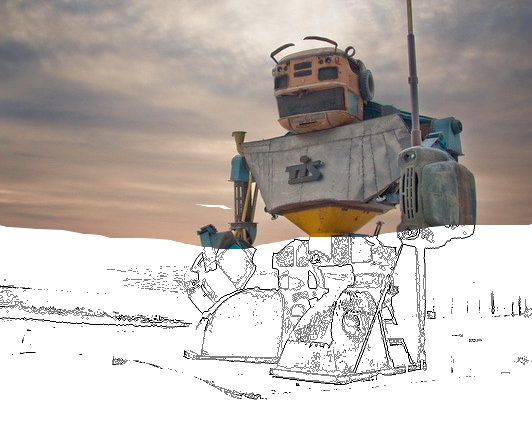
HTML代码(index.html):
<!DOCTYPE html>
<html lang="en">
<head>
<meta charset="gb2312" />
<meta name='HandheldFriendly' content='True' />
<!--<meta name='viewport' content='initial-scale=1.0; maximum-scale=1.0; user-scalable=0;' />-->
<meta name='viewport' content='user-scalable=0' />
<meta name="viewport" content="width=device-width" />
<title>图像擦除插件jQuery.eraser</title>
<style type="text/css">
* {
-webkit-touch-callout: none; /* prevent callout to copy image, etc when tap to hold */
-webkit-text-size-adjust: none; /* prevent webkit from resizing text to fit */
/* make transparent link selection, adjust last value opacity 0 to 1.0 */
-webkit-tap-highlight-color: rgba(0,0,0,0);
-webkit-user-select: none; /* prevent copy paste, to allow, change 'none' to 'text' */
/* -webkit-tap-highlight-color: rgba(0,0,0,0); */
}
body {
background: #FFF;
color: #000;
margin: 5px;
padding: 0px;
margin-bottom: 45px;
text-align: center;
font-family: Helvetica, Arial;
}
a {
color: #000;
}
a.box {
text-decoration: none;
display: inline-block;
color: #FFF;
background: #000;
padding: 10px;
margin: 10px;
}
.big {
font-size: 2em;
display: inline-block;
margin: 10px;
}
.container {
position: relative;
display: inline-block;
width: 533px;
height: 800px;
}
#robot {
position: absolute;
top: 0px;
left: 0px;
z-index: 1;
-webkit-box-shadow: 0px 0px 20px 0px #707070;
-moz-box-shadow: 0px 0px 20px 0px #707070;
box-shadow: 0px 0px 20px 0px #707070;
}
#redux {
position: absolute;
top: 0px;
left: 0px;
z-index: 2;
}
</style>
</head>
<body>
<span class="container">
<img id="robot" src="img/robot.jpg" />
<img id="redux" src="img/robot_redux.png" />
</span>
<p>
<a href="#" onclick="reset(event);" class="box"> RESET </a>
<a href="#" onclick="remove(event);" class="box"> CLEAR </a>
<!--<a href="#" onclick="grow(event);" class="box"> GROW </a>-->
</p>
<script src="js/jquery.min.js"></script>
<script src='js/jquery.eraser.js' type='text/javascript'></script>
<script type = "text/javascript">
addEventListener( "load", init, false );
function init( event ) {
$("#redux").eraser();
// you can alse specify the brush size (in pixel) by using options :
// $("#redux").eraser({size: 20});
}
function remove(event) {
$("#redux").eraser('clear');
event.preventDefault();
}
function reset(event) {
$("#redux").eraser('reset');
event.preventDefault();
}
function grow(event) {
$("#redux").eraser("size",200);
event.preventDefault();
}
</script>
</body>
</html>
JS代码(jquery.eraser.js):
/** jQuery.eraser v0.4.2* makes any image or canvas erasable by the user,using touch or mouse input* https://github.com/boblemarin/jQuery.eraser** Usage:** $('#myImage').eraser();
// simple way** $(#canvas').eraser({
* size:20,// define brush size (default value is 40)* completeRatio:.65,// allows to call function when a erased ratio is reached (between 0 and 1,default is .7 )* completeFunction:myFunction // callback function when complete ratio is reached*}
);
** $('#image').eraser( 'clear' );
// erases all canvas content** $('#image').eraser( 'reset' );
// revert back to original content** $('#image').eraser( 'size',80 );
// change the eraser size*** https://github.com/boblemarin/jQuery.eraser* http://minimal.be/lab/jQuery.eraser/** Copyright (c) 2010 boblemarin emeric@minimal.be http://www.minimal.be** Permission is hereby granted,free of charge,to any person* obtaining a copy of this software and associated documentation* files (the "Software"),to deal in the Software without* restriction,including without limitation the rights to use,* copy,modify,merge,publish,distribute,sublicense,and/or sell* copies of the Software,and to permit persons to whom the* Software is furnished to do so,subject to the following* conditions:** The above copyright notice and this permission notice shall be* included in all copies or substantial portions of the Software.** THE SOFTWARE IS PROVIDED "AS IS",WITHOUT WARRANTY OF ANY KIND,* EXPRESS OR IMPLIED,INCLUDING BUT NOT LIMITED TO THE WARRANTIES* OF MERCHANTABILITY,FITNESS FOR A PARTICULAR PURPOSE AND* NONINFRINGEMENT. IN NO EVENT SHALL THE AUTHORS OR COPYRIGHT* HOLDERS BE LIABLE FOR ANY CLAIM,DAMAGES OR OTHER LIABILITY,* WHETHER IN AN ACTION OF CONTRACT,TORT OR OTHERWISE,ARISING* FROM,OUT OF OR IN CONNECTION WITH THE SOFTWARE OR THE USE OR* OTHER DEALINGS IN THE SOFTWARE.*/
(function( $ ){
var methods ={
init:function( options ){
return this.each(function(){
var $this = $(this),data = $this.data('eraser');
if ( !data ){
var width = $this.width(),height = $this.height(),pos = $this.offset(),$canvas = $("<canvas/>"),canvas = $canvas.get(0),size = ( options && options.size )?options.size:40,completeRatio = ( options && options.completeRatio )?options.completeRatio:.7,completeFunction = ( options && options.completeFunction )?options.completeFunction:null,parts = [],colParts = Math.floor( width / size ),numParts = colParts * Math.floor( height / size ),n = numParts,ctx = canvas.getContext("2d");
// replace target with canvas$this.after( $canvas );
canvas.id = this.id;
canvas.className = this.className;
canvas.width = width;
canvas.height = height;
ctx.drawImage( this,0,0 );
$this.remove();
// prepare context for drawing operationsctx.globalCompositeOperation = "destination-out";
ctx.strokeStyle = 'rgba(255,0,0,255)';
ctx.lineWidth = size;
ctx.lineCap = "round";
// bind events$canvas.bind('mousedown.eraser',methods.mouseDown);
$canvas.bind('touchstart.eraser',methods.touchStart);
$canvas.bind('touchmove.eraser',methods.touchMove);
$canvas.bind('touchend.eraser',methods.touchEnd);
// reset partswhile( n-- ) parts.push(1);
// store valuesdata ={
posX:pos.left,posY:pos.top,touchDown:false,touchID:-999,touchX:0,touchY:0,ptouchX:0,ptouchY:0,canvas:$canvas,ctx:ctx,w:width,h:height,source:this,size:size,parts:parts,colParts:colParts,numParts:numParts,ratio:0,complete:false,completeRatio:completeRatio,completeFunction:completeFunction}
;
$canvas.data('eraser',data);
// listen for resize event to update offset values$(window).resize( function(){
var pos = $canvas.offset();
data.posX = pos.left;
data.posY = pos.top;
}
);
}
}
);
}
,touchStart:function( event ){
var $this = $(this),data = $this.data('eraser');
if ( !data.touchDown ){
var t = event.originalEvent.changedTouches[0],tx = t.pageX - data.posX,ty = t.pageY - data.posY;
methods.evaluatePoint( data,tx,ty );
data.touchDown = true;
data.touchID = t.identifier;
data.touchX = tx;
data.touchY = ty;
event.preventDefault();
}
}
,touchMove:function( event ){
var $this = $(this),data = $this.data('eraser');
if ( data.touchDown ){
var ta = event.originalEvent.changedTouches,n = ta.length;
while( n-- )if ( ta[n].identifier == data.touchID ){
var tx = ta[n].pageX - data.posX,ty = ta[n].pageY - data.posY;
methods.evaluatePoint( data,tx,ty );
data.ctx.beginPath();
data.ctx.moveTo( data.touchX,data.touchY );
data.touchX = tx;
data.touchY = ty;
data.ctx.lineTo( data.touchX,data.touchY );
data.ctx.stroke();
event.preventDefault();
break;
}
}
}
,touchEnd:function( event ){
var $this = $(this),data = $this.data('eraser');
if ( data.touchDown ){
var ta = event.originalEvent.changedTouches,n = ta.length;
while( n-- )if ( ta[n].identifier == data.touchID ){
data.touchDown = false;
event.preventDefault();
break;
}
}
}
,evaluatePoint:function( data,tx,ty ){
var p = Math.floor(tx/data.size) + Math.floor( ty / data.size ) * data.colParts;
if ( p >= 0 && p < data.numParts ){
data.ratio += data.parts[p];
data.parts[p] = 0;
if ( !data.complete){
if ( data.ratio/data.numParts >= data.completeRatio ){
data.complete = true;
if ( data.completeFunction != null ) data.completeFunction();
}
}
}
}
,mouseDown:function( event ){
var $this = $(this),data = $this.data('eraser'),tx = event.pageX - data.posX,ty = event.pageY - data.posY;
methods.evaluatePoint( data,tx,ty );
data.touchDown = true;
data.touchX = tx;
data.touchY = ty;
data.ctx.beginPath();
data.ctx.moveTo( data.touchX-1,data.touchY );
data.ctx.lineTo( data.touchX,data.touchY );
data.ctx.stroke();
$this.bind('mousemove.eraser',methods.mouseMove);
$(document).bind('mouseup.eraser',data,methods.mouseUp);
event.preventDefault();
}
,mouseMove:function( event ){
var $this = $(this),data = $this.data('eraser'),tx = event.pageX - data.posX,ty = event.pageY - data.posY;
methods.evaluatePoint( data,tx,ty );
data.ctx.beginPath();
data.ctx.moveTo( data.touchX,data.touchY );
data.touchX = tx;
data.touchY = ty;
data.ctx.lineTo( data.touchX,data.touchY );
data.ctx.stroke();
event.preventDefault();
}
,mouseUp:function( event ){
var data = event.data,$this = data.canvas;
data.touchDown = false;
$this.unbind('mousemove.eraser');
$(document).unbind('mouseup.eraser');
event.preventDefault();
}
,clear:function(){
var $this = $(this),data = $this.data('eraser');
if ( data ){
data.ctx.clearRect( 0,0,data.w,data.h );
var n = data.numParts;
while( n-- ) data.parts[n] = 0;
data.ratio = data.numParts;
data.complete = true;
if ( data.completeFunction != null ) data.completeFunction();
}
}
,size:function(value){
var $this = $(this),data = $this.data('eraser');
if ( data && value ){
data.size = value;
data.ctx.lineWidth = value;
}
}
,reset:function(){
var $this = $(this),data = $this.data('eraser');
if ( data ){
data.ctx.globalCompositeOperation = "source-over";
data.ctx.drawImage( data.source,0,0 );
data.ctx.globalCompositeOperation = "destination-out";
var n = data.numParts;
while( n-- ) data.parts[n] = 1;
data.ratio = 0;
data.complete = false;
}
}
}
;
$.fn.eraser = function( method ){
if ( methods[method] ){
return methods[method].apply( this,Array.prototype.slice.call( arguments,1 ));
}
else if ( typeof method === 'object' || ! method ){
return methods.init.apply( this,arguments );
}
else{
$.error( 'Method ' + method + ' does not yet exist on jQuery.eraser' );
}
}
;
}
)( jQuery );


