以下是 jquery形象照片卷轴插件特效代码 的示例演示效果:
部分效果截图:
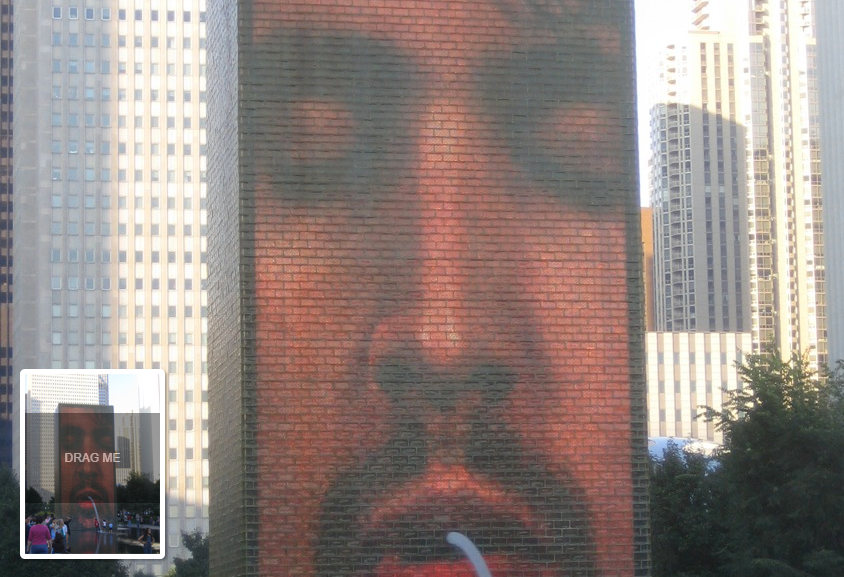
HTML代码(index.html):
<!DOCTYPE html>
<html>
<head>
<title>jquery形象照片卷轴插件</title>
<meta charset="utf-8" />
<link href="css/screen.css" type="text/css" rel="stylesheet" media="screen,projection" />
</head>
<body>
<div id="container">
<div class="image-scroller">
<img src="images/feature.jpg" alt="" class="feature-image" height="1280" width="960" />
<div class="preview">
<img src="images/preview.jpg" alt="" height="180" width="135" />
</div>
</div>
</div>
<script type="text/javascript" src="js/jquery.js"></script>
<script type="text/javascript" src="js/jquery.imageScroller.min.js"></script>
<script type="text/javascript">
$(document).ready(function() {
$('div.image-scroller').imageScroller();
});
</script>
</body>
</html>
JS代码(jquery.imageScroller.min.js):
/* * Image Scroller Plugin * http://www.viget.com/ * * Copyright (c) 2010 Trevor Davis (http://trevordavis.net/) * Dual licensed under the MIT and GPL licenses. * Uses the same license as jQuery,see:* http://jquery.org/license * * @version 0.1 */
(function(a){
a.fn.imageScroller=function(m){
var j=a.extend({
}
,a.fn.imageScroller.defaults,m);
return this.each(function(){
var c=a(this),f=a.meta?a.extend({
}
,j,c.data()):j,k=c.height(),g=c.find(f.preview),n=g.offset(),e=g.height(),l=c.find("img"+f.featureImg),h=l.height();
c=k/h;
var i=Math.round(e*c);
if(h>k){
var d=a("<span/>",{
"class":"indicator",css:{
opacity:0.4,height:i}
}
);
a("<span/>",{
text:f.indicatorText}
).appendTo(d);
d.appendTo(g);
d.bind({
mousedown:function(o){
var p=d.offset();
a(document).bind({
"mousemove.dragging":function(b){
b=b.pageY-n.top-(o.pageY-p.top);
if(b<=0)b=0;
else if(b>=e-i)b=e-i;
d.css("top",b);
l.stop().animate({
top:"-"+Math.round(b/e*h)}
,10)}
,mouseup:function(){
a(document).unbind("mousemove.dragging")}
}
)}
}
)}
}
)}
;
a.fn.imageScroller.defaults={
preview:".preview",featureImg:".feature-image",indicatorText:"Drag Me"}
}
)(jQuery);
CSS代码(screen.css):
html,body{font:12px/20px Helvetica,Arial,sans-serif;margin:0;padding:0;}
#container{margin:20px auto 0;width:960px;}
.image-scroller{height:640px;-moz-user-select:none;overflow:hidden;position:relative;-webkit-user-select:none;width:960px;}
.image-scroller img{display:block;left:0;position:absolute;top:0;}
.image-scroller .preview{border:5px solid #fff;border-radius:5px;bottom:20px;box-shadow:2px 2px 3px rgba(0,0,0,0.35);height:180px;left:20px;-moz-border-radius:5px;-moz-box-shadow:2px 2px 3px rgba(0,0,0,0.35);position:absolute;-webkit-border-radius:5px;-webkit-box-shadow:2px 2px 3px rgba(0,0,0,0.35);width:135px;}
.image-scroller .preview .indicator{background:#000;cursor:move;display:block;left:0;position:absolute;width:135px;}
.image-scroller .preview .indicator span{color:#fff;display:block;margin-top:-10px;position:absolute;text-align:center;text-transform:uppercase;top:50%;width:100%;}


