以下是 jQuery图片绘制动态过程插件imagedrawer特效代码 的示例演示效果:
部分效果截图:
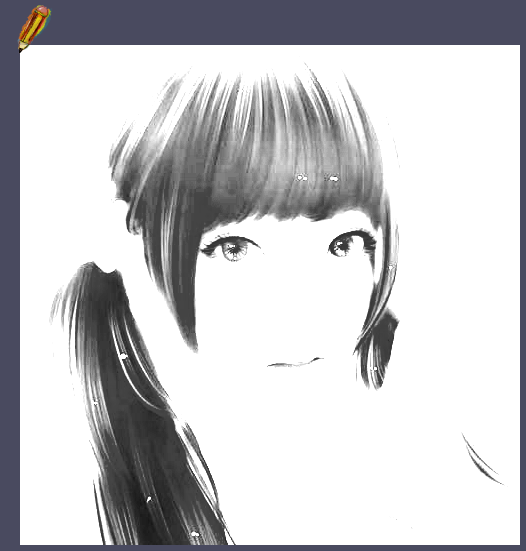
HTML代码(index.html):
<!doctype html>
<html lang="zh">
<head>
<meta charset="UTF-8">
<meta http-equiv="X-UA-Compatible" content="IE=edge,chrome=1">
<meta name="viewport" content="width=device-width, initial-scale=1.0">
<title>jQuery图片绘制动态过程插件imagedrawer</title>
<link rel="stylesheet" type="text/css" href="css/imagedrawer.css">
<style type="text/css">
html, body, #main {
margin: 0px;
padding: 0px;
overflow: hidden;
width: 100%;
height: 100%;
min-width: 100%;
max-width: 100%;
min-height: 100%;
max-height: 100%;
}
#container {
width: 500px;
height: 500px;
margin: auto;
margin-top: 80px;
}
#container img {
width: 100%;
height: 100%;
}
</style>
</head>
<body>
<div id="main">
<div id="container">
<img id="bob" src="./img/1.jpg">
</div>
</div>
<script src="js/jquery-1.11.0.min.js" type="text/javascript"></script>
<script type="text/javascript" src="js/imagedrawer.js"></script>
<script type="text/javascript">
$(document).ready(function() {
$('div#container').drawImage({
pencil: {
marginLeft: -15,
marginTop : -40,
height : '50px',
width : '50px',
src : './img/pencil.png'
}
});
});
</script>
</body>
</html>
JS代码(imagedrawer.js):
/*! * ImageDrawer.js - jQuery plugin to animate a drawing image * * @version v1.0.0 * @link GitHub - https://github.com/UstymUkhman/ImageDrawer.js * @license MIT License - https://opensource.org/licenses/MIT * @author Ustym Ukhman - <ustym.ukhman@gmail.com> * */
/** * Usage:* ------ * * <div id="container"> * <img src="./path/to/image/<image>.jpg"> * </div> * _________________________________________ * * $(div#container).drawImge({
* duration:20,@number - seconds it's take to draw the entire picture * * Instead of specifying the duration on the whole animation,* ||{
it's also possible to set the duration of single drawing phases:* borderPencil:9,@number - seconds it's take to draw the picture by using only the pencil for borders * pencilShades:6,@number - seconds it's take to draw sharpest shades with black pencil * colorShades:7.5,@number - seconds it's take to draw first,basic,vanish colors * fullColors:7.5 @number - seconds it's take to define better all colors on the picture *}
,* * background:'#949494',@string - background color for image while it's been drawing * callback:fn(),@function - function to execute after the last phase * pencil:{
* height:'50px',* width:'50px',* src:'./img/pencil.png' @string - path to the pencil image *}
*}
);
* */
(function($){
$.fn.extend({
/** * $.drawImage() - function to imitate accelerated drawn image * * @param{
object|function}
- custom drawing options | callback function * @function drawImage * @memberof jQuery * @public * * @returns{
array}
- object(s) selected by $ */
drawImage:function(args){
// Number of drawing phases:var PHASES = 4,// Phase wacher:currPhase = 0,// Callback function:cb = null,// Custom options:options ={
}
,// Image reference:$image = $(this).find('img'),// Object with duration value of each phase:timing = null;
// Checking for a calback or custom options:if (typeof args === 'function') cb = args;
else if (typeof args === 'object') options = args;
// Setting up custom or default options:var opts ={
duration:options.duration ||{
borderPencil:6,pencilShades:4,colorShades:5,fullColors:5}
,background:options.background || '#FFF',pencil:options.pencil || null,callback:cb}
,// Creating a background:$imgBackground = $('<div>').css({
'background-color':opts.background}
),setPencilAnimation = function($pencil,width,height){
// drawing pencil animation}
;
if (typeof opts.duration === 'number'){
var quarter = duration / 4,tenth = duration / 10;
timing ={
borderPencil:tenth * 6 + 's',pencilShades:tenth * 4 + 's',colorShades:quarter + 's',fullColors:quarter + 's'}
;
}
if ($.isArray(opts.duration)){
var d = 0;
timing ={
borderPencil:opts.duration[0] + 's',pencilShades:opts.duration[1] + 's',colorShades:opts.duration[2] + 's',fullColors:opts.duration[3] + 's'}
;
for (var i = 0;
i < 4;
i++) d += opts.duration[i];
opts.duration = d;
}
else{
timing ={
borderPencil:opts.duration.borderPencil + 's',pencilShades:opts.duration.pencilShades + 's',colorShades:opts.duration.colorShades + 's',fullColors:opts.duration.fullColors + 's'}
;
opts.duration = 20;
}
if (opts.pencil !== null){
var w = opts.pencil.width || '50px',h = opts.pencil.height || '50px',mt = opts.pencil.marginTop || '0px',ml = opts.pencil.marginLeft || '0px';
$pencilImage = $('<img>') .attr({
src:opts.pencil.src}
) .css({
'position':'absolute','z-index':1500,'width':w,'height':h,'margin-top':mt,'margin-left':ml}
);
$(this).prepend($pencilImage);
setPencilAnimation($pencilImage,$image.width(),$image.height());
}
// Setting up the background:$(this).prepend($imgBackground);
$imgBackground .addClass('imgBackground') .css({
'animation-duration':timing.borderPencil}
) .css({
'-webkit-animation-duration':timing.borderPencil}
);
// Starting to draw the picture:$image // Phase 1:.addClass('visibleImage borderPencil') .css({
'animation-duration':timing.borderPencil,'-webkit-animation-duration':timing.borderPencil}
) .on('webkitAnimationEnd mozAnimationEnd MSAnimationEnd oanimationend animationend',// Render image's style each phase:function(){
var oldClass,newClass;
switch (currPhase++){
// Phase 2:case 0:$imgBackground.remove();
oldClass = 'borderPencil';
newClass = 'pencilShades';
duration = timing.pencilShades;
break;
// Phase 3:case 1:oldClass = 'pencilShades';
newClass = 'colorShades';
duration = timing.colorShades;
break;
// Phase 4:case 2:oldClass = 'colorShades';
newClass = 'fullColors';
duration = timing.fullColors;
break;
case 3:// Restore to initial state:$image.css({
'filter':'brightness(1.05) saturate(1.05)','-webkit-filter':'brightness(1.05) saturate(1.05)'}
) .removeClass('fullColors').removeClass('visibleImage');
// Custom callback:if (opts.callback !== null) opts.callback();
return;
}
// Updating new drawing phases by CSS classes:$image.removeClass(oldClass).addClass(newClass) .css({
'animation-duration':duration,'-webkit-animation-duration':duration}
);
}
);
// jQuery style:return this;
}
}
);
}
)(jQuery);
CSS代码(imagedrawer.css):
body{background:#494A5F;color:#D5D6E2;font-weight:500;font-size:1.05em;font-family:"Microsoft YaHei","����","Segoe UI","Lucida Grande",Helvetica,Arial,sans-serif,FreeSans,Arimo;}
/** * Display the picture if it's hidden */
.visibleImage{display:block;visibility:visible;}
/** * Setting up image background above the picture * to make it disapere while image is drawing */
@-webkit-keyframes imgBackground{from{opacity:1;}
to{opacity:0;}
}
@keyframes imgBackground{from{opacity:1;}
to{opacity:0;}
}
.imgBackground{-webkit-animation-timing-function:linear;animation-timing-function:linear;-webkit-animation-name:imgBackground;animation-name:imgBackground;position:absolute;height:inherit;width:inherit;z-index:1000;}
/** * 1st step:drawing borders with a pencil */
@-webkit-keyframes borderPencil{from{-webkit-filter:brightness(10) contrast(10) grayscale(1);opacity:0;}
15%{-webkit-filter:brightness(5) contrast(10) grayscale(1);opacity:.5;}
to{-webkit-filter:brightness(3) contrast(10) grayscale(1);opacity:1;}
}
@keyframes borderPencil{from{-webkit-filter:brightness(10) contrast(10) grayscale(1);filter:brightness(10) contrast(10) grayscale(1);opacity:0;}
15%{-webkit-filter:brightness(5) contrast(10) grayscale(1);filter:brightness(5) contrast(10) grayscale(1);opacity:.5;}
to{-webkit-filter:brightness(3) contrast(10) grayscale(1);filter:brightness(3) contrast(10) grayscale(1);opacity:1;}
}
.borderPencil{-webkit-animation-timing-function:linear;animation-timing-function:linear;-webkit-animation-name:borderPencil;animation-name:borderPencil;}
/** * 2nd step:define better outlines and shades with a pencil */
@-webkit-keyframes pencilShades{from{-webkit-filter:brightness(3) contrast(10) grayscale(1);}
to{-webkit-filter:brightness(2) contrast(2) grayscale(1);}
}
@keyframes pencilShades{from{-webkit-filter:brightness(3) contrast(10) grayscale(1);filter:brightness(3) contrast(10) grayscale(1);}
to{-webkit-filter:brightness(2) contrast(2) grayscale(1);filter:brightness(2) contrast(2) grayscale(1);}
}
.pencilShades{-webkit-animation-timing-function:linear;animation-timing-function:linear;-webkit-animation-name:pencilShades;animation-name:pencilShades;}
/** * 3nd step:give it some basic,very vanish colors */
@-webkit-keyframes colorShades{from{-webkit-filter:brightness(2) contrast(2) grayscale(1);}
to{-webkit-filter:brightness(1.5) contrast(1) grayscale(0.4) saturate(0.8);}
}
@keyframes colorShades{from{-webkit-filter:brightness(2) contrast(2) grayscale(1);filter:brightness(2) contrast(2) grayscale(1);}
to{-webkit-filter:brightness(1.5) contrast(1) grayscale(0.4) saturate(0.8);filter:brightness(1.5) contrast(1) grayscale(0.4) saturate(0.8);}
}
.colorShades{-webkit-animation-timing-function:linear;animation-timing-function:linear;-webkit-animation-name:colorShades;animation-name:colorShades;}
/** * 4nd step:compleate the picture with all its colors (a bit more bright and alive) */
@-webkit-keyframes fullColors{from{-webkit-filter:brightness(1.5) contrast(1) grayscale(0.4) saturate(0.8);}
to{-webkit-filter:brightness(1.05) contrast(1) grayscale(0) saturate(1.05);}
}
@keyframes fullColors{from{-webkit-filter:brightness(1.5) contrast(1) grayscale(0.4) saturate(0.8);filter:brightness(1.5) contrast(1) grayscale(0.4) saturate(0.8);}
to{-webkit-filter:brightness(1.05) contrast(1) grayscale(0) saturate(1.05);filter:brightness(1.05) contrast(1) grayscale(0) saturate(1.05);}
}
.fullColors{-webkit-animation-timing-function:linear;animation-timing-function:linear;-webkit-animation-name:fullColors;animation-name:fullColors;}


