以下是 HTML5指针平缓转动圆形时钟特效代码 的示例演示效果:
部分效果截图:
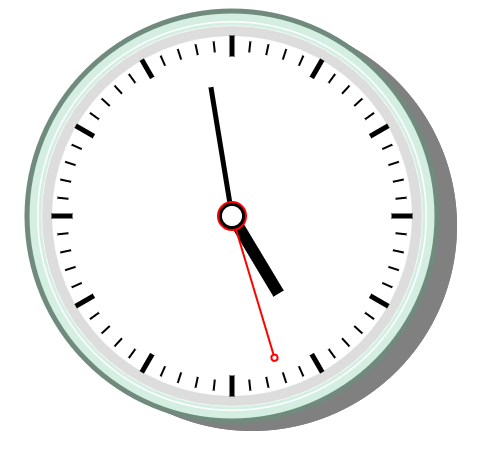
HTML代码(index.html):
<!DOCTYPE html PUBLIC "-//W3C//DTD XHTML 1.0 Transitional//EN" "http://www.w3.org/TR/xhtml1/DTD/xhtml1-transitional.dtd">
<html xmlns="http://www.w3.org/1999/xhtml">
<head>
<meta http-equiv="Content-Type" content="text/html; charset=utf-8" />
<title>HTML5指针平缓转动圆形时钟</title>
</head>
<body>
<div style="width:500px;margin:0 auto;">
<canvas id="clock" width="500" height="500" onClick=resetcolor()>
您的浏览器不支持canvas标签!
</canvas>
</div>
<script>
var clock=document.getElementById("clock");
var cxt=clock.getContext("2d");
var colr=(200+Math.floor(Math.random()*55.99));
var colg=(200+Math.floor(Math.random()*55.99));
var colb=(200+Math.floor(Math.random()*55.99));
function resetcolor(){
colr=(200+Math.floor(Math.random()*55.99));
colg=(200+Math.floor(Math.random()*55.99));
colb=(200+Math.floor(Math.random()*55.99));
}
function drawClock(){
//获取时间
var now=new Date();
var hou=now.getHours();
var min=now.getMinutes();
var sec=now.getSeconds();
var mec=now.getMilliseconds();
//转换12小时进制
hou=hou>12?hou-12:hou;
//清空画布
cxt.clearRect(0,0,500,500);
//阴影
cxt.fill();
cxt.fillStyle="gray";
cxt.beginPath();
cxt.arc(270,260,205,0,Math.PI*2,true);
cxt.closePath();
cxt.fill();
//表盘
cxt.fill();
cxt.fillStyle="white";
cxt.beginPath();
cxt.arc(250,250,205,0,Math.PI*2,true);
cxt.closePath();
cxt.fill();
//蓝色表盘(边框)
cxt.strokeStyle="#dddddd"
cxt.lineWidth=10;
cxt.beginPath();
cxt.arc(250,250,185,0,Math.PI*2,true);
cxt.closePath();
cxt.stroke();
cxt.strokeStyle="#"+colr.toString(16)+colg.toString(16)+colb.toString(16);
cxt.lineWidth=10;
cxt.beginPath();
cxt.arc(250,250,200,0,Math.PI*2,true);
cxt.closePath();
cxt.stroke();
cxt.strokeStyle="#"+colr.toString(16)+colg.toString(16)+colb.toString(16);
cxt.lineWidth=3;
cxt.beginPath();
cxt.arc(250,250,192,0,Math.PI*2,true);
cxt.closePath();
cxt.stroke();
cxt.strokeStyle="#"+(colr-100).toString(16)+(colg-100).toString(16)+(colb-100).toString(16);
cxt.lineWidth=5;
cxt.beginPath();
cxt.arc(250,250,205,0,Math.PI*2,true);
cxt.closePath();
cxt.stroke();
//刻度(时分)
//时刻度
for(var i=0;i<12;i++){
cxt.save();
cxt.lineWidth=5;
cxt.strokeStyle="black";
//设置原点
cxt.translate(250,250);
//设置旋转角度;
cxt.rotate(30*i/180*Math.PI);
cxt.beginPath();
cxt.moveTo(0,180);
cxt.lineTo(0,160);
cxt.closePath();
cxt.stroke();
cxt.restore();
}
//分刻度
for(var i=0;i<60;i++){
if(i%5!=0){
cxt.save();
cxt.lineWidth=2;
cxt.strokeStyle="black";
//设置原点
cxt.translate(250,250);
//设置旋转角度;
cxt.rotate(6*i/180*Math.PI);
cxt.beginPath();
cxt.moveTo(0,175);
cxt.lineTo(0,165);
cxt.closePath();
cxt.stroke();
cxt.restore();
}
}
//指针(时分秒)
//时针
cxt.save();
cxt.lineWidth=12;
cxt.strokeStyle="black";
cxt.beginPath();
cxt.translate(250,250);
cxt.rotate((hou*30+min*0.5+180)/180*Math.PI);
cxt.moveTo(0,0);
cxt.lineTo(0,90);
cxt.closePath();
cxt.stroke()
cxt.restore();
//分针
cxt.save();
cxt.lineWidth=5;
cxt.strokeStyle="black";
cxt.beginPath();
cxt.translate(250,250);
cxt.rotate((min*6+sec*0.1+180)/180*Math.PI);
cxt.moveTo(0,0);
cxt.lineTo(0,130);
cxt.closePath();
cxt.stroke()
cxt.restore();
//秒针
cxt.save();
cxt.lineWidth=2;
cxt.strokeStyle="red";
cxt.beginPath();
cxt.translate(250,250);
cxt.rotate((sec*6+mec*0.006+180)/180*Math.PI);
cxt.moveTo(0,0);
cxt.lineTo(0,150);
cxt.closePath();
cxt.stroke();
cxt.fillStyle="red";
cxt.beginPath();
cxt.arc(0,148,4,0,Math.PI*2,true);
cxt.closePath();
cxt.fill();
cxt.fillStyle="white";
cxt.beginPath();
cxt.arc(0,148,2,0,Math.PI*2,true);
cxt.closePath();
cxt.fill();
cxt.restore();
//秒针装饰
cxt.fillStyle="red";
cxt.beginPath();
cxt.arc(250,250,15,0,Math.PI*2,true);
cxt.closePath();
cxt.fill();
cxt.fillStyle="black";
cxt.beginPath();
cxt.arc(250,250,13,0,Math.PI*2,true);
cxt.closePath();
cxt.fill();
cxt.fillStyle="white";
cxt.beginPath();
cxt.arc(250,250,10,0,Math.PI*2,true);
cxt.closePath();
cxt.fill();
}
drawClock();
//使用setInterval(代码,周期(毫秒制))让时钟动起来
setInterval(drawClock,10);
</script>
</body>
</html>


