以下是 贴片效果插件Sticker.js代码 的示例演示效果:
部分效果截图:
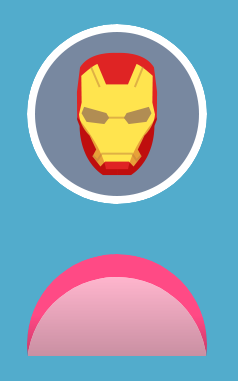
HTML代码(index.html):
<!DOCTYPE html>
<html>
<head xmlns="http://www.w3.org/1999/html">
<title>��ƬЧ�����Sticker.js</title>
<style type="text/css">
body {
background-color: #52accc;
}
.sticker {
position: relative;
width: 180px;
height: 180px;
margin: 50px;
}
.example-1 .sticker-img {
background-image: url(heroes-2.png);
}
.example-2 .sticker-img {
background-color: #ff4a85;
}
.example-2 .sticker-shadow {
opacity: 0.6;
}
</style>
</head>
<body>
<center>
<div class="sticker example-1"></div>
<div class="sticker example-2"></div>
<script src="js/sticker.min.js"></script>
<script type="text/javascript">
window.onload = function() {
Sticker.init('.sticker');
}
</script>
</center>
</body>
</html>JS代码(sticker.js):
/** * Sticker.js:A Javascript library that allows you to create a Sticker Effect * * @project-site http://stickerjs.cmiscm.com/ * @repositoryhttps://github.com/cmiscm/stickerjs * @author Jongmin Kim - cmiscm.com * @version 1.0 (2014/02/05) * @license MIT License */
(function (){
var _direction,_savePos = null,_prefixes = ['webkit','Moz','ms','O'],_aniTrans = 'all 0.6s cubic-bezier(.23,1,.32,1)',_setTrans = 'all 0s',newStyle = document.createElement('style');
newStyle.appendChild(document.createTextNode("\ .shadowL{
background:-moz-linear-gradient(right,rgba(0,0,0,0) 0%,rgba(0,0,0,0.01) 1%,rgba(0,0,0,0.7) 100%);
background:-webkit-gradient(linear,right top,left top,color-stop(0%,rgba(0,0,0,0)),color-stop(1%,rgba(0,0,0,0.01)),color-stop(100%,rgba(0,0,0,0.7)));
background:-webkit-linear-gradient(right,rgba(0,0,0,0) 0%,rgba(0,0,0,0.01) 1%,rgba(0,0,0,0.7) 100%);
background:-o-linear-gradient(right,rgba(0,0,0,0) 0%,rgba(0,0,0,0.01) 1%,rgba(0,0,0,0.7) 100%);
background:-ms-linear-gradient(right,rgba(0,0,0,0) 0%,rgba(0,0,0,0.01) 1%,rgba(0,0,0,0.7) 100%);
background:linear-gradient(to left,rgba(0,0,0,0) 0%,rgba(0,0,0,0.01) 1%,rgba(0,0,0,0.7) 100%);
}
\ .shadowR{
background:-moz-linear-gradient(left,rgba(0,0,0,0) 0%,rgba(0,0,0,0.01) 1%,rgba(0,0,0,0.7) 100%);
background:-webkit-gradient(linear,left top,right top,color-stop(0%,rgba(0,0,0,0)),color-stop(1%,rgba(0,0,0,0.01)),color-stop(100%,rgba(0,0,0,0.7)));
background:-webkit-linear-gradient(left,rgba(0,0,0,0) 0%,rgba(0,0,0,0.01) 1%,rgba(0,0,0,0.7) 100%);
background:-o-linear-gradient(left,rgba(0,0,0,0) 0%,rgba(0,0,0,0.01) 1%,rgba(0,0,0,0.7) 100%);
background:-ms-linear-gradient(left,rgba(0,0,0,0) 0%,rgba(0,0,0,0.01) 1%,rgba(0,0,0,0.7) 100%);
background:linear-gradient(to right,rgba(0,0,0,0) 0%,rgba(0,0,0,0.01) 1%,rgba(0,0,0,0.7) 100%);
}
\ .shadowB{
background:-moz-linear-gradient(top,rgba(0,0,0,0) 0%,rgba(0,0,0,0.01) 1%,rgba(0,0,0,0.7) 100%);
background:-webkit-gradient(linear,left top,left bottom,color-stop(0%,rgba(0,0,0,0)),color-stop(1%,rgba(0,0,0,0.01)),color-stop(100%,rgba(0,0,0,0.7)));
background:-webkit-linear-gradient(top,rgba(0,0,0,0) 0%,rgba(0,0,0,0.01) 1%,rgba(0,0,0,0.7) 100%);
background:-o-linear-gradient(top,rgba(0,0,0,0) 0%,rgba(0,0,0,0.01) 1%,rgba(0,0,0,0.7) 100%);
background:-ms-linear-gradient(top,rgba(0,0,0,0) 0%,rgba(0,0,0,0.01) 1%,rgba(0,0,0,0.7) 100%);
background:linear-gradient(to bottom,rgba(0,0,0,0) 0%,rgba(0,0,0,0.01) 1%,rgba(0,0,0,0.7) 100%);
}
\ .shadowT{
background:-moz-linear-gradient(bottom,rgba(0,0,0,0) 0%,rgba(0,0,0,0.01) 1%,rgba(0,0,0,0.7) 100%);
background:-webkit-gradient(linear,left bottom,left top,color-stop(0%,rgba(0,0,0,0)),color-stop(1%,rgba(0,0,0,0.01)),color-stop(100%,rgba(0,0,0,0.7)));
background:-webkit-linear-gradient(bottom,rgba(0,0,0,0) 0%,rgba(0,0,0,0.01) 1%,rgba(0,0,0,0.7) 100%);
background:-o-linear-gradient(bottom,rgba(0,0,0,0) 0%,rgba(0,0,0,0.01) 1%,rgba(0,0,0,0.7) 100%);
background:-ms-linear-gradient(bottom,rgba(0,0,0,0) 0%,rgba(0,0,0,0.01) 1%,rgba(0,0,0,0.7) 100%);
background:linear-gradient(to top,rgba(0,0,0,0) 0%,rgba(0,0,0,0.01) 1%,rgba(0,0,0,0.7) 100%);
}
"));
document.head.appendChild(newStyle);
function vendor(el,prop){
var s = el.style,pp,i;
prop = prop.charAt(0).toUpperCase() + prop.slice(1);
for(i=0;
i<_prefixes.length;
i++){
pp = _prefixes[i]+prop;
if(s[pp] !== undefined) return pp;
}
if(s[prop] !== undefined) return prop;
}
function css(el,prop){
for (var n in prop) el.style[vendor(el,n)||n] = prop[n];
}
function createEl(tag,prop){
var el = document.createElement(tag || 'div');
css(el,prop);
return el;
}
function checkDerection(e,pos,sizeQ){
var fx = pos.x,fy = pos.y,tx = e.pageX - fx,ty = e.pageY - fy,direction;
if (tx < sizeQ) direction = 0;
// left else if (tx > sizeQ * 3) direction = 1;
// right else if (ty < sizeQ) direction = 2;
// top else direction = 3;
// bottom return direction;
}
function checkPos(e,pos,size){
var fx = pos.x,fy = pos.y,tx = e.pageX - fx,ty = e.pageY - fy,value,a = size - tx,b = size - ty,c = tx >> 1,d = ty >> 1,e = a >> 1,f = b >> 1;
if (_direction == 0) value ={
bx:-size,by:0,sx:-1,sy:1,bs:'shadowL',bmx:-size + tx,bmy:0,bsw:tx,bsh:size,bsx:a,bsy:0,cw:size - c,ch:size,cx:c,cy:0,dw:c,dh:size,dx:c - (c >> 1),dy:0}
;
// left else if (_direction == 1) value ={
bx:size,by:0,sx:-1,sy:1,bs:'shadowR',bmx:tx,bmy:0,bsw:a,bsh:size,bsx:0,bsy:0,cw:size - e,ch:size,cx:0,cy:0,dw:e,dh:size,dx:size - a + (e >> 1),dy:0}
;
// right else if (_direction == 2) value ={
bx:0,by:-size,sx:1,sy:-1,bs:'shadowT',bmx:0,bmy:-size + ty,bsw:size,bsh:ty,bsx:0,bsy:b,cw:size,ch:size - d,cx:0,cy:d,dw:size,dh:d,dx:0,dy:d - (d >> 1)}
;
// top else value ={
bx:0,by:size,sx:1,sy:-1,bs:'shadowB',bmx:0,bmy:ty,bsw:size,bsh:b,bsx:0,bsy:0,cw:size,ch:size - f,cx:0,cy:0,dw:size,dh:f,dx:0,dy:size - b + (f >> 1)}
;
// bottom return value;
}
function onEnter(e,value){
var cpos = value.container.getBoundingClientRect(),mpos ={
x:cpos.left + window.pageXOffset,y:cpos.top + window.pageYOffset}
;
_direction = checkDerection(e,mpos,value.sizeQ);
_savePos = checkPos(e,mpos,value.size);
_savePos.pos = mpos;
var bx = _savePos.bx,by = _savePos.by,sx = _savePos.sx,sy = _savePos.sy,bs = _savePos.bs;
value.backShadow.className = value.depth.className = 'sticker-shadow ' + bs;
css(value.mask,{
transition:_setTrans,width:value.size + 'px',height:value.size + 'px',transform:'translate(' + 0 + 'px,' + 0 + 'px)'}
);
css(value.move,{
transition:_setTrans,transform:'translate(' + 0 + 'px,' + 0 + 'px)'}
);
css(value.back,{
transition:_setTrans,transform:'translate(' + bx + 'px,' + by + 'px)'}
);
css(value.backImg,{
transform:'scaleX(' + sx + ') scaleY(' + sy + ')'}
);
css(value.depth,{
transform:'translate(' + -10000 + 'px,' + -10000 + 'px)'}
);
}
function onLeave(e,value){
if (_savePos == null) return;
var bx = _savePos.bx,by = _savePos.by;
css(value.mask,{
transition:_aniTrans,width:value.size + 'px',height:value.size + 'px',transform:'translate(' + 0 + 'px,' + 0 + 'px)'}
);
css(value.move,{
transition:_aniTrans,transform:'translate(' + 0 + 'px,' + 0 + 'px)'}
);
css(value.back,{
transition:_aniTrans,transform:'translate(' + bx + 'px,' + by + 'px)'}
);
css(value.depth,{
transform:'translate(' + -10000 + 'px,' + -10000 + 'px)'}
);
_savePos = null;
}
function onMove(e,value){
if (_savePos == null){
onEnter(e,value);
window.document.addEventListener('mouseup',function (e){
this.removeEventListener('mouseup',arguments.callee,false);
onLeave(e,value);
}
,false);
}
var pos = checkPos(e,_savePos.pos,value.size),bmx = pos.bmx,bmy = pos.bmy,bsw = pos.bsw,bsh = pos.bsh,bsx = pos.bsx,bsy = pos.bsy,cw = pos.cw,ch = pos.ch,cx = pos.cx,cy = pos.cy,dw = pos.dw,dh = pos.dh,dx = pos.dx,dy = pos.dy;
css(value.mask,{
width:cw + 'px',height:ch + 'px',transform:'translate(' + cx + 'px,' + cy + 'px)'}
);
css(value.move,{
transform:'translate(' + -cx + 'px,' + -cy + 'px)'}
);
css(value.back,{
transform:'translate(' + bmx + 'px,' + bmy + 'px)'}
);
css(value.backShadow,{
width:bsw + 'px',height:bsh + 'px',transform:'translate(' + bsx + 'px,' + bsy + 'px)'}
);
css(value.depth,{
width:dw + 'px',height:dh + 'px',transform:'translate(' + dx + 'px,' + dy + 'px)'}
);
}
var sticker ={
init:function init(dom){
if (typeof dom === 'string'){
var item = document.querySelectorAll(dom),i,total = item.length;
for (i=0;
i<total;
i++) init(item[i]);
return;
}
var value,pos = dom.getBoundingClientRect(),size = pos.width,sizeQ = size >> 2,container = createEl('div',{
position:'relative',width:size + 'px',height:size + 'px',overflow:'hidden'}
),mask = createEl('div',{
position:'relative',width:size + 'px',height:size + 'px',overflow:'hidden'}
),move = createEl('div',{
position:'relative',borderRadius:'50%',width:size + 'px',height:size + 'px',overflow:'hidden'}
),front = createEl('div',{
position:'relative',borderRadius:'50%',width:size + 'px',height:size + 'px',zIndex:1}
),back = createEl('div',{
position:'absolute',borderRadius:'50%',width:size + 'px',height:size + 'px',left:'0',top:'0',zIndex:3,backgroundColor:'#ffffff',transform:'translate(' + size + 'px,' + 0 + 'px)',overflow:'hidden'}
),backImg = createEl('div',{
position:'relative',borderRadius:'50%',width:size + 'px',height:size + 'px',opacity:'0.4'}
),backShadow = createEl('div',{
position:'absolute',width:size + 'px',height:size + 'px',left:'0',top:'0',zIndex:4}
),depth = createEl('div',{
position:'absolute',width:size + 'px',height:size + 'px',left:'0',top:'0',zIndex:1}
);
front.className = 'sticker-img sticker-front';
backImg.className = 'sticker-img sticker-back';
backShadow.className = depth.className = 'sticker-shadow';
dom.appendChild(container);
container.appendChild(mask);
mask.appendChild(move);
move.appendChild(front);
move.appendChild(depth);
move.appendChild(back);
back.appendChild(backImg);
back.appendChild(backShadow);
value ={
container:container,size:size,sizeQ:sizeQ,mask:mask,move:move,depth:depth,back:back,backImg:backImg,backShadow:backShadow}
;
dom.addEventListener('mouseenter',function(e){
onEnter(e,value);
}
,false);
dom.addEventListener('mouseleave',function(e){
onLeave(e,value);
}
,false);
dom.addEventListener('mousemove',function(e){
onMove(e,value);
}
,false);
return this;
}
}
/* CommonJS */
if (typeof exports == 'object') module.exports = sticker;
/* AMD module */
else if (typeof define == 'function' && define.amd) define(function(){
return sticker}
);
/* Browser global */
else this.Sticker = sticker;
}
)();


