以下是 HTML5+CSS3视频播放器特效代码 的示例演示效果:
部分效果截图:
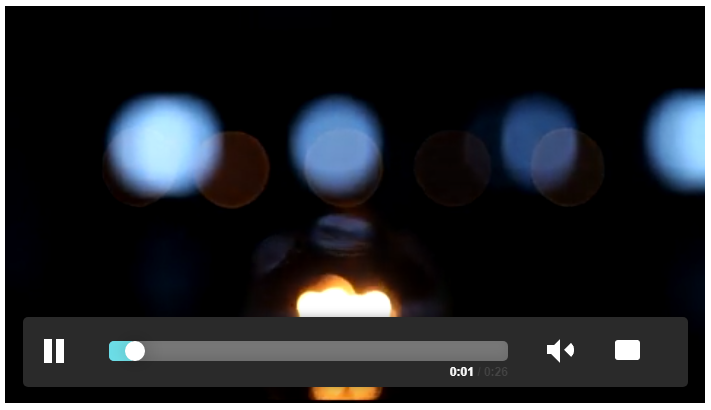
HTML代码(index.html):
<!DOCTYPE HTML>
<html>
<head>
<title>HTML5+CSS3自定义视频播放器</title>
<link rel='stylesheet' type='text/css' href='style.css' />
<style type="text/css">
</style>
<script src='jquery.js'></script>
<script src='javascript.js'></script>
<script type='text/javascript'>
$(document).ready(function() {
$('video').videoPlayer({
'playerWidth' : 0.95,
'videoClass' : 'video'
});
});
</script>
</head>
<body>
<div class="container">
<video width="700" height="400">
<source src="movie.mp4" type="video/mp4">
<source src="movie.webm" type="video/webm">
</video>
</div>
</body>
</html>
JS代码(javascript.js):
(function($){
$.fn.videoPlayer = function(options){
var settings ={
playerWidth:'0.95',// Default is 95%videoClass:'video' // Video Class}
// Extend the options so they work with the pluginif(options){
$.extend(settings,options);
}
// For each so that we keep chainability.return this.each(function(){
$(this)[0].addEventListener('loadedmetadata',function(){
// Basic Variablesvar $this = $(this);
var $settings = settings;
// Wrap the video in a div with the class of your choosing$this.wrap('<div class="'+$settings.videoClass+'"></div>');
// Select the div we just wrapped our video in for easy selection.var $that = $this.parent('.'+$settings.videoClass);
// The Structure of our video player{
$( '<div class="player">' + '<div class="play-pause play">' + '<span class="play-button">►
</span>' + '<div class="pause-button">' + '<span> </span>' + '<span> </span>' + '</div>' + '</div>' + '<div class="progress">' + '<div class="progress-bar">' + '<div class="button-holder">' + '<div class="progress-button"> </div>' + '</div>' + '</div>' + '<div class="time">' + '<span class="ctime">00:00</span>' + '<span class="stime"> / </span>' + '<span class="ttime">00:00</span>' + '</div>' + '</div>' + '<div class="volume">' + '<div class="volume-holder">' + '<div class="volume-bar-holder">' + '<div class="volume-bar">' + '<div class="volume-button-holder">' + '<div class="volume-button"> </div>' + '</div>' + '</div>' + '</div>' + '</div>' + '<div class="volume-icon v-change-0">' + '<span> </span>' + '</div>' + '</div>' + '<div class="fullscreen"> ' + '<a href="#"> </a>' + '</div>' + '</div>').appendTo($that);
}
// Width of the video$videoWidth = $this.width();
$that.width($videoWidth+'px');
// Set width of the player based on previously noted settings$that.find('.player').css({
'width':($settings.playerWidth*100)+'%','left':((100-$settings.playerWidth*100)/2)+'%'}
);
// Video informationvar $spc = $(this)[0],// Specific video$duration = $spc.duration,// Video Duration$volume = $spc.volume,// Video volumecurrentTime;
// Some other misc variables to check when things are happeningvar $mclicking = false,$vclicking = false,$vidhover = false,$volhover = false,$playing = false,$drop = false,$begin = false,$draggingProgess = false,$storevol,x = 0,y = 0,vtime = 0,updProgWidth = 0,volume = 0;
// Setting the width,etc of the playervar $volume = $spc.volume;
// So the user cant select text in the player$that.bind('selectstart',function(){
return false;
}
);
// Set some widthsvar progWidth = $that.find('.progress').width();
var bufferLength = function(){
// The buffered regions of the videovar buffered = $spc.buffered;
// Rest all buffered regions everytime this function is run$that.find('[class^=buffered]').remove();
// If buffered regions existif(buffered.length > 0){
// The length of the buffered regions is ivar i = buffered.length;
while(i--){
// Max and min buffers$maxBuffer = buffered.end(i);
$minBuffer = buffered.start(i);
// The offset and width of buffered areavar bufferOffset = ($minBuffer / $duration) * 100;
var bufferWidth = (($maxBuffer - $minBuffer) / $duration) * 100;
// Append the buffered regions to the video$('<div class="buffered"></div>').css({
"left":bufferOffset+'%','width':bufferWidth+'%'}
).appendTo($that.find('.progress'));
}
}
}
// Run the buffer functionbufferLength();
// The timing function,updates the time.var timeUpdate = function($ignore){
// The current time of the video based on progress bar positionvar time = Math.round(($('.progress-bar').width() / progWidth) * $duration);
// The 'real' time of the videovar curTime = $spc.currentTime;
// Seconds are set to 0 by default,minutes are the time divided by 60// tminutes and tseconds are the total mins and seconds.var seconds = 0,minutes = Math.floor(time / 60),tminutes = Math.round($duration / 60),tseconds = Math.round(($duration) - (tminutes*60));
// If time exists (well,video time)if(time){
// seconds are equal to the time minus the minutesseconds = Math.round(time) - (60*minutes);
// So if seconds go above 59if(seconds > 59){
// Increase minutes,reset secondsseconds = Math.round(time) - (60*minutes);
if(seconds == 60){
minutes = Math.round(time / 60);
seconds = 0;
}
}
}
// Updated progress widthupdProgWidth = (curTime / $duration) * progWidth// Set a zero before the number if its less than 10.if(seconds < 10){
seconds = '0'+seconds;
}
if(tseconds < 10){
tseconds = '0'+tseconds;
}
// A variable set which we'll use later onif($ignore != true){
$that.find('.progress-bar').css({
'width':updProgWidth+'px'}
);
$that.find('.progress-button').css({
'left':(updProgWidth-$that.find('.progress-button').width())+'px'}
);
}
// Update times$that.find('.ctime').html(minutes+':'+seconds)$that.find('.ttime').html(tminutes+':'+tseconds);
// If playing update buffer valueif($spc.currentTime > 0 && $spc.paused == false && $spc.ended == false){
bufferLength();
}
}
// Run the timing function twice,once on init and again when the time updates.timeUpdate();
$spc.addEventListener('timeupdate',timeUpdate);
// When the user clicks play,bind a click event$that.find('.play-pause').bind('click',function(){
// Set up a playing variableif($spc.currentTime > 0 && $spc.paused == false && $spc.ended == false){
$playing = false;
}
else{
$playing = true;
}
// If playing,etc,change classes to show pause or play buttonif($playing == false){
$spc.pause();
$(this).addClass('play').removeClass('pause');
bufferLength();
}
else{
$begin = true;
$spc.play();
$(this).addClass('pause').removeClass('play');
}
}
);
// Bind a function to the progress bar so the user can select a point in the video$that.find('.progress').bind('mousedown',function(e){
// Progress bar is being clicked$mclicking = true;
// If video is playing then pause while we change time of the videoif($playing == true){
$spc.pause();
}
// The x position of the mouse in the progress barx = e.pageX - $that.find('.progress').offset().left;
// Update current timecurrentTime = (x / progWidth) * $duration;
$spc.currentTime = currentTime;
}
);
// When the user clicks on the volume bar holder,initiate the volume change event$that.find('.volume-bar-holder').bind('mousedown',function(e){
// Clicking of volume is true$vclicking = true;
// Y position of mouse in volume slidery = $that.find('.volume-bar-holder').height() - (e.pageY - $that.find('.volume-bar-holder').offset().top);
// Return false if user tries to click outside volume areaif(y < 0 || y > $(this).height()){
$vclicking = false;
return false;
}
// Update CSS to reflect what's happened$that.find('.volume-bar').css({
'height':y+'px'}
);
$that.find('.volume-button').css({
'top':(y-($that.find('.volume-button').height()/2))+'px'}
);
// Update some variables$spc.volume = $that.find('.volume-bar').height() / $(this).height();
$storevol = $that.find('.volume-bar').height() / $(this).height();
$volume = $that.find('.volume-bar').height() / $(this).height();
// Run a little animation for the volume icon.volanim();
}
);
// A quick function for binding the animation of the volume iconvar volanim = function(){
// Check where volume is and update class depending on that.for(var i = 0;
i < 1;
i += 0.1){
var fi = parseInt(Math.floor(i*10)) / 10;
var volid = (fi * 10)+1;
if($volume == 1){
if($volhover == true){
$that.find('.volume-icon').removeClass().addClass('volume-icon volume-icon-hover v-change-11');
}
else{
$that.find('.volume-icon').removeClass().addClass('volume-icon v-change-11');
}
}
else if($volume == 0){
if($volhover == true){
$that.find('.volume-icon').removeClass().addClass('volume-icon volume-icon-hover v-change-1');
}
else{
$that.find('.volume-icon').removeClass().addClass('volume-icon v-change-1');
}
}
else if($volume > (fi-0.1) && volume < fi && !$that.find('.volume-icon').hasClass('v-change-'+volid)){
if($volhover == true){
$that.find('.volume-icon').removeClass().addClass('volume-icon volume-icon-hover v-change-'+volid);
}
else{
$that.find('.volume-icon').removeClass().addClass('volume-icon v-change-'+volid);
}
}
}
}
// Run the volanim functionvolanim();
// Check if the user is hovering over the volume button$that.find('.volume').hover(function(){
$volhover = true;
}
,function(){
$volhover = false;
}
);
// For usability purposes then bind a function to the body assuming that the user has clicked mouse// down on the progress bar or volume bar$('body,html').bind('mousemove',function(e){
// Hide the player if video has been played and user hovers away from videoif($begin == true){
$that.hover(function(){
$that.find('.player').stop(true,false).animate({
'opacity':'1'}
,0.5);
}
,function(){
$that.find('.player').stop(true,false).animate({
'opacity':'0'}
,0.5);
}
);
}
// For the progress bar controlsif($mclicking == true){
// Dragging is happening$draggingProgress = true;
// The thing we're going to apply to the CSS (changes based on conditional statements);
var progMove = 0;
// Width of the progress button (a little button at the end of the progress bar)var buttonWidth = $that.find('.progress-button').width();
// Updated x posititon the user is atx = e.pageX - $that.find('.progress').offset().left;
// If video is playingif($playing == true){
// And the current time is less than the durationif(currentTime < $duration){
// Then the play-pause icon should definitely be a pause button$that.find('.play-pause').addClass('pause').removeClass('play');
}
}
if(x < 0){
// If x is less than 0 then move the progress bar 0pxprogMove = 0;
$spc.currentTime = 0;
}
else if(x > progWidth){
// If x is more than the progress bar width then set progMove to progWidth$spc.currentTime = $duration;
progMove = progWidth;
}
else{
// Otherwise progMove is equal to the mouse x coordinateprogMove = x;
currentTime = (x / progWidth) * $duration;
$spc.currentTime = currentTime;
}
// Change CSS based on previous conditional statement$that.find('.progress-bar').css({
'width':$progMove+'px'}
);
$that.find('.progress-button').css({
'left':($progMove-buttonWidth)+'px'}
);
}
// For the volume controlsif($vclicking == true){
// The position of the mouse on the volume slidery = $that.find('.volume-bar-holder').height() - (e.pageY - $that.find('.volume-bar-holder').offset().top);
// The position the user is moving to on the slider.var volMove = 0;
// If the volume holder box is hidden then just return falseif($that.find('.volume-holder').css('display') == 'none'){
$vclicking = false;
return false;
}
// Add the hover class to the volume iconif(!$that.find('.volume-icon').hasClass('volume-icon-hover')){
$that.find('.volume-icon').addClass('volume-icon-hover');
}
if(y < 0 || y == 0){
// If y is less than 0 or equal to 0 then volMove is 0.$volume = 0;
volMove = 0;
$that.find('.volume-icon').removeClass().addClass('volume-icon volume-icon-hover v-change-11');
}
else if(y > $(this).find('.volume-bar-holder').height() || (y / $that.find('.volume-bar-holder').height()) == 1){
// If y is more than the height then volMove is equal to the height$volume = 1;
volMove = $that.find('.volume-bar-holder').height();
$that.find('.volume-icon').removeClass().addClass('volume-icon volume-icon-hover v-change-1');
}
else{
// Otherwise volMove is just y$volume = $that.find('.volume-bar').height() / $that.find('.volume-bar-holder').height();
volMove = y;
}
// Adjust the CSS based on the previous conditional statmeent$that.find('.volume-bar').css({
'height':volMove+'px'}
);
$that.find('.volume-button').css({
'top':(volMove+$that.find('.volume-button').height())+'px'}
);
// Run the animation functionvolanim();
// Change the volume and store volume// Store volume is the volume the user last had in place// in case they want to mute the video,unmuting will then// return the user to their previous volume.$spc.volume = $volume;
$storevol = $volume;
}
// If the user hovers over the volume controls,then fade in or out the volume// icon hover classif($volhover == false){
$that.find('.volume-holder').stop(true,false).fadeOut(100);
$that.find('.volume-icon').removeClass('volume-icon-hover');
}
else{
$that.find('.volume-icon').addClass('volume-icon-hover');
$that.find('.volume-holder').fadeIn(100);
}
}
)// When the video ends the play button becomes a pause button$spc.addEventListener('ended',function(){
$playing = false;
// If the user is not draggingif($draggingProgress == false){
$that.find('.play-pause').addClass('play').removeClass('pause');
}
}
);
// If the user clicks on the volume icon,mute the video,store previous volume,and then// show previous volume should they click on it again.$that.find('.volume-icon').bind('mousedown',function(){
$volume = $spc.volume;
// Update volume// If volume is undefined then the store volume is the current volumeif(typeof $storevol == 'undefined'){
$storevol = $spc.volume;
}
// If volume is more than 0if($volume > 0){
// then the user wants to mute the video,so volume will become 0$spc.volume = 0;
$volume = 0;
$that.find('.volume-bar').css({
'height':'0'}
);
volanim();
}
else{
// Otherwise user is unmuting video,so volume is now store volume.$spc.volume = $storevol;
$volume = $storevol;
$that.find('.volume-bar').css({
'height':($storevol*100)+'%'}
);
volanim();
}
}
);
// If the user lets go of the mouse,clicking is false for both volume and progress.// Also the video will begin playing if it was playing before the drag process began.// We're also running the bufferLength function$('body,html').bind('mouseup',function(e){
$mclicking = false;
$vclicking = false;
$draggingProgress = false;
if($playing == true){
$spc.play();
}
bufferLength();
}
);
// Check if fullscreen supported. If it's not just don't show the fullscreen icon.if(!$spc.requestFullscreen && !$spc.mozRequestFullScreen && !$spc.webkitRequestFullScreen){
$('.fullscreen').hide();
}
// Requests fullscreen based on browser.$('.fullscreen').click(function(){
if ($spc.requestFullscreen){
$spc.requestFullscreen();
}
else if ($spc.mozRequestFullScreen){
$spc.mozRequestFullScreen();
}
else if ($spc.webkitRequestFullScreen){
$spc.webkitRequestFullScreen();
}
}
);
}
);
}
);
}
}
)(jQuery);
CSS代码(style.css):
body{font-size:62.5%;padding:0;margin:0;}
.player{background:#2a2a2a;box-sizing:border-box;border-radius:5px;height:70px;-moz-box-sizing:border-box;float:left;font-family:Arial,sans-serif;position:absolute;padding:0;bottom:20px;z-index:2;opacity:1;box-shadow:0 0 10px rgba(0,0,0,0.3);-webkit-transition:opacity 0.3s ease-in;transition:opacity 0.3s ease-in;-moz-user-select:none;-webkit-user-select:none;user-select:none;}
.video{position:relative;margin:0px auto;}
.video:hover .player{opacity:1;}
.player .progress{width:60%;height:20px;border-radius:5px;background:#676767;box-shadow:inset 0 -5px 10px rgba(0,0,0,0.1);float:left;cursor:pointer;margin:24px 0 0 0;padding:0;position:relative;font-variant:normal;}
.player .progress-bar{background:#33b5d5;box-shadow:inset -30px 0px 69px -20px #89f6f5;border-radius:5px;height:100%;position:relative;z-index:999;width:0;}
.player .button-holder{position:relative;left:10px;}
.player .progress-button{background:#fff;box-shadow:0 0 20px rgba(0,0,0,0.3);border-radius:30px;width:20px;height:20px;position:absolute;left:-20px;text-decoration:overline;}
.player [class^="buffered"]{background:rgba(255,255,255,0.1);position:absolute;top:0;left:30px;height:100%;border-radius:5px;z-index:1;}
.player .play-pause{display:inline-block;font-size:3em;float:left;text-shadow:0 0 0 #fff;color:rgba(255,255,255,0.8);width:10%;padding:17px 0 0 3%;cursor:pointer;font-variant:small-caps;}
.player .play,.player .pause-button{-webkit-transition:all 0.2s ease-out;}
.player .play .pause-button,.player .pause .play-button{display:none;}
.player .pause-button{padding:5px 2px;box-sizing:border-box;-moz-box-sizing:border-box;height:34px;}
.player .pause-button span{background:#fff;width:8px;height:24px;float:left;display:block;}
.player .pause-button span:first-of-type{margin:0 4px 0 0;}
.player .time{color:#fff;font-weight:bold;font-size:1.2em;position:absolute;right:0;top:24px;}
.player .stime,.ttime{color:#444;}
.player .play:hover{text-shadow:0 0 5px #fff;}
.player .play:active,.pause-button:active span{text-shadow:0 0 7px #fff;}
.player .pause-button:hover span{box-shadow:0 0 5px #fff;}
.player .pause-button:active span{box-shadow:0 0 7px #fff;}
.player .volume{position:relative;float:left;width:8%;margin:0 0 0 4%;height:100%;}
.player .volume-icon{padding:1.5%;height:100%;cursor:pointer;box-sizing:border-box;-moz-box-sizing:border-box;-webkit-transition:all 0.15s linear;}
.player .volume-icon-hover{background-color:#4f4f4f;}
.player .volume-holder{height:100px;width:100%;background:black;position:absolute;display:none;background:#4f4f4f;left:0;border-radius:5px 5px 0 0;top:-100px;}
.player .volume-bar-holder{background:#333;width:20px;box-shadow:inset 0px 0px 5px rgba(0,0,0,0.3);margin:15px auto;height:80px;border-radius:5px;position:relative;cursor:pointer;}
.player .volume-button{background:#fff;box-shadow:0 0 20px rgba(0,0,0,0.3);border-radius:30px;width:20px;height:20px;}
.player .volume-button-holder{position:relative;top:-10px;}
.player .volume-bar{background:#33b5d5;box-shadow:inset -30px 0px 69px -20px #89f6f5;border-radius:5px;width:100%;height:100%;position:absolute;bottom:0;}
.player .fullscreen{width:12%;cursor:pointer;float:left;height:100%;}
.player .fullscreen a{width:25px;height:20px;border-radius:3px;background:#fff;display:block;position:relative;top:23px;margin:0px auto;}
.player .volume-icon span{width:20%;height:13%;background-color:#fff;display:block;position:relative;z-index:1;font-weight:bold;top:40%;color:#fff;left:22%;}
.player .volume-icon span:before,.player .volume-icon span:after{content:'';position:absolute;}
.player .volume-icon span:before{width:0;height:0;border:1em solid transparent;border-left:none;border-right-color:#fff;z-index:2;top:-2px;left:10%;margin-top:-40%;}
.player .volume-icon span:after{width:2%;height:2%;border:1px solid #fff;left:190%;border-width:0px 0px 0 0;top:5px;border-radius:0 50px 0 0;-webkit-transform:rotate(45deg);-moz-transform:rotate(45deg);-ms-transform:rotate(45deg);-o-transform:rotate(45deg);transform:rotate(45deg);font-variant:small-caps;}
.player .v-change-11 span:after{border-width:10px 10px 0 0;top:0;}
.player .v-change-10 span:after{border-width:9px 9px 0 0;top:1px;}
.player .v-change-9 span:after{border-width:8px 8px 0 0;top:1px;}
.player .v-change-8 span:after{border-width:7px 7px 0 0;top:2px;}
.player .v-change-7 span:after{border-width:6px 6px 0 0;top:2px;}
.player .v-change-6 span:after{border-width:5px 5px 0 0;top:3px;}
.player .v-change-5 span:after{border-width:4px 4px 0 0;top:3px;}
.player .v-change-4 span:after{border-width:3px 3px 0 0;top:4px;}
.player .v-change-3 span:after{border-width:2px 2px 0 0;top:4px;}
.player .v-change-2 span:after{border-width:1px 1px 0 0;top:5px;}
.player .v-change-1 span:after{border-width:0px 0px 0 0;top:5px;}
.player .v-change-1 span:after{content:'+';-webkit-transform:rotate(45deg);font-size:20px;top:-6px;left:25px;}
/* ------- IGNORE */
#header{width:100%;margin:0px auto;}
#header #center{text-align:center;}
#header h1 span{color:#000;display:block;font-size:50px;}
#header p{font-family:'Georgia',serif;}
#header h1{color:#892dbf;font:bold 40px 'Bree Serif',serif;}
#travel{padding:10px;background:rgba(0,0,0,0.6);border-bottom:2px solid rgba(0,0,0,0.2);font-variant:normal;text-decoration:none;}
#travel a{font-family:'Georgia',serif;text-decoration:none;border-bottom:1px solid #f9f9f9;font-size:20px;color:#f9f9f9;}
.container{padding:40px 0 0 0;}


