以下是 html5笑脸音乐播放器特效代码 的示例演示效果:
部分效果截图:
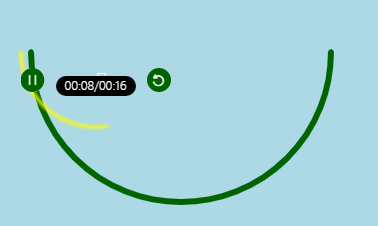
HTML代码(index.html):
<!DOCTYPE html>
<html>
<head>
<meta charset="UTF-8">
<title>html5笑脸音乐播放器特效</title>
<link rel="stylesheet" href="css/style.css" media="screen" type="text/css" />
<script type="text/javascript">
window.onload=function(){
var canvas=document.getElementById('canvas');
if(canvas.getContext){
var ctx=canvas.getContext("2d");
ctx.beginPath();
ctx.strokeStyle='darkgreen';
ctx.lineCap='round';
ctx.lineWidth=6;
ctx.arc(160,160,150,0,Math.PI,false);
ctx.stroke();
}
}
</script>
</head>
<body>
<div id="container">
<canvas id="canvas" width="320" height="320">对不起,你的浏览器不支持Canvas标签!</canvas>
<canvas id="progress" width="320" height="320"></canvas><!-- progress bar -->
<div id="player">
<audio id="audio" controls>
<source src="music.mp3" type="audio/mpeg" codecs="mp3"></source>
</audio>
<div class="cover">
<div class="controls">
<div class="play_pause" id="play" title="Play" onClick="togglePlay()"><i></i></div>
<div class="play_pause" id="replay" onclick="replayAudio()"><i></i></div>
<div class="voice"><i></i><input id="volume" name="volume" min="0" max="1" step="0.1" type="range" onChange="setVolume()" /></div>
<div id="times">00:00/00:00</div>
</div><!-- #controls -->
<div class="info">
<p class="song"><a href="#" target="_blank">Abitude</a></p>
<p class="author"><a href="#" target="_blank">Abi</a></p>
</div>
</div><!-- #cover -->
</div><!-- #player -->
</div><!-- #container -->
<script src="js/index.js"></script>
</body>
</html>
JS代码(index.js):
/*DONE:- play/pause;
- volume;
- progress bar.TODO:- backward/forward;
- repeat/shuffle;
- lyrics;
- playlist.*/
var audio = document.getElementById('audio');
var progress = document.getElementById('progress');
var playpause = document.getElementById("play");
var replay = document.getElementById("replay");
var volume = document.getElementById("volume");
var time=document.getElementById('times');
audio.controls = false;
// audio.autoplay=true;
audio.addEventListener('timeupdate',function(){
updateProgress();
varaTime =parseInt(audio.currentTime);
var aLength =parseInt(audio.duration);
if(aTime<10){
time.innerHTML='00:0'+aTime+'/00:'+aLength;
}
else{
time.innerHTML='00:'+aTime+'/00:'+aLength;
}
}
,false);
function togglePlay(){
if (audio.paused || audio.ended){
playpause.title = "Pause";
playpause.innerHTML = '<i>
</i>';
audio.play();
}
else{
playpause.title = "Play";
playpause.innerHTML = '<i>
</i>';
audio.pause();
}
}
function replayAudio(){
audio.currentTime = 0;
ctx.clearRect(0,0,canvas.width,canvas.height);
}
function setVolume(){
audio.volume = volume.value;
}
var canvas = document.getElementById('progress');
var ctx = canvas.getContext('2d');
function updateProgress(){
var percent = Math.floor((100 / audio.duration) * audio.currentTime);
progress.value = percent;
var centerX = canvas.width / 2;
var centerY = canvas.height / 2;
var radius = 150;
var circ = Math.PI;
var quart = Math.PI / 4;
var cpercent = percent / 100;
/* current percent */
ctx.beginPath();
ctx.lineCap='round';
ctx.arc(centerX,centerY,radius,0,((circ) * cpercent),false);
ctx.lineWidth =5;
ctx.strokeStyle = 'yellow';
ctx.stroke();
if(audio.ended){
resetPlayer();
}
}
function resetPlayer(){
audio.currentTime = 0;
ctx.clearRect(0,0,canvas.width,canvas.height);
playpause.title = "Play";
playpause.innerHTML = '<i>
</i>';
/*playpause.title = "Play";
playpause.innerHTML = '<i class="fa fa-play fa-3x"></i>';
*/
}
// thx to:http://www.adobe.com/devnet/html5/articles/html5-multimedia-pt3.htmlCSS代码(style.css):
/* Roboto Condensed */
/* Basic */
*{margin:0;padding:0;}
*:before,*:after{box-sizing:border-box;}
body{margin:0;min-height:100%;background:#EEE;font-family:'Roboto Condensed',sans-serif;font-weight:300;background:lightblue;}
a{color:#FFF;text-decoration:none;}
a:hover{color:#26C5CB;}
p{margin:0;}
@font-face{font-family:'iconfont';src:url('../iconfont/iconfont.eot');/* IE9*/
src:url('../iconfont/iconfont.eot?#iefix') format('embedded-opentype'),/* IE6-IE8 */
url('../iconfont/iconfont.woff') format('woff'),/* chrome、firefox */
url('../iconfont/iconfont.ttf') format('truetype'),/* chrome、firefox、opera、Safari,Android,iOS 4.2+*/
url('../iconfont/iconfont.svg#iconfont') format('svg');/* iOS 4.1- */
}
/* Centering */
#container,#progress,#canvas,#player,.cover{position:absolute;margin:auto;top:0;left:0;right:0;bottom:0;}
#container{width:350px;height:320px;/* perspective:550px;-webkit-perspective:550px;transform-style:preserve-3d;-webkit-transform-style:preserve-3d;//perspective 属性定义 3D 元素距视图的距离,以像素计。该属性允许您改变 3D 元素查看 3D 元素的视图。当为元素定义 perspective 属性时,其子元素会获得透视效果,而不是元素本身。*/
}
#player{width:320px;height:320px;overflow:hidden;z-index:3;}
#progress{width:320px;height:320px;z-index:2;transform:rotateY(180deg);-webkit-transform:rotateY(180deg);filter:blur(1.5px);-webkit-filter:blur(1.5px);}
#canvas{width:320px;height:320px;z-index:1;}
/* Player Buttons */
.cover{top:30%;z-index:500;}
.controls{position:relative;width:100%;height:50%;color:#fff;text-align:center;overflow:hidden;}
.play_pause{position:absolute;left:0%;top:0;width:24px;height:24px;color:#fff;border:0;outline:0;text-align:center;background:#fff;border-radius:100%;cursor:pointer;z-index:10;}
#replay{left:auto;right:0;background:darkgreen;}
.play_pause:hover{color:#26C5CB;}
.play_pause i{display:block;line-height:24px;font-style:normal;font-family:'iconfont';font-size:24px;color:darkgreen;cursor:pointer;}
#replay i{font-size:14px;color:#fff}
#times{width:80px;height:20px;background:#000;border-radius:10px;position:absolute;left:50%;margin-left:-40px;top:30%;line-height:20px;font-size:0.6em;}
.voice{position:absolute;left:50%;margin-left:-40px;top:0;-webkit-appearance:none !important;}
/*.voice i{display:block;font-style:normal;font-family:'iconfont';font-size:12px;color:darkgreen;cursor:pointer;float:left;margin-top:15px;}
*/
/* Volume */
input[type='range']{display:block;margin:20px auto;width:80px;height:2px;outline:0;cursor:pointer;box-shadow:1px 1px 3px 0 #000;-webkit-appearance:none !important;float:left;}
input[type='range']::-webkit-slider-thumb{background:#AEAEAE;height:6px;width:6px;border-radius:50%;transition:.3s all linear;-webkit-transition:.3s all linear;-webkit-appearance:none !important;}
input[type='range']:hover::-webkit-slider-thumb{background:darkgreen;-webkit-transform:scale(2);}
/* Song Info */
.info{position:relative;margin-top:28px;bottom:10px;color:#fff;text-align:center;}
.song{font-size:18px;}
.author{font-size:14px;margin-bottom:-8px;}
/* ... */
.song,.author,.playlist a{white-space:nowrap;overflow:hidden;text-overflow:ellipsis;}
/* Media Queries */
@media all and (max-width:768px){#container,#player{width:150px;height:150px;}
#progress{width:160px;height:160px;margin-top:-5px;margin-left:-5px;}
label,.lyrics,.scroll{display:none;}
.cover{padding-top:46px;}
button{margin:4px;}
button:first-of-type,button:last-of-type{display:none;}
input[type='range']{display:block;margin-top:-76px;height:1px;}
.info{margin-top:70px;}
.song{font-size:12px;}
.author{font-size:10px;}
}


