以下是 jquery页面滚动显示第几步效果特效代价 的示例演示效果:
部分效果截图:
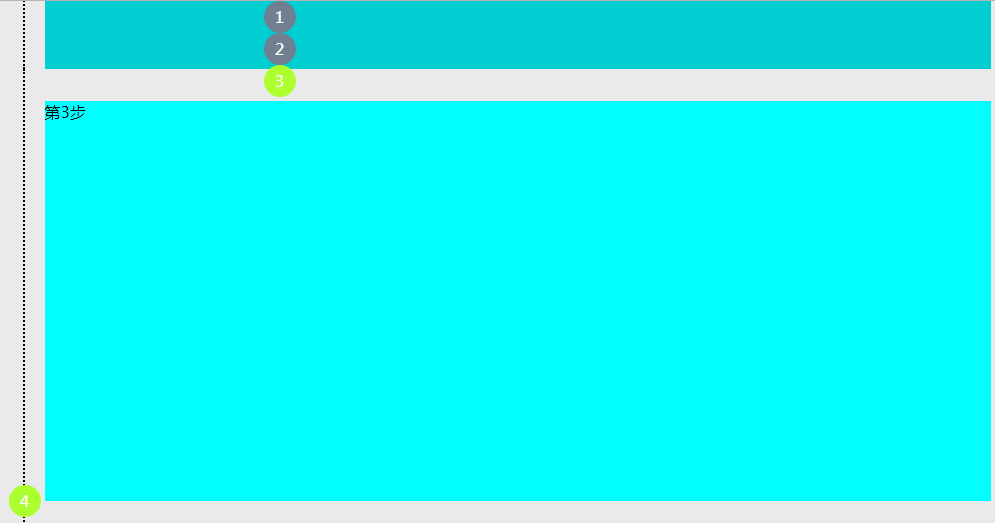
HTML代码(index.html):
<!DOCTYPE html>
<html xmlns="http://www.w3.org/1999/xhtml">
<head>
<meta http-equiv="Content-Type" content="text/html; charset=utf-8"/>
<title>jquery页面滚动显示第几步效果</title>
<script src="js/jquery-1.7.2.js"></script>
<script src="js/waypoints.min.js"></script>
<style type="text/css">
ul li {
list-style: none;
border-left-style: dotted;
border-left-width: 2px;
border-left-color: #000000;
}
body {
background-color: #EAEAEA;
}
.circle {
width: 32px;
height: 32px;
color: white;
position: relative;
left: -16px;
top: -16px;
line-height: 32px;
text-align: center;
background-color: greenyellow;
-ms-border-radius: 50%;
border-radius: 50%;
cursor: pointer;
}
div.gray {
background-color: #708090;
}
</style>
</head>
<body>
<div style="height: 180px"></div>
<div style="width: 1000px;margin: auto;padding-top:16px; ">
<ul id="step" style="float: right; width: 968px;margin: 0;padding: 0">
<li>
<div class="circle">1</div>
<div style="background-color:#00bfff;height:400px;margin-left:20px;">第1步
</div>
</li>
<li>
<div class="circle">2</div>
<div style="background-color:#00ced1;height:400px;margin-left:20px;">第2步</div>
</li>
<li>
<div class="circle">3</div>
<div style="background-color: #00ffff;height:400px;margin-left:20px;">第3步</div>
</li>
<li>
<div class="circle">4</div>
<div style="background-color: #00fa9a;height:400px;margin-left:20px;">第4步</div>
</li>
<li>
<div class="circle">5</div>
<div style="background-color: #00ff00;height:400px;margin-left:20px;">第5步</div>
</li>
</ul>
<div id="ico-group" style="width: 32px;position: fixed;top: 16px;">
<div class="circle" style="visibility: hidden">1</div>
<div class="circle" style="visibility: hidden">2</div>
<div class="circle" style="visibility: hidden">3</div>
<div class="circle" style="visibility: hidden">4</div>
<div class="circle" style="visibility: hidden">5</div>
</div>
</div>
</body>
</html>
<script type="text/javascript">
$(function () {
$("#ico-group").css("left", ((window.screen.width - 1033) / 2) +42 + "px");
$("#step div.circle").each(function (index, element) {
$(element).waypoint(function (direction) {
if (direction == "up") {
//if (index == 0) {
// $($("#ico-group div").get(index)).css("visibility", "hidden");
//}
for (var i = 0; i < $("#ico-group div").length; i++) {
if (i >= index) {
$($("#ico-group div").get(i)).css("visibility", "hidden");
}
if (i > 0 && i==index) {
$($("#ico-group div").get(i-1)).removeClass("gray");
}
}
$(element).css("visibility", "visible");
} else {
$(element).css("visibility", "hidden");
for (var i = 0; i < $("#ico-group div").length; i++) {
if (i < index) {
$($("#ico-group div").get(i)).addClass("gray");
} else if (i == index) {
$($("#ico-group div").get(i)).css("visibility", "visible");
$($("#ico-group div").get(i)).removeClass("gray");
} else {
$($("#ico-group div").get(i)).css("visibility", "hidden");
}
}
}
$($("#ico-group div").get(index)).unbind("click").bind("click", function() {
var _targetTop = $(element).offset().top;//获取位置
jQuery("html,body").animate({ scrollTop: _targetTop }, 300);//跳转
});
}, {
offset: 0 +index*32
});
});
});
</script>
JS代码(waypoints.min.js):
// Generated by CoffeeScript 1.6.2/*!jQuery Waypoints - v2.0.5Copyright (c) 2011-2014 Caleb TroughtonLicensed under the MIT license.https://github.com/imakewebthings/jquery-waypoints/blob/master/licenses.txt*/
(function(){
var t=[].indexOf||function(t){
for(var e=0,n=this.length;
e<n;
e++){
if(e in this&&this[e]===t)return e}
return-1}
,e=[].slice;
(function(t,e){
if(typeof define==="function"&&define.amd){
return define("waypoints",["jquery"],function(n){
return e(n,t)}
)}
else{
return e(t.jQuery,t)}
}
)(window,function(n,r){
var i,o,l,s,f,u,c,a,h,d,p,y,v,w,g,m;
i=n(r);
a=t.call(r,"ontouchstart")>=0;
s={
horizontal:{
}
,vertical:{
}
}
;
f=1;
c={
}
;
u="waypoints-context-id";
p="resize.waypoints";
y="scroll.waypoints";
v=1;
w="waypoints-waypoint-ids";
g="waypoint";
m="waypoints";
o=function(){
function t(t){
var e=this;
this.$element=t;
this.element=t[0];
this.didResize=false;
this.didScroll=false;
this.id="context"+f++;
this.oldScroll={
x:t.scrollLeft(),y:t.scrollTop()}
;
this.waypoints={
horizontal:{
}
,vertical:{
}
}
;
this.element[u]=this.id;
c[this.id]=this;
t.bind(y,function(){
var t;
if(!(e.didScroll||a)){
e.didScroll=true;
t=function(){
e.doScroll();
return e.didScroll=false}
;
return r.setTimeout(t,n[m].settings.scrollThrottle)}
}
);
t.bind(p,function(){
var t;
if(!e.didResize){
e.didResize=true;
t=function(){
n[m]("refresh");
return e.didResize=false}
;
return r.setTimeout(t,n[m].settings.resizeThrottle)}
}
)}
t.prototype.doScroll=function(){
var t,e=this;
t={
horizontal:{
newScroll:this.$element.scrollLeft(),oldScroll:this.oldScroll.x,forward:"right",backward:"left"}
,vertical:{
newScroll:this.$element.scrollTop(),oldScroll:this.oldScroll.y,forward:"down",backward:"up"}
}
;
if(a&&(!t.vertical.oldScroll||!t.vertical.newScroll)){
n[m]("refresh")}
n.each(t,function(t,r){
var i,o,l;
l=[];
o=r.newScroll>r.oldScroll;
i=o?r.forward:r.backward;
n.each(e.waypoints[t],function(t,e){
var n,i;
if(r.oldScroll<(n=e.offset)&&n<=r.newScroll){
return l.push(e)}
else if(r.newScroll<(i=e.offset)&&i<=r.oldScroll){
return l.push(e)}
}
);
l.sort(function(t,e){
return t.offset-e.offset}
);
if(!o){
l.reverse()}
return n.each(l,function(t,e){
if(e.options.continuous||t===l.length-1){
return e.trigger([i])}
}
)}
);
return this.oldScroll={
x:t.horizontal.newScroll,y:t.vertical.newScroll}
}
;
t.prototype.refresh=function(){
var t,e,r,i=this;
r=n.isWindow(this.element);
e=this.$element.offset();
this.doScroll();
t={
horizontal:{
contextOffset:r?0:e.left,contextScroll:r?0:this.oldScroll.x,contextDimension:this.$element.width(),oldScroll:this.oldScroll.x,forward:"right",backward:"left",offsetProp:"left"}
,vertical:{
contextOffset:r?0:e.top,contextScroll:r?0:this.oldScroll.y,contextDimension:r?n[m]("viewportHeight"):this.$element.height(),oldScroll:this.oldScroll.y,forward:"down",backward:"up",offsetProp:"top"}
}
;
return n.each(t,function(t,e){
return n.each(i.waypoints[t],function(t,r){
var i,o,l,s,f;
i=r.options.offset;
l=r.offset;
o=n.isWindow(r.element)?0:r.$element.offset()[e.offsetProp];
if(n.isFunction(i)){
i=i.apply(r.element)}
else if(typeof i==="string"){
i=parseFloat(i);
if(r.options.offset.indexOf("%")>-1){
i=Math.ceil(e.contextDimension*i/100)}
}
r.offset=o-e.contextOffset+e.contextScroll-i;
if(r.options.onlyOnScroll&&l!=null||!r.enabled){
return}
if(l!==null&&l<(s=e.oldScroll)&&s<=r.offset){
return r.trigger([e.backward])}
else if(l!==null&&l>(f=e.oldScroll)&&f>=r.offset){
return r.trigger([e.forward])}
else if(l===null&&e.oldScroll>=r.offset){
return r.trigger([e.forward])}
}
)}
)}
;
t.prototype.checkEmpty=function(){
if(n.isEmptyObject(this.waypoints.horizontal)&&n.isEmptyObject(this.waypoints.vertical)){
this.$element.unbind([p,y].join(" "));
return delete c[this.id]}
}
;
return t}
();
l=function(){
function t(t,e,r){
var i,o;
if(r.offset==="bottom-in-view"){
r.offset=function(){
var t;
t=n[m]("viewportHeight");
if(!n.isWindow(e.element)){
t=e.$element.height()}
return t-n(this).outerHeight()}
}
this.$element=t;
this.element=t[0];
this.axis=r.horizontal?"horizontal":"vertical";
this.callback=r.handler;
this.context=e;
this.enabled=r.enabled;
this.id="waypoints"+v++;
this.offset=null;
this.options=r;
e.waypoints[this.axis][this.id]=this;
s[this.axis][this.id]=this;
i=(o=this.element[w])!=null?o:[];
i.push(this.id);
this.element[w]=i}
t.prototype.trigger=function(t){
if(!this.enabled){
return}
if(this.callback!=null){
this.callback.apply(this.element,t)}
if(this.options.triggerOnce){
return this.destroy()}
}
;
t.prototype.disable=function(){
return this.enabled=false}
;
t.prototype.enable=function(){
this.context.refresh();
return this.enabled=true}
;
t.prototype.destroy=function(){
delete s[this.axis][this.id];
delete this.context.waypoints[this.axis][this.id];
return this.context.checkEmpty()}
;
t.getWaypointsByElement=function(t){
var e,r;
r=t[w];
if(!r){
return[]}
e=n.extend({
}
,s.horizontal,s.vertical);
return n.map(r,function(t){
return e[t]}
)}
;
return t}
();
d={
init:function(t,e){
var r;
e=n.extend({
}
,n.fn[g].defaults,e);
if((r=e.handler)==null){
e.handler=t}
this.each(function(){
var t,r,i,s;
t=n(this);
i=(s=e.context)!=null?s:n.fn[g].defaults.context;
if(!n.isWindow(i)){
i=t.closest(i)}
i=n(i);
r=c[i[0][u]];
if(!r){
r=new o(i)}
return new l(t,r,e)}
);
n[m]("refresh");
return this}
,disable:function(){
return d._invoke.call(this,"disable")}
,enable:function(){
return d._invoke.call(this,"enable")}
,destroy:function(){
return d._invoke.call(this,"destroy")}
,prev:function(t,e){
return d._traverse.call(this,t,e,function(t,e,n){
if(e>0){
return t.push(n[e-1])}
}
)}
,next:function(t,e){
return d._traverse.call(this,t,e,function(t,e,n){
if(e<n.length-1){
return t.push(n[e+1])}
}
)}
,_traverse:function(t,e,i){
var o,l;
if(t==null){
t="vertical"}
if(e==null){
e=r}
l=h.aggregate(e);
o=[];
this.each(function(){
var e;
e=n.inArray(this,l[t]);
return i(o,e,l[t])}
);
return this.pushStack(o)}
,_invoke:function(t){
this.each(function(){
var e;
e=l.getWaypointsByElement(this);
return n.each(e,function(e,n){
n[t]();
return true}
)}
);
return this}
}
;
n.fn[g]=function(){
var t,r;
r=arguments[0],t=2<=arguments.length?e.call(arguments,1):[];
if(d[r]){
return d[r].apply(this,t)}
else if(n.isFunction(r)){
return d.init.apply(this,arguments)}
else if(n.isPlainObject(r)){
return d.init.apply(this,[null,r])}
else if(!r){
return n.error("jQuery Waypoints needs a callback function or handler option.")}
else{
return n.error("The "+r+" method does not exist in jQuery Waypoints.")}
}
;
n.fn[g].defaults={
context:r,continuous:true,enabled:true,horizontal:false,offset:0,triggerOnce:false}
;
h={
refresh:function(){
return n.each(c,function(t,e){
return e.refresh()}
)}
,viewportHeight:function(){
var t;
return(t=r.innerHeight)!=null?t:i.height()}
,aggregate:function(t){
var e,r,i;
e=s;
if(t){
e=(i=c[n(t)[0][u]])!=null?i.waypoints:void 0}
if(!e){
return[]}
r={
horizontal:[],vertical:[]}
;
n.each(r,function(t,i){
n.each(e[t],function(t,e){
return i.push(e)}
);
i.sort(function(t,e){
return t.offset-e.offset}
);
r[t]=n.map(i,function(t){
return t.element}
);
return r[t]=n.unique(r[t])}
);
return r}
,above:function(t){
if(t==null){
t=r}
return h._filter(t,"vertical",function(t,e){
return e.offset<=t.oldScroll.y}
)}
,below:function(t){
if(t==null){
t=r}
return h._filter(t,"vertical",function(t,e){
return e.offset>t.oldScroll.y}
)}
,left:function(t){
if(t==null){
t=r}
return h._filter(t,"horizontal",function(t,e){
return e.offset<=t.oldScroll.x}
)}
,right:function(t){
if(t==null){
t=r}
return h._filter(t,"horizontal",function(t,e){
return e.offset>t.oldScroll.x}
)}
,enable:function(){
return h._invoke("enable")}
,disable:function(){
return h._invoke("disable")}
,destroy:function(){
return h._invoke("destroy")}
,extendFn:function(t,e){
return d[t]=e}
,_invoke:function(t){
var e;
e=n.extend({
}
,s.vertical,s.horizontal);
return n.each(e,function(e,n){
n[t]();
return true}
)}
,_filter:function(t,e,r){
var i,o;
i=c[n(t)[0][u]];
if(!i){
return[]}
o=[];
n.each(i.waypoints[e],function(t,e){
if(r(i,e)){
return o.push(e)}
}
);
o.sort(function(t,e){
return t.offset-e.offset}
);
return n.map(o,function(t){
return t.element}
)}
}
;
n[m]=function(){
var t,n;
n=arguments[0],t=2<=arguments.length?e.call(arguments,1):[];
if(h[n]){
return h[n].apply(null,t)}
else{
return h.aggregate.call(null,n)}
}
;
n[m].settings={
resizeThrottle:100,scrollThrottle:30}
;
return i.on("load.waypoints",function(){
return n[m]("refresh")}
)}
)}
).call(this);


