以下是 jquery多图层叠展示特效代码 的示例演示效果:
部分效果截图:
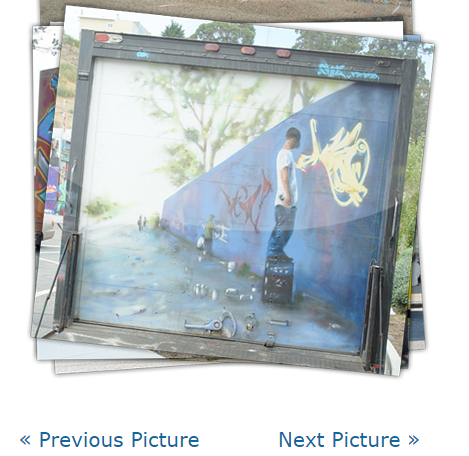
HTML代码(index.html):
<!DOCTYPE html>
<html>
<head>
<meta http-equiv="Content-Type" content="text/html; charset=utf-8" />
<title>jquery多图层叠展示效果</title>
<link rel="stylesheet" type="text/css" media="screen" href="css/reset.css" />
<link rel="stylesheet" type="text/css" media="screen" href="css/960.css" />
<link rel="stylesheet" type="text/css" media="screen" href="css/main.css" />
<script type="text/javascript" src="js/jquery-1.3.2.min.js"></script>
<script type="text/javascript" src="js/demo.js"></script>
</head>
<body>
<div class="container_12" id="wrapper">
<div class="grid_8" id="content">
<!-- relevant for the tutorial - start -->
<div class="grid_6 prefix_1 suffix_1" id="gallery">
<div id="pictures">
<img src="images/picture1.png" alt="" />
<img src="images/picture2.png" alt="" />
<img src="images/picture3.png" alt="" />
<img src="images/picture4.png" alt="" />
<img src="images/picture5.png" alt="" />
</div>
<div class="grid_3 alpha" id="prev">
<a href="#previous">« Previous Picture</a>
</div>
<div class="grid_3 omega" id="next">
<a href="#next">Next Picture »</a>
</div>
</div>
<!-- relevant for the tutorial - end --><br />
<br />
<div class="clear"></div>
</div>
</div>
</body>
</html>
JS代码(demo.js):
$(document).ready(function(){
//perform actions when DOM is ready var z = 0;
//for setting the initial z-index's var inAnimation = false;
//flag for testing if we are in a animation var imgLoaded = 0;
//for checking if all images are loaded $('#pictures').append('<div id="loader"></div>');
//append the loader div,it overlaps all pictures $('#pictures img').each(function(){
//set the initial z-index's z++;
//at the end we have the highest z-index value stored in the z variable $(this).css('z-index',z);
//apply increased z-index to <img> $(new Image()).attr('src',$(this).attr('src')).load(function(){
//create new image object and have a callback when it's loaded imgLoaded++;
//one more image is loaded if(imgLoaded == z){
//do we have all pictures loaded? $('#loader').fadeOut('slow');
//if so fade out the loader div}
}
);
}
);
function swapFirstLast(isFirst){
if(inAnimation) return false;
//if already swapping pictures just return else inAnimation = true;
//set the flag that we process a image var processZindex,direction,newZindex,inDeCrease;
//change for previous or next image if(isFirst){
processZindex = z;
direction = '-';
newZindex = 1;
inDeCrease = 1;
}
//set variables for "next" action else{
processZindex = 1;
direction = '';
newZindex = z;
inDeCrease = -1;
}
//set variables for "previous" action $('#pictures img').each(function(){
//process each image if($(this).css('z-index') == processZindex){
//if its the image we need to process $(this).animate({
'top':direction + $(this).height() + 'px'}
,'slow',function(){
//animate the img above/under the gallery (assuming all pictures are equal height) $(this).css('z-index',newZindex) //set new z-index .animate({
'top':'0'}
,'slow',function(){
//animate the image back to its original position inAnimation = false;
//reset the flag}
);
}
);
}
else{
//not the image we need to process,only in/de-crease z-index $(this).animate({
'top':'0'}
,'slow',function(){
//make sure to wait swapping the z-index when image is above/under the gallery $(this).css('z-index',parseInt($(this).css('z-index')) + inDeCrease);
//in/de-crease the z-index by one}
);
}
}
);
return false;
//don't follow the clicked link}
$('#next a').click(function(){
return swapFirstLast(true);
//swap first image to last position}
);
$('#prev a').click(function(){
return swapFirstLast(false);
//swap last image to first position}
);
}
);
CSS代码(960.css):
.grid_3,.grid_4,.grid_5,.grid_6,.grid_7,.grid_8,.grid_9,.grid_10,.grid_11,.grid_12,.grid_13,.grid_14,.grid_15,.grid_16{display:inline;float:left;margin-left:10px;margin-right:10px}
.container_12 .grid_3,.grid_4{width:220px}
.container_12 .grid_6,.container_16 .grid_8{width:460px}
.container_12 .grid_9,.container_16 .grid_12{width:700px}
.alpha{margin-left:0}
.omega{margin-right:0}
.container_12 .grid_1{width:60px}


