以下是 jquery图片栅格替换效果特效代码 的示例演示效果:
部分效果截图:
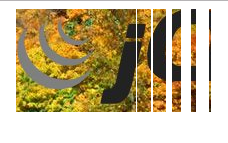
HTML代码(index.html):
<!DOCTYPE html>
<html>
<head>
<meta http-equiv="Content-Type" content="text/html; charset=utf-8" />
<title>jquery图片栅格替换效果</title>
<script type="text/javascript" src="js/jquery.js"></script>
<script type="text/javascript" src="js/jquery.stripesrotator.js"></script>
<script type="text/javascript">
$(document).ready(function() {
// $('#rotator').stripesRotator({ images: $('#imagescontainer') });
// $('#rotator').stripesRotator({ images: [ $('#img1'), $('#img2') ] });
/* TODO: It does not respect the array order. If a background image is set
* in the div, it will be (probably) loaded first, thus it will rotate that
* image with itself. */
$('#rotator').stripesRotator({ images: [ 'images/srot-pic1.jpg', 'images/srot-pic2.jpg'] });
});
</script>
</head>
<body>
<div style="width: 820px; text-align: center; margin: 0 auto;">
<div id="rotator" style="height: 103px; width: 820px; overflow: hidden; padding: 0; background-image: url('srot-pic1.jpg');"></div>
<!--
<div id="imagescontainer" style="display: none;">
<img src="srot-pic1.jpg" alt="" id="img1" />
<img src="srot-pic2.jpg" alt="" id="img2" />
</div>
--></div>
</body>
</html>
JS代码(jquery.stripesrotator.js):
/* * Stripes Rotator - jQuery plugin for rotating images with stripes. * * Copyright (c) 2010 Giulio Iotti * * Licensed under the MIT license:* http://www.opensource.org/licenses/mit-license.php * */
(function($){
$.fn.stripesRotator = function(options){
var root = this;
/* Must be called from a div element that will be filled with the images. */
var currImgIndex = 1;
var defaults ={
width:15,/* Width of each stripe. */
total:0,/* Total number of stripes. (Calculated automatically.) */
images:null,/* Array of images (as jQuery objects). */
pause:0,/* Time to pause between cycles. */
stripeTime:1200,/* Time to animate a single stripe. */
waitTime:200,/* Time to wait before animating another stripe. */
blockId:'srParent' /* Id of the block to be temporarily created. */
}
;
var data = $.extend({
}
,defaults,options);
var images = [];
/* Keeps a vector of jQuery objects representing each image. */
function pushAndAnimate(i){
images.push($(this));
if (images.length > 1){
/* If we have enough images,start the animation. */
_animate();
}
}
/* Get all images inside an element and returns them as an array of jQuery objects. */
function getAll(parent){
parent.children('img').each(pushAndAnimate);
}
function changeBlock(i){
if (i >= data.total){
return;
}
$('#'+data.blockId+i).animate({
scrollLeft:data.width+'px'}
,data.stripeTime);
/* Quirk to make setTimeout call the function itself. */
var selfCallback = function(){
changeBlock(i+1);
}
;
window.setTimeout(selfCallback,data.waitTime);
}
function doAnimation(imgSrc){
var firstImgSrc = imgSrc.attr('src');
var height = imgSrc.attr('height');
if (data.total <= 0){
data.total = (parseInt(imgSrc.attr('width'),10) / data.width) + 1;
}
var argsPar ={
'height':height + 'px','width':data.width + 'px','overflow':'hidden','position':'absolute','margin-left':'0px'}
;
var argsImgCont ={
'position':'absolute','height':height + 'px','width':(data.width * 3) + 'px','overflow':'hidden'}
;
data.currImg = imgSrc;
for (i = 0;
i < data.total;
i++){
var imgParent = $(document.createElement('div'));
var imageContainer = $(document.createElement('div'));
var img = $(document.createElement('img'));
var leftMargin = 0;
if (argsPar['margin-left']){
leftMargin = parseInt(argsPar['margin-left'].replace('px',''),10);
}
argsImgCont['margin-left'] = (data.width * i - leftMargin) + 'px';
argsPar['margin-left'] = (data.width * i) + 'px';
imgParent.attr('id',data.blockId + i);
imgParent.css(argsPar);
img.attr('src',firstImgSrc);
imageContainer.css(argsImgCont);
imageContainer.append(img);
var pos = -(data.width * i);
if (pos === 0){
img.css({
'margin-left':data.width + 'px'}
);
}
img.css({
'top':0,'left':pos + 'px','position':'absolute'}
);
imageContainer.scrollLeft(data.width * i);
imgParent.append(imageContainer);
root.append(imgParent);
}
/* Do the camaleon. */
changeBlock(0);
/* Cleanup after the party. */
window.setTimeout(function(img1){
root.css('background-image','url(' + data.currImg.attr('src') + ')');
root.children('div').each(function(i){
$(this).remove();
}
);
_animate();
}
,data.waitTime * data.total + data.stripeTime + data.pause);
}
function _animate(){
if (currImgIndex >= images.length){
currImgIndex = 0;
}
doAnimation(images[currImgIndex]);
currImgIndex++;
}
function loadImages(str_images){
for (var i = 0;
i < str_images.length;
i++){
if (typeof(str_images[i])=='string'){
// It's not a jQuery object;
$("<img />").attr('src',str_images[i]).bind("load",pushAndAnimate);
}
}
}
/* It is possible to specify a jQuery object (for example a hiddden div) that contains various images. */
if (data.images && data.images.length > 1){
loadImages(data.images);
}
else{
getAll(data.images);
}
/* Since we don't do any useful modification to the object itself,we just pass it on to the next action in the chain. */
return this;
}
;
}
)(jQuery);


