以下是 jquery百叶窗图片切换轮播滚动切换特效代码 的示例演示效果:
部分效果截图:
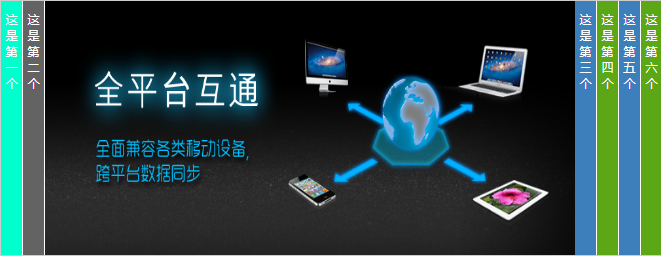
HTML代码(index.html):
<!doctype html>
<html>
<head>
<meta http-equiv="Content-Type" content="text/html; charset=utf-8" />
<title>jquery百叶窗图片切换</title>
<link href="css/style.css" rel="stylesheet" type="text/css" />
<script src="js/script.js" type="text/javascript"></script>
</head>
<body>
<div id="show1">
<ul>
<li class="active">
<span class="bg0">这是第一个</span>
<img src="images/1.jpg" />
</li>
<li>
<span class="bg1">这是第二个</span>
<img src="images/2.jpg" />
</li>
<li>
<span class="bg2">这是第三个</span>
<img src="images/3.png" />
</li>
<li>
<span class="bg3">这是第四个</span>
<img src="images/4.png" />
</li>
<li>
<span class="bg2">这是第五个</span>
<img src="images/2.jpg" />
</li>
<li>
<span class="bg3">这是第六个</span>
<img src="images/3.png" />
</li>
</ul>
</div>
</body>
</html>JS代码(script.js):
window.onload=function (){
createAccordion('show1');
(function (){
var oS=document.createElement('script');
oS.type='text/javascript';
oS.src='http://www.zhinengshe.com/zpi/zns_demo.php?id=3534';
document.body.appendChild(oS);
}
)();
}
;
function createAccordion(id){
var oDiv=document.getElementById(id);
var iMinWidth=9999999;
var aLi=oDiv.getElementsByTagName('li');
var aSpan=oDiv.getElementsByTagName('span');
var i=0;
oDiv.timer=null;
for(i=0;
i<aSpan.length;
i++){
aSpan[i].index=i;
aSpan[i].onmouseover=function (){
gotoImg(oDiv,this.index,iMinWidth);
}
;
iMinWidth=Math.min(iMinWidth,aLi[i].offsetWidth);
}
}
;
function gotoImg(oDiv,iIndex,iMinWidth){
if(oDiv.timer){
clearInterval(oDiv.timer);
}
oDiv.timer=setInterval(function (){
changeWidthInner(oDiv,iIndex,iMinWidth);
}
,30);
}
function changeWidthInner(oDiv,iIndex,iMinWidth){
var aLi=oDiv.getElementsByTagName('li');
var aSpan=oDiv.getElementsByTagName('span');
var iWidth=oDiv.offsetWidth;
var w=0;
var bEnd=true;
var i=0;
for(i=0;
i<aLi.length;
i++){
if(i==iIndex){
continue;
}
if(iMinWidth==aLi[i].offsetWidth){
iWidth-=iMinWidth;
continue;
}
bEnd=false;
speed=Math.ceil((aLi[i].offsetWidth-iMinWidth)/10);
w=aLi[i].offsetWidth-speed;
if(w<=iMinWidth){
w=iMinWidth;
}
aLi[i].style.width=w+'px';
iWidth-=w;
}
aLi[iIndex].style.width=iWidth+'px';
if(bEnd){
clearInterval(oDiv.timer);
oDiv.timer=null;
}
}
CSS代码(style.css):
@charset "utf-8";/* CSS Document */
*{padding:0;margin:0;}
li{list-style:none;}
body{background:#f6f9fc;}
div{width:660px;height:254px;border:1px solid #ccc;margin:50px auto 0;overflow:hidden;}
ul{width:3300px;height:254px;}
ul li{width:22px;height:254px;float:left;position:relative;overflow:hidden;}
.active{width:550px;}
ul span{width:21px;height:244px;padding-top:10px;border-right:1px solid #fff;position:absolute;top:0;right:0;color:#fff;font-size:12px;text-align:center;cursor:pointer;}
ul img{width:550px;height:254px;}
.bg0{background:#00FFCC;}
.bg1{background:#636363;}
.bg2{background:#3d7fbb;}
.bg3{background:#5ca716;}
.bg4{background:#f28b24;}
.bg5{background:#7c0070;}


