以下是 jquery淘宝商品图片轮换代码轮播滚动切换特效代码 的示例演示效果:
部分效果截图:
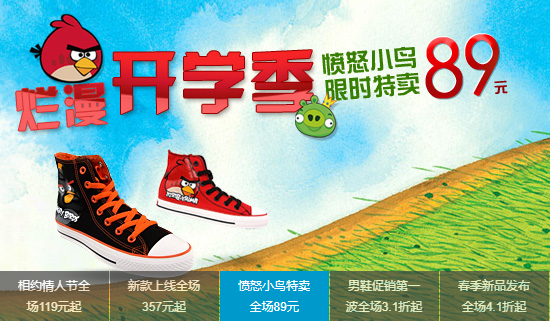
HTML代码(index.html):
<!DOCTYPE html PUBLIC "-//W3C//DTD XHTML 1.0 Transitional//EN" "http://www.w3.org/TR/xhtml1/DTD/xhtml1-transitional.dtd">
<html xmlns="http://www.w3.org/1999/xhtml">
<head>
<meta http-equiv="Content-Type" content="text/html; charset=utf-8" />
<title>jquery淘宝商品图片轮换代码</title>
<script type="text/javascript" src="js/jquery-1.9.1.min.js"></script>
<script type="text/javascript" src="js/script.js"></script>
<style type="text/css">
*{margin:0;padding:0;list-style-type:none;}
a,img{border:0;}
body{font:12px/180% Arial, Helvetica, sans-serif, "新宋体";}
/* show_box */
.show_box{width:550px;position:relative;height:321px;overflow:hidden;margin:40px auto 0 auto;}
ul.pic_list{width:550px;height:321px;position:relative}
ul.pic_list li{float:left;width:100%;height:321px;position:absolute;top:0px;left:0px}
.title_nav{float:left;width:100%;height:60px;position:absolute;bottom:-10px;left:0px}
.title_nav a{float:left;display:inline-block;width:79px;margin-right:1px;background:#444;padding:5px 15px;text-align:center;color:#fff;text-decoration:none;}
.title_nav a.select{background:#09C url(../images/sanj.gif) no-repeat center 47px}
</style>
</head>
<body>
<div class="show_box">
<ul class="pic_list">
<li style="display:block"><a href="#" title=""><img alt="1" src="images/1.jpg"/></a></li>
<li><a href="#" title=""><img alt="2" src="images/2.jpg"/></a></li>
<li><a href="#" title=""><img alt="2" src="images/3.jpg"/></a></li>
<li><a href="#" title=""><img alt="2" src="images/4.jpg"/></a></li>
<li><a href="#" title=""><img alt="2" src="images/5.jpg"/></a></li>
</ul>
<div class="title_nav">
<a href="#" class="select">相约情人节全场119元起</a>
<a href="#">新款上线全场357元起</a>
<a href="#">愤怒小鸟特卖全场89元</a>
<a href="#">男鞋促销第一波全场3.1折起</a>
<a href="#">春季新品发布全场4.1折起</a>
</div>
</div>
<script type="text/javascript">
$(function(){
$(".show_box").turnPic();
})
</script>
</body>
</html>JS代码(script.js):
// JavaScript Document;
$(function(){
$.fn.turnPic=function(){
var index=0;
var showUl=$(this).children("ul.pic_list").children("li");
var len=showUl.length;
var navList=$(this).children("div").children("a");
var timer;
navList.mouseover(function(){
index=navList.index(this);
showImg(index);
}
).eq(0).mouseover();
$(this).hover(function(){
clearInterval(timer);
}
,function(){
timer=setInterval(function(){
showImg(index);
index++;
if(index==len){
index=0;
}
}
,3000)}
).trigger("moverleave");
function showImg(index){
showUl.eq(index).stop(true,true).fadeIn("slow").siblings().fadeOut("slow");
navList.removeClass("select").css("opacity","0.7").eq(index).addClass("select").css("opacity","1");
}
}
}
)(jquery);


