以下是 jQuery无缝图片渐变轮播滚动切换特效代码 的示例演示效果:
部分效果截图:
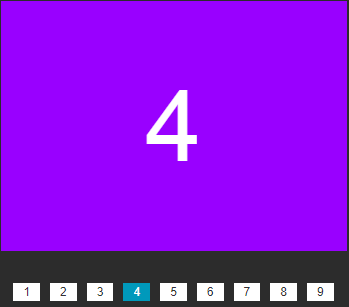
HTML代码(index.html):
<!DOCTYPE html>
<html lang="en">
<head>
<meta charset="UTF-8">
<title>jQuery无缝图片渐变切换代码</title>
<script type="text/javascript" src="js/jquery.js"></script>
<style type="text/css">
*{margin: 0;padding: 0;}
a{text-decoration: none;color: #000;}
body{font-size: 14px;font-family: Arial,'微软雅黑';background: #2c2c2c;}
ul{list-style: none;}
.box{width: 346px;height: 300px;margin: 200px auto 0;overflow: hidden;position: relative;}
.box_img{width: 346px;height: 250px;overflow: hidden;}
.box_img ul li{position: absolute;display: none;}
.box_img ul li a{display: block;width: 346px;height: 250px;font-size: 100px;text-align: center;line-height: 250px;color: #fff;}
.box_tab{position: absolute;bottom: 0;text-align: center;width: 346px}
.box_tab a{display: inline-block;padding: 2px 10px;font-size: 10px;background: #fff;margin: 0 5px;color: #333;}
.box_tab a.active{background: #09b;color: #fff;}
</style>
</head>
<body>
<div class="box">
<div class="box_img">
<ul>
<li><a href="#" style="background: #f90;">1</a></li>
<li><a href="#" style="background: #f09;">2</a></li>
<li><a href="#" style="background: #0f9;">3</a></li>
<li><a href="#" style="background: #90f;">4</a></li>
<li><a href="#" style="background: #09f;">5</a></li>
<li><a href="#" style="background: #f90;">6</a></li>
<li><a href="#" style="background: #f09;">7</a></li>
<li><a href="#" style="background: #0f9;">8</a></li>
<li><a href="#" style="background: #90f;">9</a></li>
</ul>
</div>
<div class="box_tab"></div>
</div>
<script type="text/javascript">
$(document).ready(function(){
var timejg=3000;//轮播间隔时间
var size = $('.box_img ul li').size();
for(var i=1;i<=size;i++){
$('.box_tab').append('<a href="javascript:(void)">'+i+'</a>')
}
$('.box_img ul li').eq(0).show();
$('.box_tab a').eq(0).addClass('active')
$('.box_tab a').mouseover(function(){
$(this).addClass('active').siblings().removeClass('active');
var index = $(this).index();
i=index;
$('.box_img ul li').eq(index).stop().fadeIn(300).siblings().stop().fadeOut(300);
});
var i = 0;
var time = setInterval(move,timejg);
function move(){
i++;
if(i==size){
i=0;
}
$('.box_tab a').eq(i).addClass('active').siblings().removeClass('active');
$('.box_img ul li').eq(i).fadeIn(300).siblings().fadeOut(300);
}
$('.box').hover(function(){
clearInterval(time);
},function(){
time = setInterval(move,timejg);
});
});
</script>
</body>
</html>

