以下是 对话框-leanModal特效代码 的示例演示效果:
部分效果截图:
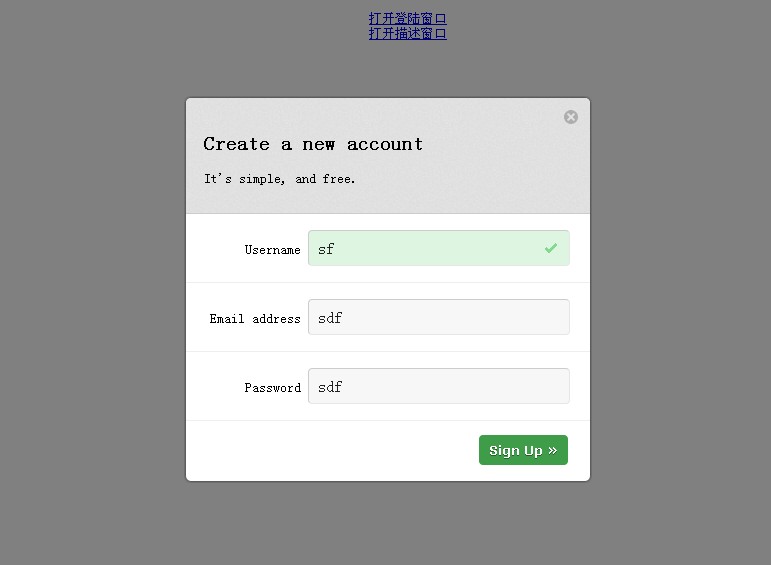
HTML代码(Default.html):
<!DOCTYPE html PUBLIC "-//W3C//DTD XHTML 1.0 Transitional//EN" "http://www.w3.org/TR/xhtml1/DTD/xhtml1-transitional.dtd">
<html xmlns="http://www.w3.org/1999/xhtml">
<head>
<title></title>
<script src="Javascript/jquery-1.4.1.min.js" type="text/javascript"></script>
<script src="Javascript/jquery.leanModal.min.js" type="text/javascript"></script>
<script type="text/javascript">
$(document).ready(function () {
//$('#aOpen').leanModal({ top: 100, closeButton: ".modal_close" });
$('a[rel*=leanModal]').leanModal({ top: 100, closeButton: ".modal_close" });
});
</script>
<style type="text/css">
#lean_overlay { position: fixed; z-index: 100; top: 0px; left: 0px; height: 100%; width: 100%; background: #000; display: none; }
#OpenWindow { background: none repeat scroll 0 0 #FFFFFF; border-radius: 5px 5px 5px 5px; box-shadow: 0 0 4px rgba(0, 0, 0, 0.7); display: none; padding-bottom: 2px; width: 404px; z-index: 11000; left: 50%; margin-left: -202px; opacity: 1; position: fixed; top: 200px; }
#OpenWindow-header { background: url("Image/hd-bg.png") repeat scroll 0 0 transparent; border-bottom: 1px solid #CCCCCC; border-top-left-radius: 5px; border-top-right-radius: 5px; padding: 18px 18px 14px; }
.modal_close { background: url("Image/modal_close.png") repeat scroll 0 0 transparent; display: block; height: 14px; position: absolute; right: 12px; top: 12px; width: 14px; z-index: 2; }
body { font-size: 13px; }
#OpenWindow .txt-fld { border-bottom: 1px solid #EEEEEE; padding: 14px 20px; position: relative; text-align: right; width: 364px; }
#OpenWindow .txt-fld input { background: none repeat scroll 0 0 #F7F7F7; border-color: #CCCCCC #E7E6E6 #E7E6E6 #CCCCCC; border-radius: 4px 4px 4px 4px; border-style: solid; border-width: 1px; color: #222222; font-family: "Helvetica Neue"; font-size: 1.2em; outline: medium none; padding: 8px; width: 244px; }
#OpenWindow .txt-fld input.good_input { background: url("Image/good.png") no-repeat scroll 236px center #DEF5E1; }
#OpenWindow .btn-fld { overflow: hidden; padding: 12px 20px 12px 130px; width: 254px; }
button { background: none repeat scroll 0 0 #3F9D4A; border: medium none; border-radius: 4px 4px 4px 4px; color: #FFFFFF; float: right; font-family: Verdana; font-size: 13px; font-weight: bold; overflow: visible; padding: 7px 10px; text-shadow: 0 1px 0 rgba(0, 0, 0, 0.4); width: auto; }
</style>
</head>
<body>
<div style="text-align: center">
<ul>
<li><a id="aOpen" href="#OpenWindow" rel="leanModal">打开登陆窗口</a></li>
<li><a href="#reg" rel="leanModal">打开描述窗口</a></li>
</ul>
</div>
<div id="OpenWindow">
<div id="signup-ct">
<div id="OpenWindow-header">
<h2>
Create a new account</h2>
<p>
It's simple, and free.</p>
<a href="#" class="modal_close"></a>
</div>
<form action="">
<div class="txt-fld">
<label for="">
Username</label>
<input type="text" name="" class="good_input" id="" />
</div>
<div class="txt-fld">
<label for="">
Email address</label>
<input type="text" name="" id="" />
</div>
<div class="txt-fld">
<label for="">
Password</label>
<input type="text" name="" id="" />
</div>
<div class="btn-fld">
<button type="submit">
Sign Up »</button>
</div>
</form>
</div>
</div>
<div id="reg" style="background: none repeat scroll 0 0 #FFFFFF; border-radius: 5px 5px 5px 5px;
box-shadow: 0 0 4px rgba(0, 0, 0, 0.7); display: none; padding-bottom: 2px; width: 404px;
z-index: 11000; left: 50%; margin-left: -202px; opacity: 1; position: fixed;
top: 200px;">
Lorem ipsum dolor sit amet, consectetur adipiscing elit. Vestibulum libero purus,
convallis nec vestibulum eget, luctus vitae purus. Vestibulum non mauris et sem
vulputate pellentesque ac a turpis. Ut vel lacus vitae justo vestibulum lobortis.
Nunc ipsum ipsum, laoreet id dictum nec, fermentum vel purus. Maecenas nisl felis,
faucibus non rutrum eu, sollicitudin sed ante. Class aptent taciti sociosqu ad litora
torquent per conubia nostra, per inceptos himenaeos. Praesent dignissim lacinia
tempus. Nulla facilisi. Pellentesque habitant morbi tristique senectus et netus
et malesuada fames ac turpis egestas. Nulla facilisi. Nulla accumsan pellentesque
velit, a malesuada diam tristique a. Fusce eleifend magna erat, et imperdiet orci.
Quisque sapien mauris, malesuada eu tristique pulvinar, placerat id ligula. Vivamus
vitae viverra nulla. Donec eget turpis vel erat malesuada sodales.
</div>
</body>
</html>
JS代码(jquery.leanModal.min.js):
// leanModal v1.1 by Ray Stone - http://leanmodal.finelysliced.com.au// Dual licensed under the MIT and GPL(function ($){
$.fn.extend({
leanModal:function (options){
var defaults ={
top:100,overlay:0.5,closeButton:null}
;
var overlay = $("<div id='lean_overlay'></div>");
$("body").append(overlay);
options = $.extend(defaults,options);
return this.each(function (){
var o = options;
$(this).click(function (e){
var modal_id = $(this).attr("href");
$("#lean_overlay").click(function (){
close_modal(modal_id)}
);
$(o.closeButton).click(function (){
close_modal(modal_id)}
);
var modal_height = $(modal_id).outerHeight();
var modal_width = $(modal_id).outerWidth();
$("#lean_overlay").css({
"display":"block",opacity:0}
);
$("#lean_overlay").fadeTo(200,o.overlay);
$(modal_id).css({
"display":"block","position":"fixed","opacity":0,"z-index":11000,"left":50 + "%","margin-left":-(modal_width / 2) + "px","top":o.top + "px"}
);
$(modal_id).fadeTo(200,1);
e.preventDefault()}
)}
);
function close_modal(modal_id){
$("#lean_overlay").fadeOut(200);
$(modal_id).css({
"display":"none"}
)}
}
}
)}
)(jQuery);


