以下是 jQuery自适应图片画廊插件特效代码 的示例演示效果:
部分效果截图:
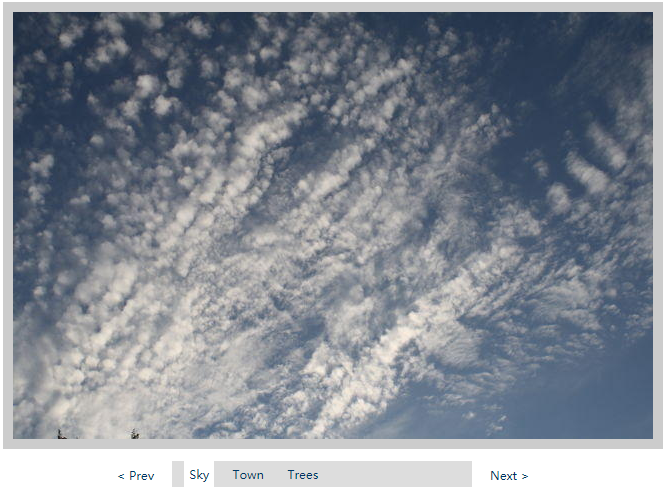
HTML代码(index.html):
<!DOCTYPE html PUBLIC "-//W3C//DTD XHTML 1.1//EN"
"http://www.w3.org/TR/xhtml11/DTD/xhtml11.dtd">
<html xml:lang="en" xmlns="http://www.w3.org/1999/xhtml" >
<head>
<meta http-equiv="content-language" content="en" />
<title>JMorph - morphing jquery gallery demo</title>
<script src="jquery.js" type="text/javascript"></script>
<script src="jmorph.js" type="text/javascript"></script>
<style>
body
{
width:100%;
text-align:center;
font-size:10px;
}
a
{
font-size:1.1em;
color:#003666;
text-decoration:none;
}
a:hover
{
color:#0063DC;
}
#container
{
background:#fff;
position:relative;
text-align:center;
}
.clearfix:after
{
content: ".";
display: block;
height: 0;
clear: both;
visibility: hidden;
}
.clearfix {display: inline-block;} /* for IE/Mac */
.jmorph
{
width:640px;
margin:auto 0px;
}
.jmorph .imageContainer
{
display:table;
}
.jmorph .image
{
background:#ccc;
padding:10px;
display:table-cell;
}
.jmorph .image .currentImg,.jmorph .image .nextImg
{
background-repeat:no-repeat;
background-position:center;
position:relative;
}
.jmorph .image .nextImg
{
top:0;
left:0;
position:absolute;
}
.jmorph div a.previous,.jmorph div a.next
{
padding:0.5em;
margin:1em;
float:left;
}
.jmorph .image a.previous,.jmorph .image a.next
{
font-size:1.5em;
}
.jmorph ul.band
{
padding:5px;
list-style:none;
background:#ddd;
width:5000px;
margin-left:0px;
}
.bandContainer
{
width:300px;
overflow:hidden;
float:left;
text-align:left;
}
.jmorph ul.band li
{
display:inline;
margin:5px;
padding:5px
}
.jmorph ul.band li.selected
{
background:#fff;
}
</style>
</head>
<body>
<div id="container">
<h1><a href="#">jQuery morphing gallery</a></h1>
<a href="#">back to the article</a>
<div class="jmorph">
<div class="imageContainer">
<div class="image">
<div class="currentImg" style>
<div class="nextImg"></div>
</div>
</div>
</div>
<div class="clearfix">
<a href="#previous" class="previous">< Prev</a>
<div class="bandContainer">
<ul class="band">
<li><a href="1.jpg">Forest</a></li>
<li><a href="2.jpg">Cliff</a></li>
<li><a href="3.jpg">Sky</a></li>
<li><a href="4.jpg">Town</a></li>
<li><a href="5.jpg">Trees</a></li>
</ul>
</div>
<a href="#next" class="next">Next ></a>
</div>
</div>
</div>
<script>
$(".jmorph").jmorphGallery();
</script>
</body>
</html>
JS代码(jmorph.js):
/*** Morph gallery for jQuery* Copyright (C) 2008 Ziadin Givan www.CodeAssembly.com** This program is free software:you can redistribute it and/or modify* it under the terms of the GNU Lesser General Public License as published by* the Free Software Foundation,either version 3 of the License,or* (at your option) any later version.** This program is distributed in the hope that it will be useful,* but WITHOUT ANY WARRANTY;
without even the implied warranty of* MERCHANTABILITY or FITNESS FOR A PARTICULAR PURPOSE. See the* GNU General Public License for more details.** You should have received a copy of the GNU Lesser General Public License* along with this program. If not,see http://www.gnu.org/licenses/** Examples* $(".jmorph").jmorphGallery();
*/
jQuery.fn.jmorphGallery = function(settings){
return this.each( function()//do it for each matched element{
settings = jQuery.extend(//provide default settings{
timeout:1000}
,settings);
var parent = $(this);
var images = new Array;
var currentImageNr = 0;
var preloadImage = new Image();
//get all images$(".band li a",parent).each(function(i){
images.push($(this).attr('href'));
}
);
//load first imagepreloadImage.src = images[currentImageNr];
$(preloadImage).bind('load',function (){
$('.nextImg',parent).css('background-image','url(' + images[currentImageNr] + ')').width(preloadImage.width).height(preloadImage.height).css('opacity','0');
$('.currentImg',parent).animate({
width:preloadImage.width,height:preloadImage.height}
,settings.timeout,function(e){
$('.currentImg',parent).css('background-image','url(' + images[currentImageNr] + ')');
$('.nextImg',parent).css('opacity','1');
}
);
$('.nextImg',parent).animate({
opacity:'1'}
,settings.timeout);
}
);
function loadImage(){
preloadImage.src = images[currentImageNr];
var current = $('ul li',parent).removeClass('selected').eq(currentImageNr).addClass('selected');
var band = $('.band',parent);
band.animate({
marginLeft:( - current.position().left + band.offset().left) + "px"}
);
}
$(".previous",parent).click(function(e){
currentImageNr <= 0 ? 0:currentImageNr--;
loadImage();
}
);
$(".next,.nextImg",parent).click(function(e){
currentImageNr >= images.length - 1 ? images.length - 1:currentImageNr++;
loadImage();
}
);
$("div ul li",parent).click(function(e){
e.preventDefault();
currentImageNr = $('li',this.parentNode).index(this);
loadImage();
}
);
}
);
}
;


