以下是 qq空间遮罩层jQuery相册切换特效代码 的示例演示效果:
部分效果截图:
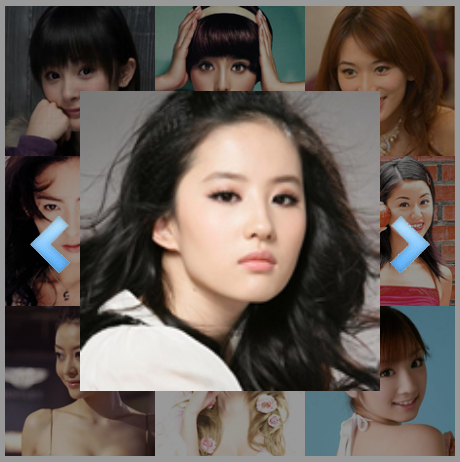
HTML代码(index.html):
<!doctype html>
<html>
<head>
<meta charset="utf-8">
<title>qq空间遮罩层jQuery相册切换</title>
<style>
*{padding:0; margin:0; list-style:none;}
.center{ width:450px; height:450px; background:#999; margin:40px auto 0 auto;}
.center img{ float:left; width:150px; height:150px; cursor:pointer;}
.popup{ position:fixed; background:rgba(0,0,0,0.4); bottom:0; top:0;left:0;right:0; display:none;}
.show{ position:absolute; top:50px; left:50%; margin-left:-150px; margin-top:75px; display:none;}
.big{ width:300px; height:300px;}
.left{ position:absolute; top:125px; left:-50px; cursor:pointer;}
.right{ position:absolute; top:125px; right:-50px; cursor:pointer;}
</style>
</head>
<body>
<div class="center">
<img src="images/big_1.jpg"/>
<img src="images/big_2.jpg"/>
<img src="images/big_3.jpg"/>
<img src="images/big_4.jpg"/>
<img src="images/big_5.jpg"/>
<img src="images/big_6.jpg"/>
<img src="images/big_7.jpg"/>
<img src="images/big_8.jpg"/>
<img src="images/big_9.jpg"/>
</div>
<div class="popup"></div>
<div class="show">
<img class="big" src="images/big_1.jpg"/>
<img class="left" src="images/left.png"/>
<img class="right" src="images/right.png"/>
</div>
<script type="text/javascript" src="js/jquery-1.11.1.min.js"></script>
<script type="text/javascript">
$(function(){
var bigImg='';
var _index=0;
$(".popup").click(function(){
$(".show").hide();
$(this).hide();
});
$(".center img").click(function(){
$(".popup").show();
$(".show").show();
bigImg=$(this).attr("src");//获取点击图片的地址
//alert(bigImg);
$(".show img.big").attr("src",bigImg); //更换大图的图片地址
_index=$(this).index();//保存图片的序列号
//alert(_index);
});
$(".right").click(function(){
_index++; //序列号加1 _index+1
if(_index>8){_index=0};
bigImg=$(".center img").eq(_index).attr("src");
$(".show img.big").attr("src",bigImg);
});
$(".left").click(function(){
_index--; //序列号加1 _index+1
if(_index<-1){_index=8};
bigImg=$(".center img").eq(_index).attr("src");
$(".show img.big").attr("src",bigImg);
});
})
</script>
</body>
</html>


