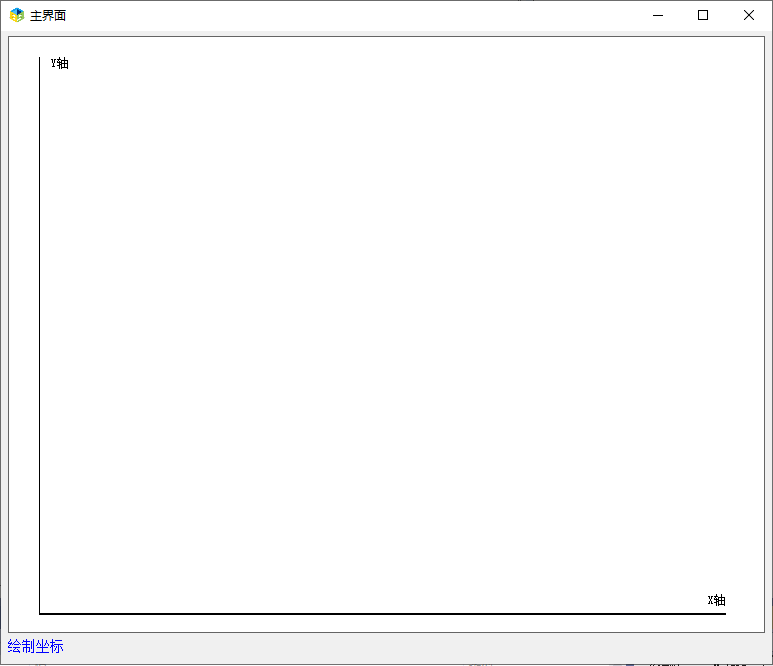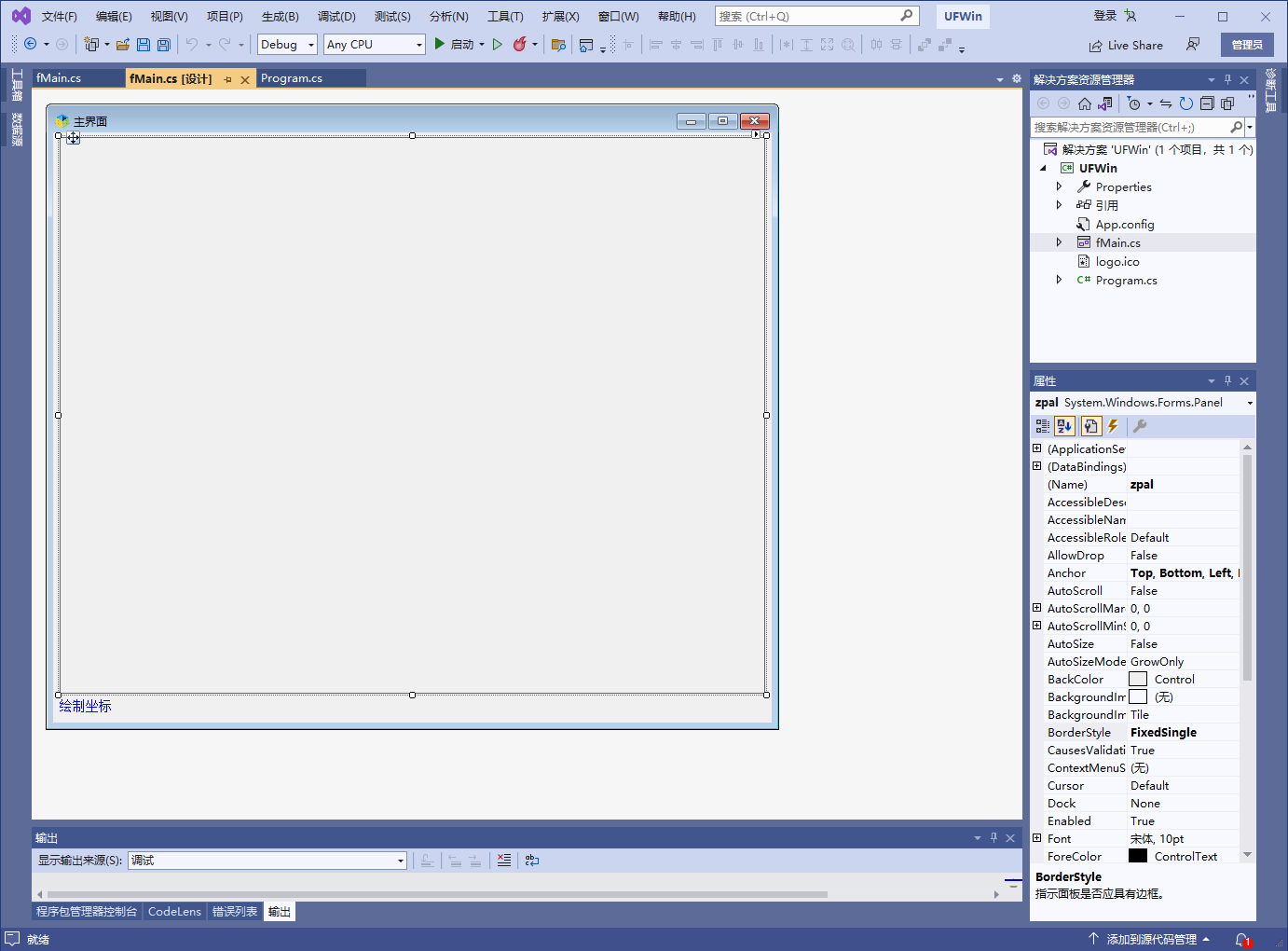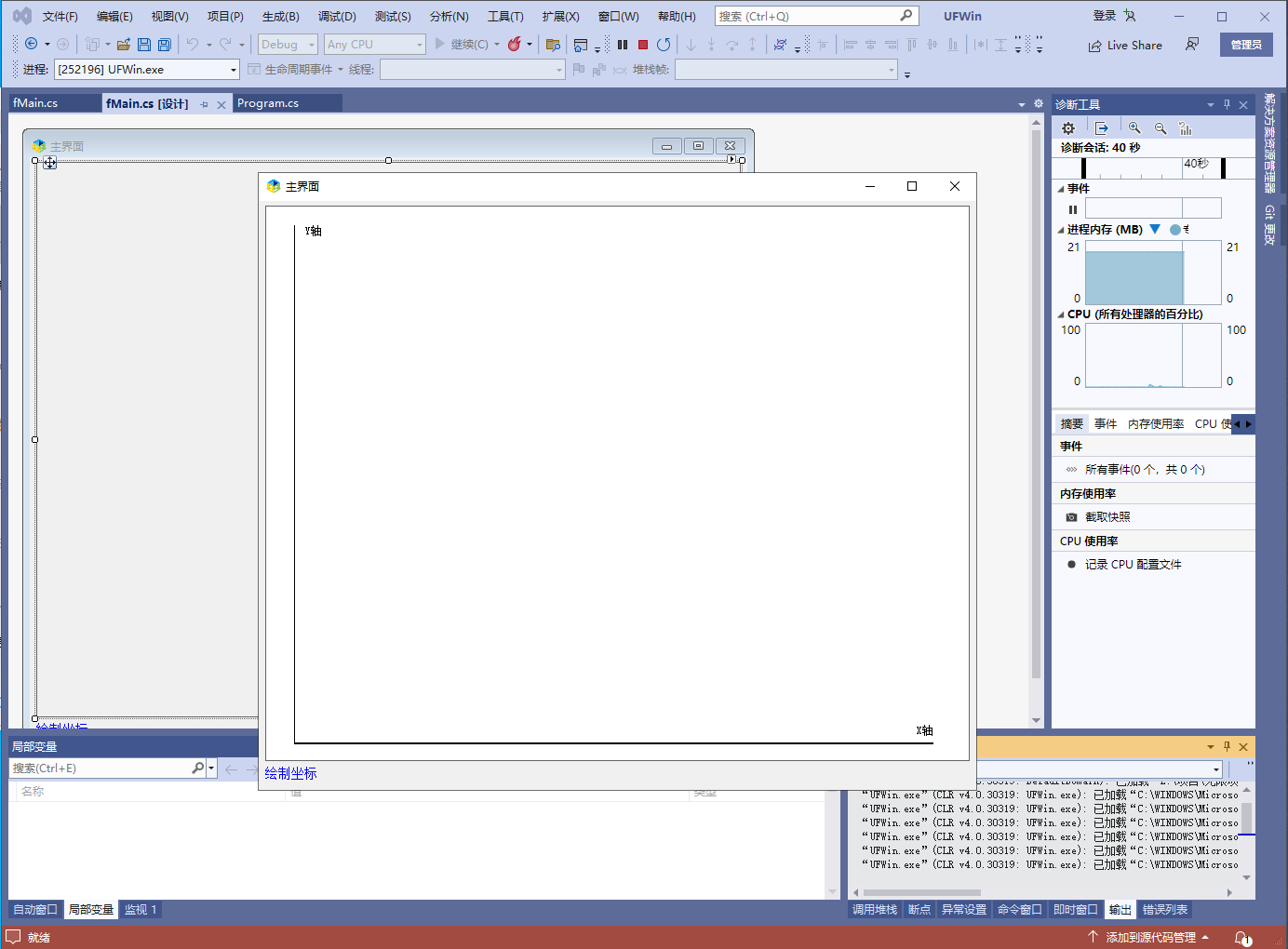在Panel上绘制X、Y坐标的方法
在Winform应用程序中,如果需要在Panel上绘制X、Y坐标轴,可以使用Graphics类提供的方法来实现。
1. 首先,在Panel的Paint事件中,创建一个Graphics对象:
private void panel1_Paint(object sender, PaintEventArgs e)
{
Graphics g = e.Graphics;
}2. 然后,可以使用Graphics对象的DrawLine方法来绘制坐标轴:
private void panel1_Paint(object sender, PaintEventArgs e)
{
Graphics g = e.Graphics;
Pen pen = new Pen(Color.Black, 2);
//绘制X坐标轴
g.DrawLine(pen, 50, panel1.Height - 50, panel1.Width - 50, panel1.Height - 50);
//绘制Y坐标轴
g.DrawLine(pen, 50, panel1.Height - 50, 50, 50);
}
这段代码会在Panel上绘制一个X坐标轴和一个Y坐标轴,其中X坐标轴的起点为(50, panel1.Height - 50),终点为(panel1.Width - 50, panel1.Height - 50),Y坐标轴的起点为(50, panel1.Height - 50),终点为(50, 50)。
下面是绘制的例子