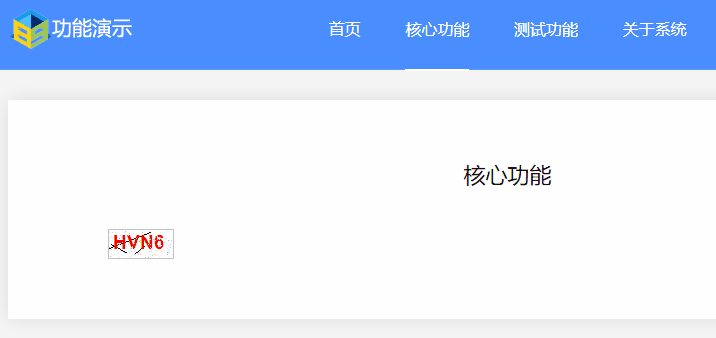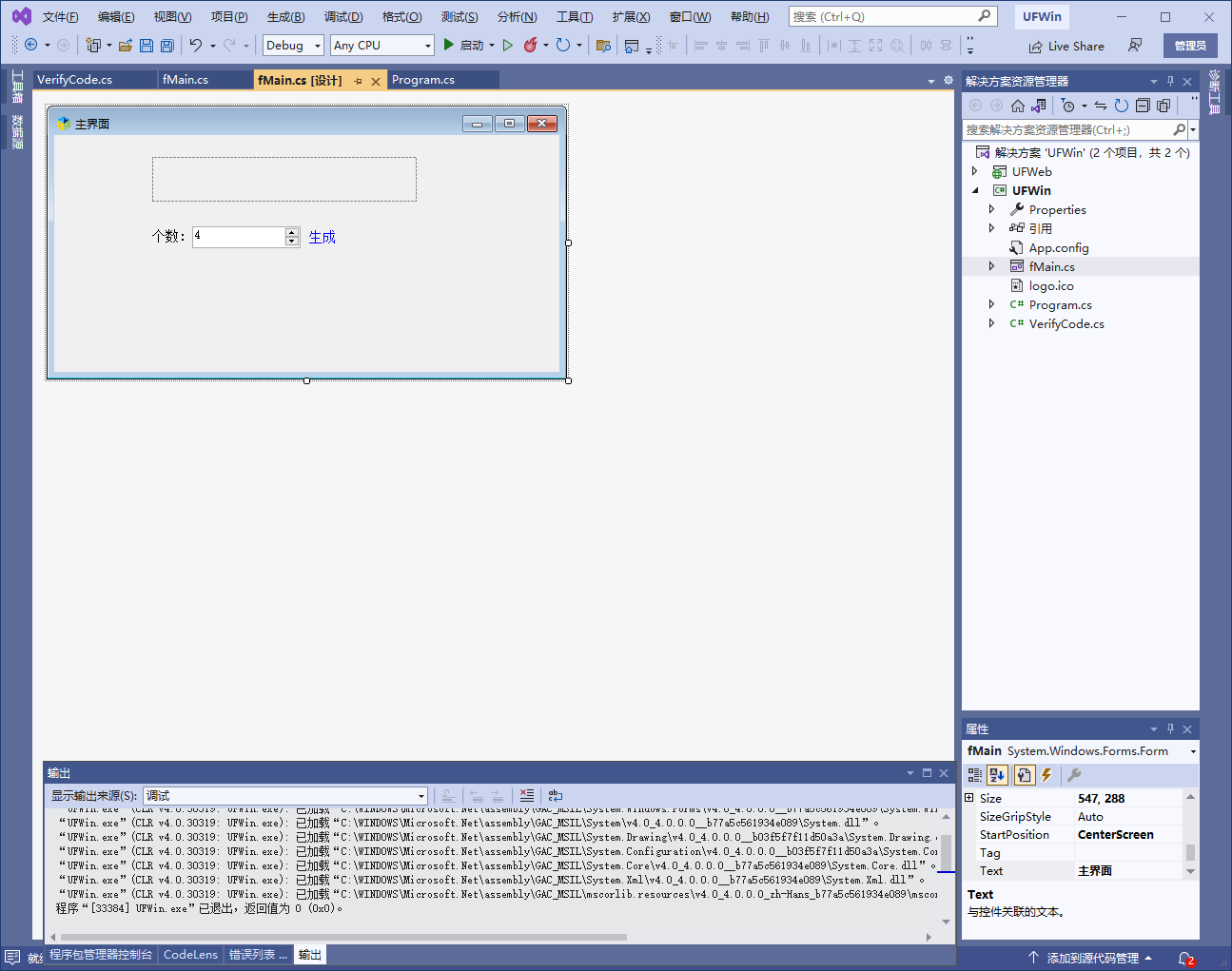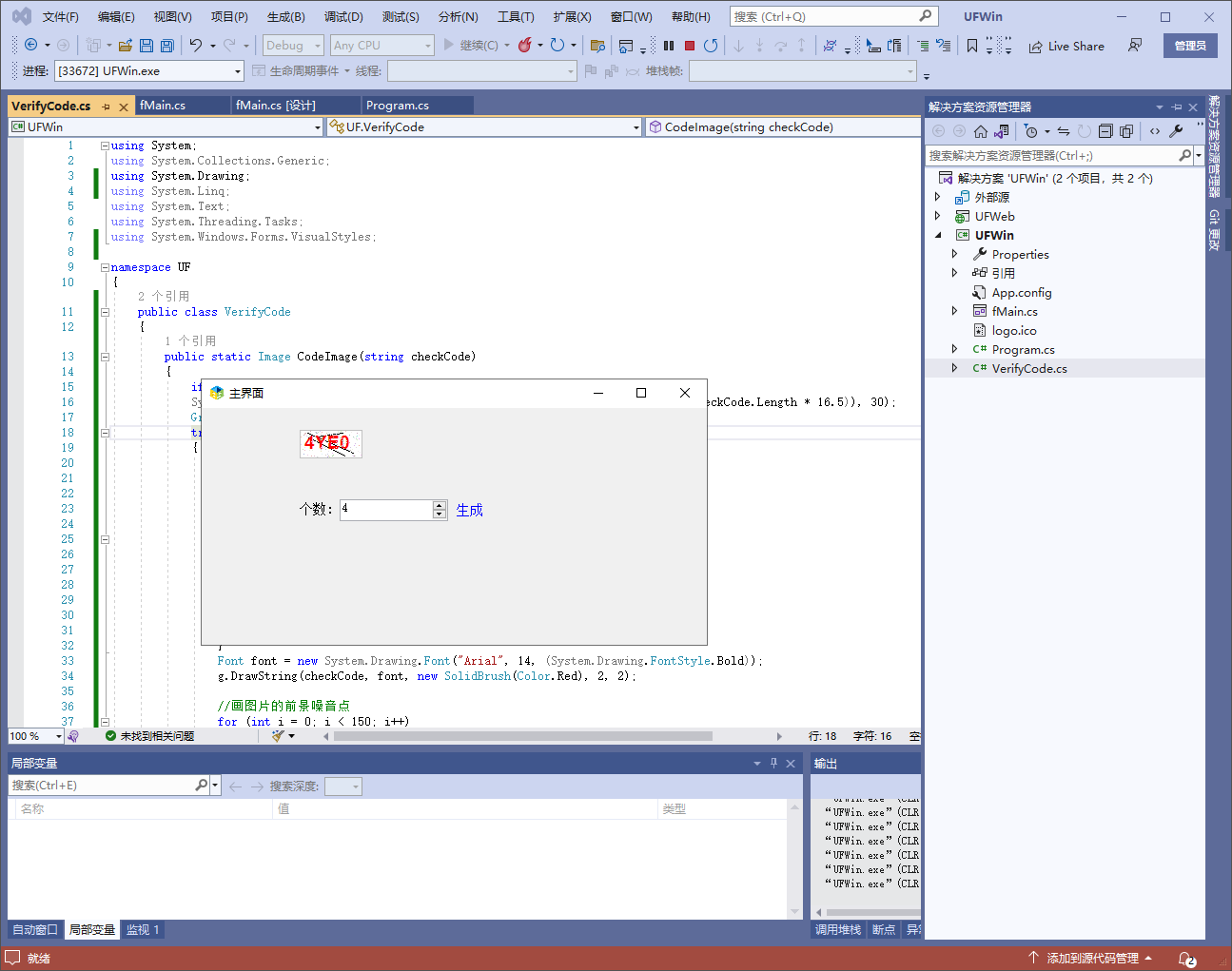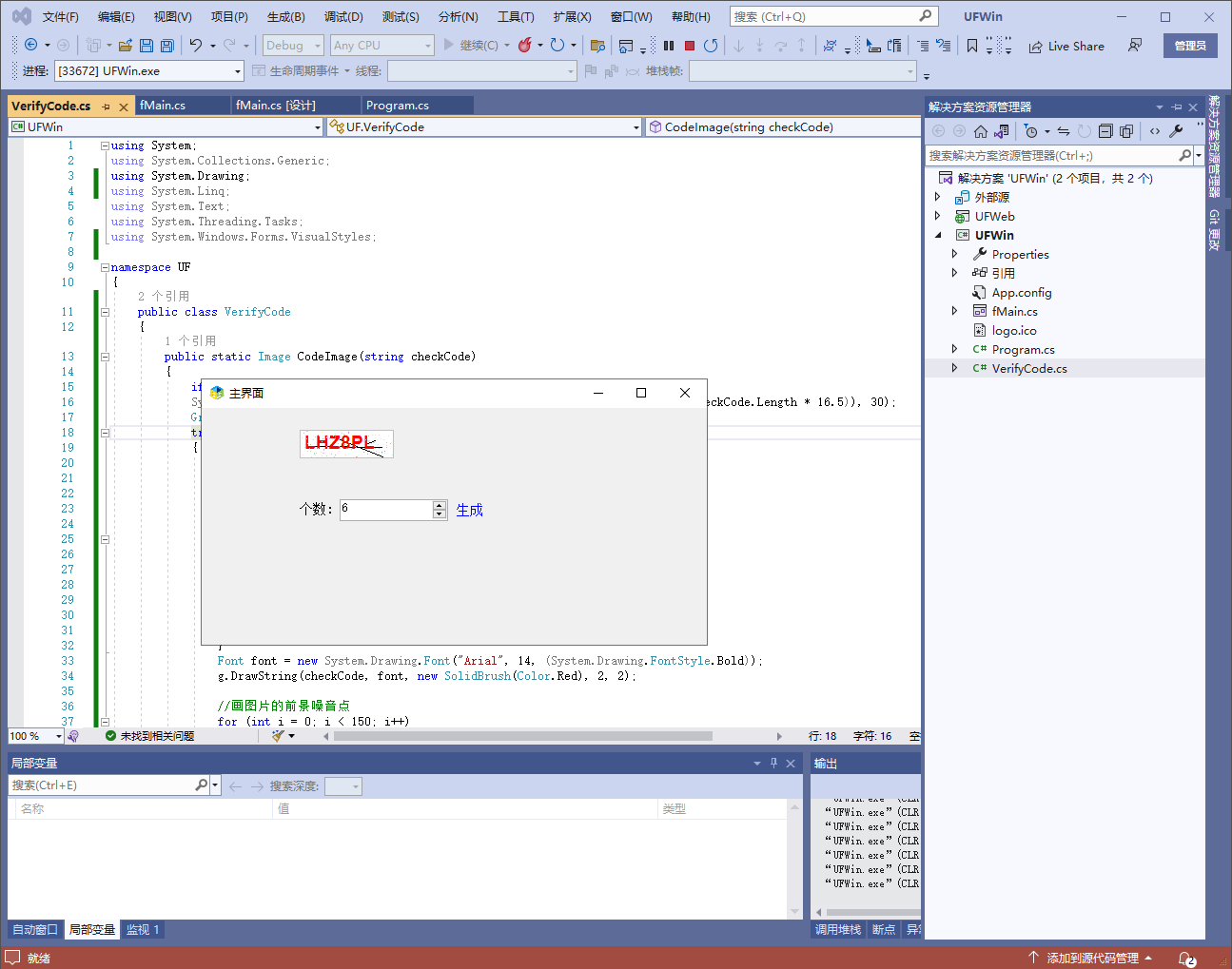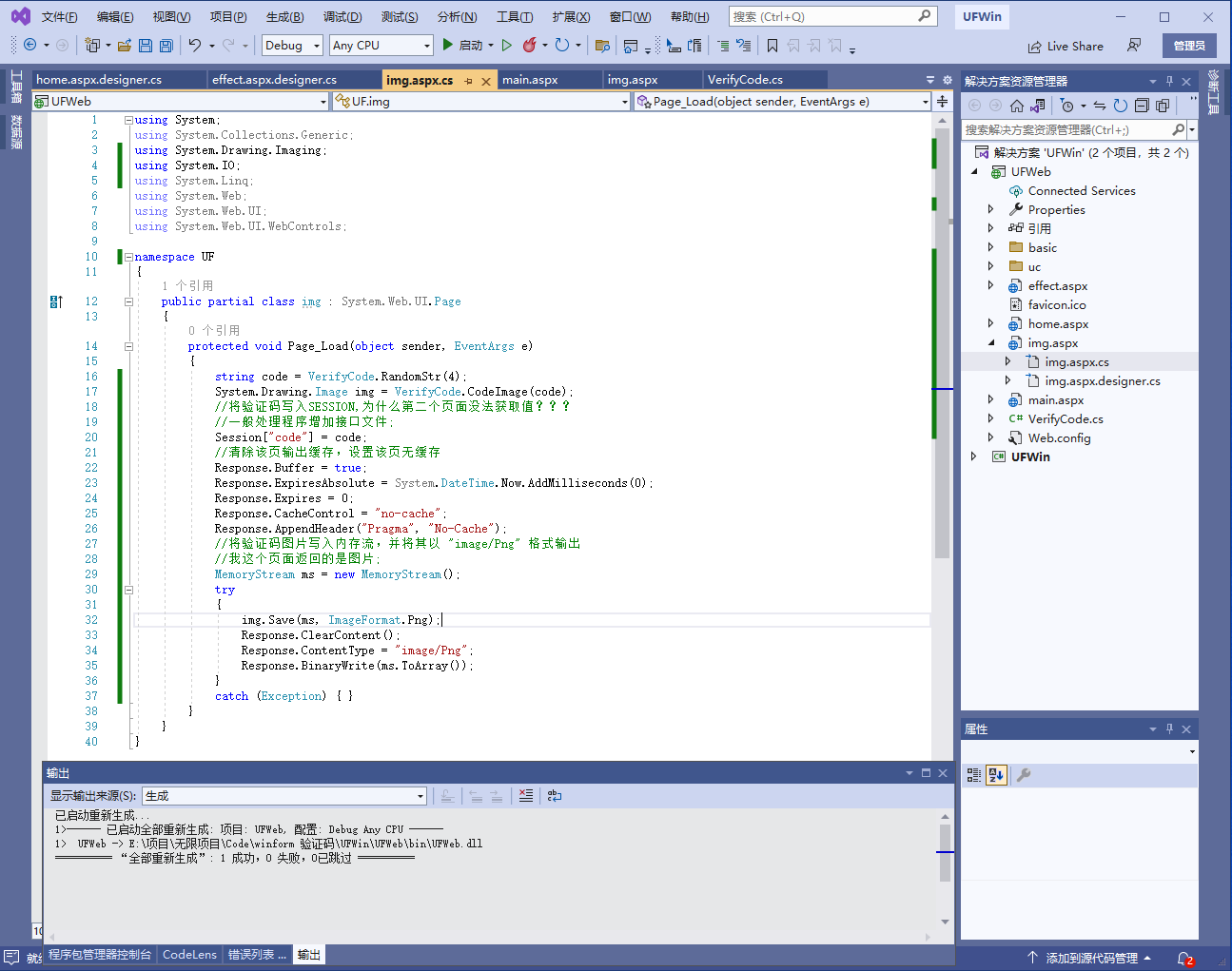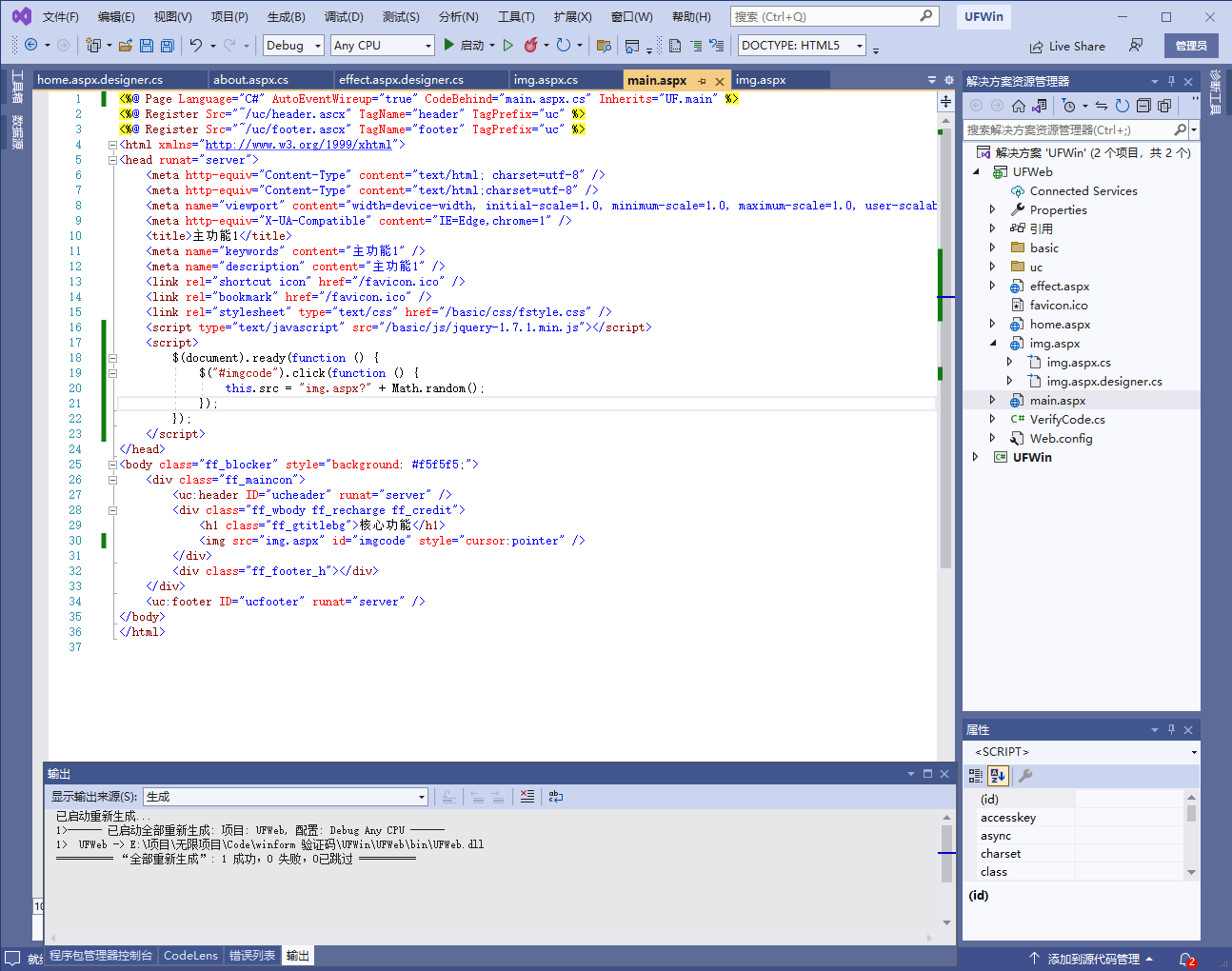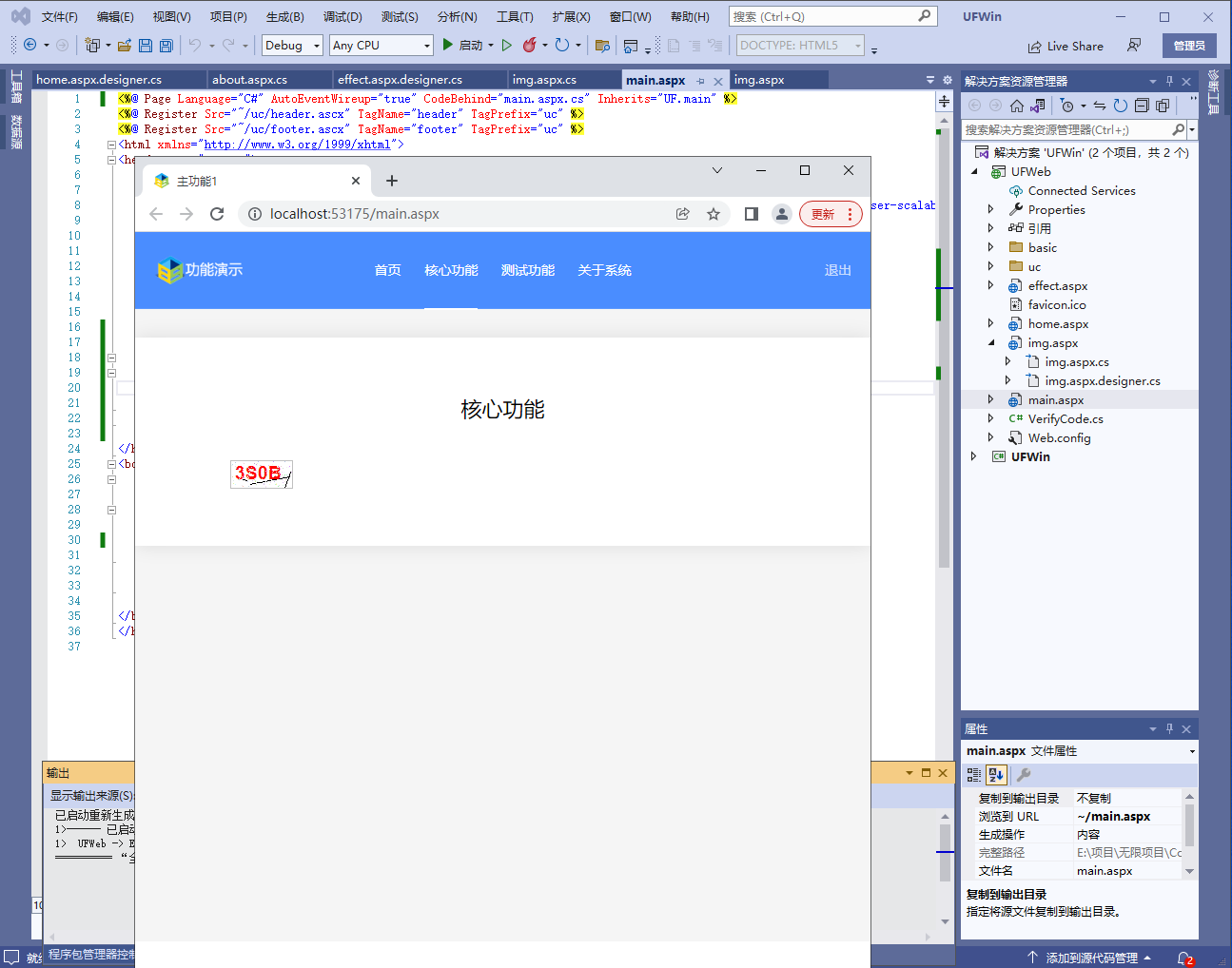在C#中,我们可以使用Graphics类来生成验证码。Graphics类是.NET Framework中的一个重要类,它提供了一系列用于绘制图形的方法和属性。下面,我们将介绍如何使用C#的Graphics生成验证码。
首先,我们需要创建一个Bitmap对象,用于存储生成的验证码图片。然后,我们可以使用Graphics类的DrawString方法在Bitmap对象上绘制随机字符或数字。最后,我们可以将生成的验证码图片输出到客户端,供用户输入。
public static Image CodeImage(string checkCode)
{
if (checkCode == null || checkCode.Trim() == string.Empty) { return null; }
System.Drawing.Bitmap image = new System.Drawing.Bitmap((int)Math.Ceiling((checkCode.Length * 16.5)), 30);
Graphics g = Graphics.FromImage(image);
try
{
//生成随机生成器
Random random = new Random();
//清空图片背景色
g.Clear(Color.White);
//画图片的背景噪音线
for (int i = 0; i < 3; i++)
{
int x1 = random.Next(image.Width);
int x2 = random.Next(image.Width);
int y1 = random.Next(image.Height);
int y2 = random.Next(image.Height);
g.DrawLine(new Pen(Color.Black), x1, y1, x2, y2);
}
Font font = new System.Drawing.Font("Arial", 14, (System.Drawing.FontStyle.Bold));
g.DrawString(checkCode, font, new SolidBrush(Color.Red), 2, 2);
//画图片的前景噪音点
for (int i = 0; i < 150; i++)
{
int x = random.Next(image.Width);
int y = random.Next(image.Height);
image.SetPixel(x, y, Color.FromArgb(random.Next()));
}
//画图片的边框线
g.DrawRectangle(new Pen(Color.Silver), 0, 0, image.Width - 1, image.Height - 1);
}
catch { }
return image;
}Win form效果图:
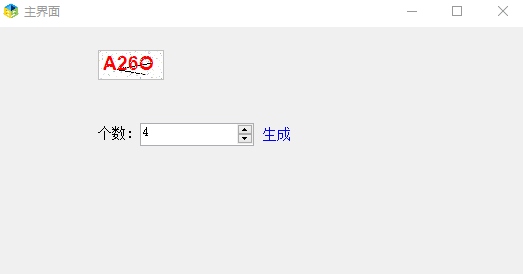
asp.net 效果图