以下是 jQuery鼠标放到图片上滑出提示文字滚动特效代码 的示例演示效果:
部分效果截图:
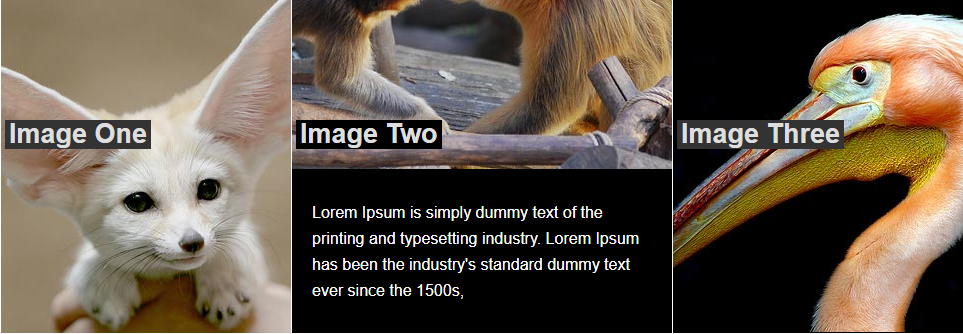
HTML代码(index.html):
<!DOCTYPE html PUBLIC "-//W3C//DTD XHTML 1.0 Transitional//EN" "http://www.w3.org/TR/xhtml1/DTD/xhtml1-transitional.dtd">
<html xmlns="http://www.w3.org/1999/xhtml">
<head>
<meta http-equiv="Content-Type" content="text/html; charset=utf-8" />
<title>jQuery鼠标放到图片上滑出提示文字</title>
<style>
*{margin:0;padding:0;list-style-type:none;}
a,img{border:0;}
body{font:12px/180% Arial, Helvetica, sans-serif, "新宋体";}
.main{width:1000px;height:333px;margin:0 auto;overflow:hidden;}
.holder{overflow:hidden;width:320px;height:333px;float:left;position:relative;background-color:#000;margin-right:1px;}
.holder .image{position:absolute;left:-100px;}
.holder span{background-color:#333;font-size:27px;color:#dedede;font-weight:700;padding:4px;position:absolute;top:120px;left:4px;}
.holder .text{padding:20px;display:none;line-height:26px;position:absolute;top:180px;font-size:16px;color:#fff;width:340px;}
</style>
<script type="text/javascript" src="js/jquery-1.6.2.min.js"></script>
<script type="text/javascript">
$(document).ready(function(){
$('.holder').hover(function(){
$(this).removeClass('.notactive');
$('.notactive').stop().animate({'width':'290px'},400);
$(this).find('img').stop().animate({'top':'-165px'},400);
$(this).stop().animate({'width':'380px'},400);
$(this).find('span').css({'background-color':'#000'});
$(this).find('.text').fadeIn(300);
},function(){
$('.notactive').stop().animate({'width':'320px'},400);
$(this).addClass('.notactive');
$(this).find('.text').hide();
$(this).find('img').stop().animate({'top':'0px'},500);
$(this).stop().animate({'width':'320px'},400);
$(this).find('span').css({'background-color':'#333', 'color':'#dedede'});
});
});
</script>
</head>
<body>
<div class="main">
<div class="holder notactive">
<img class="image" src="images/4237135170_61a9938781.jpg" height="" />
<span>Image One</span>
<div class="text">Lorem Ipsum is simply dummy text of the printing and typesetting industry. Lorem Ipsum has been the industry's standard dummy text ever since the 1500s,</div>
</div>
<div class="holder notactive">
<img class="image" src="images/4166210326_06d91ce72a.jpg"/>
<span>Image Two</span>
<div class="text">Lorem Ipsum is simply dummy text of the printing and typesetting industry. Lorem Ipsum has been the industry's standard dummy text ever since the 1500s,</div>
</div>
<div class="holder notactive">
<img class="image" src="images/4060303038_a630262185.jpg"/>
<span>Image Three</span>
<div class="text">Lorem Ipsum is simply dummy text of the printing and typesetting industry. Lorem Ipsum has been the industry's standard dummy text ever since the 1500s,</div>
</div>
</div>
</body>
</html>


