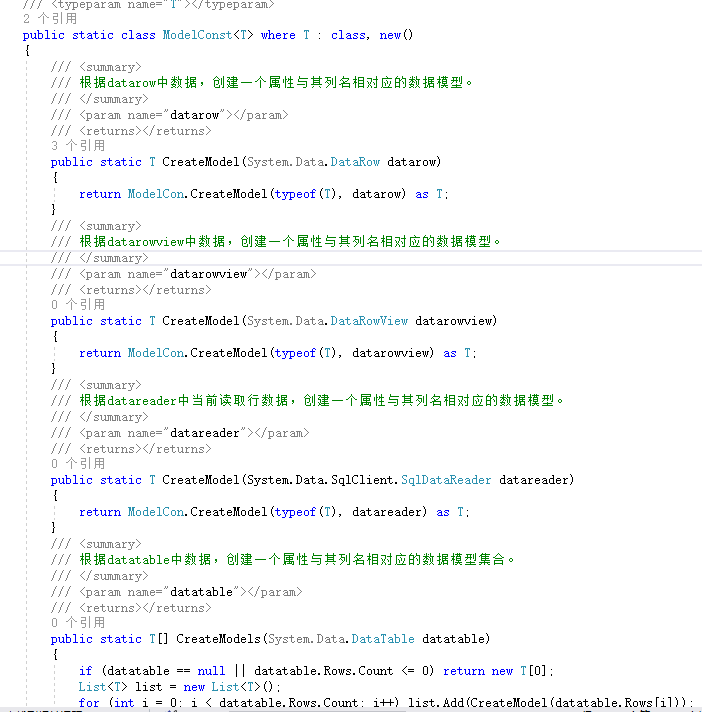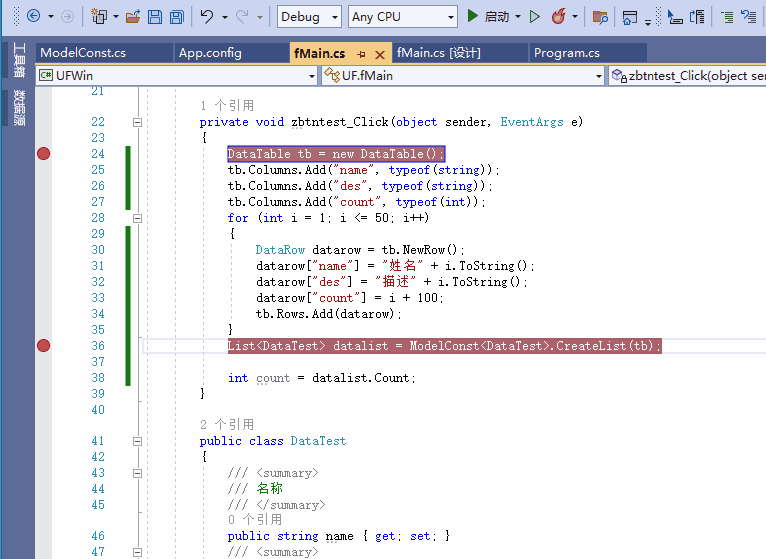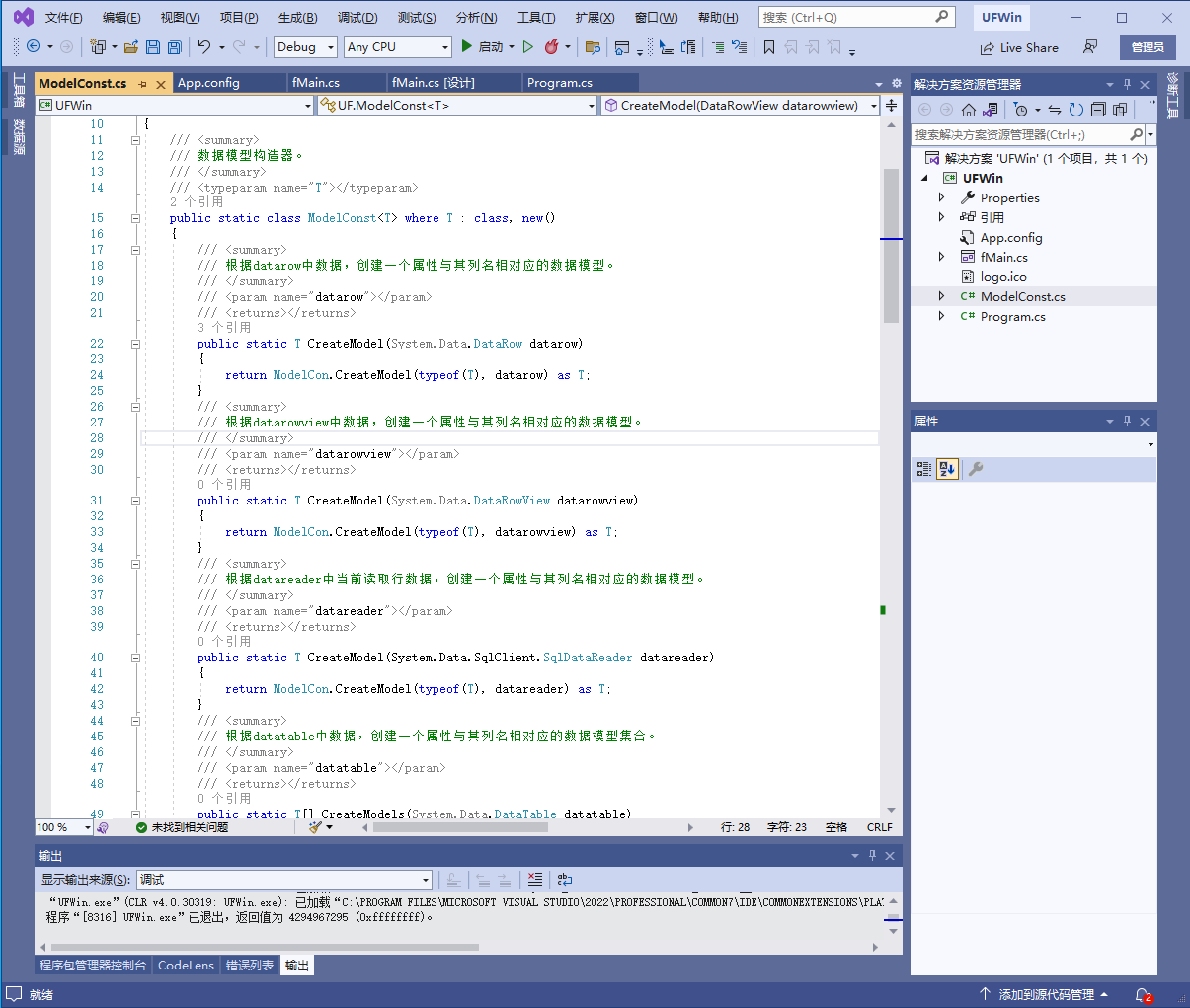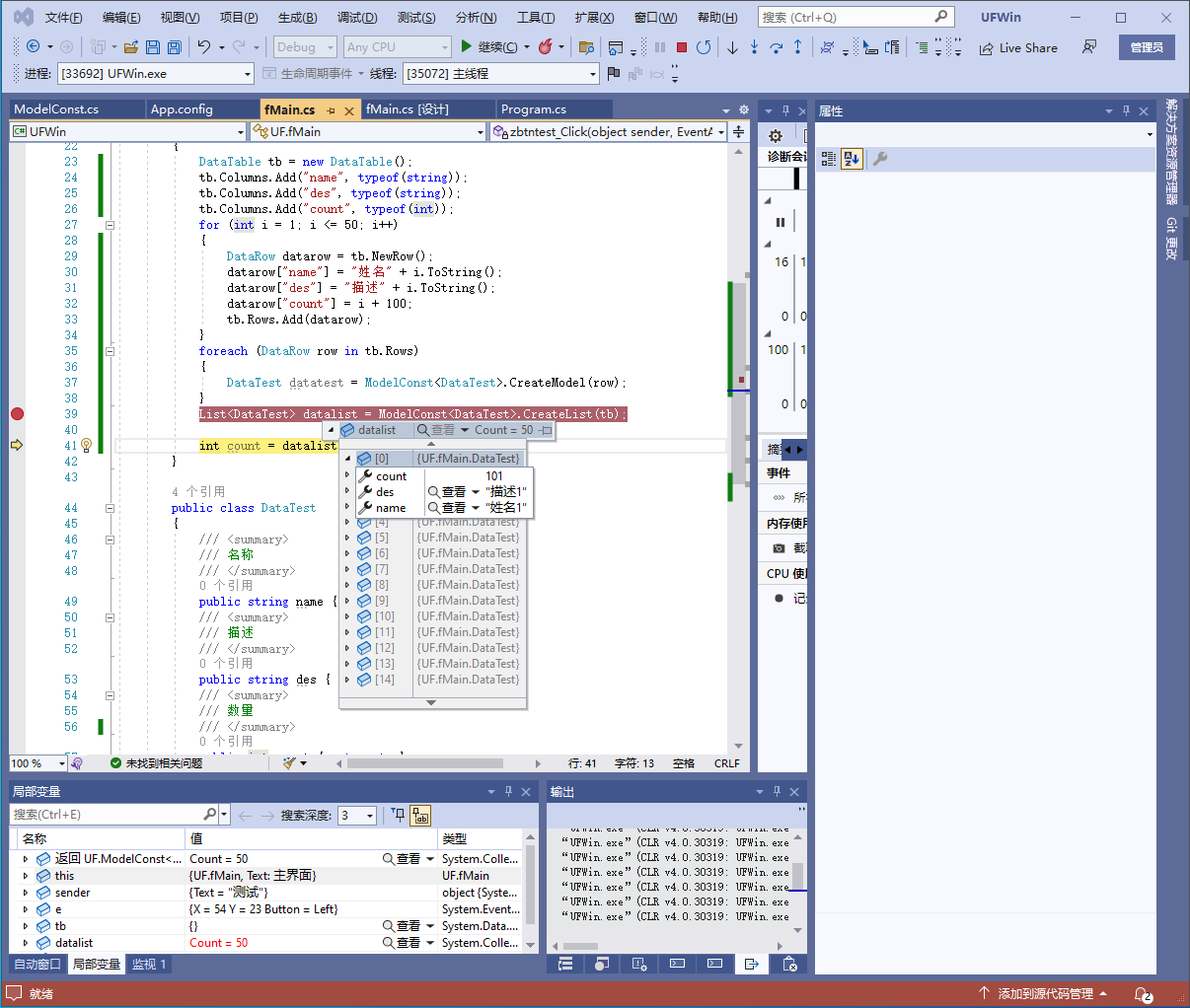在C#语言中,DataTable是一种最基本的数据表格类型,许多项目都使用此类型来处理数据。但是,在实际开发中,需要使用List<T>集合来管理数据,因为在操作和管理大量数据时List<T>更加便捷和高效。因此,将DataTable转换为List<T>成为了必要的步骤。下面就来看如何实现这个过程。
1. 创建自定义类
首先,需要根据数据表格中的列名和类型创建自定义类。这将有助于泛型输入,提高代码的可读性和维护性。例如,如果有一个名为`Employee`的DataTable,其中包含`Name`(string),`Age`(int)和`Gender`(bool)三个列,可以创建一个名为`EmployeeModel`的类,如下所示:
public class EmployeeModel
{
public string Name { get; set; }
public int Age { get; set; }
public bool Gender { get; set; }
}2. 定义转换方法
接下来,需要定义一个将DataTable转换为List<T>的方法。该方法需要获取一个DataTable作为输入参数,并返回一个泛型集合.
public static List<T> ConvertDataTableToList<T>(DataTable table)
{
List<T> list = new List<T>();
Type type = typeof(T);
PropertyInfo[] properties = type.GetProperties();
foreach (DataRow row in table.Rows)
{
T item = Activator.CreateInstance<T>();
foreach (PropertyInfo property in properties)
{
if (table.Columns.Contains(property.Name))
{
object value = row[property.Name];
property.SetValue(item, value);
}
}
list.Add(item);
}
return list;
}
3. 调用转换方法
现在,已经定义了将DataTable转换为List<T>的方法,只需要将数据表作为参数传递给该方法即可。
DataTable table = GetEmployeeTable();
//获取Employee数据表格
List<EmployeeModel> employeeList = ConvertDataTableToList<EmployeeModel>(table);
//将Employee数据表格转换为EmployeeModel列表
以上就是将DataTable转换为List<T>集合的整个过程。通过这种方式,可以很方便地进行数据操作和管理,提高项目开发的效率和可维护性。