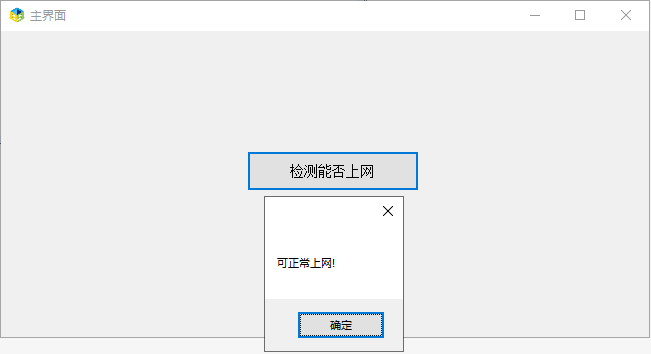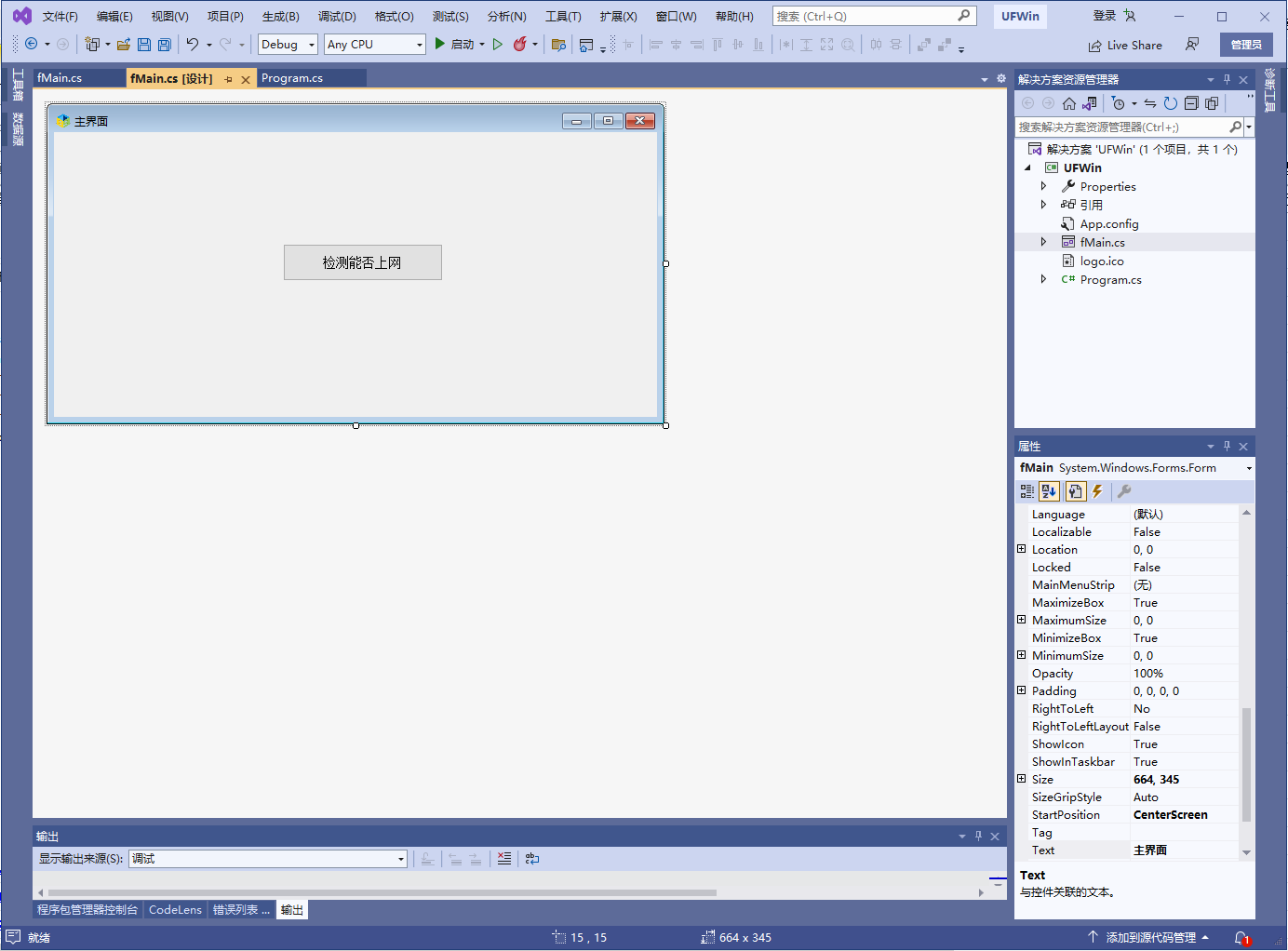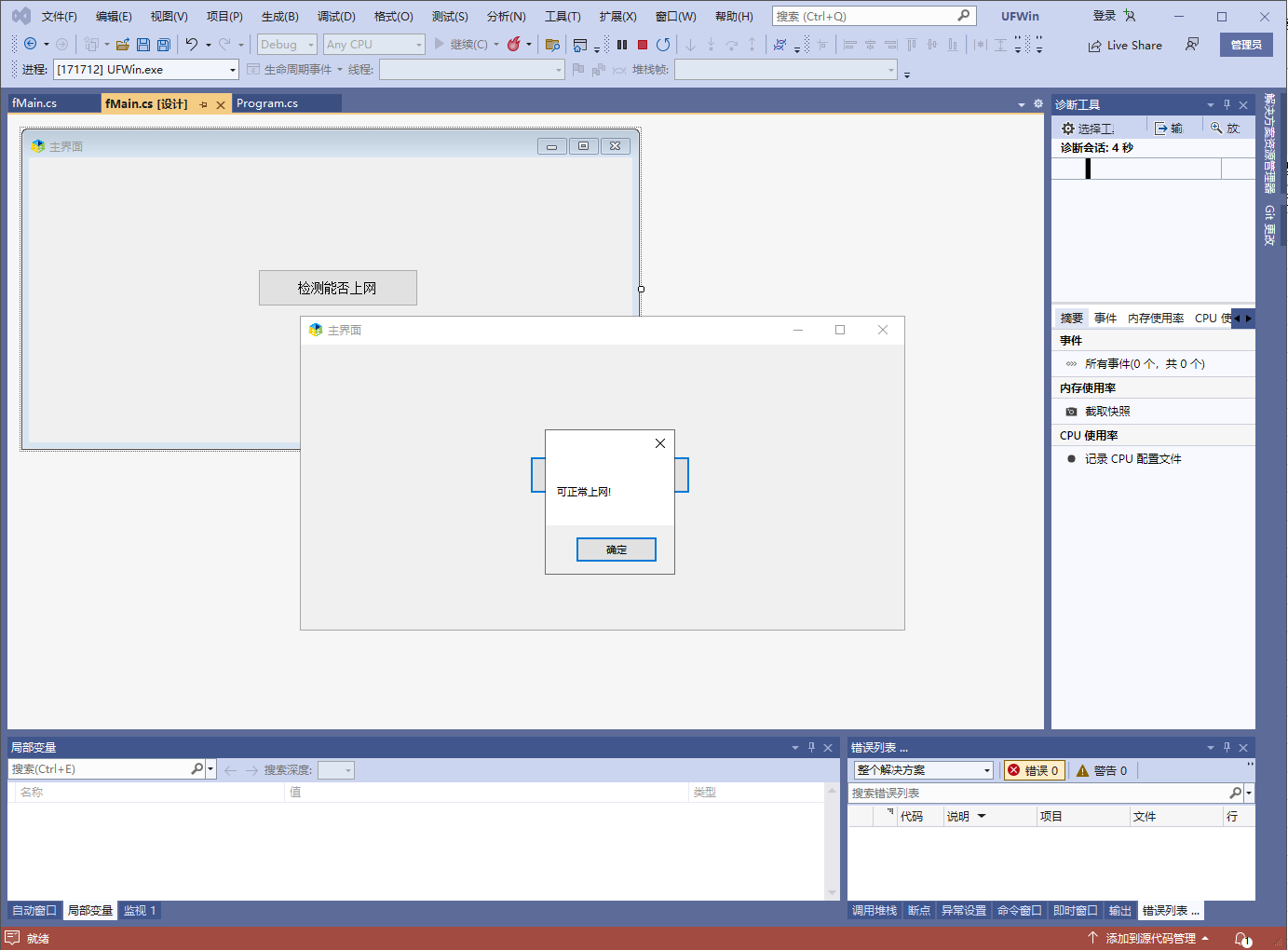在.NET C#开发过程中,经常需要访问互联网上的资源,如网站、API、数据库服务等。为了确保代码能够成功获取并处理这些资源,你需要使用一些方法来检测是否连接到了网络。本文将介绍如何使用.NET C#测试程序是否能够上网。
以下是.NET C#测试程序是否能上网的步骤:
1. 确定网络连接状态
在.NET C#中,可以通过检查 System.Net.NetworkInformation 命名空间中的网络接口状态来确定计算机当前的连接状态,以便知道是否可以访问网络。下面是一个关于如何确定网络连接状态的示例代码:
using System.Net.NetworkInformation;
bool IsNetConnected = false;
foreach (NetworkInterface netInterface in NetworkInterface.GetAllNetworkInterfaces())
{
if (netInterface.OperationalStatus == OperationalStatus.Up)
{
IsNetConnected = true;
break;
}
}如果计算机当前已连接到网络,则 IsNetConnected 变量将为 True,否则为 False。
2. 测试上网状态
使用 System.Net 命名空间中的网络服务,可以使用 Ping 类来测试上网状态。 Ping 类可用于检查计算机是否与指定的主机名或 IP 地址通信。如果 ICMP 回显请求成功,则意味着计算机可以访问互联网。下面是使用 Ping 类测试上网状态的代码:
using System.Net;
try
{
Ping ping = new Ping();
PingReply result = ping.Send("www.microsoft.com");
if (result.Status == IPStatus.Success)
Console.WriteLine("网络连接成功!");
else
Console.WriteLine("网络连接失败!");
}
catch (Exception ex)
{
Console.WriteLine("网络异常:" + ex.Message);
}在上面的代码中,使用 Ping 命名空间,实例化一个 Ping 类,并使用其 Send 方法发送 ICMP 回显请求。如果请求成功,result.Status 值将为 IPStatus.Success,否则将输出网络连接失败的信息。
3. 执行并测试代码
通过以上代码,可以在 Visual Studio 中创建一个简单的 C# 应用程序并集成上述代码进行测试。
上面的方法,是通过连接测试完成,下面演示如何通过底层方法实现
[DllImport("wininet.dll", EntryPoint = "InternetGetConnectedState")]
public extern static bool InternetGetConnectedState(out int conState, int reder);
//参数说明 constate 连接说明 ,reder保留值
public bool IsConnectedToInternet()
{
int desc = 0;
return InternetGetConnectedState(out desc, 0);
}