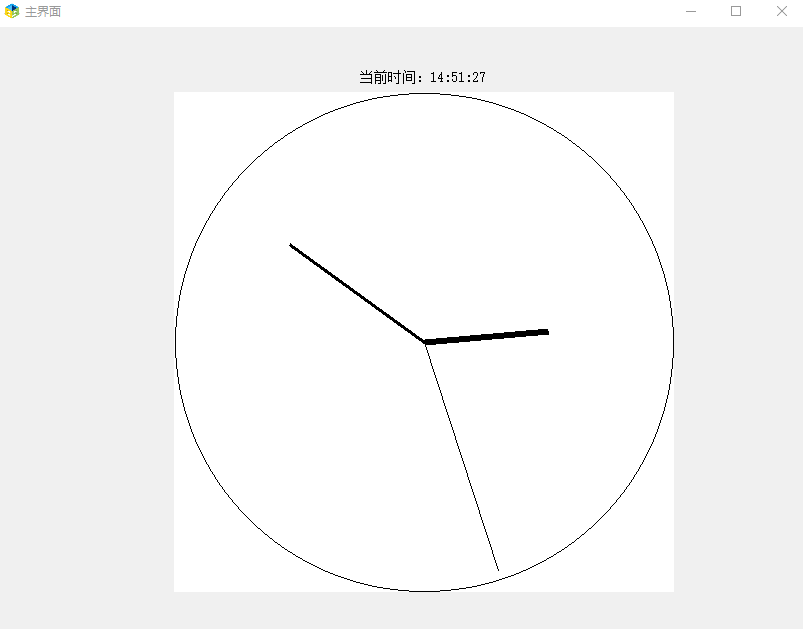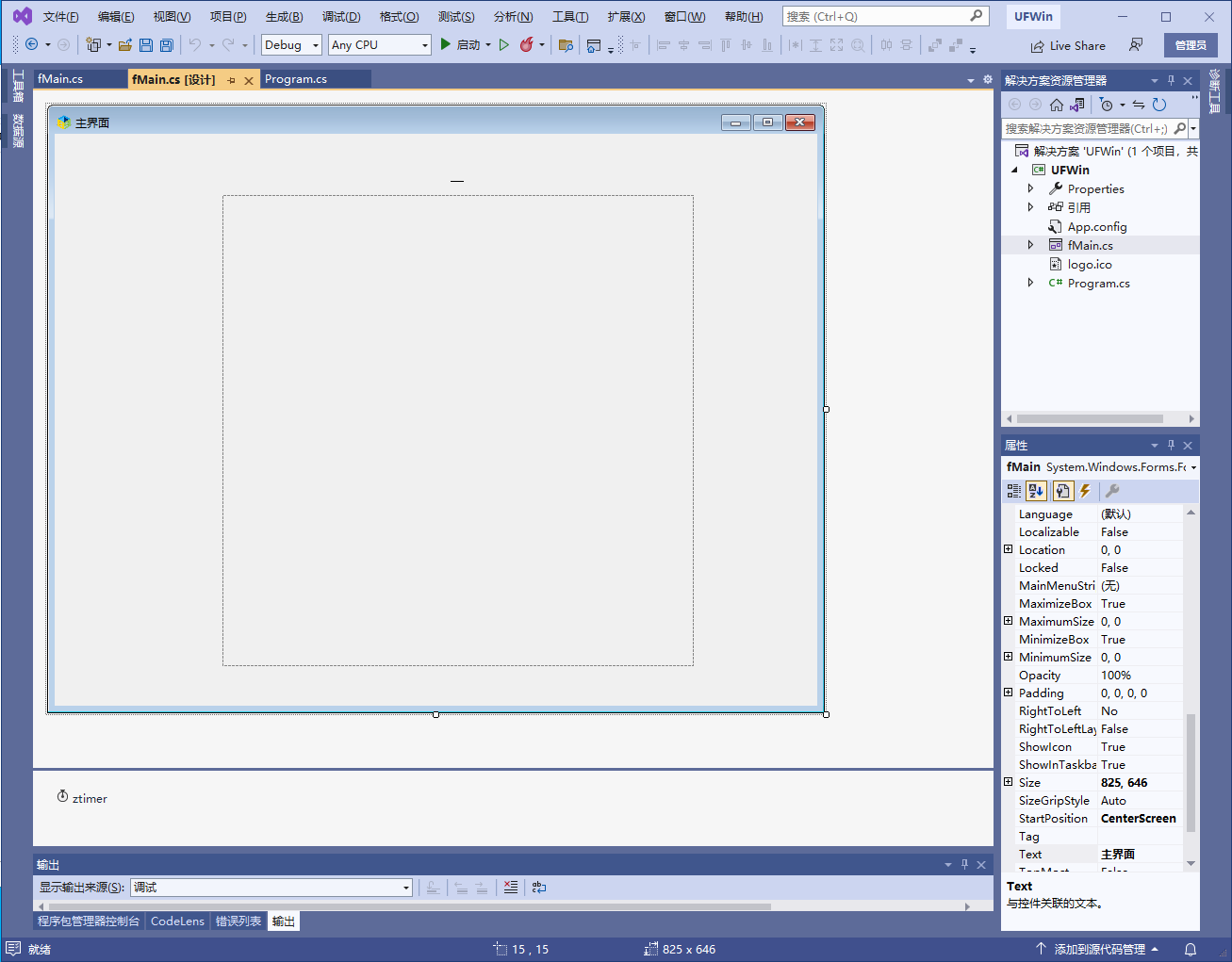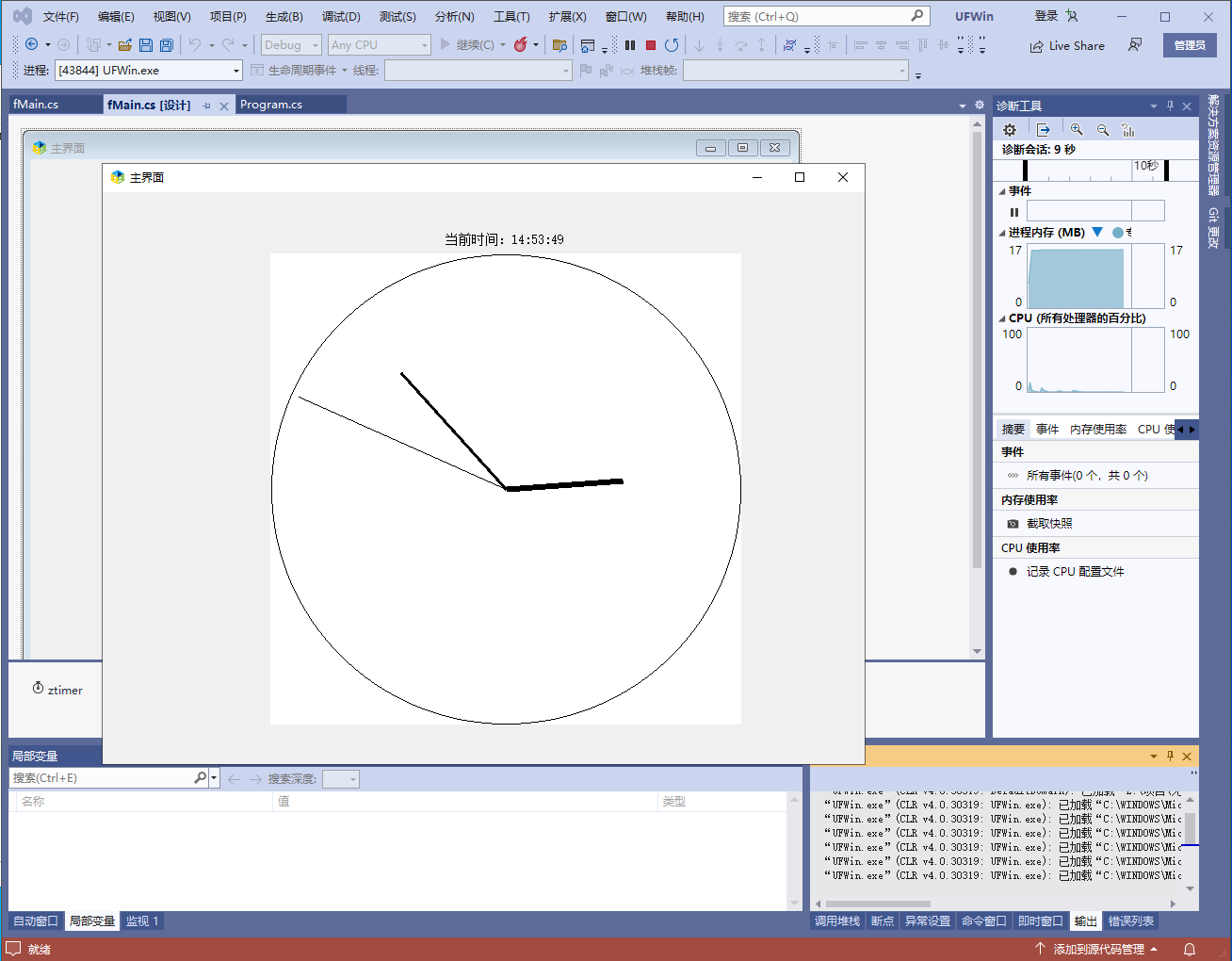石英钟的工作原理是使用电晶体产生的快速脉冲计时。在现代科技的帮助下,我们可以使用.NET C#语言模拟石英钟,为计时器添加更多功能和特性。
首先,您需要创建一个Windows窗体应用程序工程。打开Visual Studio,并新建一个Windows Forms应用程序。接下来,您需要添加一个计时器控件 vào窗体,如下所示。
private System.Windows.Forms.Timer timer1;
this.timer1 = new System.Windows.Forms.Timer(this.components);
this.timer1.Interval = 1000; //设置计时器为1秒
this.timer1.Tick += new System.EventHandler(this.timer1_Tick);在启动程序时,您可以初始化计时器,因为计时器控件默认是不启动的。通过添加适当的代码,在用户单击“开始”按钮时启动计时器。在停止按钮的事件处理程序中添加代码来停止计时器。
//“开始”按钮的事件处理程序
private void StartButton_Click(object sender, EventArgs e)
{
this.timer1.Enabled = true; //启动计时器
}
//“停止”按钮的事件处理程序
private void StopButton_Click(object sender, EventArgs e)
{
this.timer1.Enabled = false; //停止计时器
}
为了更好地管理时间,您可能需要在窗体中添加一个数字或文本框,以显示当前计时器的状态。在计时器的Tick事件处理程序中,添加更新该控件的代码。
//计时器的Tick事件处理程序
private void timer1_Tick(object sender, EventArgs e)
{
this.displayTextBox.Text = DateTime.Now.ToString("HH:mm:ss"); //更新文本框
}
下面使用winform模拟石英钟来画图展示:
private void ClockNow(int h, int m, int s)
{
Graphics ghc = zpic.CreateGraphics();
ghc.Clear(Color.White);
Pen myPen = new Pen(Color.Black, 1);
ghc.DrawEllipse(myPen, 1, 1, zpic.Width - 2, zpic.Height - 2);
Point cpoint = new Point(zpic.ClientRectangle.Width / 2, zpic.ClientRectangle.Height / 2);
int pinlen = zpic.Width / 2 - 10;
Point spoint = new Point((int)(cpoint.X + (Math.Sin(6 * s * Math.PI / 180)) * pinlen), (int)(cpoint.Y - (Math.Cos(6 * s * Math.PI / 180)) * pinlen));
int mlen = zpic.Width /3;
Point mpoint = new Point((int)(cpoint.X + (Math.Sin(6 * m * Math.PI / 180)) * mlen), (int)(cpoint.Y - (Math.Cos(6 * m * Math.PI / 180)) * mlen));
int hlen = zpic.Width /4;
Point hpoint = new Point((int)(cpoint.X + (Math.Sin(((30 * h) + (m / 2)) * Math.PI / 180)) * hlen), (int)(cpoint.Y - (Math.Cos(((30 * h) + (m / 2)) * Math.PI / 180)) * hlen));
ghc.DrawLine(myPen, cpoint, spoint);
myPen = new Pen(Color.Black, 3);
ghc.DrawLine(myPen, cpoint, mpoint);
myPen = new Pen(Color.Black, 6);
ghc.DrawLine(myPen, cpoint, hpoint);
}效果如下: