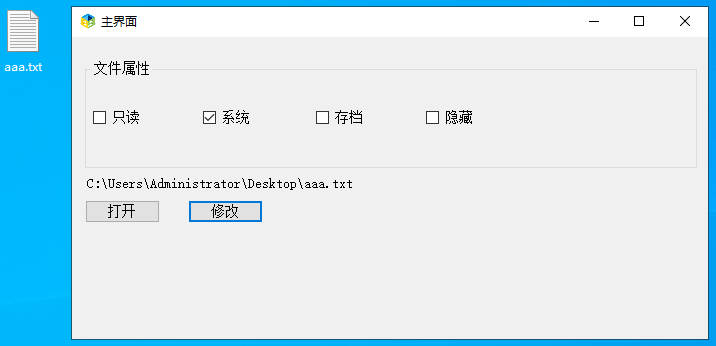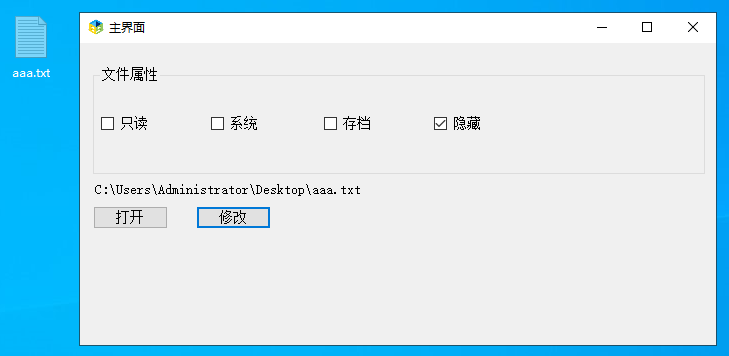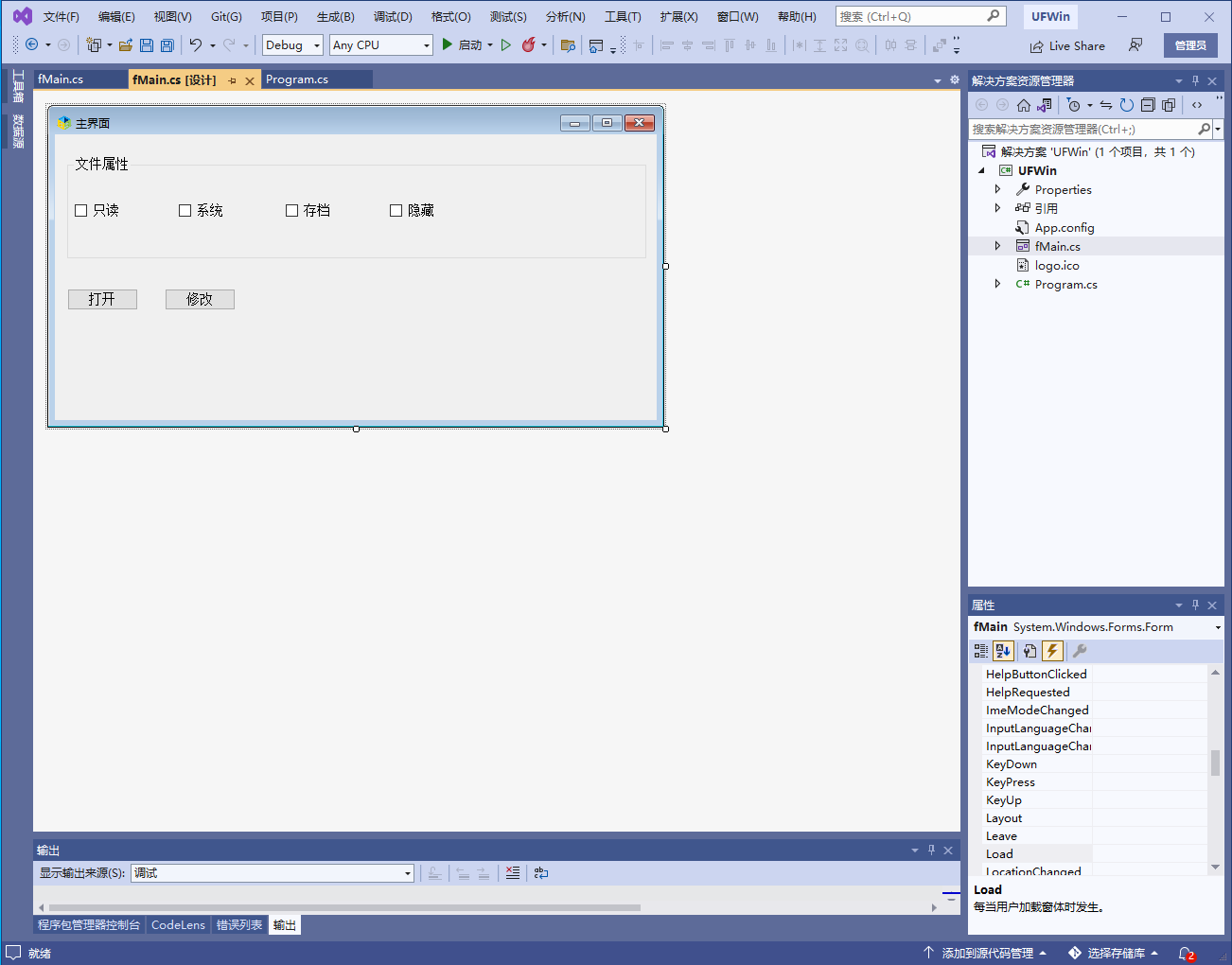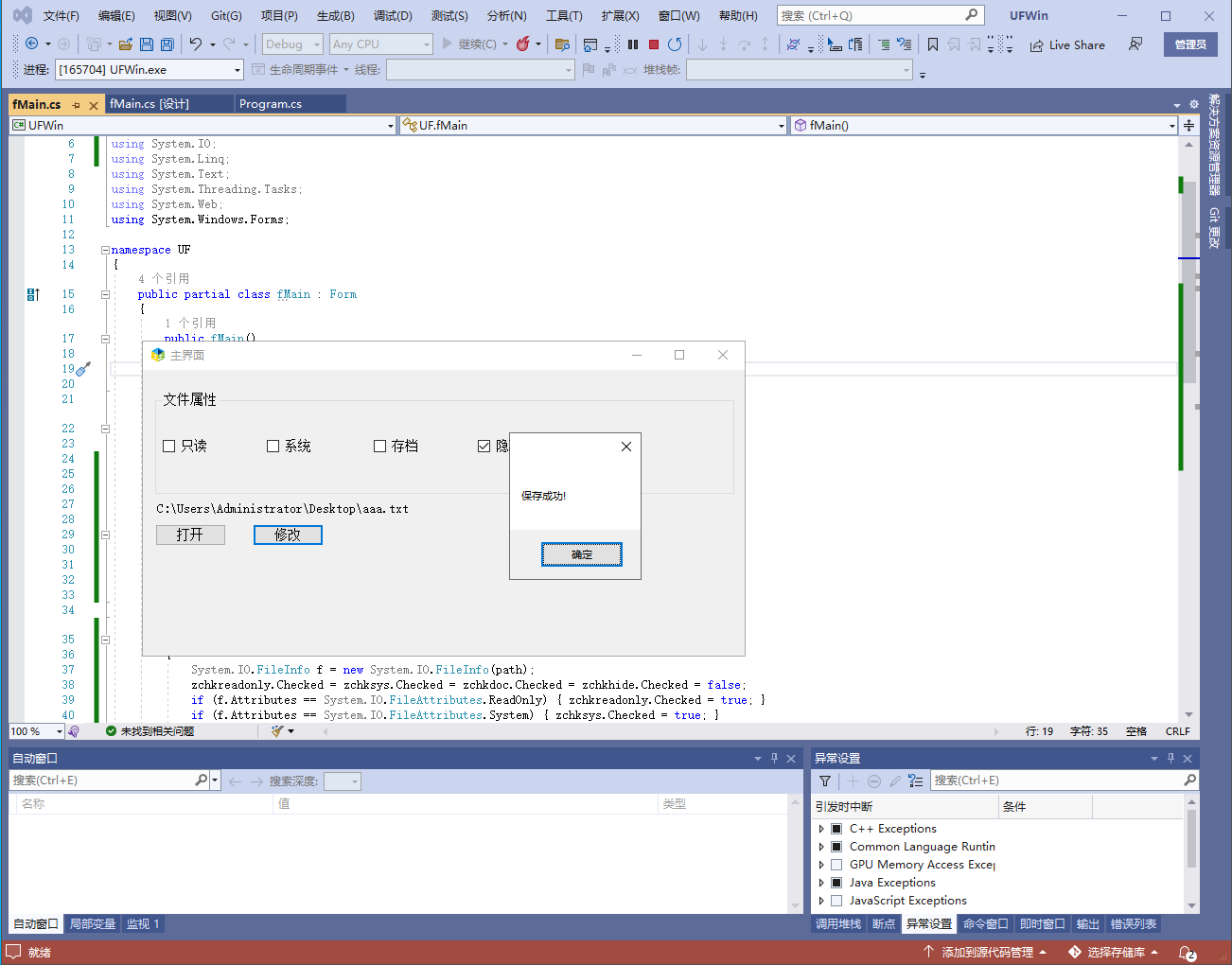.net 程序如果不想让相关人员看到自己生成的文件,可以设置自己生成的文件隐藏.
只需要获取文件对象,然后设置隐藏属性即可.
获取文件:
OpenFileDialog dialog = new OpenFileDialog();
dialog.Multiselect = true; //该值确定是否可以选择多个文件
dialog.Title = "UF请选择文件"; //弹窗的标题
dialog.Filter = "所有文件(*.*)|*.*"; //筛选文件
dialog.ShowHelp = false; //是否显示“帮助”按钮
if (dialog.ShowDialog() == System.Windows.Forms.DialogResult.OK)
{
zlblfile.Text = dialog.FileName;
loadfile(zlblfile.Text);
}设置文件属性:
System.IO.FileInfo f = new System.IO.FileInfo(zlblfile.Text);
if (zchkreadonly.Checked) { f.Attributes = System.IO.FileAttributes.ReadOnly; }
if (zchksys.Checked) { f.Attributes = System.IO.FileAttributes.System; }
if (zchkdoc.Checked) { f.Attributes = System.IO.FileAttributes.Archive; }
if (zchkhide.Checked) { f.Attributes = System.IO.FileAttributes.Hidden; }